How To Make A Cobblemon Server
What is Cobblemon?
The Cobblemon Modpack is a comprehensive Fabric Minecraft modpack that seamlessly integrates Pokémon-inspired gameplay into the Minecraft universe. Developed by Cobbled Studios, this modpack offers an immersive experience where players can capture, train, and battle Pokémon within the familiar Minecraft environment.
This guide has been carefully edited to focus on the important topic of how to make a Cobblemon Server, start your new adventure and journey, and get new experiences unlike vanilla Minecraft. This modpack will give you many more options and a fresh feeling about Minecraft, even if you run just a small server.
Don't already host with us? 10,000+ server owners trust Sparked Host for lag-free Minecraft worlds. Claim your server savings to get higher performance at less $ per month.
Core Features Of Cobblemon Official Modpack
- Extensive Pokémon Roster: Encounter and capture over 700 Pokémon from Generations 1 through 9. For Pokémon without existing models, a placeholder "substitute doll" is displayed.
- Dynamic Battle System: Engage in battles using mechanics inspired by Pokémon Showdown, allowing for accurate and competitive combat scenarios.
- Pokémon Gameplay Mechanics: Experience features reminiscent of Pokémon Legends: Arceus, such as move relearning, real-time evolution decisions, and the ability to physically run from battles.
- Interactive Pokédex: Utilize a Pokédex that not only records seen and caught Pokémon but also includes a scanning feature to analyze wild Pokémon.
- Multiplayer Compatibility: Trade and battle with friends in multiplayer mode, enhancing the communal aspect of the game.
- Environmental Features: Discover ancient structures containing valuable loot, excavate fossils to revive ancient Pokémon, and cultivate berries with unique properties.
Installing Cobblemon On Your Minecraft Server
Ensure you create a backup before deleting any files to prevent progress loss. You can check this guide on How to Backup Your Server.
Please note that you must use the compatible server version for the modpack, Fabric 1.21.1 or 1.20.1. You can follow this guide on How to Change a Minecraft Server Version to install the desired forge jar file and change your forge version.
To install Cobblemon on your Minecraft server:
- Open your Apollo Panel
- Navigate to the "Launchpad" tab
- Find "Cobblemon" and click "Install"

- Choose the latest version
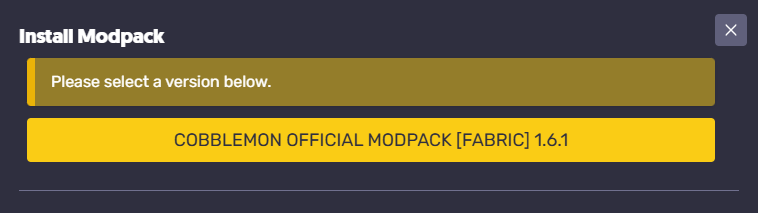
- Once the installation is finished, all the other mods and required builds will be installed on the server. You can join your server to test and start playing your new world!
Installing Cobblemon On Your Computer
To install Cobblemon project on your computer:
- Install CurseForge
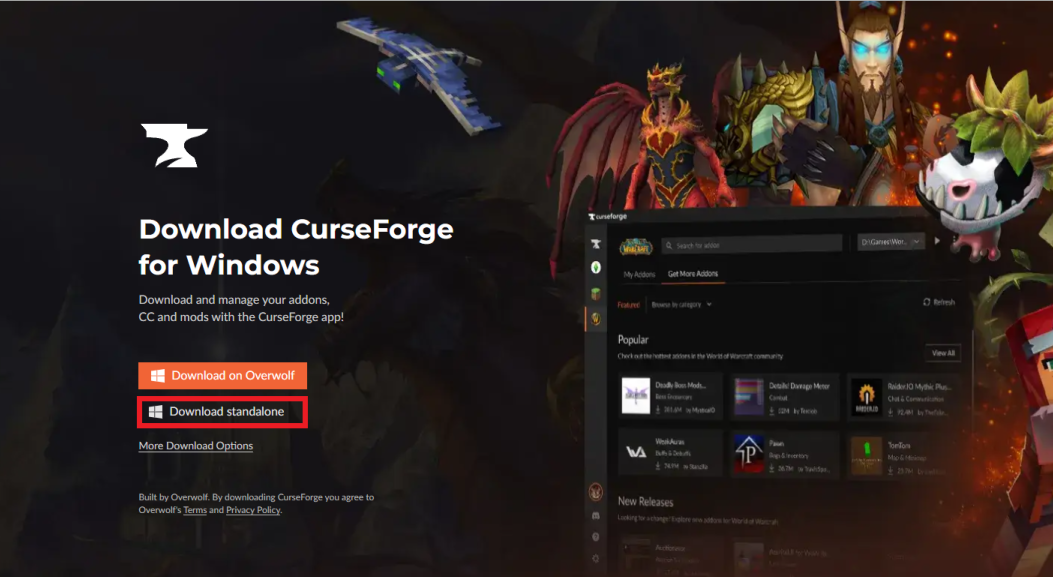
- Once installed, open up the client and access the "Browse" tab
- In the search bar, type "Cobblemon"
- Click on "Install" to proceed
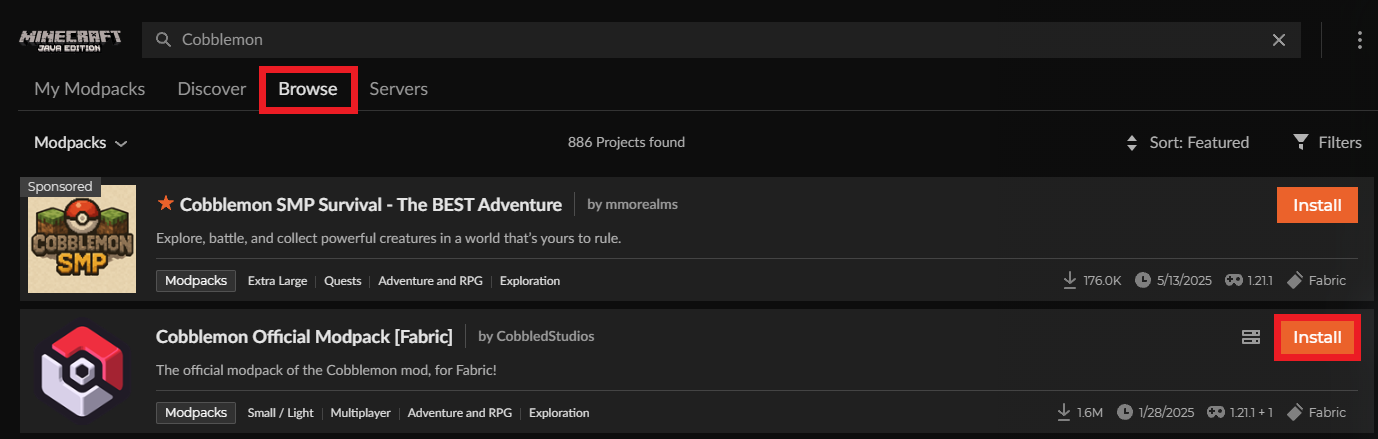
- Once installed, click "Play" to launch your game
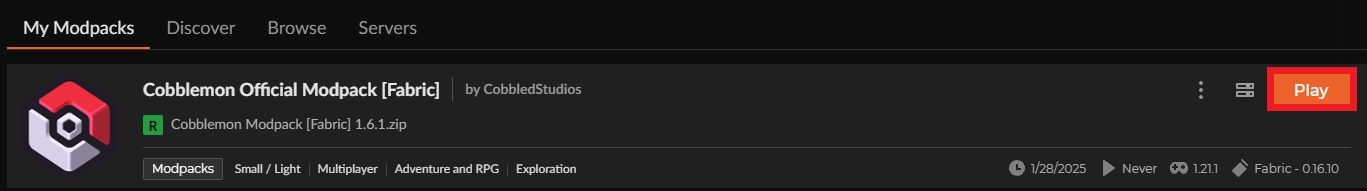
Still have some questions about making a Cobblemon Minecraft server?
If you face any errors or issues or need further instructions, you can log a ticket here, and you'll get a reply in no time!
By: Ali A.
Updated on: 06/12/2025
Thank you!