How To Make A Craft To Exile 2 Server
What is Craft To Exile 2 in Minecraft?
Craft to Exile 2 is a fun and fully integrated, heavily RPG-focused Minecraft modpack built on Fabric that transforms the game into a loot-driven, character-building experience inspired by ARPGs like Path of Exile and Diablo. Designed for Minecraft 1.20.1, it features structured progression, build customization, customizable skills, find loot, and a focus on combat, exploration, and gear grinding.
In this guide, we'll show you how to make a Craft To Exile 2 server and start hosting and playing Craft To Exile 2 in your server in no time to start playing the popular action RPGs modpack to expand and switch your Minecraft experience with the quality-of-life features in the modpack!
Don't already host with us? 10,000+ server owners trust Sparked Host for lag-free Minecraft worlds. Claim your server savings to get higher performance at less $ per month.
Key Features of Craft To Exile 2:
- Deep RPG mechanics: Includes custom skill trees, passive bonuses, and class builds via Project MMO and Apotheosis.
- Loot & dungeons: Fight through procedurally generated chaos as stalwart dungeons arise, teeming with randomized mobs, gear, and powerful bosses.
- Questing system: Complete lore-rich quests and side missions that guide your adventure without strict linearity.
- Combat overhaul: Faster-paced battles and improved mob AI make fighting more engaging.
- Endgame content: Scaling world difficulty, rare gear upgrades, and progression systems that go beyond vanilla limits.
Installing Craft To Exile 2 on Your Minecraft Server
Ensure you create a backup before deleting any files to prevent progress loss. You can check this guide on How to Backup your Server.
Please note that you must use the compatible server version for the modpack, Forge 1.20.1. To change your Minecraft version, follow this guide on How to Change a Minecraft Server Version
To install Craft To Exile 2 on your Minecraft server:
- Open your Apollo Panel
- Navigate to the "Modpacks" tab
- Search for "Exile 2 " and click "Install"
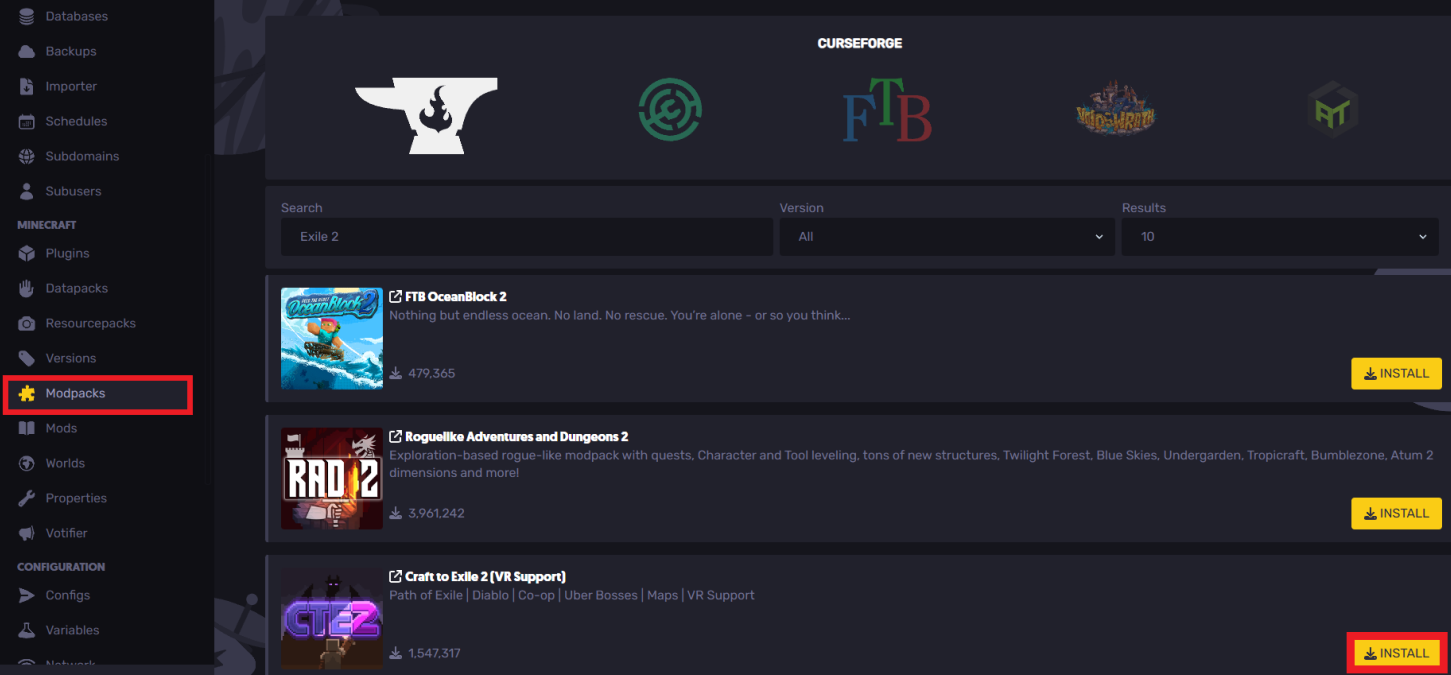
- Once installed, all the required Exile modpack files will be uploaded to the server
- Join your game server to start playing with friends, explore different dimensions, new mobs, customized armor, custom animations, custom textures, discover new enhanced abilities and powers, and develop a new gameplay experience.
Installing Craft To Exile 2 on Your Computer
To install the Craft To Exile 2 mod pack on your computer:
- Install CurseForge
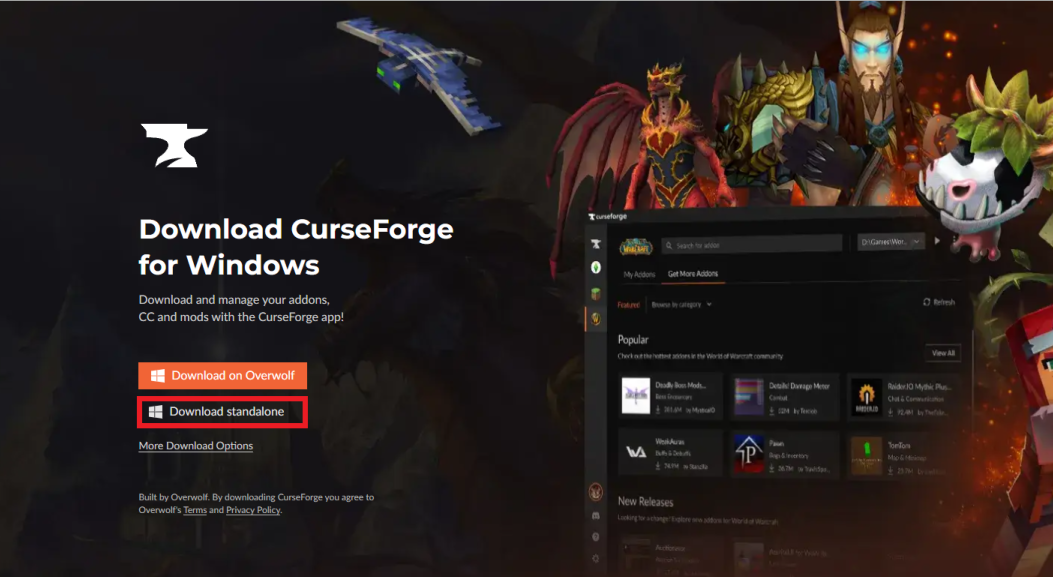
- Once installed, open up the CurseForge Launcher, and access the "Browse" tab
- Search for "Exile 2"
- Click on "Install"
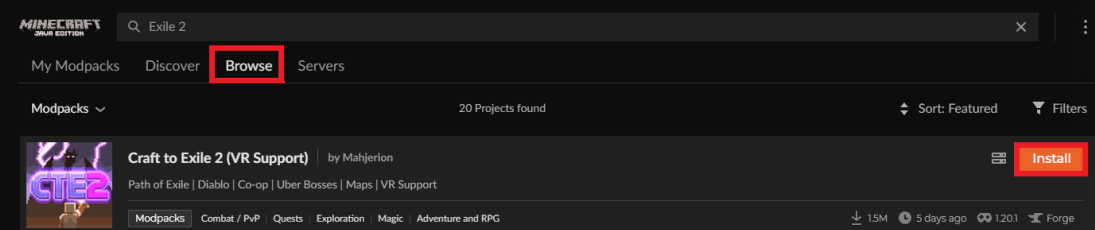
- Once installed, click "Play" to launch your game!
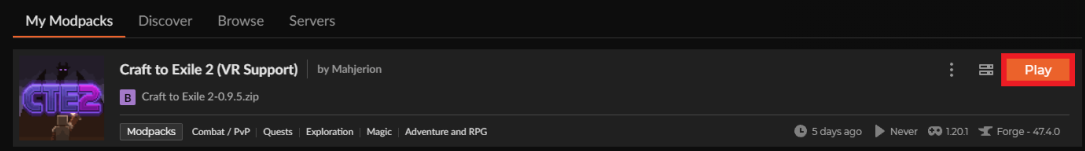
Still have questions about setting up your Craft To Exile 2 Minecraft server, or encountering any issues?
If you need any further instructions, you can log a ticket here
By: Ali A.
Updated on: 03/11/2025
Thank you!