How To Make A Dawncraft Minecraft Server
What is Dawncraft?
Dawncraft is an ambitious and immersive RPG modpack for Minecraft, developed by bstylia14 and a team of collaborators. It integrates over 200 hand-picked mods to create a cohesive, story-rich, and challenging adventure.
Don't already host with us? 10,000+ server owners trust Sparked Host for lag-free Minecraft worlds. Claim your server savings to get higher performance at less $ per month.
Key Features of Dawncraft:
- Souls-like Combat System: Experience combat reimagined with mechanics inspired by games like Dark Souls, featuring dodge rolls, stamina management, and unique weapon abilities. Mods like Epic Fight enhance this, making battles more strategic and engaging.
- Extensive Questlines: A custom quest system guides players through a comprehensive storyline, offering objectives that encourage exploration and progression.
- Unique Boss Encounters: Confront dozens of bosses, each with distinct attack patterns and animations, adding depth and challenge to your gameplay.
- Diverse Biomes & Structures: The world is enriched with hundreds of new structures and biomes, providing fresh environments to explore and conquer.
- Reputation System: Interactions with NPCs and villages impact your reputation, influencing trade prices and quest availability, adding a layer of consequence to player choices.
- Enhanced Survival Mechanics: Survival is more demanding with revised hunger systems, realistic weather effects, and the need for careful resource management.
- Fixes and Improvements: The Better DawnCraft modpack provides solutions to common bugs and improves game mechanics.
Installing Dawncraft on Your Minecraft Server
Before you begin, always back up your server files to prevent any data loss.
Keep in mind that Dawncraft requires a specific server type and Minecraft version. You'll need Forge for Minecraft 1.18 - 1.18.1, 1.18.2 being highly recommended.
To install Dawncraft on your Minecraft server:
- Open your control panel.
- Scroll down to find the "Modpacks" tab.
- Search for "DawnCraft" and click "Install"
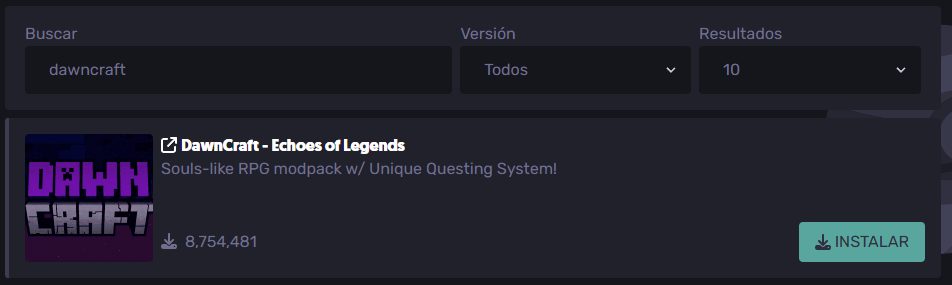
- You can choose to install a specific version or the latest release.

Once the installer finishes, all server files and folders will be automatically loaded onto your server.
When you start the server for the first time, you'll need to accept the EULA (End User License Agreement). Simply click "true" when prompted. After that, join your server and start your new Minecraft adventure!
Installing Dawncraft on Your Computer
To install Dawncraft project on your computer:
- Install the CurseForge application.
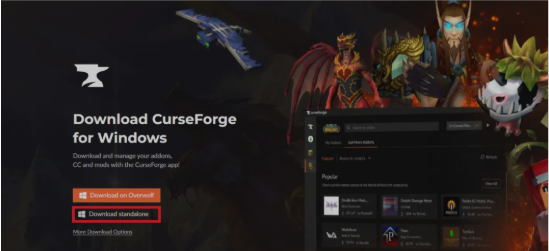
- Once installed, launch the client and navigate to the "Browse" tab.
- Search for the "DawnCraft" modpack.
- Click "Install" to download the Minecraft modpack.
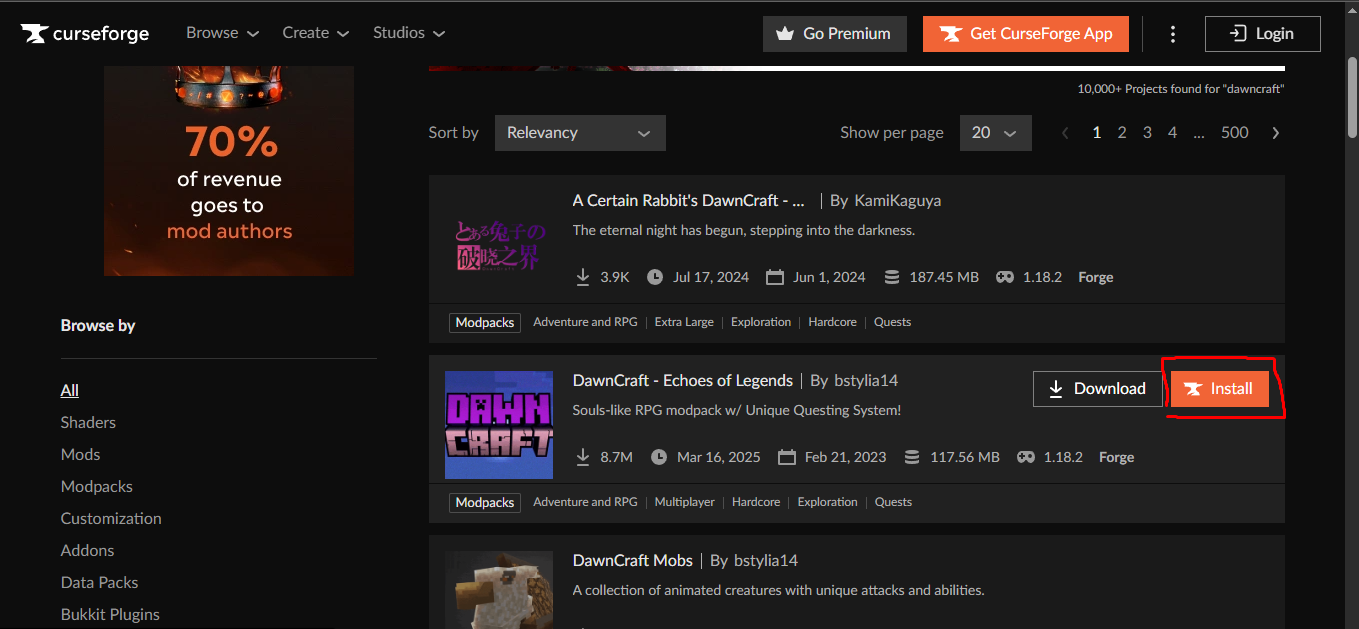
Once the download is complete, you can connect to your server and experience the new world!
Still have some questions about making a Dawncraft Minecraft server?
Feel free to open a support ticket for further assistance!
By: Exequiel P.
Updated on: 03/11/2025
Thank you!