How To Make A Fear Nightfall Server
What is Fear Nightfall in Minecraft?
Fear Nightfall is a horror-themed Minecraft modpack that throws players into a dark and chaotic nightfall, remains of chaos, a tense survival horror experience filled with terrifying creatures, limited resources, and a constant fight to survive. Designed to keep you on edge, it blends atmospheric exploration with intense gameplay mechanics, making every nightfall a genuine threat.
In this guide, we'll show you how to make a Fear Nightfall server to have the best gaming experience of your life and learn more about the horror Minecraft experience.
Don't already host with us? 10,000+ server owners trust Sparked Host for lag-free Minecraft worlds. Claim your server savings to get higher performance at less $ per month.
Key Features of Fear Nightfall:
- Horror Atmosphere: Dim lighting, eerie sounds, and visual effects that create suspense.
- Dangerous Mobs: Hostile creatures become more aggressive and horrifying at night.
- Survival Mechanics: Resource scarcity, limited visibility, and environmental hazards.
- Exploration & Dungeons: Discover creepy structures, abandoned buildings, and cursed loot.
- Custom Progression: Balanced around staying alive and upgrading gear through exploration.
Installing Fear Nightfall on Your Minecraft Server
Ensure you create a backup before deleting any files to prevent progress loss. You can check this guide on How to Backup your Server.
Please note that you must use the compatible server version for the modpack, Forge 1.19.2, 1.20, 1.20.1. To change your Minecraft version, follow this guide on How to Change a Minecraft Server Version
To install Fear Nightfall on your Minecraft server:
- Open Your Apollo Panel
- Navigate to the "Modpacks" tab
- Search for "Fear Nightfall" and click "Install"
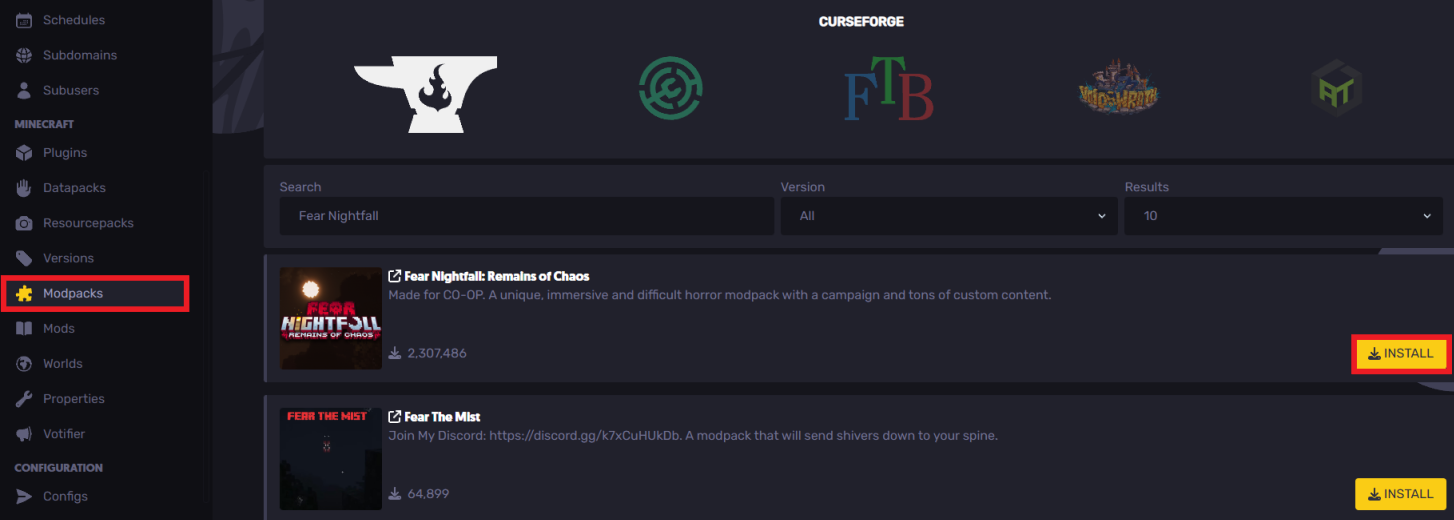
- Choose the version you'd like
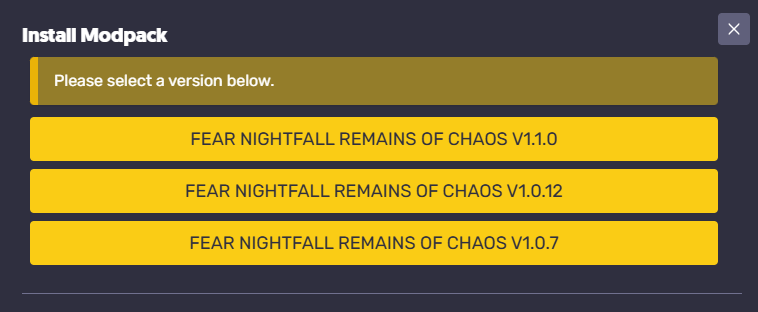
- Once installed, join and enter your server to play in your new horror world!
Installing Fear Nightfall on Your Computer
To install the Fear Nightfall mod pack on your computer:
- Install CurseForge
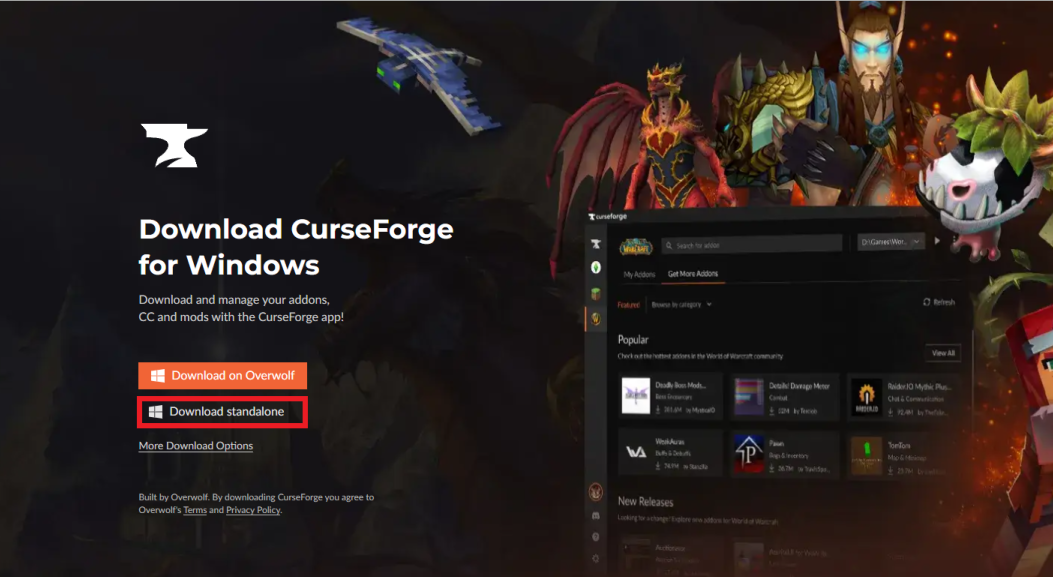
- Open the "Browse" tab
- Search for the "Fear Nightfall" modpack
- Click on "Install" to continue
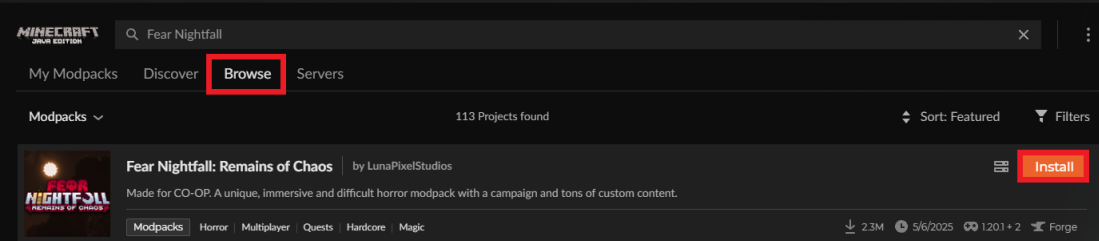
- Once it is downloaded, Click on the "Play" button to start playing Fear Nightfall
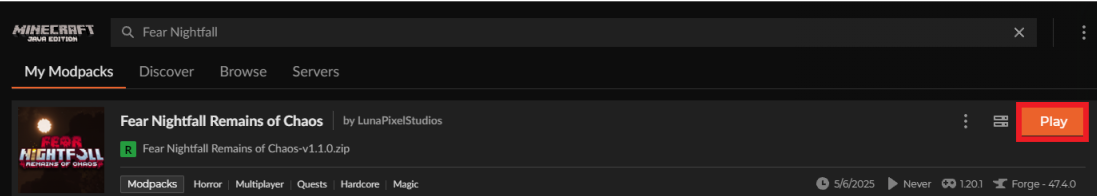
Still have questions about setting up your Fear Nightfall Minecraft server, or encountering any issues?
If you need any further help, you can open a ticket here
Updated on: 03/11/2025
Thank you!