How to Make a Feed The Beast Server
Feed The Beast (FTB) is a popular Minecraft modpack launcher and ecosystem. It's designed to simplify the process of installing and managing a wide variety of technological, magical, quality of life, and industrial Minecraft mods.
Installing Feed The Beast
Before installing any FTB modpack on your Minecraft server, you need to download the FTB Launcher, which can be installed from the Official FTB website here
- Hit on "Download for Windows" or the operating system used on your home computer
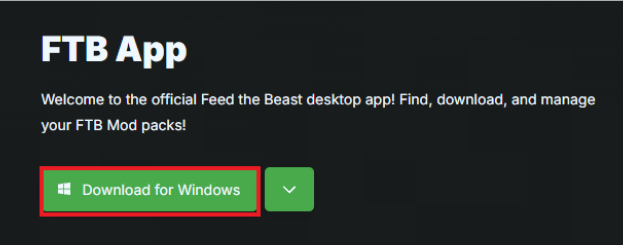
- Install the desired modpack on the FTB application in this example we use the FTB StoneBlock 3 modpack
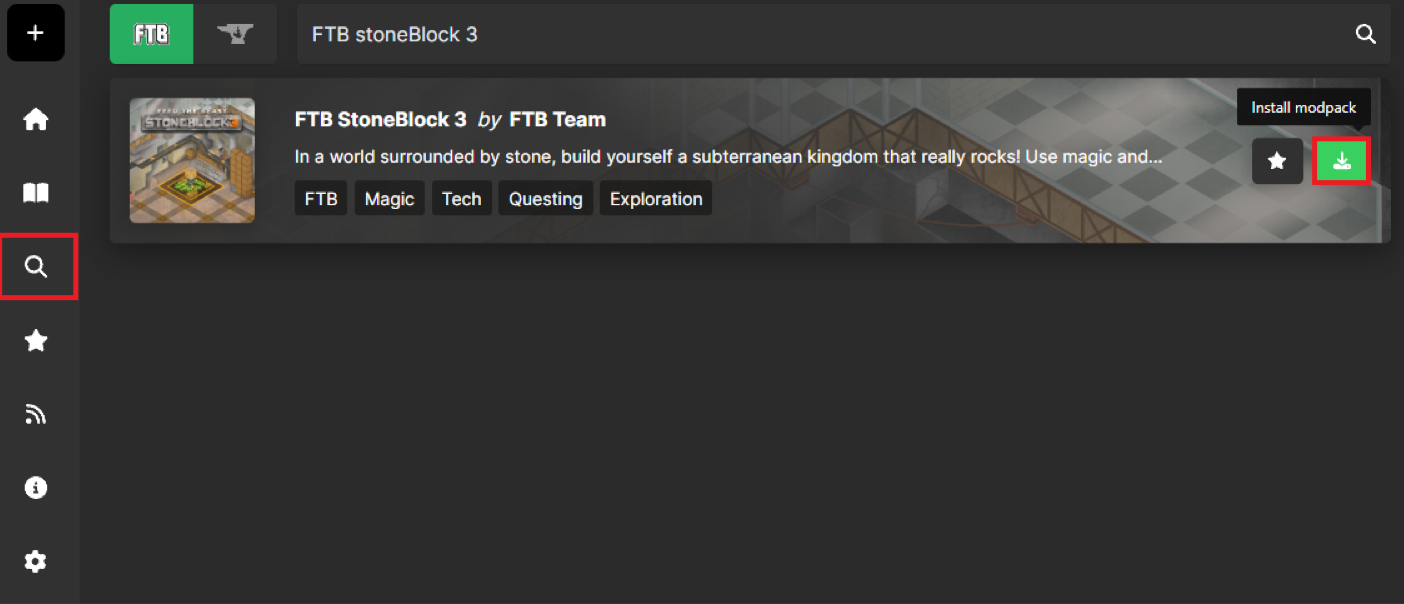
- You've now installed the desired modpack, which should be in your library tab!
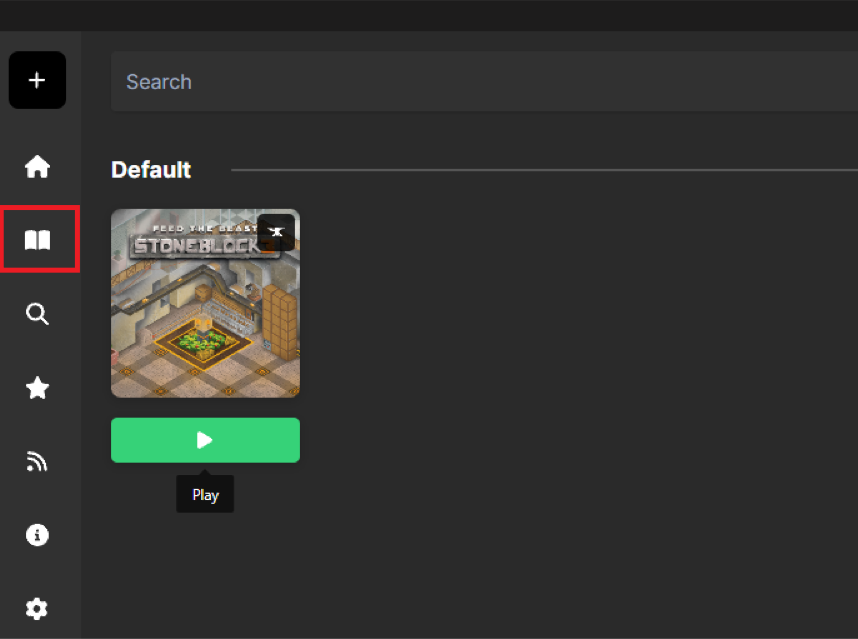
Installing Feed The Beast on Your Minecraft Server
- Open your Apollo Panel
- Head over to the Modpacks tab
- Choose the FTB server modpacks in the middle of your screen
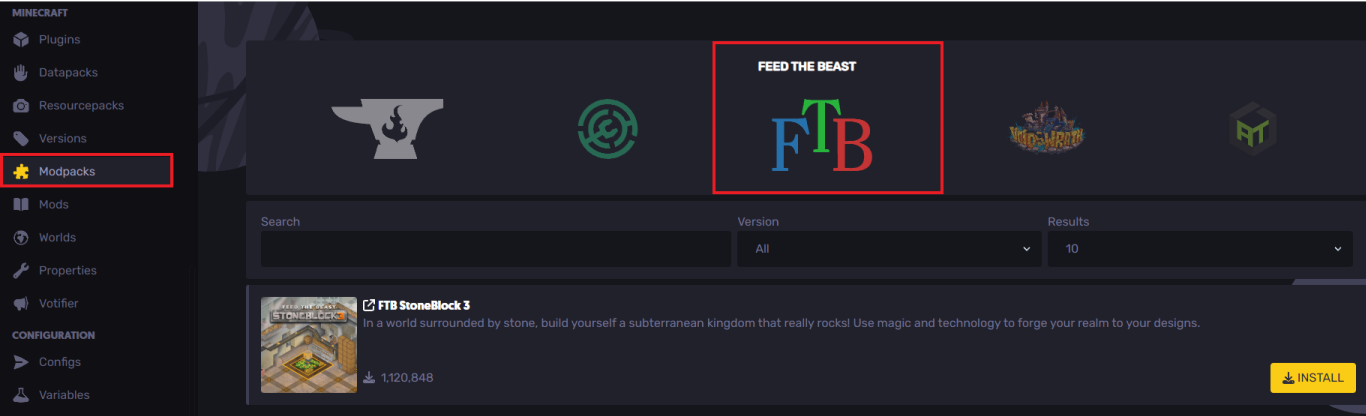
- Now, search and install the desired FTB modpack. In this example, we will install FTB StoneBlock 3
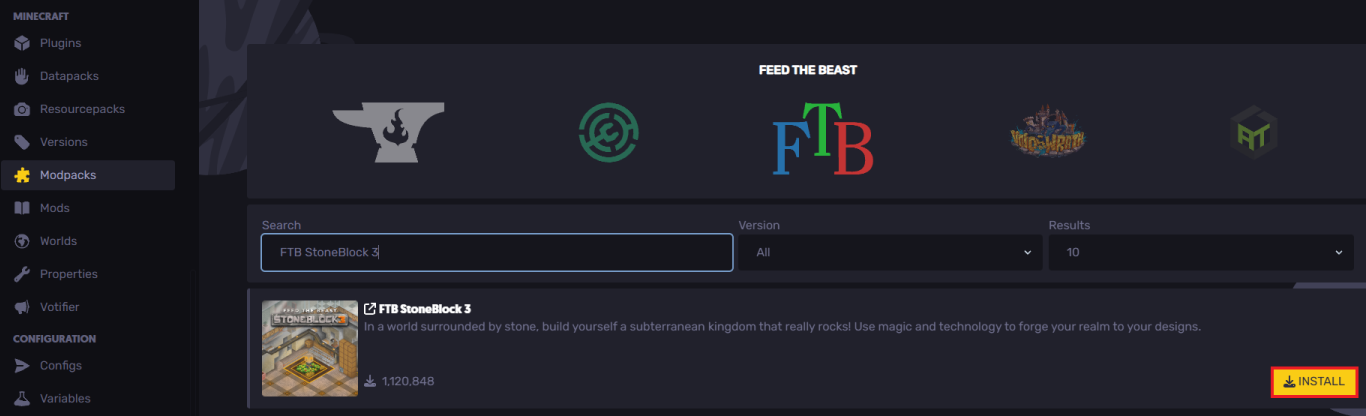
- Choose the desired version and it'll be automatically installed in your server files

You can now launch and connect to your FTB server using your IP and port to start playing!
Still have some questions about setting up a Feed The Beast server?
If you need any further support to resolve any issues, you can file a ticket here
By: Ali A.
Updated on: 31/03/2025
Thank you!