How to Make a Hardcore Minecraft Server
Are you ready to test your survival skills with your friends in the most unforgiving Minecraft game mode? Hardcore servers take the classic survival experience to a whole new level, giving each player just one life—no second chances, no respawns, no restarting. Harder than hard difficulty!
Don't already host with us? 10,000+ server owners trust Sparked Host for lag-free Minecraft worlds. Claim your server savings to get higher performance at less $ per month.
This guide will provide details on how to activate hardcore mode:
- On the server side, in your control panel settings.
- On the client side, in your Minecraft world.
Minecraft: Java Edition
How to Enable Hardcore Mode on Your Java Minecraft Server (without keeping the world)
The easiest way to enable hardcore mode on your Minecraft server is through the server panel by accessing the server properties.
To enable hardcore mode on your Minecraft server:
- Log in to the Apollo panel.
- Shut down your Minecraft server.
- Navigate to the Properties tab on the left side of the site, and ensure
server.propertiesis selected at the top.
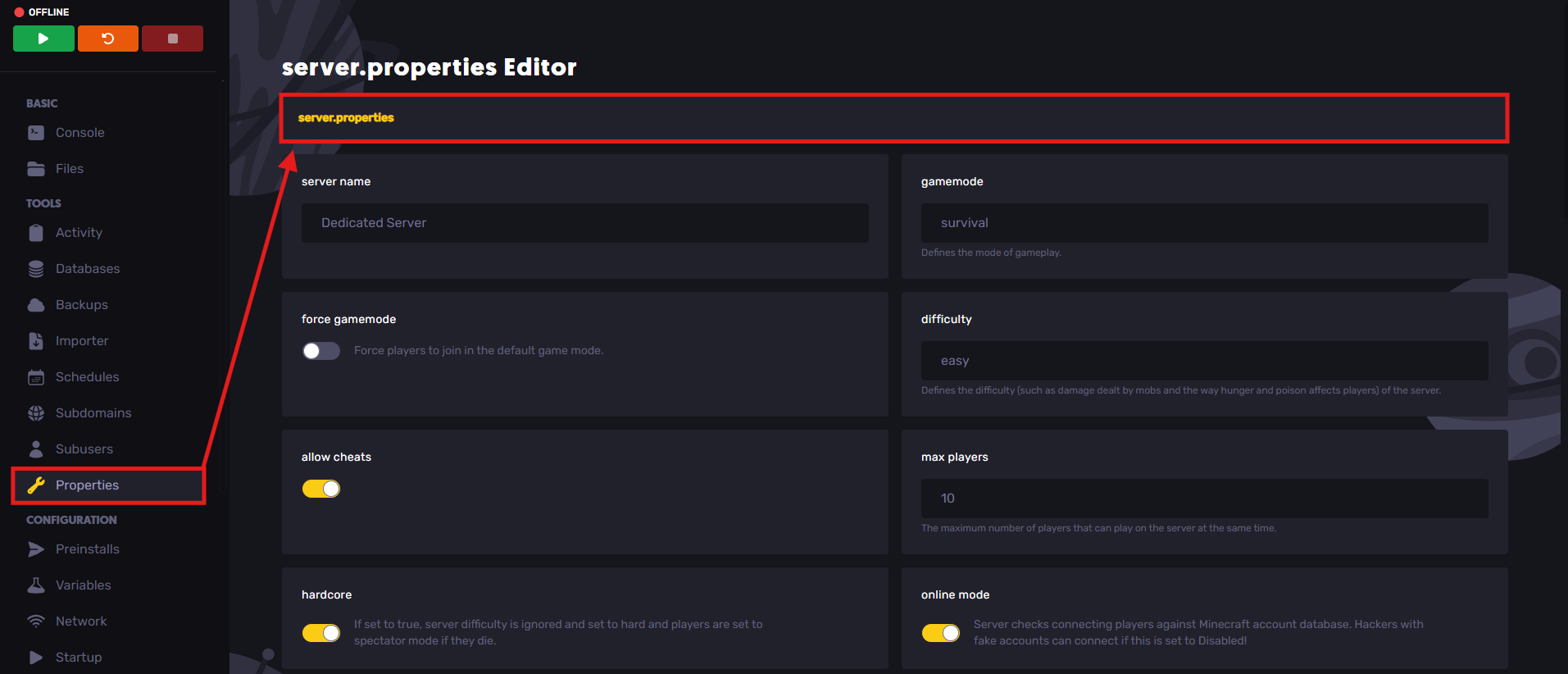
- Scroll down until you find the hardcore setting and enable it. You can press
F3your keyboard to bring up a search box. You can also do this from the file, as shown in the image below.
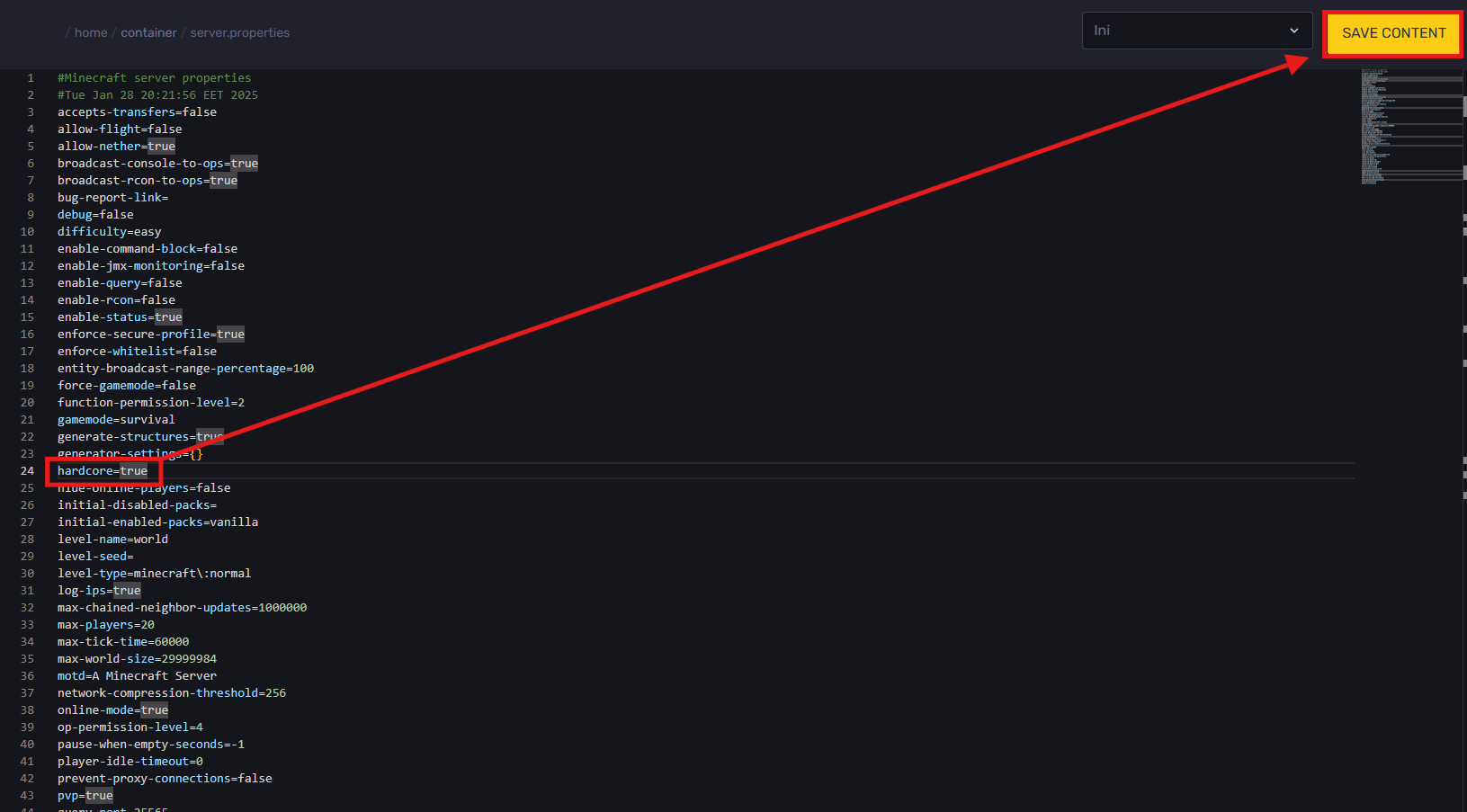
- Go to the Files tab, and locate your old Minecraft world folder if it is already generated.
- Select the world and choose to "RECYCLE"****.
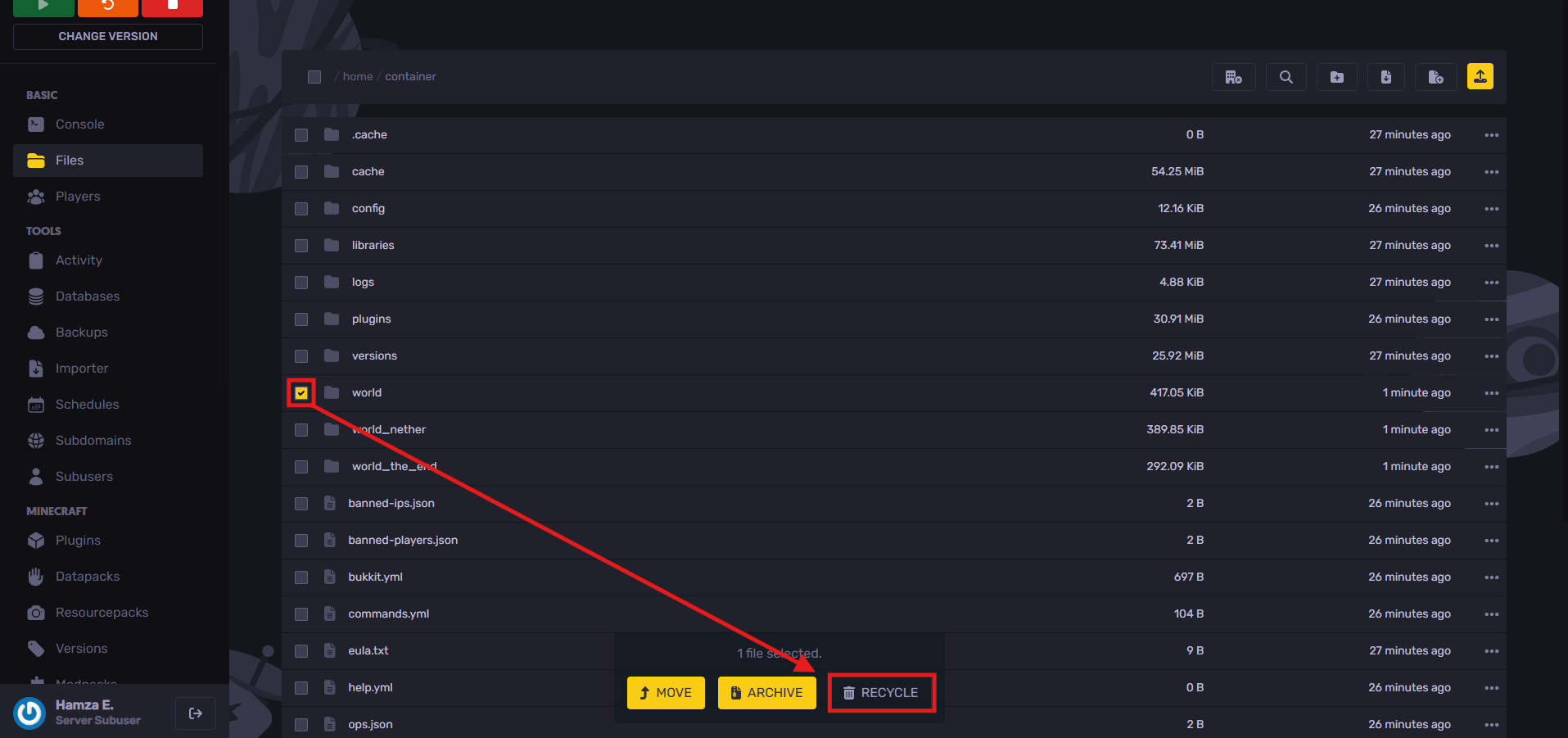
- Head to the Console tab and start your server. If you did not stop your server in the first step, then you should reboot your server.
Hardcore mode is now activated on your Minecraft server!
How to Enable Hardcore Mode on Your Minecraft Server (without deleting the world)
You will need to download a program called NBTExplorer, which you can download through this link. It allows users to edit the NBT data of their worlds without the need to restart them all over again.
- Go to your "world" folder and download the
level.datfile.
- Drag and drop the
level.datfile into NBTExplorer.
- Find the "hardcore" value and set it to 1, as shown in the image below.
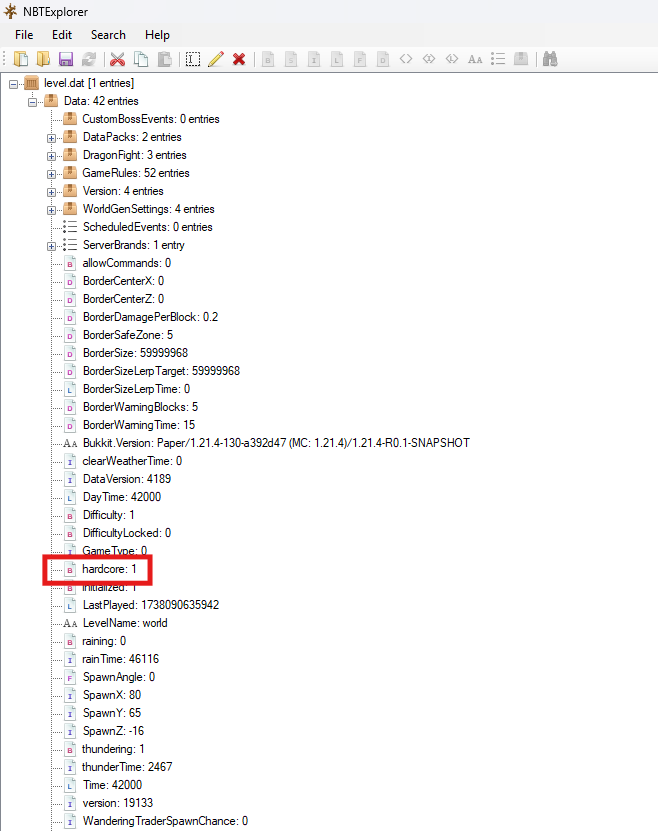
- Save the file and upload it to your world folder, replacing the old file.
- Reboot your server.
Hardcore mode is now activated on your Minecraft server!
How to Enable Hardcore Mode On Your Minecraft Client
When creating your world, press on the game mode setting until it turns to "Hardcore".

Hardcore mode is now activated on your client!
Minecraft: Bedrock Edition
Hardcore mode is now officially available on Minecraft: Bedrock Edition as well! To activate hardcore mode:
- Launch Minecraft.
- Select Play.
- Click on Create New, and then Create New World.
- In the General tab, locate the Hardcore setting and toggle it.
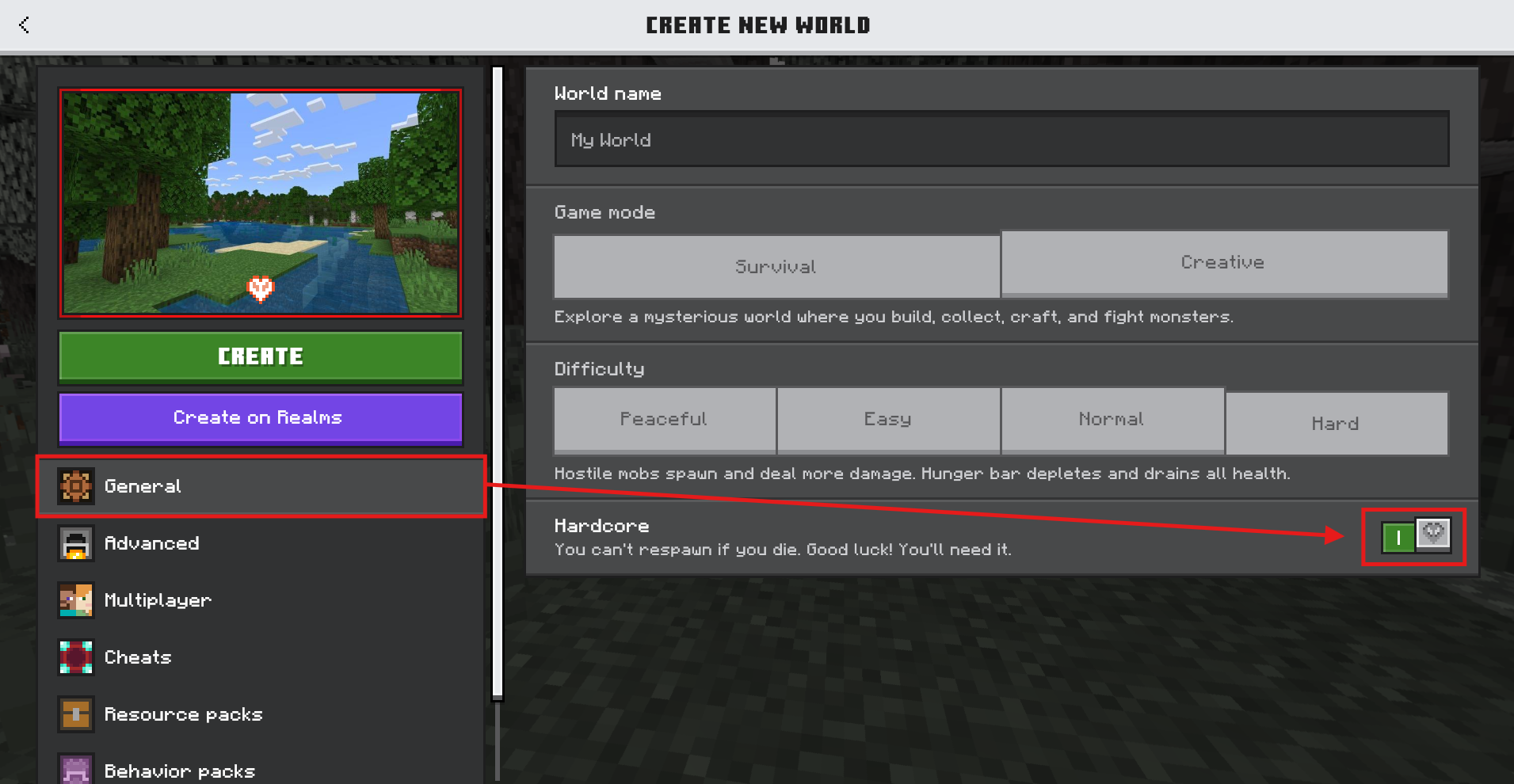
- After generating your world, exit it by clicking Save & Quit.
- Click on the edit icon, as shown in the image.
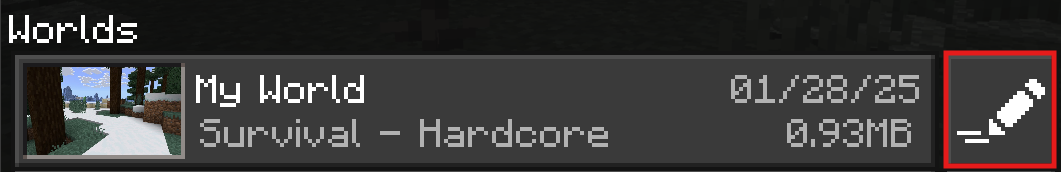
- Export your world through the Export World setting.
- After exporting your Minecraft world into a
.mcworldfile, go to your file manager.
- Then, follow our guide on how to upload your Minecraft Bedrock world to your server through this link
Now you have a Bedrock server running hardcore!
Got some questions?
Feel free to open a ticket through this link. We'll respond right away!
Updated on: 03/11/2025
Thank you!