How To Make A Minecraft Prison Server
Minecraft Prison Break is a unique server game mode where users start in a prison-themed environment and must “rank up” by mining, selling resources, and earning in-game currency. Instead of exploring a typical open world, you're placed in confined zones called “mines,” each tied to a first rank. As you progress, new mines, perks, and challenges unlock, simulating a climb to freedom.
In this great guide, we'll provide a complete walkthrough on how to make a Minecraft prison server and explain in more detail how to configure your prison server.
Installing Prison Break
Make sure to create a backup before uninstalling any files to prevent any unwanted changes.
- Install Prison Break
- Log in to your Apollo Panel
- Head over to the "Files" tab
- Uninstall the "world" folder
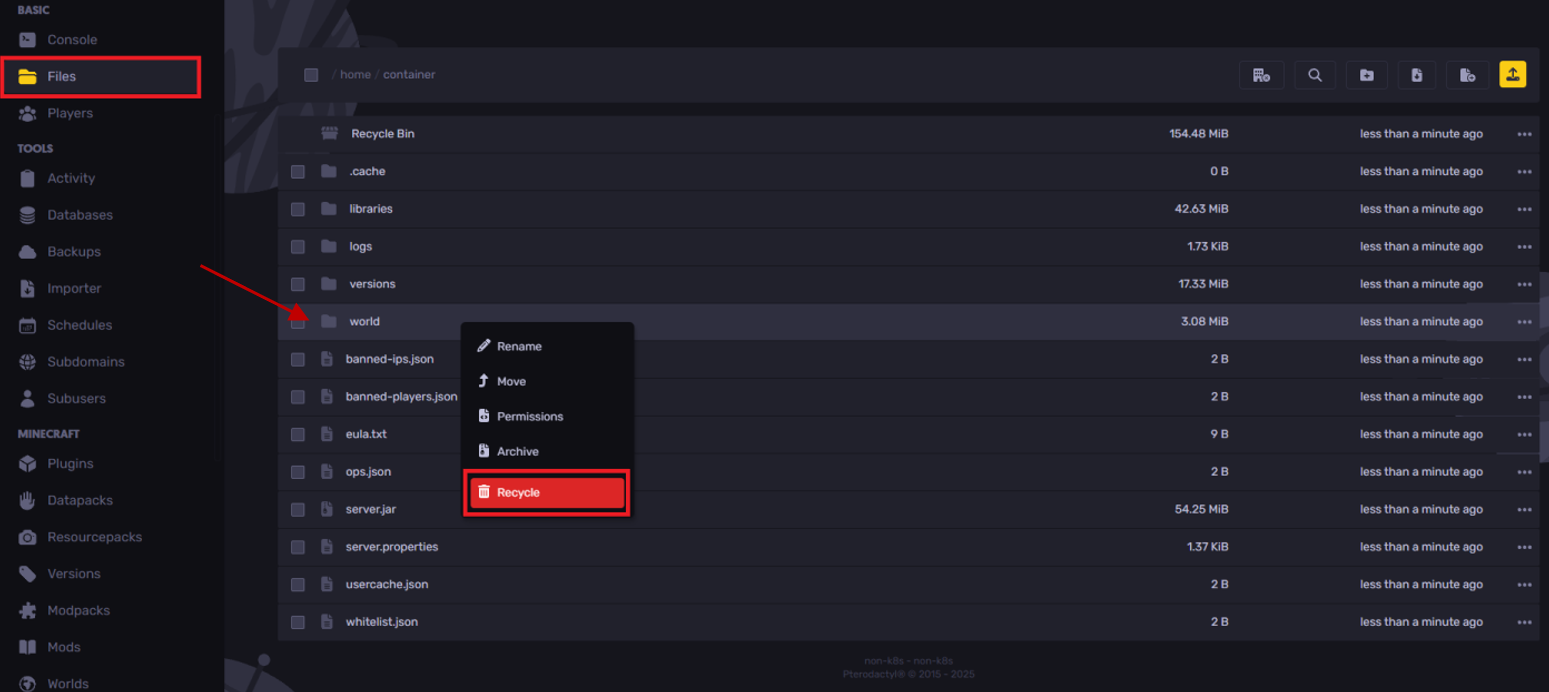
- Drag and drop or upload the installed zip file, right-click, and click on "Extract" as shown in the example below
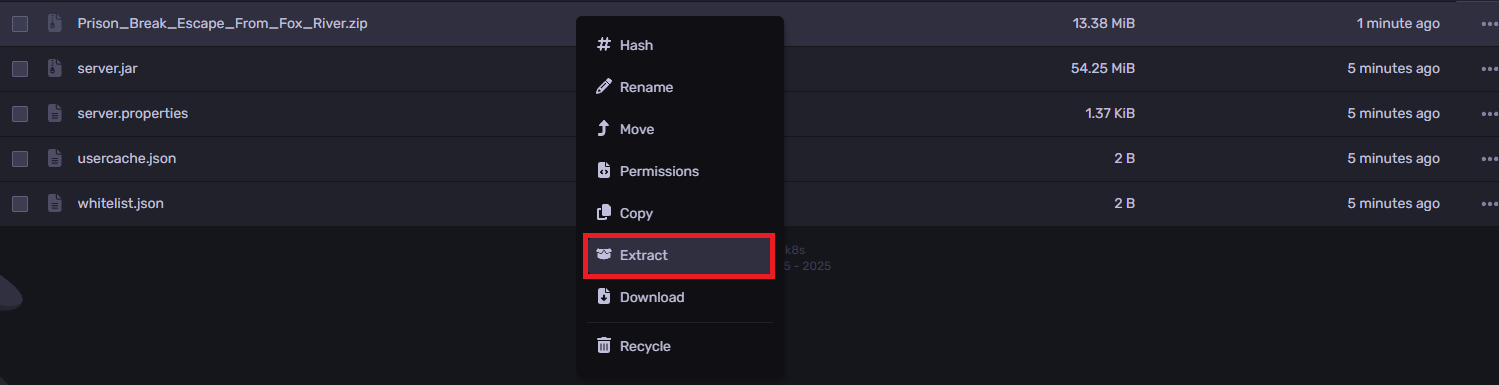
- Now, rename the unzipped folder to "world"
- Start your server and start playing!
Setting Up Prison Break
Make sure you are running a Spigot server to use the following plugins. You can also follow this guide on How to Add Plugins to a Minecraft Server
Install the plugins in the points below:
- PermissionsEx: To help manage other groups, set your default group, and assign permissions, also control which command each rank can use, and how they can access areas in the prison.
- WorldEdit: Helps you quickly edit blocks, create your prison layout, and decide stuff.
- Server Signs: Set up server signs that allow players to execute commands.
- WorldGuard: Protect zones, set PvP areas, and prevent abuse. You can limit access based on group names or permission nodes.
- Essentials: Enables useful commands like
/spawn,/home, and money management. It also helps in your rank system.
- PaidRanks: Allowing players to pay money to upgrade. This keeps the progression system smooth and ensures a strong connection for players.
Still need some help setting up your Minecraft Prison server?
If you need any further help, you can open a ticket here to fix any issues.
By: Ali A.
Updated on: 28/04/2025
Thank you!