How To Make A Private Enshrouded Server
Creating a private Enshrouded server lets you control who joins your world and how it runs. You can host it directly through the game or set up a dedicated server for more flexibility and performance.
Making An Enshrouded Server Private
To make an Enshrouded server private:
- In the Apollo Panel, go to the Files Tab, and open the file called "enshrouded_server.json".
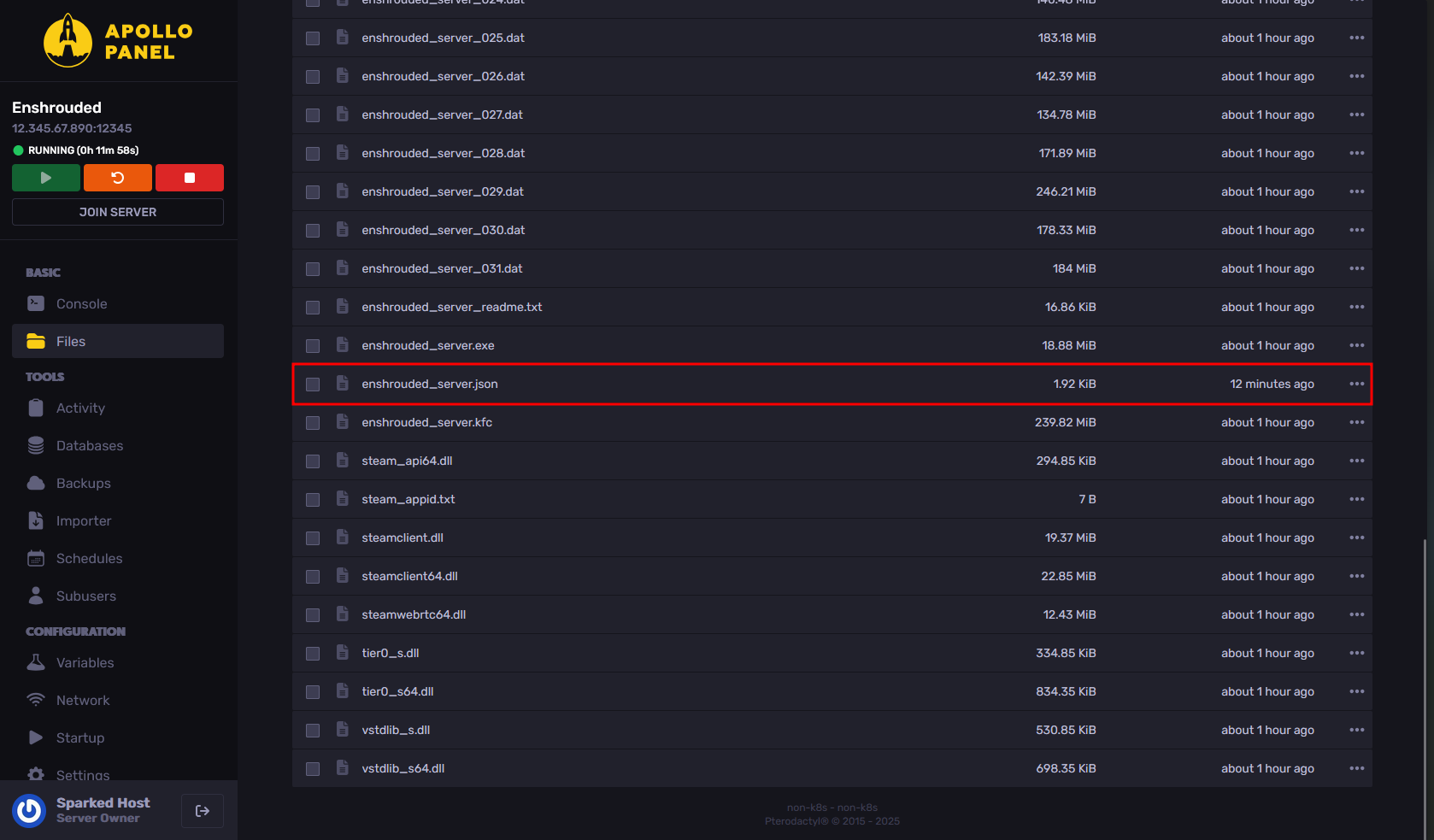
- Look for the "userGroups" line, and you should see one group made under the user groups called "Default".
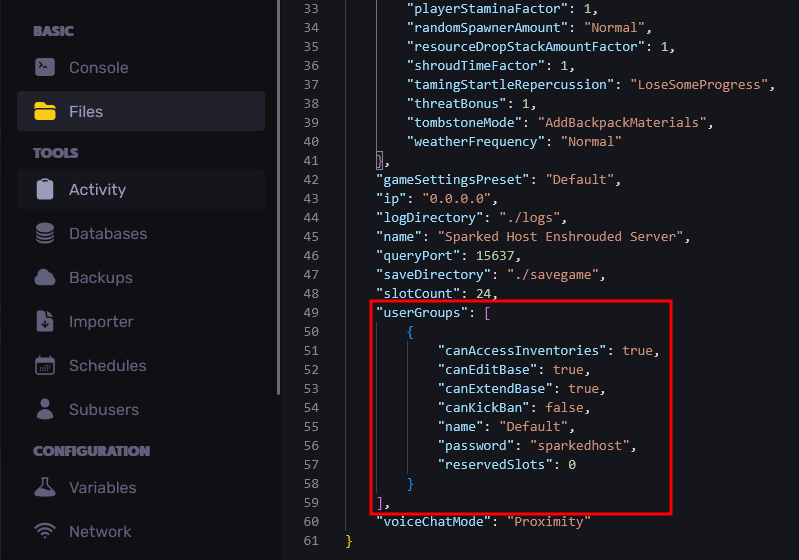
- The essential setting you need to change is the "password" setting to a password that only your other trusted players will know.
Optionally, you can increase the "reservedSlots" setting to a number greater than 0, allowing only a specific number of players to join using the user group's password, and the name of the user group if you plan to add more user groups with different passwords for guests, administrators, etc.
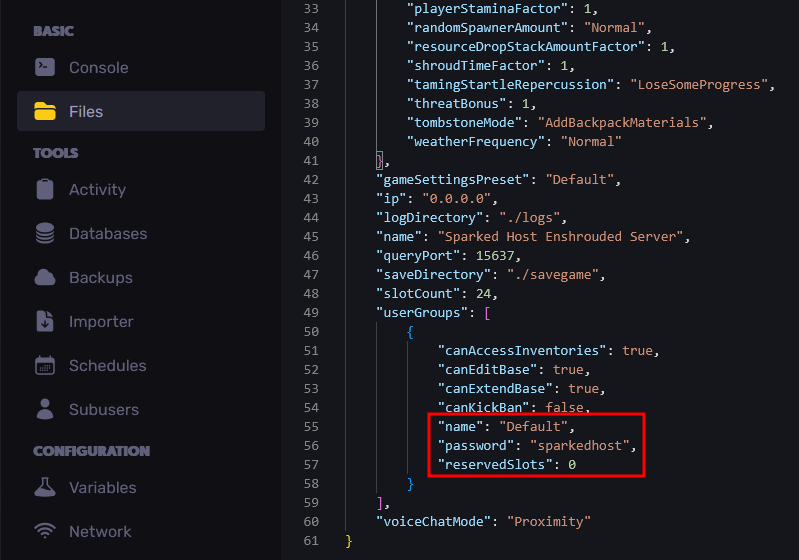
- Restart the server, and the new server settings you have set will take effect after a full restart.
Still have some questions about making a private Enshrouded server?
Don't hesitate to reach out to our support team! We're available 24/7 to assist!
By: Alecz R.
Updated on: 21/07/2025
Thank you!