How To Make A Private SCUM Server
Creating a private SCUM server lets you shape the survival experience exactly how you want—ideal for friends, small communities, or testing custom settings without outside interference. Setting one up doesn’t require advanced tech skills, just a bit of setup and configuration.
Configuring Your SCUM Server To Be Private
- Go to the Apollo Panel and turn off your server.
- In the Properties Tab, click the "SCUM/Saved/Config/WindowsServer/ServerSettings.ini" option, then set a server password under the "ServerPassword" setting.
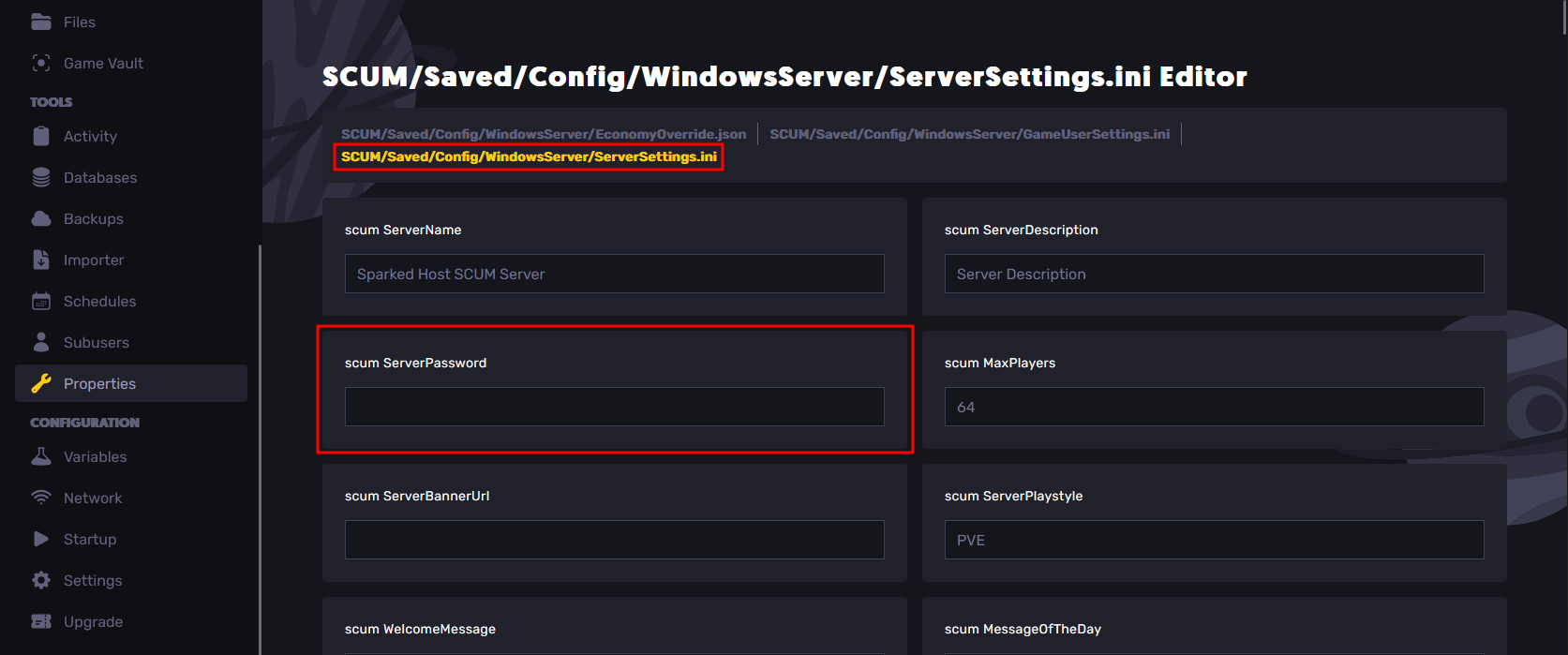
- Restart the server and now when you check in game, you should now see that your server has a lock icon, and the game asks you to enter your server password in order to connect to it.
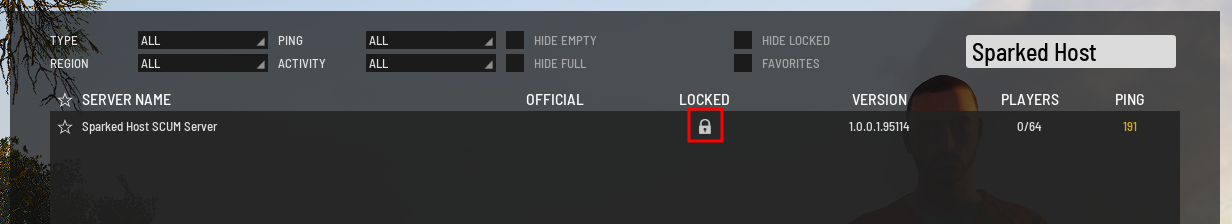
Still have some questions about SCUM server commands?
Don't hesitate to reach out to our support team! We're available 24/7 to assist!
Updated on: 01/07/2025
Thank you!