How To Make A Project Ozone 2 Server
What is Project Ozone 2?
Project Ozone 2: Reloaded is a popular Minecraft 1.7.10 modpack that builds on the original Project Ozone, offering an enhanced Skyblock experience packed with progression, automation, and deep gameplay variety. It’s designed for players who love long-term goals, powerful mod integration, and a steady challenge curve that grows more intense over time.
In this guide, we'll show you how to make a Project Ozone 2 server to get started on your own project in no time! This modpack also has multiple modes: normal mode and titan mode.
Don't already host with us? 10,000+ server owners trust Sparked Host for lag-free Minecraft worlds. Claim your server savings to get higher performance at less $ per month.
Key Features of Project Ozone 2 Reloaded Server
- Skyblock, Your Way
You start on a small floating island with very few resources, and from there, you build up everything. You can choose different world types like “Garden of Glass” for a more classic Skyblock feel, or “Skylands” for a more open and adventurous experience. It's flexible enough for both veterans and newcomers to modded Minecraft.
- Guided by Quests, Not Guesswork
Project Ozone 2 features a detailed questbook powered by the Better Questing mod. You’ll follow logical quest chains that introduce you to tech mods, magic mods, automation systems, and more. Each quest provides useful rewards that keep you moving forward and feeling accomplished.
- Tons of Mods, Endless Possibilities
The modpack includes a rich mix of both magic and tech mods. Want to master machines and auto-crafting? Use Applied Energistics 2 or Ender IO. Prefer magical progression? Dive into Blood Magic or Botania. The combination allows you to play how you want—or blend both for maximum creativity.
- Choose Your Challenge
You can pick from multiple difficulty modes: Normal, Titan, and Kappa. Each level adjusts crafting recipes, mob strength, and progression pace. Titan and Kappa modes are for players who want a real test of patience and problem-solving.
- Explore More Than Just the Void
Although it starts in the sky, Project Ozone 2 features access to multiple custom dimensions like the Twilight Forest and The Erebus. These areas are full of mobs, resources, and bosses to conquer, expanding the game far beyond the starting island.
- Automation is Everything
As you progress, you’ll unlock the ability to fully automate nearly every part of the game—from farming and mining to mob drops and power systems. This creates a highly satisfying feedback loop as your base evolves into a fully functional machine.
How Much RAM Do You Need For A Project Ozone 2 Server?
For a Project Ozone 2 server, you’ll want at least 5–6 GB of RAM to support a solo player or a small duo setup. As the game progresses and you start adding automation, machines, or custom dimensions, memory usage rises quickly. For groups of 3–5 players or setups with advanced automation and mob farms, 8–10 GB is ideal. If you’re running Titan or Kappa mode—which adds heavier recipes and systems—you may need 10–12 GB or more for stable performance.
Because this is a mod-heavy pack on Minecraft 1.7.10, it's also sensitive to memory spikes from world generation or large builds.
Installing Project Ozone 2 on Your Minecraft Server
Ensure you create a backup before deleting any files to prevent progress loss. You can check this guide on How to Backup your Server.
Please note that you must use the compatible server version for the modpack, Forge 1.7.10. To change your Minecraft version, follow this guide on How to Change a Minecraft Server Version
To install Project Ozone 2 on your Minecraft server:
- Open your Apollo Panel
- Navigate to the "Modpacks" tab
- Search for "Project Ozone 2" and click "Install"
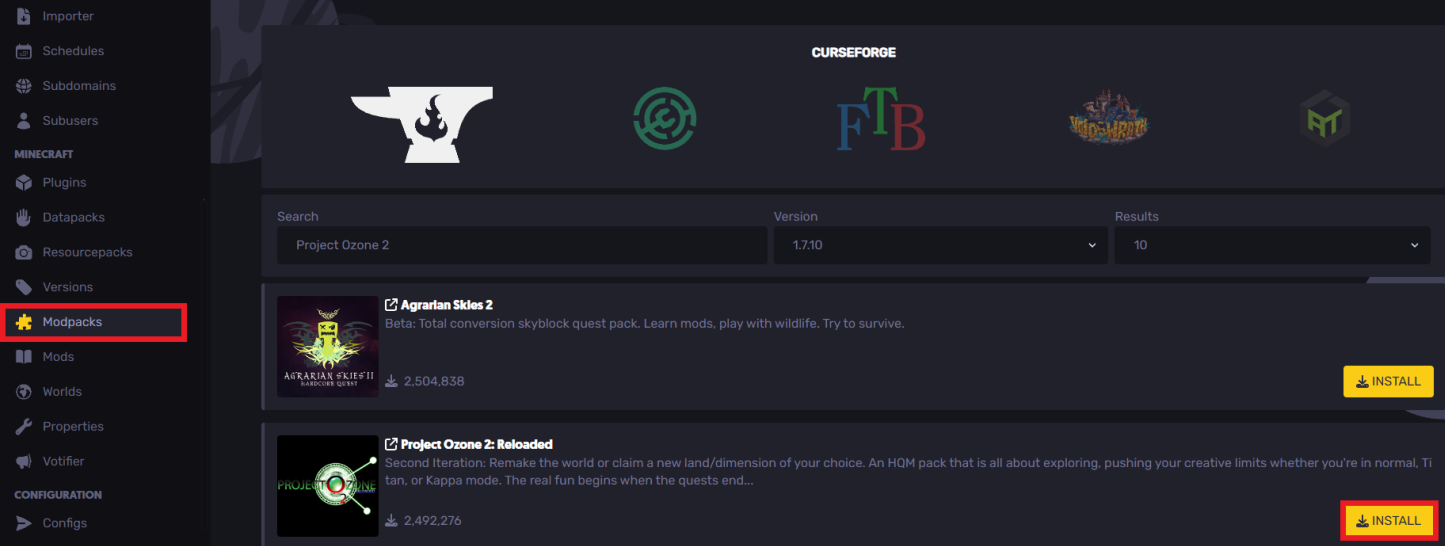
- Once downloaded, all required files used in the Minecraft modpack will be uploaded to the server
- Join and have fun in your new Reloaded server hosting!
Installing Project Ozone 2 on Your Computer
To install the Project Ozone 2 modpack on your computer:
- Install CurseForge
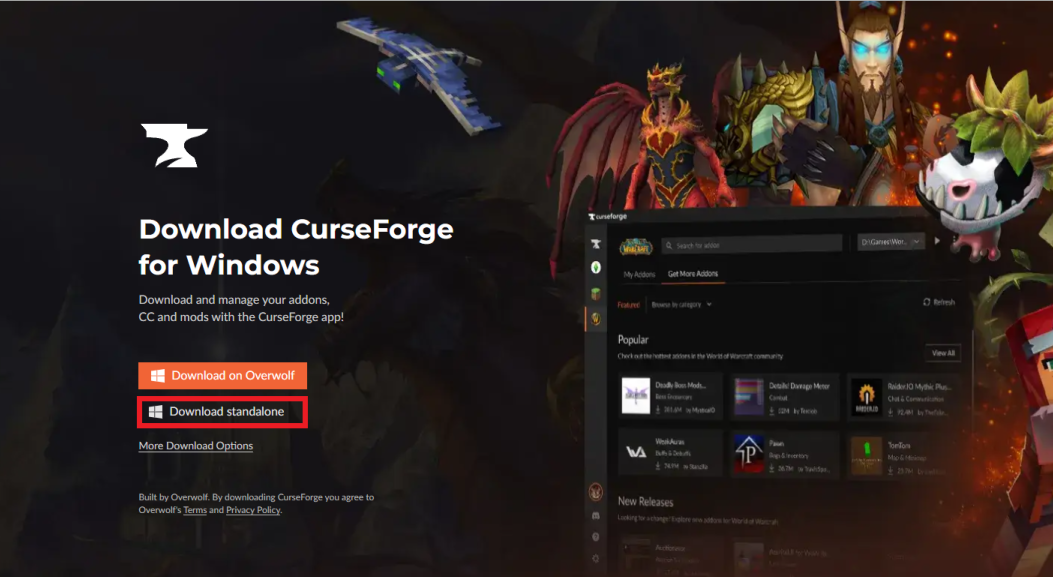
- Open the CurseForge launcher and head over to the "Browse" tab
- Search for the "Project Ozone 2" modpack
- Click on "Install" to proceed
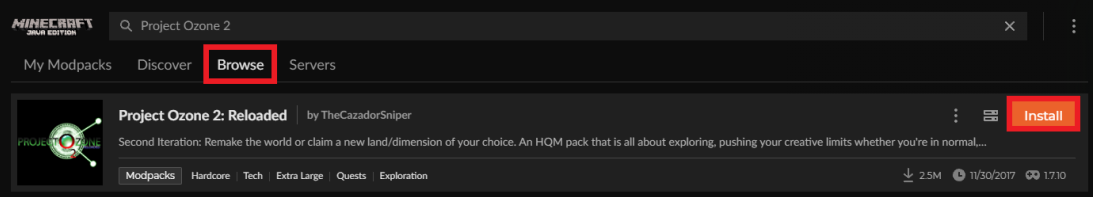
- Once installed, click "Play" to launch your game!
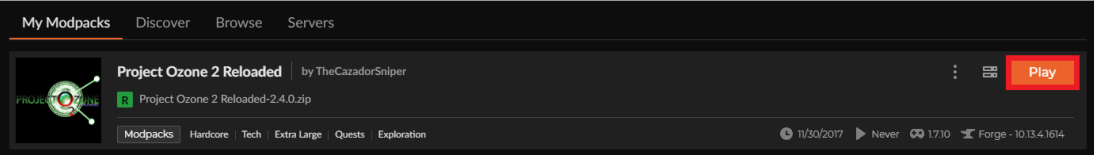
Still have questions about setting up your Project Ozone 2 Minecraft server, or encountering any issues?
Don't hesitate to reach out to our support team! We're available 24/7 to assist!
By: Ali A.
Updated on: 03/11/2025
Thank you!