How To Make A Purpur Minecraft Server
Don't already host with us? 10,000+ server owners trust Sparked Host for lag-free Minecraft worlds. Claim your server savings to get higher performance at less $ per month.
What is Purpur?
Purpur is a high-performance Minecraft server jar based on PaperMC, which itself is an optimized fork of Spigot. Purpur takes things a step further by adding extra features, configurability, and performance tweaks without sacrificing compatibility with plugins. This complete guide will teach you everything you need to know about the Purpur server software.
Key Features of Purpur:
- Built on Paper, inheriting all its performance and bug-fix improvements.
- Offers extensive configuration options, from gameplay mechanics to entity behavior.
- Adds new toggleable features like Elytra flight in water, customizable mob AI, and more.
- Supports Spigot and Bukkit plugins, just like Paper.
- Designed for server owners who want more control without writing custom plugins.
Is Purpur Better Than Paper?
Whether Purpur is better than Paper depends on your goals as a Minecraft server owner. Both are grand performance-focused forks of the Spigot server, but they serve slightly different purposes.
Paper:
- Prioritizes performance and stability.
- Widely used and highly compatible with the majority of plugins.
- Offers moderate configuration options.
- Considered the "safe and standard" choice for most server owners.
Purpur:
- It is built on Paper, so it includes all of Paper's benefits, especially the low resource usage, which is useful when you have little RAM to play with.
- Adds tons of extra config options—from disabling specific mob behaviors to changing how physics work
- Introduces optional gameplay features like elytra swimming, instant crops, no-anvil limits, and more
- Ideal for experienced server owners who want extra control over in-game settings, offering a unique Minecraft experience.
Use Paper if you want solid performance with minimal fuss, use Purpur if you want to tweak the basic config, or push the limits of what's configurable.
Installing Purpur
Here we will explain how to install Purpur using our panel Versions installer.
You can also manually install Purpur on your server by uploading its JAR file and renaming it to "server.jar".
To install Purpur on your Minecraft server:
- Login to the Apollo panel.
- Go to your server in the Apollo panel.
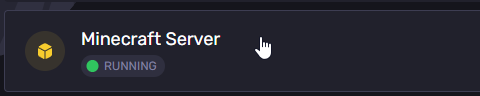
- Click on the "Versions" tab.
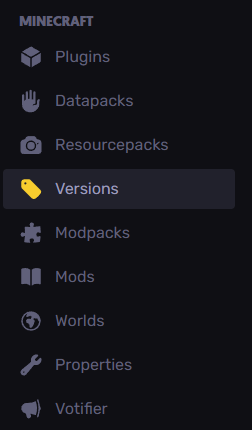
- Select your desired Minecraft version. For this example, we will use the 1.21.4 Minecraft server version, which is the latest when this article was written.
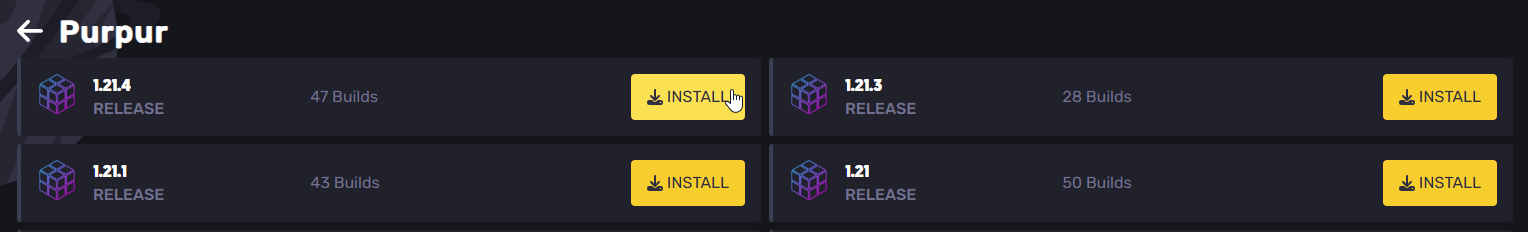
- Click "Install". If you want a clean install, click the "Wipe server files" toggle, as shown in the image.
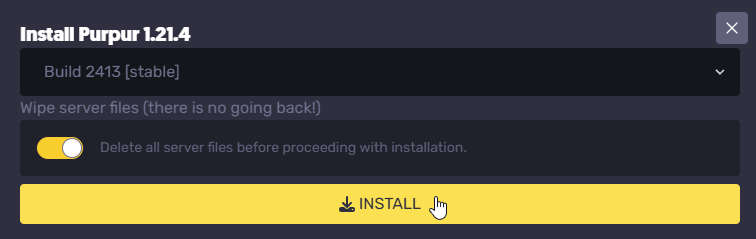
- Your server should be running Purpur now. You can test this by using the "/version" command. Starting your server will create all new folders and files. If you proceeded with a clean installation, you might need to accept Minecraft's EULA, which will cause a pop-up in your server console.
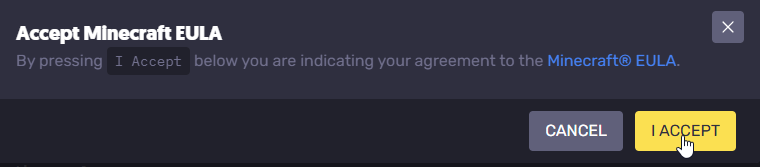
Configuring Purpur
We would recommend checking their site for you to understand all listed options, which you can find here: Configuration - PurpurMC Documentation. The other options are mostly inherited from Paper, which you can find at Paper Configuration | PaperMC Docs
You will want to edit the "purpur.yml" configuration file found in your Minecraft server folder, which you can access using your panel's File Manager. Here you will find several customization options, which might be overwhelming initially. However, we will explain the most useful and basic ones:
- Alternative keep-alive might be useful when your players experience timeouts, which you cannot fix by editing the server.properties file.
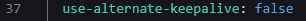
- Gameplay mechanics. Here you can edit several advanced mechanics, such as the behavior of the elytra or other items.
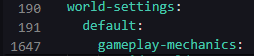
- We also have fun tweaks, such as making all mobs rideable.
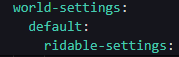
Once you have applied all your desired tweaks, restart your Minecraft server to use these.
Other Things to Consider When Making a Purpur Server
Note that you can install any plugins meant for Spigot/Paper as long as they support your Minecraft version. Few plugins will not work with Purpur, and usually take a 5-minute fix from its developer/s.
Still have some questions?
Feel free to contact our support team if you are having issues running this server software. We will be happy to help!
By: Esteban M.
Updated on: 03/11/2025
Thank you!