How To Make A Skyfactory 5 Server
What is Skyfactory 5?
Want to have some fun time with your friends? Skyfactory 5 is a “skyblock”-style Minecraft modpack that launches you onto a small platform high above the void, armed only with a single tree and a chunk of dirt, and is a frequently updated modpack to help ensure the best experience and switch over to the updated versions in just a few clicks. Over the course of dozens of hours, you’ll expand your island, automate resource production, and unlock powerful machines—all without touching the ground.
In this guide page, we'll help you understand how to make a SkyFactory 5 server without any problems. Once you've followed this guide carefully, you'll be ready to start your new game server! This modpack won't need powerful hardware as other modpacks might need a much more powerful one.
Don't already host with us? 10,000+ server owners trust Sparked Host for lag-free Minecraft worlds. Claim your server savings to get higher performance at less $ per month.
Key Features of Skyfactory 5:
- Progression-driven gameplay: Complete a detailed quest book that guides you through tech mods, magic mods and custom challenges.
- Tech and automation: Harness Applied Energistics 2, Thermal Expansion and other leading mods to build efficient factories.
- Magic systems: Explore Botania, Astral Sorcery and Mystical Agriculture for unconventional power and materials.
- Performance optimization: Tweaks and coremods ensure smooth play on moderate hardware.
- Community-built enhancements: Unique recipes, world tweaks and custom structures designed by Darkosto and co-developers.
Installing Skyfactory 5 on Your Minecraft Server
Ensure you create a backup before deleting any files to prevent progress loss. You can check this guide on How to Backup your Server.
Please note that you must use the compatible server version for the modpack, Forge 1.20.1. To change your Minecraft version, follow this guide on How to Change a Minecraft Server Version
To install Skyfactory 5 on your Minecraft server:
- Open Your Apollo Panel
- Find the "Modpacks" tab
- Search for "Skyfactory 5" and click "Install"
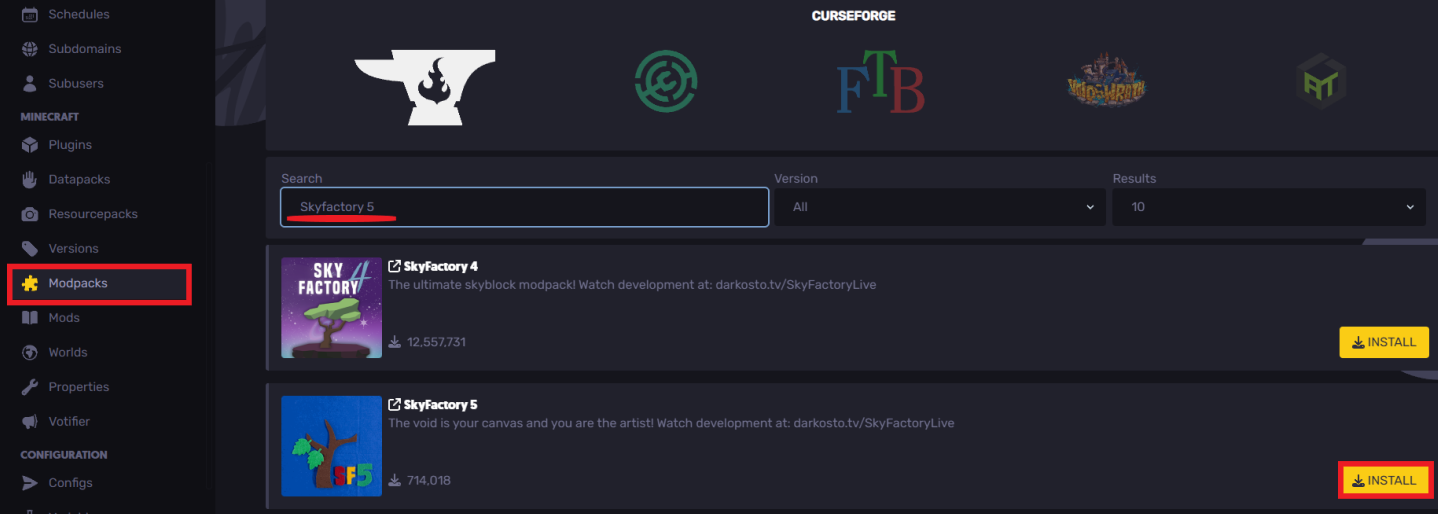
- Once installed, all the files will be uploaded and sorted into the file manager
- Join your server to start playing with your friends and other players!
Installing Skyfactory 5 on Your Computer
To install the Skyfactory 5 modpack on your computer:
- Install CurseForge
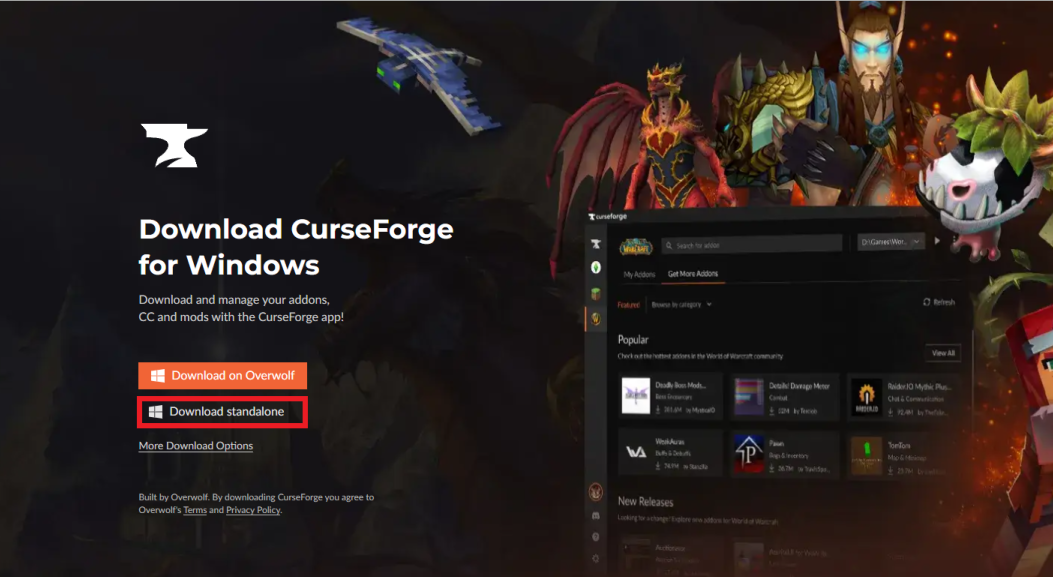
- Open CurseForge and open the "Browse" tab
- Search for the "Skyfactory 5" modpack
- Click on "Install" to continue
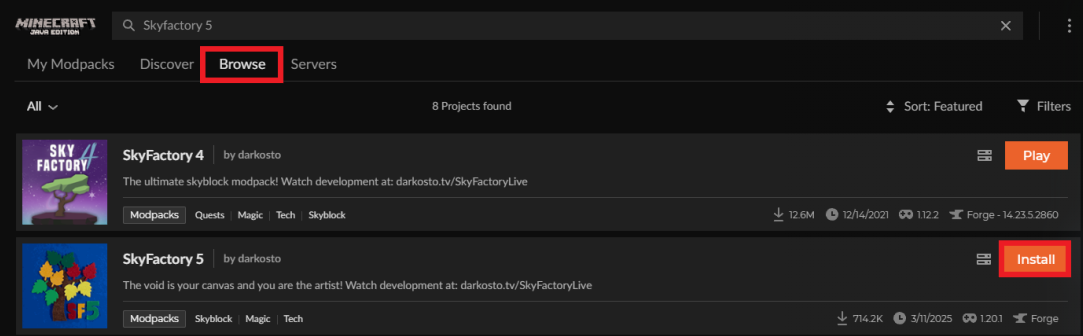
- Once it is downloaded, you can now join your server!
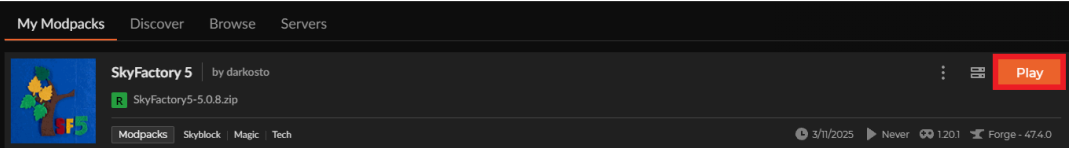
Still have questions about setting up your Skyfactory 5 Minecraft server, or encountering any issues?
Don't hesitate to open a support ticket here for more detailed instructions or troubleshooting assistance.
By: Ali A.
Updated on: 03/11/2025
Thank you!