How To Make A Stoneblock 2 Server
What is Stoneblock 2?
Stoneblock 2 is a Minecraft 1.12.2 modpack developed by Feed The Beast (FTB), offering a unique twist on traditional gameplay by immersing players in an entirely underground world. Unlike typical modpacks that emphasize open-world exploration, Stoneblock 2 challenges players to thrive in a stone-filled environment, starting in a confined underground room and expanding their base by mining through stone.
In this guide, we'll show you the method on how to make a StoneBlock 2 server quickly! The Stone Block mod pack is unlike vanilla Minecraft, since it doesn't follow the conventional block-crafting procedure.
Don't already host with us? 10,000+ server owners trust Sparked Host for lag-free Minecraft worlds. Claim your server savings to get higher performance at less $ per month.
Key Features of the Stoneblock Server
- Underground Survival – Start enclosed in stone and expand your base by mining outward.
- Quest-Driven Progression – Follow a structured questline that guides you through early game to endgame.
- Diverse Mod Integration – Includes mods like Ex Nihilo, Botania, Refined Storage, and Applied Energistics 2.
- Custom Dimensions and Bosses – Explore altered versions of The End and Mining Dimensions with new challenges.
- Automation and Technology – Build advanced systems to automate resource generation and crafting.
- Multiplayer Support – Optimized for cooperative play in a shared underground world.
How Much RAM Do You Need For an FTB Presents Stoneblock 2 Server?
A Stoneblock 2 server typically needs 4–5 GB of RAM for 1–2 players, 6–8 GB for small groups, and 8–10+ GB for larger servers or heavy automation. Since the modpack includes tech-heavy mods and custom dimensions, allocating extra RAM helps prevent lag as your world grows.
Installing Stoneblock 2 on Your Minecraft Server
Ensure you create a backup before deleting any files to prevent progress loss. You can check this guide on How to Backup your Server.
Please note that you must use the compatible server version for the modpack, Forge 1.12.2. To change your Minecraft version, follow this guide on How to Change a Minecraft Server Version
To install Stoneblock 2 on your Minecraft server:
- Open your panel here
- Navigate to the "Modpacks" tab
- Search for "Stoneblock 2" and click "Install"
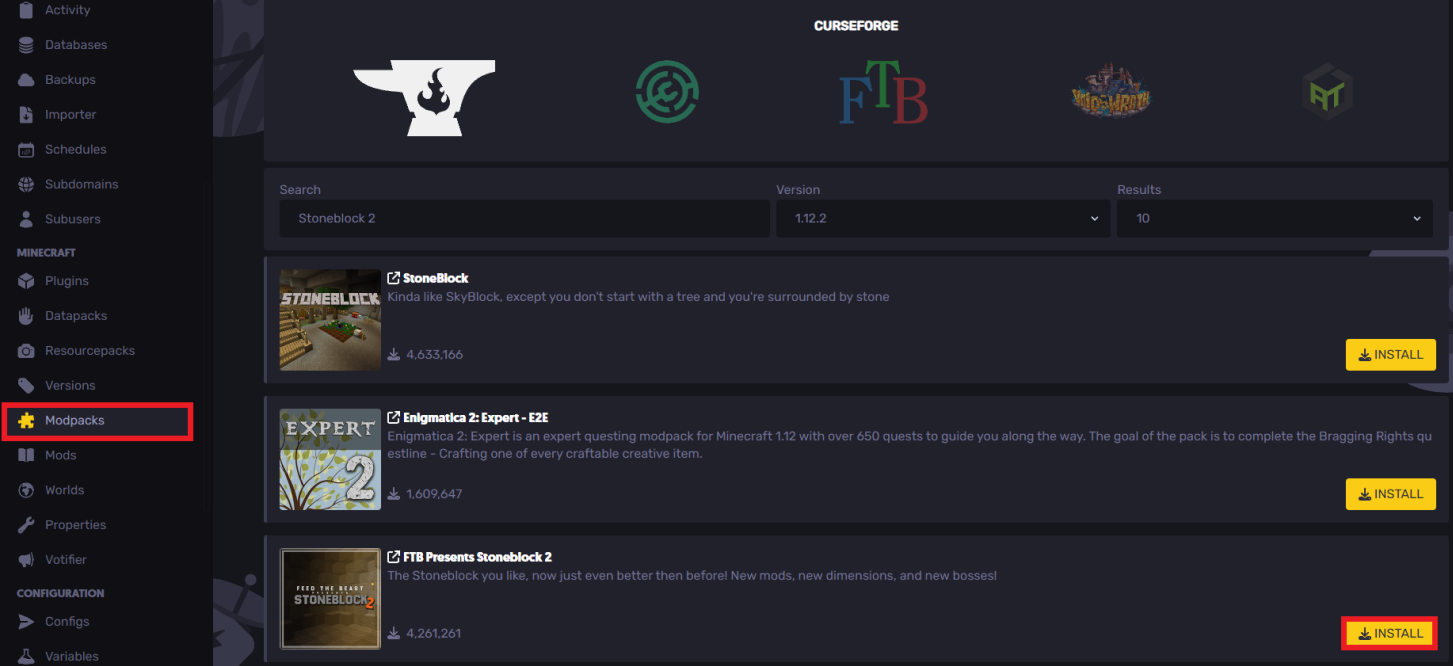
- Once downloaded, all the server files and new mod jar files used in the modpack will be uploaded to the server, and your server will be ready to start!
- Run and join your new Stoneblock server to start playing on your new world with your friends, the new Skyblock similar modpack!
Installing Stoneblock 2 on Your Computer
To install the Stoneblock 2 modpack on your own computer:
- Install CurseForge on your Windows computer or device
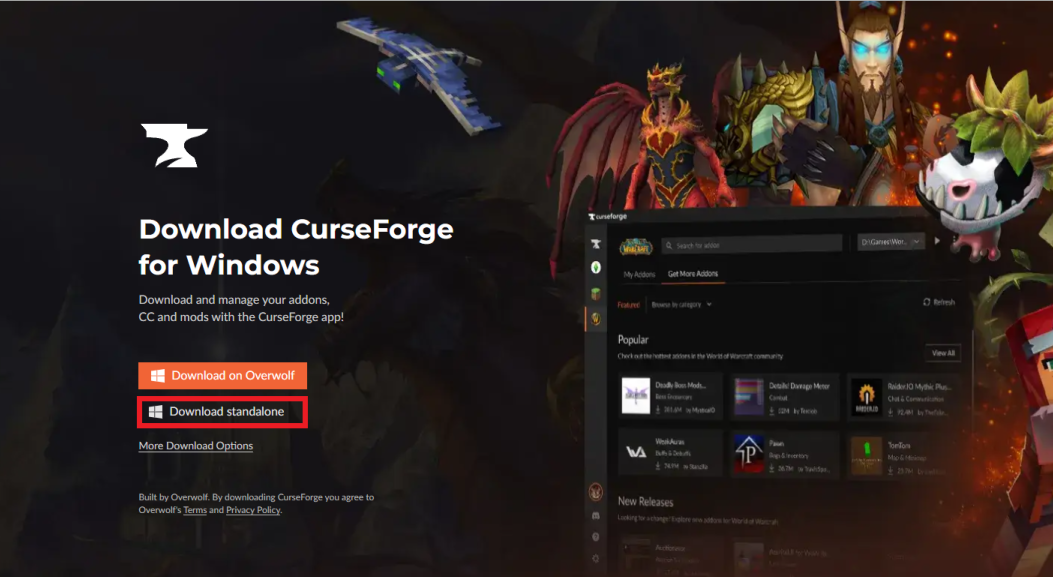
- Once installed, open up the client and select the "Browse" tab
- Search for the "Stoneblock 2" modpack
- Click on "Install" to proceed
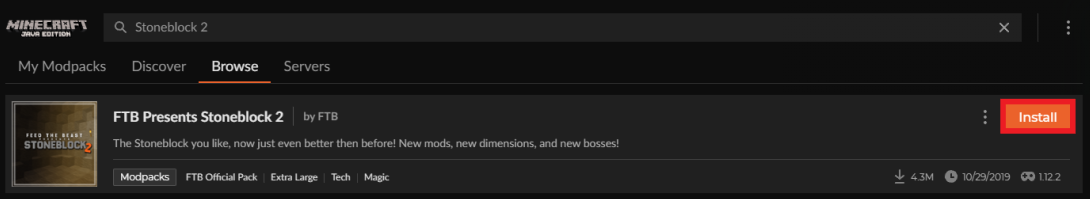
- Once installed, click the "Play" button to launch your game!
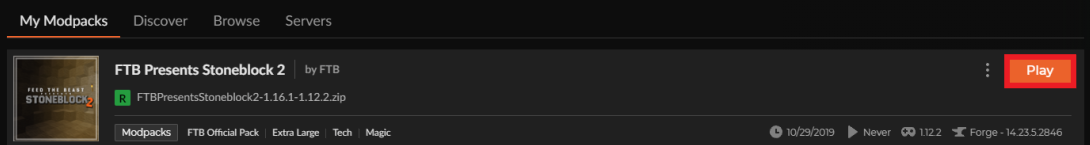
Still have questions about setting up your Stoneblock 2 Minecraft server, or encountering any issues?
If you need any further assistance or have any trouble, you can log in and send us a support ticket here
By: Ali A.
Updated on: 03/11/2025
Thank you!