How to Make a Vault Hunters Server
Vault Hunters is a popular Minecraft java mod pack that installs hundreds of mods created by Youtuber Iskall85 and his development team to enhance your gameplay. It transforms Minecraft into a roguelike RPG-style experience centered around exploration, loot hunting, and progression through a series of challenging vaults.
This guide will show you how to make a vault hunters server in just a few simple steps!
Don't already host with us? 10,000+ server owners trust Sparked Host for lag-free Minecraft worlds. Claim your server savings to get higher performance at less $ per month.
Key Features
- Vault Exploration: Enter randomized dungeon-like "Vaults," filled with monsters, traps, puzzles, and powerful loot. Each vault run is unique, providing an exciting and unpredictable gameplay experience.
- Progression and Skills: Players level up by completing vault runs and gathering experience. Unlock and enhance abilities using skill points, such as increased damage, improved mining speed, and unique active skills.
- Loot and Gear: Collect specialized gear with randomized attributes and rarities. Upgrade and customize gear to suit different playstyles, improving survivability and efficiency in vault runs.
Installing Vault Hunters
Note: Please refer to creating a backup before uninstalling any files to avoid losing progress, and make sure to install the version compatible with the Minecraft Vault Hunters 3rd Edition mod pack, which you can see on their Curseforge app or site here.
To install Vault Hunters on a Minecraft server:
- Log into your Apollo Panel
- Navigate to the Modpacks tab, search for Vault Hunters
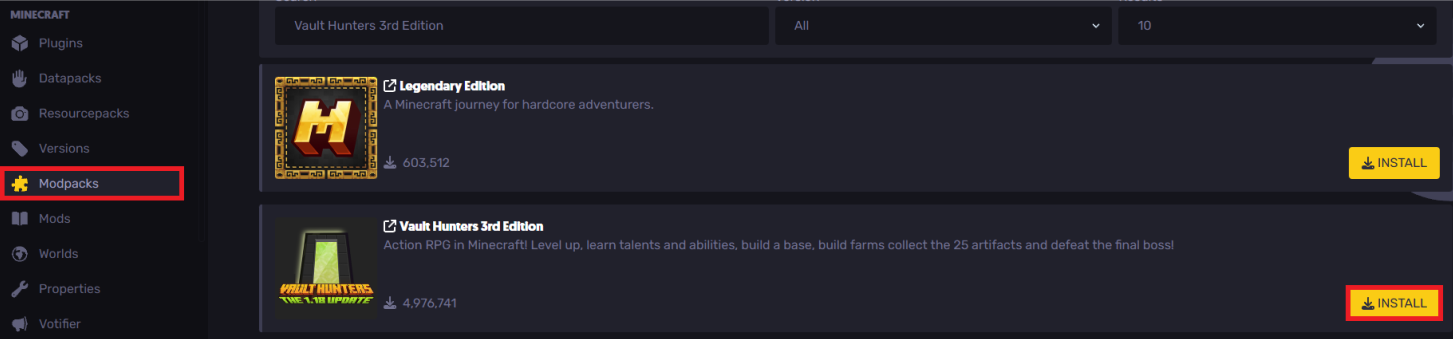
Download the desired or latest version, and it'll be uploaded to your server
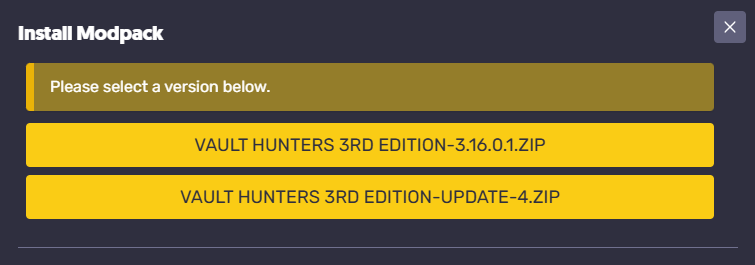
After downloading, your Vault Hunters server is ready to go. Now access and start the Minecraft server and refresh your client; your world should be up and running in seconds. Click play and join with your friends!
Common Issues
An unexpected critical error you could get while joining the server is that the server could be stuck on loading. This happens because the mod pack has had problems during the installation. To fix this, you'll need to delete it and follow the steps to download it correctly to setup your server without issues.
If your game keeps crashing, make sure to adjust the "Allocated Memory" to 8192MB by following this guide.
Still have some questions about setting up a Vault Hunters Minecraft server?
If you need any further instructions, you can file a ticket here
Updated on: 03/11/2025
Thank you!