How To Merge Resource Packs In Minecraft
When running your Minecraft server, you might want to merge resource packs to combine the visual or audio features of multiple packs into a single, streamlined file. This is especially useful when you have a large number of resource packs on your server, and want a consistent look and feel without requiring players to stack multiple resource packs in the settings menu.
By doing this, you can improve the visual elements and overall game's appearance of the game for your players. Note that merged resource packs must maintain proper formatting and file structure to function correctly.
This guide will show you how to merge resource packs Minecraft. You can also check out this guide on how to add resource packs to a Minecraft server
Don't already host with us? 10,000+ server owners trust Sparked Host for lag-free Minecraft worlds. Claim your server savings to get higher performance at less $ per month.
On Minecraft Java Edition
To merge resource packs on Minecraft Java Edition:
- Open Merge makers
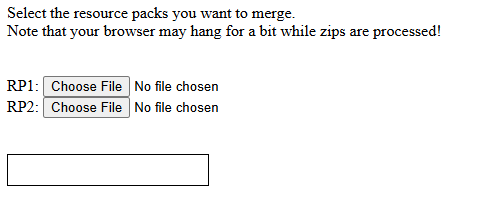
- Upload the desired resource packs
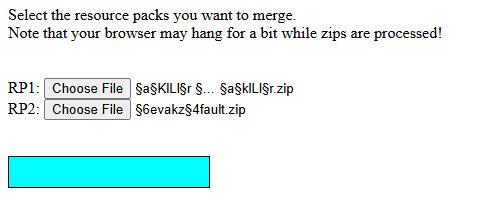
- Once it's done merging, it'll be installed on your computer
- If you want to merge more packs into the merged pack, you can upload the installed "merged" zip file and add the other pack, as shown in the image below
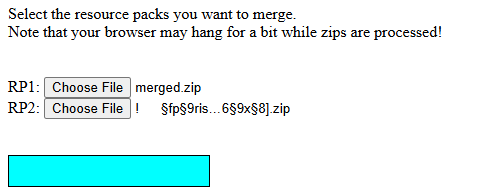
Once done, install your merged resource pack and have fun!
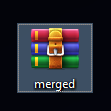
Still have some questions?
If you need any further help, you can open a ticket here.
By: Ali A.
Updated on: 03/11/2025
Thank you!