How To Optimize Modded Minecraft Server
Lag and bugs ruining your modded Minecraft experience? Optimizing a modded server is key to keeping gameplay smooth, especially when running multiple mods or playing with friends. With the right tweaks and tools, you can reduce lag, boost performance, and make the most of your server’s resources.
In this guide, we'll discuss how to optimize modded Minecraft server and get better performance for your server
Don't already host with us? 10,000+ server owners trust Sparked Host for lag-free Minecraft worlds. Claim your server savings to get higher performance at less $ per month.
Step 1: Profile Your Minecraft Server
First, you'll need to profile your Minecraft server to identify the issues with your optimization.
Below are some methods to profile your server performance:
- Spark: The Spark mod is a server-side (optional on the client) lightweight mod that can be used to profile your server CPU, inspect the RAM Memory usage, and create timing reports of your server. You can check on Spark's Modrinth or CurseForge Pages to see what versions are supported. This is the only stable method as of now that's available for Fabric, Forge & NeoForge. You can check out this guide to get started with Spark.
- SpongeForge : Sponge itself is a server-side software that allows you to use Sponge plugins & Forge mods at the same time, but that isn't everything! Sponge also has its own Timings report function integrated. It is available on Forge 1.8-1.12.2, 1.16.5, 1.19.4, and 1.20.1. If you don't know how to install Sponge, you can follow this YouTube Tutorial.
- Mohist: It allows you to use Bukkit/Spigot/Paper plugins & Forge mods at the same time. It also includes many performance patches and has the same Timings report profiling tool. It is available for 1.12.2, 1.16.5, 1.18.2, 1.19.2, 1.19.4 and 1.20-1.20.2.
- Using Sponge/Magma/Mohist: These 3 methods have a very similar timings profiler tool. In fact, they're all based on the same software (Timings v2 by Aikar), the only difference is the command used to get the reports. In order to get your timings report when using Sponge, you'll have to run the command
sponge timings on, then wait (ideally) between 5 and 15 minutes (The longer you leave it active, the more accurate the result will be), and then you'll have to run the commandsponge timings pasteorsponge timings report. After running the command, you'll get a link to the timings report site.
- The process is very similar on Mohist, you'll have to run the command
timings on, wait a couple of minutes, and then run the commandtimings pasteortimings report.
Once you access the timings report site, you'll be able to see a lot of useful information, such as the uptime, the usage of your server garbage collector, a list of your plugins, the tick usage of each server process, and more.
If you're unsure of how to read your timing reports, do not hesitate to make a ticket and we'll for sure help you out!
Step 2: Consider Downloading Optimization Mods
Sometimes, the best way to optimize your server is to simply download and drag-drop a mod. As simple as that! In this section, we'll see some of the best optimization mods out there for the most used modded versions of Minecraft.
Minecraft Versions 1.17 and Above
Fabric Mod Loader:
- Lithium: Lithium is what's called a "general-purpose optimization mod" because it helps to improve a lot of systems without making major changes to vanilla behaviours. This means that there's literally no reason to not use it since it won't have any negative impact on your gameplay! Lithium can be used both on the server-side and the client-side without being required to have it installed on both. It doesn't have any dependency, so you just have to download and drag-drop it on your mods folder.
- FerriteCore: FerriteCore has so many patches that would be really difficult to number them. However, an extremely simple explanation of what this mod does is "It helps your server to keep its RAM usage as low as possible". It has a very significant impact on huge modded servers, however, it can help to decrease the RAM usage in the "long-term" (Servers that have to run for many hours without restarting) for small servers too. FerriteCore can be used both on the server-side and the client-side without being required to have it installed on both. It doesn't have any dependency.
- Phosphor: Phosphor was made to optimize one of the most inefficient areas of Minecraft. The lighting engine of the game. When using Phosphor you'll instantly notice how the chunks generation becomes a lot faster. Phosphor can be installed both on the server-side and the client-side without being required to have it installed on both. It doesn't have any dependency. However, Phosphor cannot be installed with Starlight, as they are incompatible with one another and the mod is only supported up to Fabric 1.19.4.
- Starlight: Startlight is a mod that rewrites the light engine to fix lighting performance and lighting errors. Starlight can be installed either on the dedicated server or client. It is not required to be installed on both sides. However, Starlight cannot be installed with Phosphor, as they are incompatible with one another and the mod is only supported up to Fabric 1.20.4.
- Audaki Cart Engine: Audaki Cart Engine offers well designed and properly balanced, competitive and viable cart-based passenger transportation. The mod is currently a huge overhaul of the vanilla minecart code to support higher speeds (up to 34m/s) while still supporting existing lines with curves, ascending and descending rail pieces are no problem. A lot of stuff was also tweaked so tha the powered rails required to reach certain speeds is well balanced, so creating a high-speed railway is actually a proper end-game goal.
- Concurrent Chunk Management Engine: Concurrent Chunk Management Engine is a Fabric mod designed to improve the performance of chunk generation, I/O, and loading. This is done by taking advantage of multiple CPU cores in parallel. For the best performance it is recommended to use C2ME with Lithium and Starlight. However, the mod is currently in Alpha stage and pretty experimental so we recommend taking regular backups when using the mod.
- Krypton: Krypton is a Fabric mod that attempts to optimize the Minecraft networking stack. It includes several optimizations such as highly optimized Netty handlers, Flush consolidation, and micro-organizations that reduce memory usage and improve packet serialization speeds.
- Memory Leak Fix: Memory Leak Fix is a mod that fixes random memory leaks. For the best performance it is recommended to use Memory Leak Fix with Lithium and FerriteCore.
Forge Mod Loader:
- FerriteCore: It has the same/very similar features as the mod's Fabric equivalent.
- AI Improvements: AI Improvements is a mod that focuses on optimizing the AI of Mobs/Animals with nearly 0 modifications of how they work in-game. This mod has a major effect on servers with a lot of mobs active at the same time and can help to increase the overall performance in huge servers by removing simple vanilla tasks and replacing them with optimized tasks handled by the mod. AI Improvements is a server-side mod so it isn't required to be installed on the client. It doesn't have any dependency so you just have to drag-drop it on your mods folder!
Minecraft Version 1.16.5
Fabric Mod Loader:
- Lithium: It has the same/very similar features as the mod's Fabric 1.17+ equivalent.
- FerriteCore: It has the same/very similar features as the mod's Fabric 1.17+ equivalent.
- Phosphor: It has the same/very similar features as the mod's Fabric 1.17+ equivalent.
- Krypton: It has the same/very similar features as the mod's Fabric 1.17+ equivalent.
- Memory Leak Fix: It has the same/very similar features as the mod's Fabric 1.17+ equivalent.
Forge Mod Loader:
- FerriteCore: It has the same/very similar features as the mod's Fabric 1.17+ equivalent.
- Phosphor: It has the same/very similar features as the mod's Fabric 1.17+ equivalent.
- AI Improvements: It has the same/very similar features as the mod's Forge 1.17+ equivalent.
- Performant: Performant is a multi-purpose optimization mod that helps to improve many game mechanics such as AI overhead, multithread entity collisions, and more! Performant can be used both on the server-side and the client-side without being required to be installed on both. It doesn't have any dependency so once you download it is ready to drag-drop it on your mods folder and enjoy your improved server performance!
Minecraft Version 1.12.2
Forge Mod Loader:
- AI Improvements: It has the same/very similar features as the mod's Forge 1.17+ equivalent.
- Phosphor: It's slightly slower than the mod's Fabric 1.17+ equivalent., however, it's still highly recommended to improve chunk-loader performance and to fix/improve the vanilla light engine.
- BetterFPS: From all of the mods listed, this is probably the least useful on servers. This mod is mostly meant for the client-side; however, it includes some server-side optimizations such as the "fast hopper" implementation which improves the overall performance of hoppers on the server.
- It's recommended to be used both on the server-side and the client-side. It doesn't require any dependency.
- *FoamFix: This mod focuses on optimizing the Java heap usage, which helps to decrease the RAM usage, especially for large servers. Note that it has some incompatibilities with Sponge & Magma (And possibly with Mohist too) so it's not recommended to install it if you use one of these 2 software on your server. FoamFix can be installed both on the server-side and the client-side without being required to be installed on both. It doesn't have any dependency; however,* *it's not recommended to be used on servers under 1.12.2**.
Minecraft Version 1.7.10
Forge Mod Loader:
- FastCraft: FastCraft is one of those mods that don't focus on just one thing but can help a lot even if you don't notice it. It has features and improvements to reduce the RAM usage and make the chunk loading a lot faster. FastCraft can be used both on the server-side and the client-side without being required to be installed on both. It doesn't have any dependency, however, the mod is not compatible with FoamFix, so in case you've got FoamFix installed, it's recommended to replace it for FastCraft.
- BetterFPS: It has the same/very similar features as the mod's Forge 1.12.2 equivalent. and will probably not perform as well as its newer version, however, it's still recommended to be used.
Note: If you want to use more performance mods, You can also check [this list of Performance mods](https://github.com/TheUsefulLists/UsefulMods/tree/main?tab=readme-ov-file#performance-and-bug-fixing-mods) for each major version of Minecraft Forge and Fabric. YELLOW BOX
Step 3: Manage Entity Count
High CPU usage and server load on a Forge server often come from too many loaded entities. To fix this, we suggest checking your logs, running fewer mods, or even disabling problem ones. To determine the issue, through the data provided. If crashes continue, it might be time to upgrade your hardware or add more RAM. Small tweaks can matter—as we mentioned in our post, managing entities is a simple but powerful solution.
Limit Mob Spawns
- Follow this guide to limit your mob spawns and decrease any lag spikes on your server
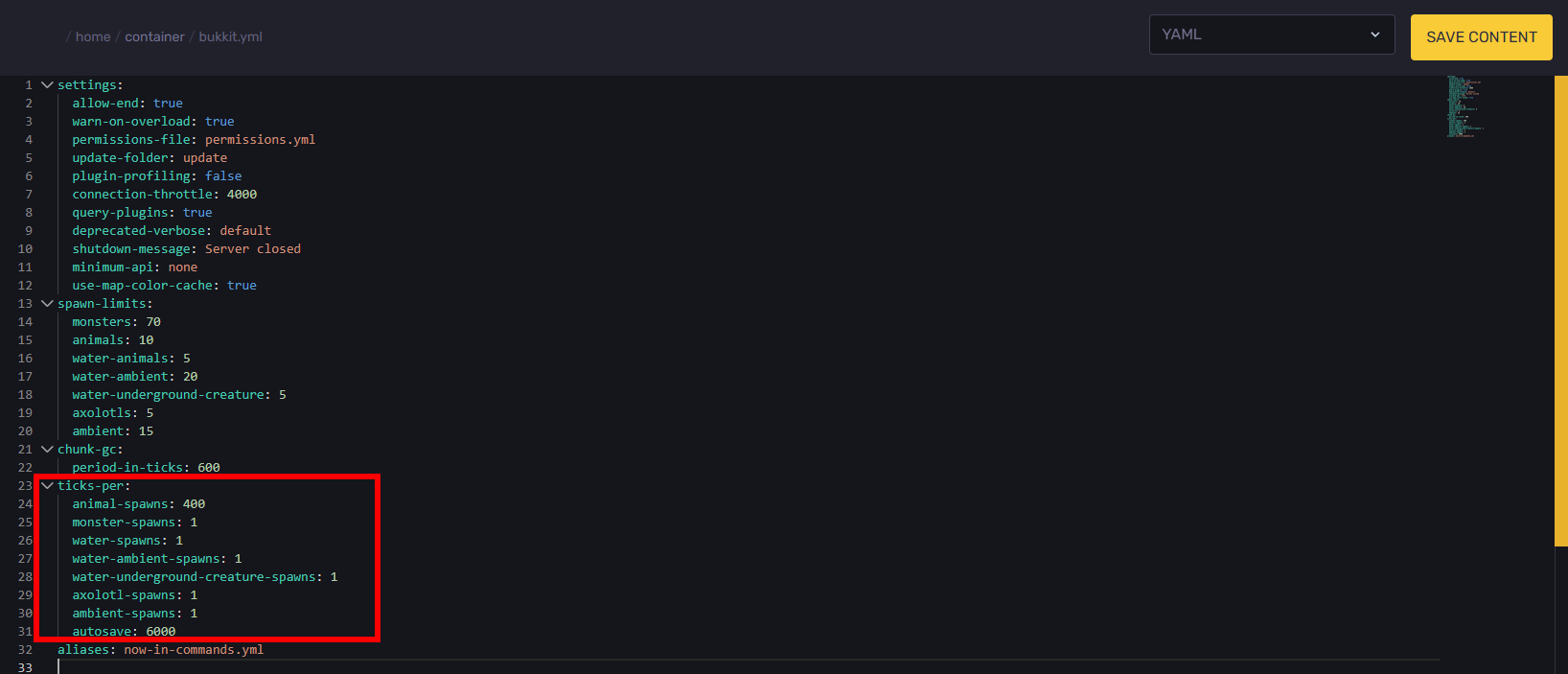
Adjust Drop Timers
- If you are using Paper/Purpur you can edit the
item-despawn-rate: 6000toitem-despawn-rate: 300to lower make dropped items despawn faster.
- If you are using Forge/Fabric, Mods like ClearDespawn or ItemPhysic let you customize drop timers. Once installed, you can edit the
configfolder to change the item despawn rate value.
Step 4: Optimize Generation and Rendering
Even though adding the mods listed above should improve performance by a ton, and they may even seem to do magic on your server, there are always some things that these mods can't or are unable to fix. Here we'll be talking about how to detect and fix some external performance issues using the tools that we've already talked about, some vanilla configurations, and also using some extra mods that may not be considered as "optimization mods".
Pre Generate World Chunks
You can use the Chunky Mod to pre-generate a part of your Minecraft Modded World efficiently and safely. You can follow this Chunky Knowledge Base Article on how you can use the Chunky mod.
Consider Setting a World Border
Follow this article to change your world border.
Edit Your Server's Render Distance
You can follow this article to edit your server's render distance, which will give you better performance on your server.
- You can do this by simply decreasing your
view-distanceandsimulation-distancein your server properties, such as in this example below
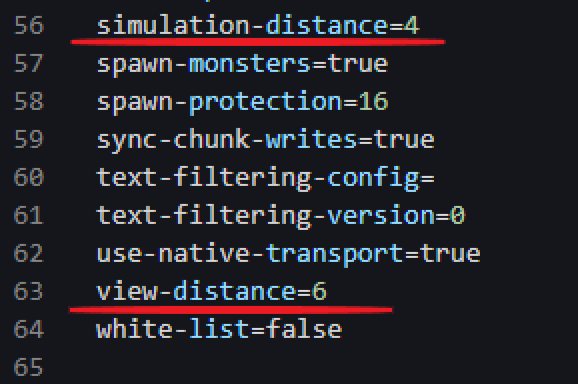
Still have some questions about optimizing your modded Minecraft server?
If you need any further assistance, you can open a ticket here to contact and message our support team.
By: Ali A.
Updated on: 03/02/2026
Thank you!