How to Purchase a Minecraft Server
Ready to launch your own Minecraft game server? Buying a Minecraft game server is simple and lets you create custom worlds, invite friends, or build a community.
In this guide, we’ll walk you through the steps to purchase a Minecraft game server, from choosing the right hosting to going through the checkout process.
Don't already host with us? 10,000+ server owners trust Sparked Host for lag-free Minecraft worlds. Claim your server savings to get higher performance at less $ per month.
Step 1: Decide What Hosting You Want
With hosting, you have a couple of options for getting your own Minecraft server; a VPS, a managed hosting service, OR a self-hosted service. Most hosting companies offer both options, but each method has a different way to set it up.
On Bedrock Edition (mobile and other devices) you can also use Realms (you need a Microsoft account) but the hardware won't be as good as what you can pay for from independent hosting Minecraft hosting companies.
Self-Hosting
You could self-host your own server at home with a Raspberry PI or gaming PC (it'll give you a decent server) but this will be quite difficult. If you're not tech-savvy, then this might not be the option for you.
If you build your own PC it will be pretty effective if you use the right parts.
A good home hosted Minecraft server is a huge one-time purchase ($100s of dollars) while hosting services will be ongoing with monthly fees (usually around $5-20/mo maximum for most people)
You'll also need to keep the device running 24/7 if you want people to join at any time & download any necessary server software like Java (of course).
There are various benefits though:
- More control (if you are a technical person)
- It's free after you pay for it once (except for power)
But also some downsides:
- Your friends will know your IP address because that's what you're using to send them the Minecraft server, it's not a good option for public servers.
- Raspberry Pis and home hosted servers are difficult to set up for beginners.
- You'll have to configure your router settings to port forward.
- Configuring your Minecraft server might be difficult
You can do Bedrock Edition or Java Edition (desktop/runs off of Java) with self-hosting.
Managed Minecraft Hosting
Managed Minecraft server hosts are extremely easy to use. It's as easy as pressing a button and waiting for your game server to launch. However, you don't have instant access to a lot of the running capabilities without having to access support (which can take time).
Most managed Minecraft hosting won't be a dedicated resource and will be shared with other people running game servers. This will make the server less powerful, but it will be cheaper. There will also be more options in terms of price points.
Sparked Host offers the best Minecraft server hosting for the best price and the best performance, while offering **all of our Minecraft hosting with dedicated resources. **
Minecraft VPS/Dedicated Server Hosting
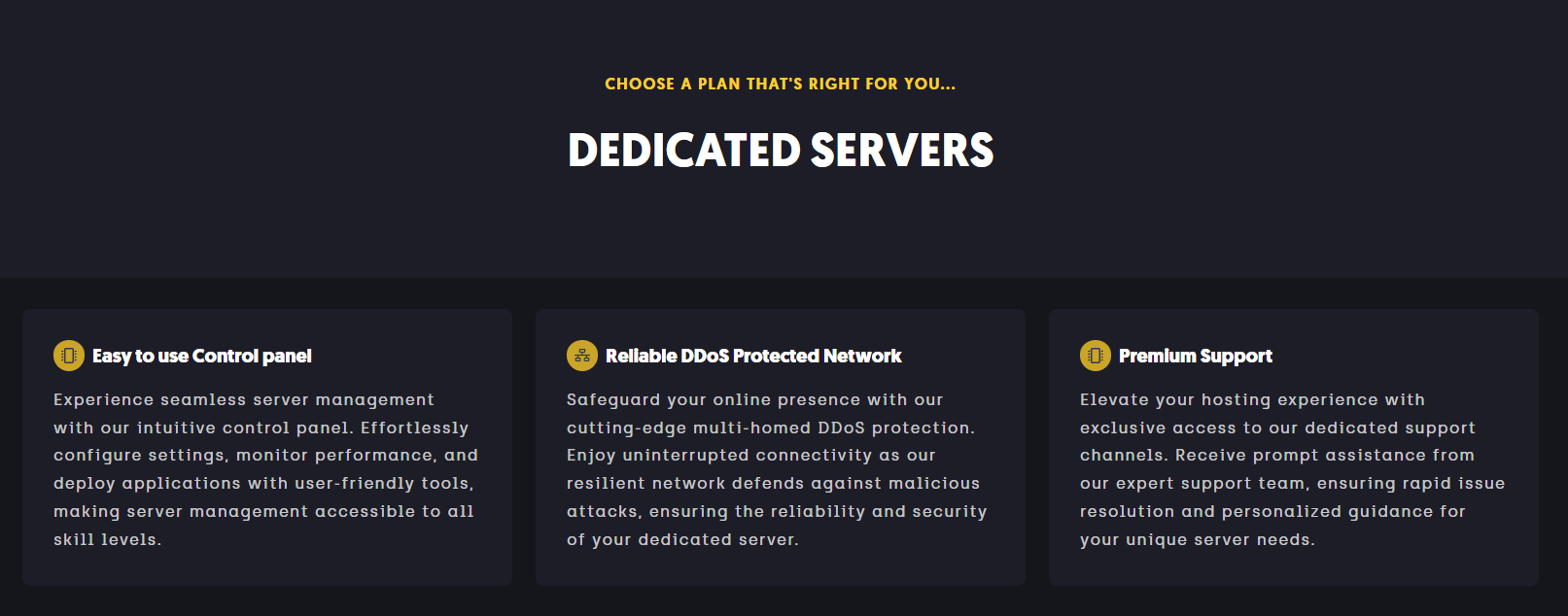
Most VPS services use Linux as the main operating system (It's also recommended to use Linux as well for dedicated Minecraft server hosting anyway). It will be more difficult to use and it may require more technical knowledge for Linux.
VPS/Dedicated Minecraft server hosting will also be more expensive because the Minecraft server hosting resources aren't shared.
Which is Better, Managed or Unmanaged Minecraft Hosting?
It really depends on what you need.
Do you need a fast Minecraft server & you have the Linux knowledge (or want to learn) to set up a Minecraft server? Then a dedicated host might be better. If your Minecraft world is really big and you plan to have hundreds of players, you will want to get dedicated Minecraft server hosting.
Do you want a super easy and simple way to set up a decent Minecraft server? Then a managed host might be just fine. Changing world settings is also way easier with a managed host because of the GUI provided to help the user. It's also easier to set up automated backups for your Minecraft world.
For transferring files for mods and plugins, FTP is provided for both to access server files.
In terms of the actual Minecraft server aside from performance, there is no difference in features. Anything that you can do with a dedicated Minecraft server, you can do with a managed Minecraft server. It will differ in usability and speed.
You'll also want to consider the mods that you're using because if you're using mods, then you'll likely need more Minecraft server resources. If it's not adequate, then you'll likely have performance issues (your friends and users on the Minecraft server might get annoyed).
Step 2: Buy a Plan
For a Dedicated Server
To buy a dedicated server for Minecraft:
- Head over to https://sparkedhost.com/dedicated-servers and then choose the best location for you.
- Chose the location that works best for you:
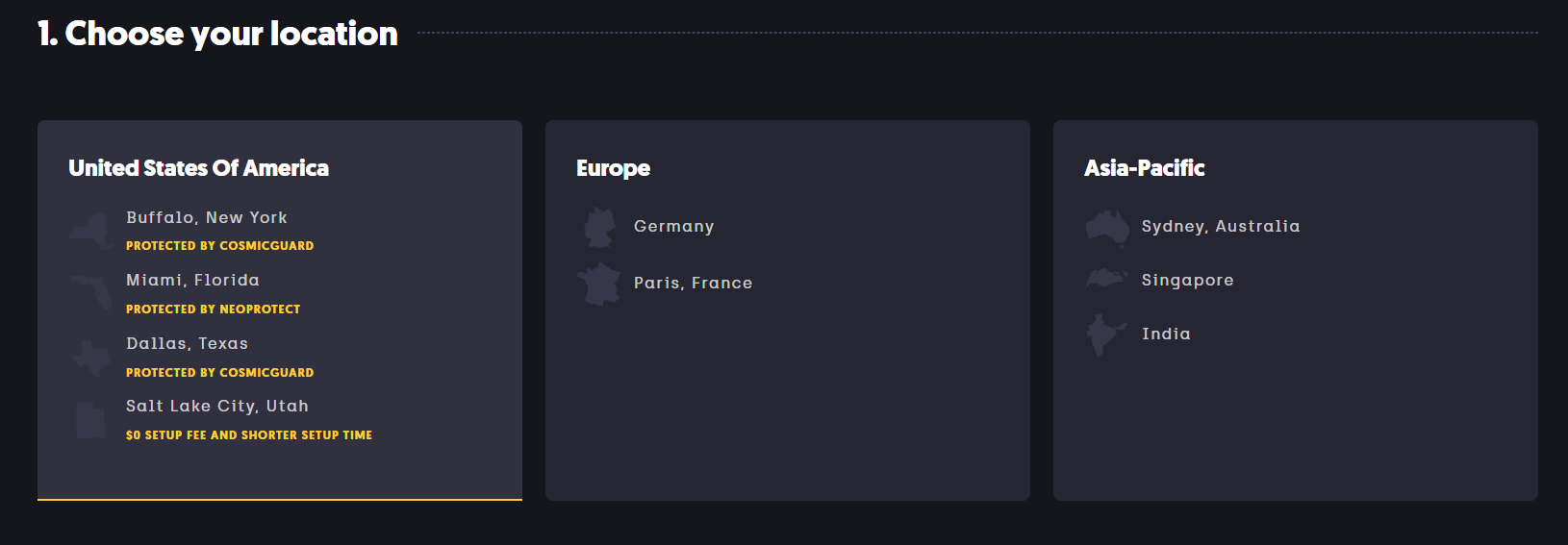
Try to choose the server location that's closest to you or your audience that you want to serve the server to.
- Select the actual server
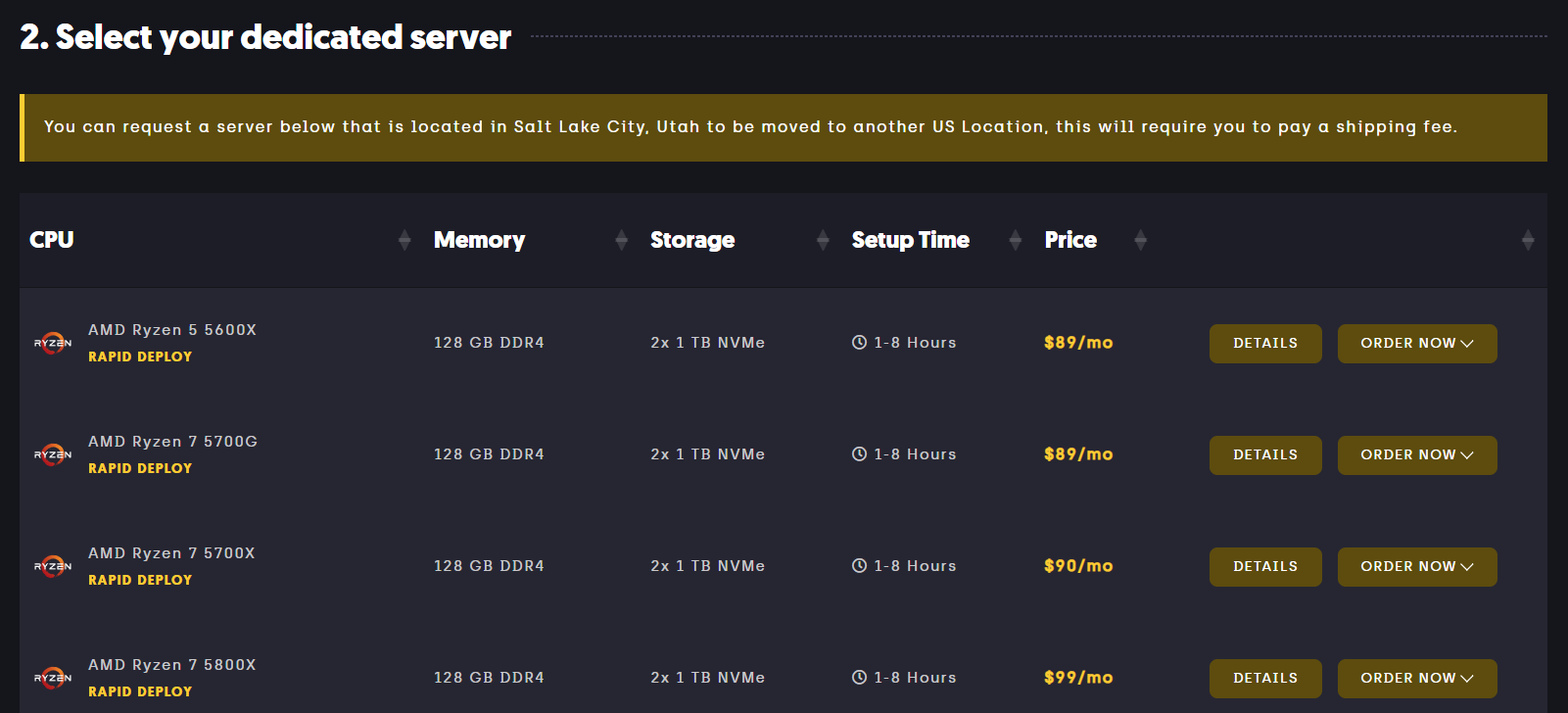
- The previous step will create a ticket that you will have to fill out:
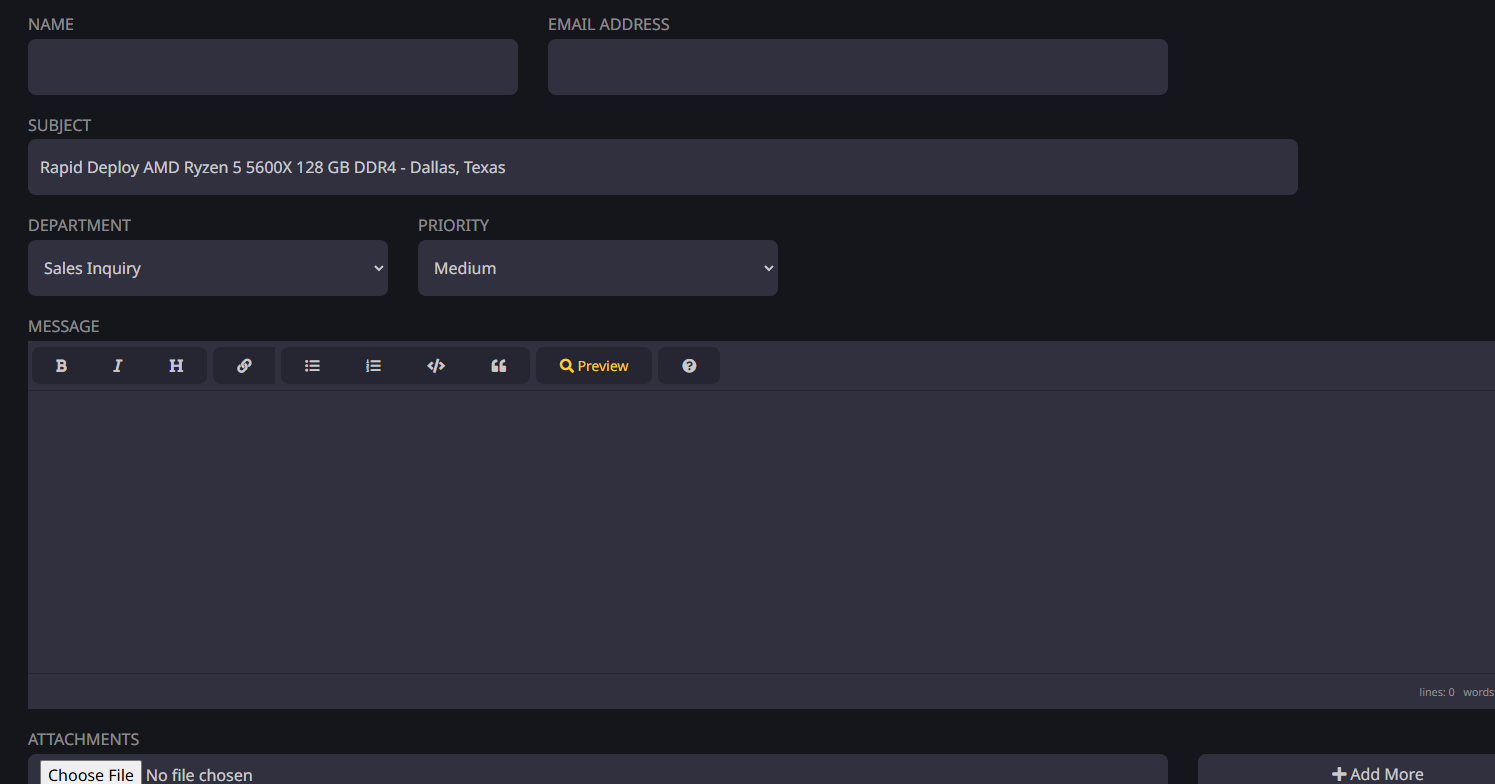
Do not change the subject line or department but fill out everything else.
- Wait for a response and then buy your Minecraft server following the instructions from the Sparked Host team
For a Managed Minecraft Hosting Service
Minecraft player slots for these are determined by what the Minecraft server can handle.
Go to https://sparkedhost.com/enterprise-minecraft-hosting
- Choose between
Enterprise,Budget, orExtremeserver packages:
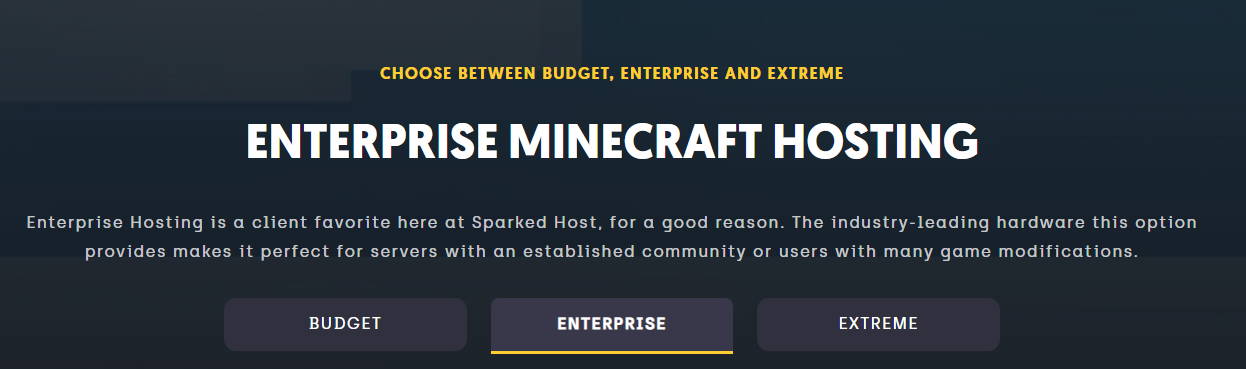
Budget is if you want to have a Minecraft server with a few players/friends, want to test things, build things, etc. Something that doesn't require too many resources.
Enterprise is if you want to have a decently sized community of 5-10 people.
Extreme is if you want to host a large Minecraft server that will use a lot of resources.
The main difference between all the packages shown above is that the actual components (CPU, RAM, SSD, etc.) are different. Extreme uses the best components (Ryzen 9, DDR5 RAM, NVME SSD) while budget uses the lowest-priced components that we provide (Dual Xeon E5-2698v4, DDR4, SSD)
Budgetis still quite good and fast, but it won't be the same experience as an Extreme server.
- After choosing the Minecraft server that you want, pick the individual Minecraft server. Each Minecraft server prices are scaled for the amount of resources and how much ram they uses:
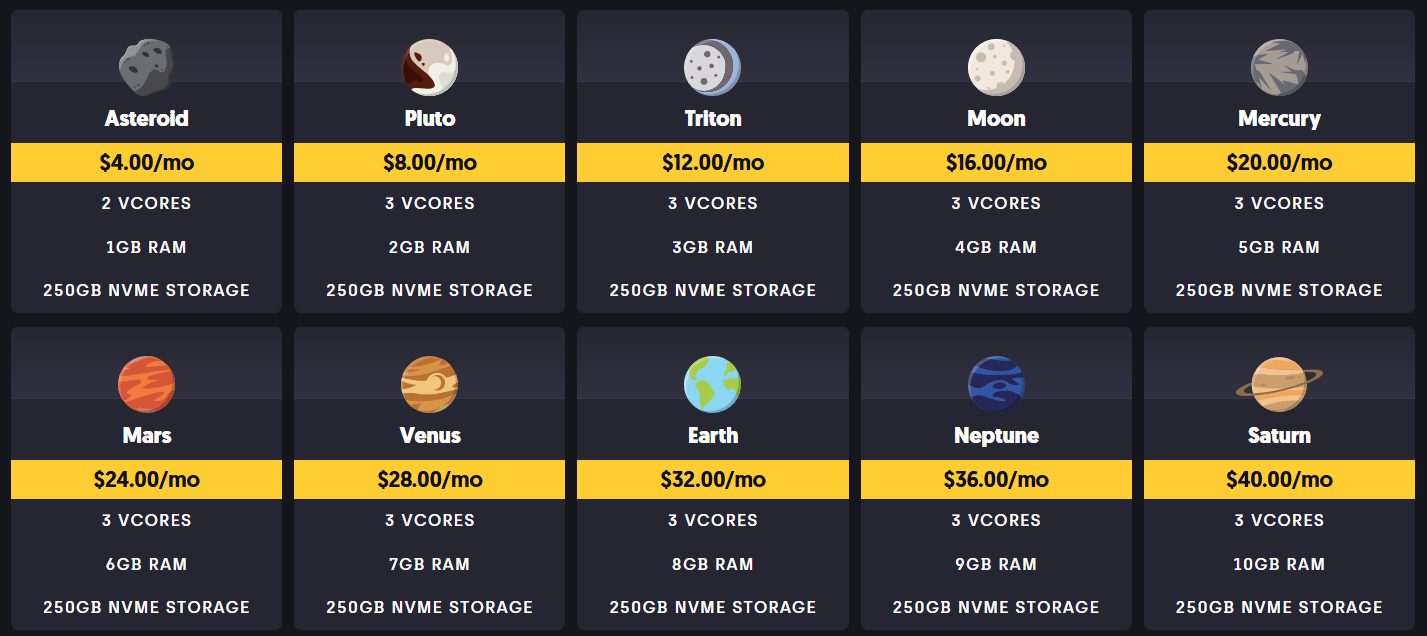
- After that, fill out the cart based on what you need:
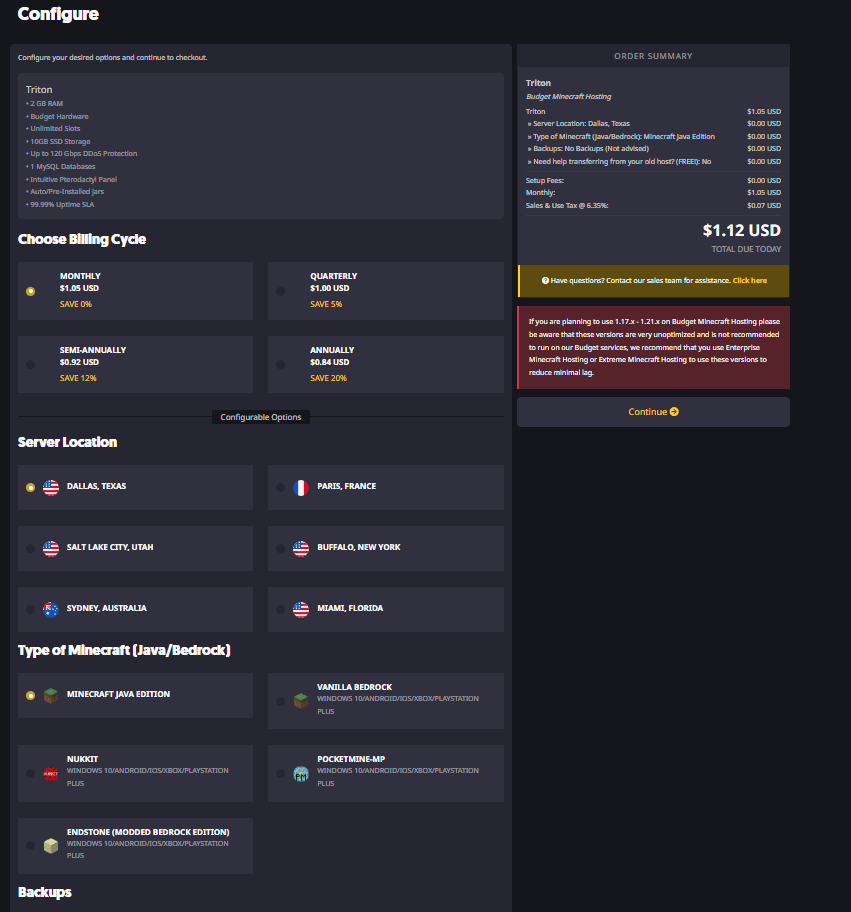
- Then go to your cart at https://billing.sparkedhost.com/cart.php?a=view and checkout!
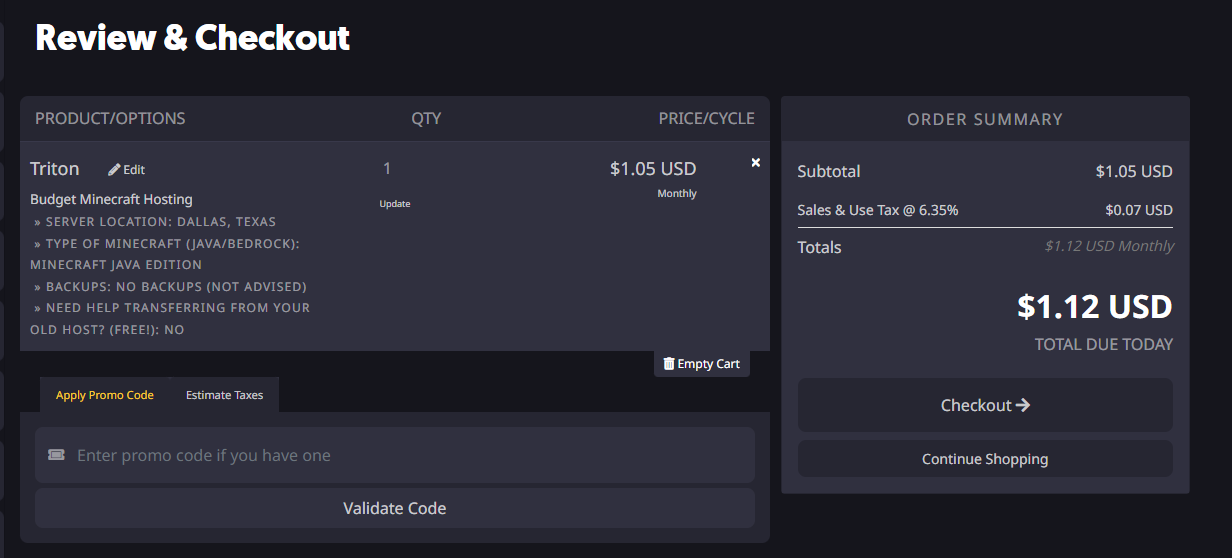
You can use various payment methods:
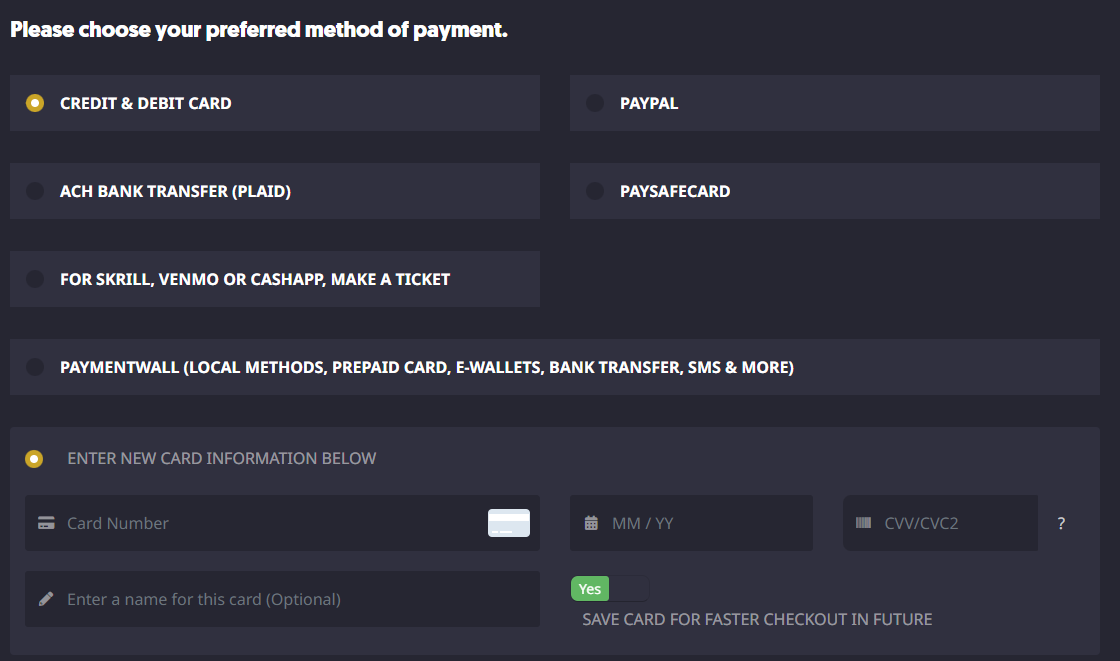
Step 3: Get Your Login Details
For a Dedicated Server
The ticket that you initially filled out should have more information once Sparked Host support responds.
A Managed Server
On checkout for a managed Minecraft server for multiplayer, you should be registered based on what you put in for the password and email:
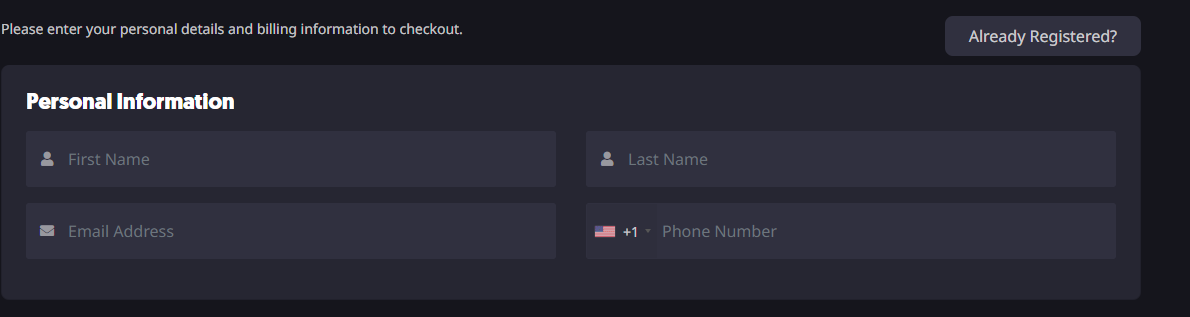
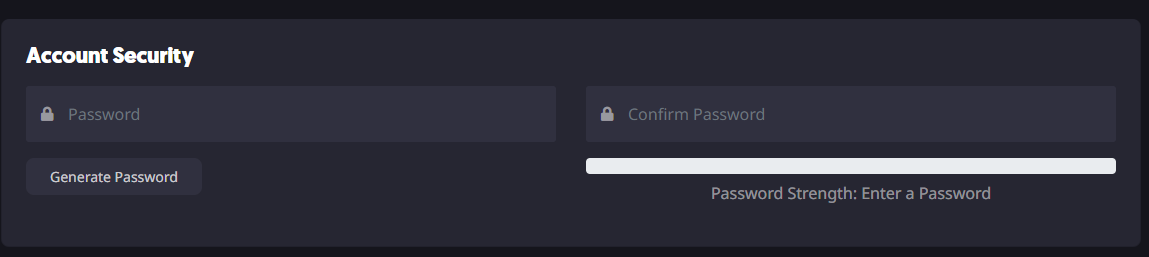
This information is the same information that you can use to login at https://billing.sparkedhost.com/login to see billing information.
To access your server, go to https://control.sparkedhost.us (This is also linked to every service in the billing link as well)
Step 4: Setup Your Minecraft Server
To set up your Minecraft server you can look at articles from help.sparkedhost.com (article support FAQ) to get you started!
Basic setup for a managed server:
- Setting the version (For Java Edition only):
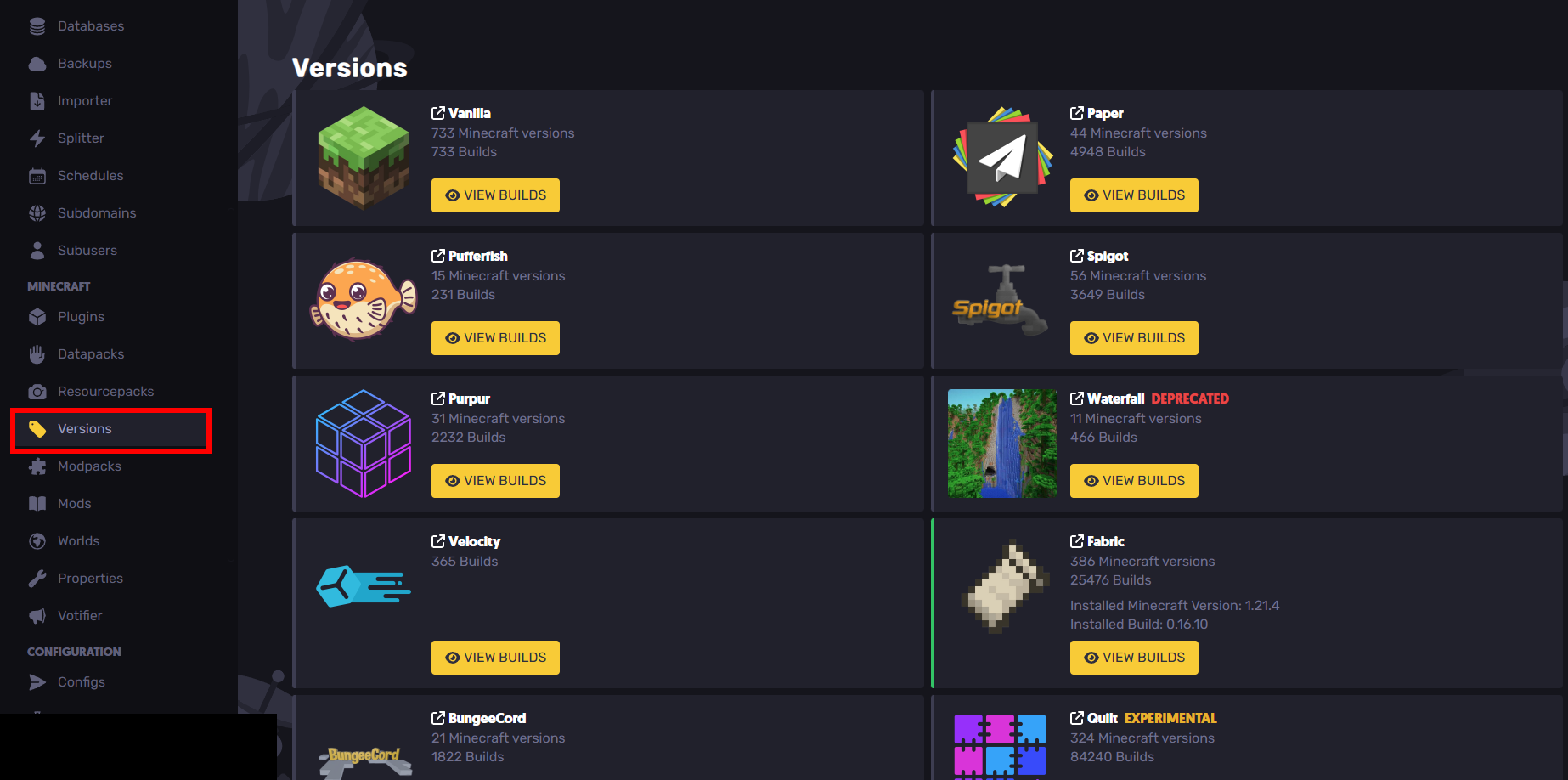
What will work best for you in terms of versions is what you're adding to your server. If you want the PURE vanilla experience, then select VIEW BUILDS under vanilla. From here you can also select your Minecraft version for Java Edition.
If you want to add plugins, research the plugins that you want to add & what they're compatible with.
Different plugins will work for different "Versions" here.
- Set up your plugins on the lefthand server tab if you want plugins
- Scroll down and go to "Properties" to set up your server configuration (These are mostly self-explanatory)
- Run your server! Have fun!
Have some questions about getting started?
Check out https://sparkedhost.com/contact to contact our 24/7 support for quick answers and solutions. Our discord server has an active community as well that'd be willing to support you in server setup.
Updated on: 03/11/2025
Thank you!