How To Make A Subdomain For Minecraft Server
Want to give your Minecraft server a custom, easy-to-remember server IP address? Which is similar to a dedicated IP. Creating a subdomain is a smart move—it replaces long IP addresses and redirects users with something clean like play.yourdomain.com. Not only does it look more professional, but it also helps avoid port number confusion.
In this guide, we'll show you how to make a subdomain for Minecraft server for free on a Sparked Host service. A clean connection address. This method helps you centralize access under one IP and enhances your server's trust and security.
Don't already host with us? 10,000+ server owners trust Sparked Host for lag-free Minecraft worlds. Claim your server savings to get higher performance at less $ per month.
What Is A Subdomain On A Minecraft Server Used For?
A subdomain on a Minecraft server is a custom address used to make connecting easier and more professional. Instead of typing a long server IP with a port number like 192.168.1.50:25565, players can simply enter something like play.example.com. This helps with branding, improves security, and makes it simpler for users to access your server—especially if you're running more than one Minecraft instance on one IP or host multiple websites.
For example: you can create a subdomain like mc.example.com, which redirects to your server’s IP address and port, hiding the more technical details. This improves the player experience while still giving you full control over your server setup. If you ever change your IP, just update the subdomain settings—no need to tell every player a new IP address.
Configuring Your Subdomain
To make a subdomain on your Minecraft server:
- Log in to your Apollo Panel
- Click on the "Subdomains" tab and hit "New Subdomain"
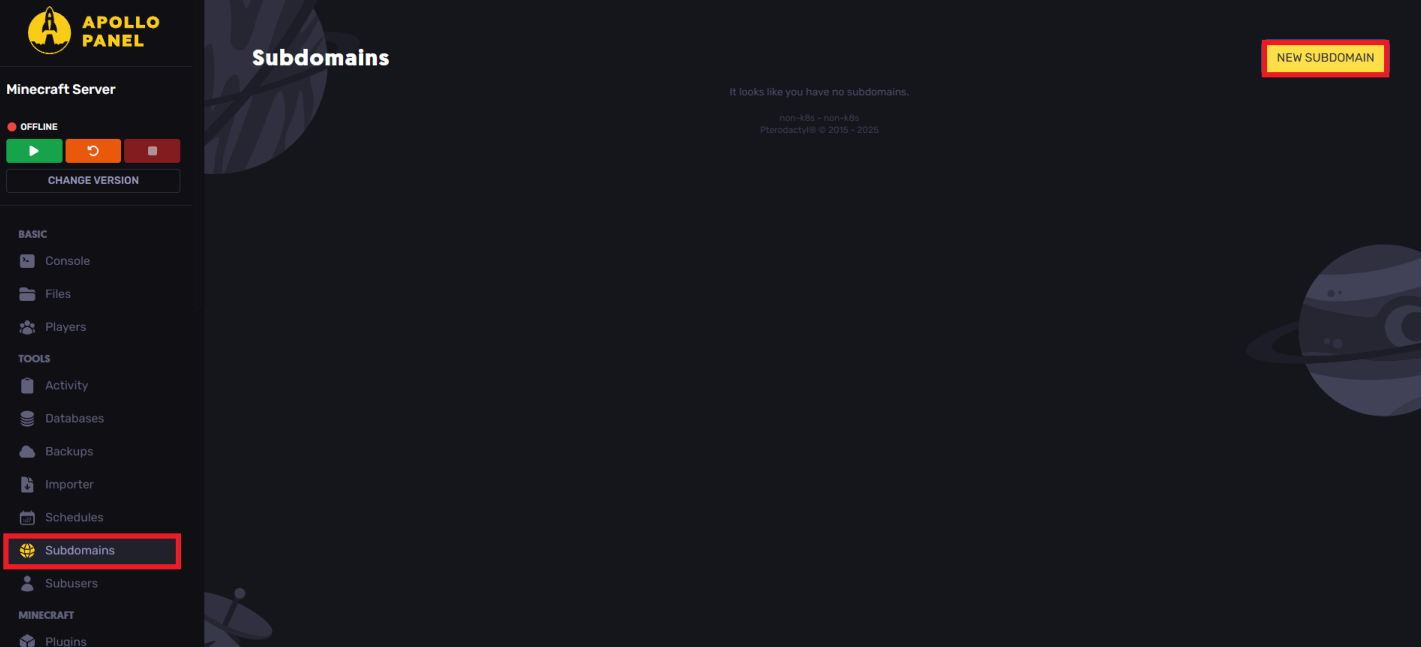
Give the subdomain a name. This is going to be the first part of the domain. By default, there's a few options you can pick from for your new subdomain.
For example, if we choose the name “media” the domain would be media. subdomain.com. Pick the Domain that you would like to choose. Sparked host offers many domains to pick from.
- Once filled out, click “Create Subdomain”
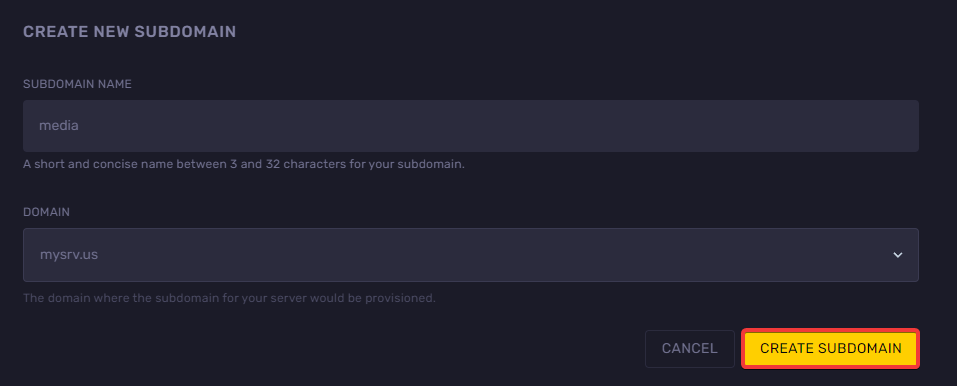
- The subdomain has now been added to the server
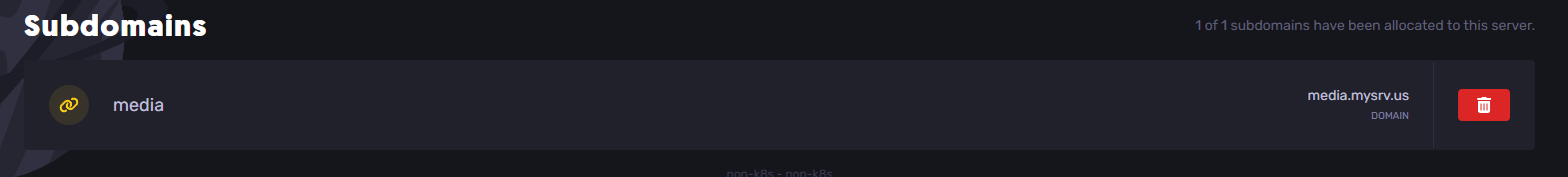
- You are now able to connect to the server using the subdomain!
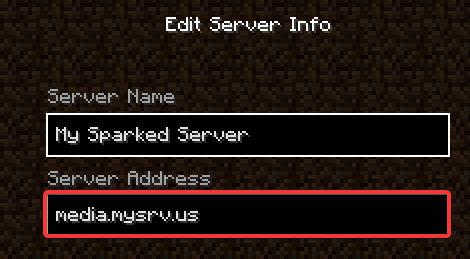
Still have some questions about setting up a subdomain on your Minecraft server?
If you need some additional assistance, contact us here to open a ticket!
By: Ali A.
Updated on: 03/11/2025
Thank you!