How To Reduce Lag On Terraria Server
Lag on a Terraria server can ruin the experience, but with the proper steps, you can smooth out gameplay and keep your world running like a dream. Most lag issues stem from server performance, connection quality, or excessive in-game activity. By optimizing settings and managing resources, you can significantly reduce delays and rubberbanding.
In this guide, we'll show you how to reduce lag on Terraria server, and check out the latest strategies on how to fix lag, limit background processes, and keep your setup up to date.
Fix #1: Optimize Your Graphic Settings
- You can turn on frame skip to help reduce lag. To do so:
- In the settings menu, head over to Video
- Locate Frame Skip and turn it on
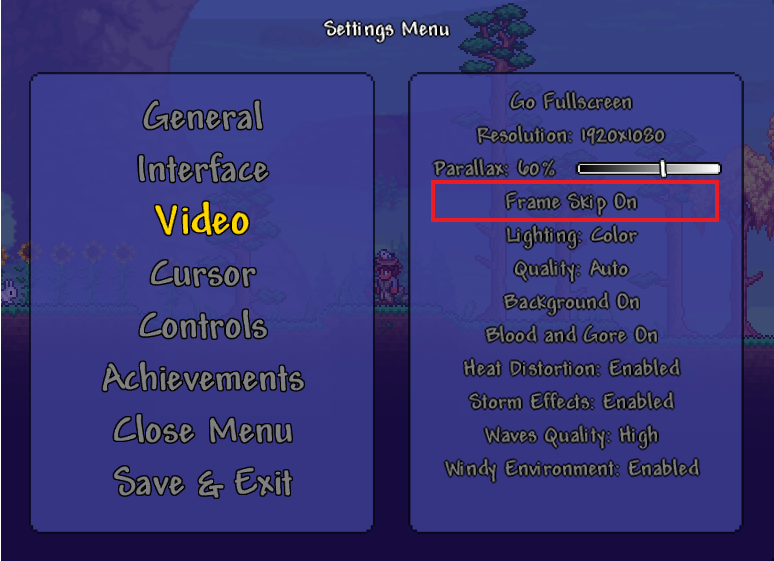
- Change the Lighting to "Retro" or "Trippy"
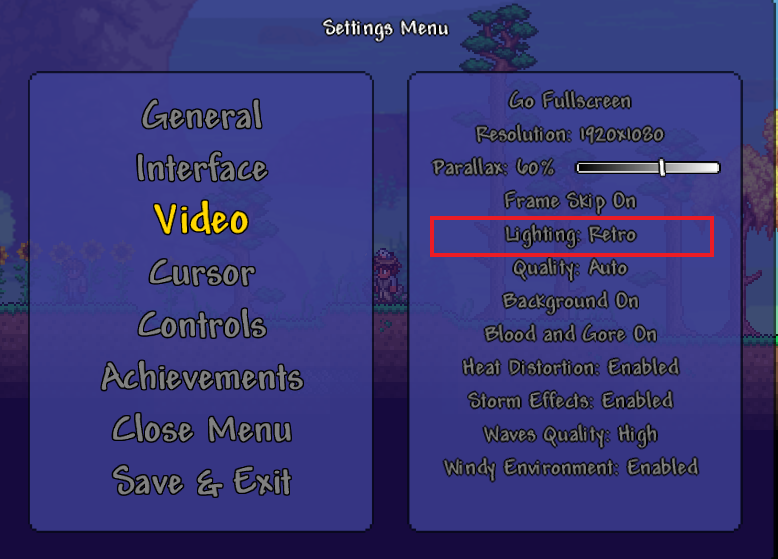
- Lower the Quality settings
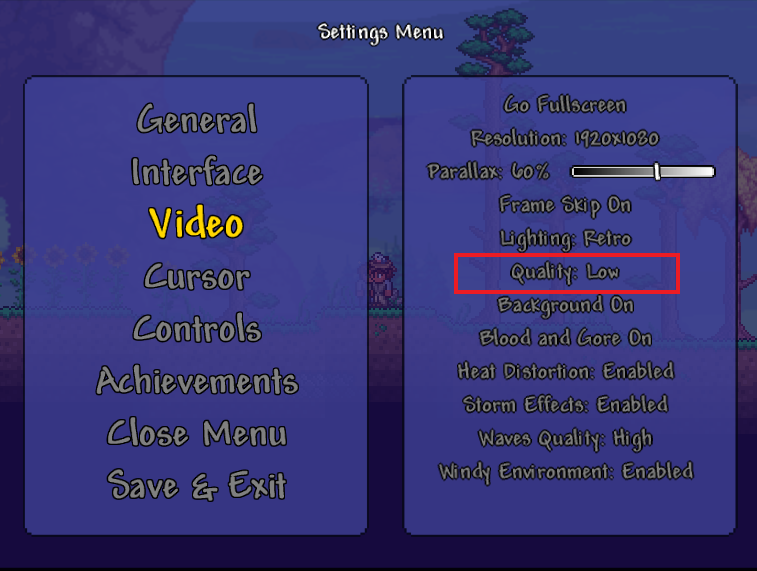
Fix #2: Limit Mods
- Disable or remove unused mods
- Use only stable and updated mods
- Don’t use multiple mods that add the same features
Fix #3: Change Your Player Capacity
- Open your Apollo panel
- Head over to the Startup tab
- Locate the Max Players section
- Lower the play capacity
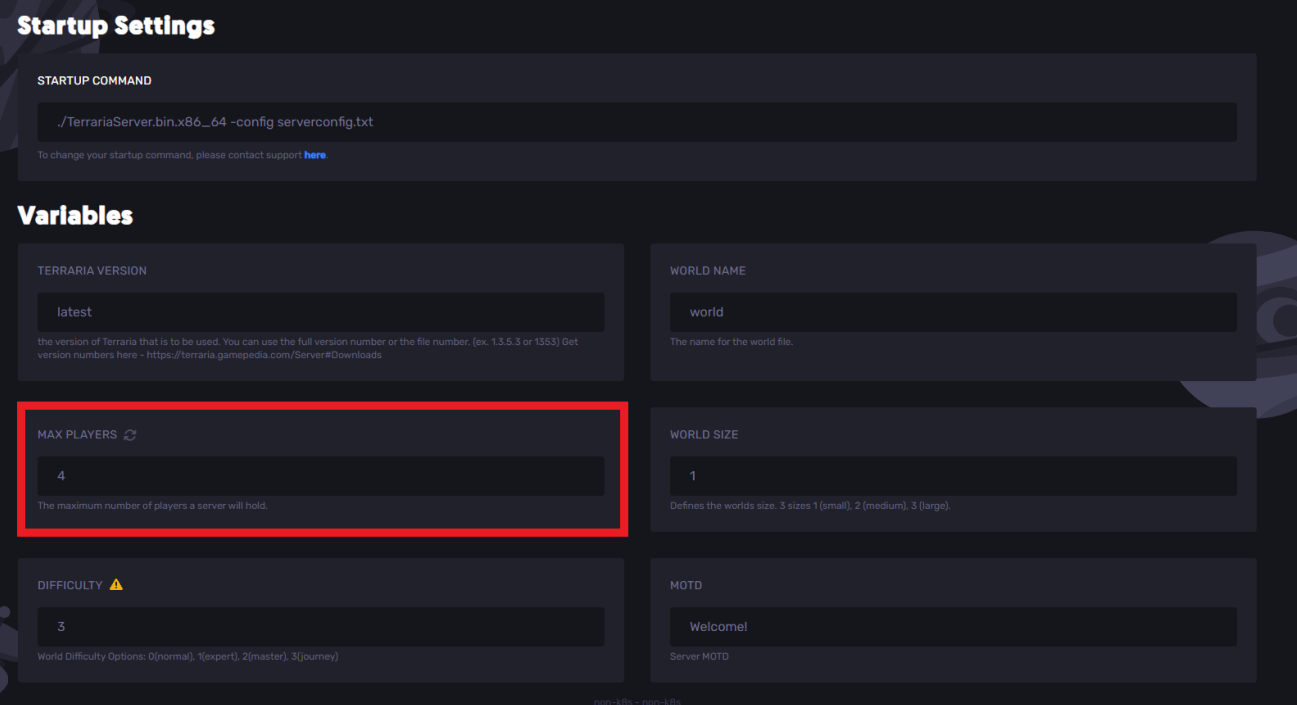
Fix #4: Upgrade Your Hardware
If you're experiencing issues with your Terraria server, one of the best ways to reduce lag and improve performance is by upgrading your hardware.
Getting more RAM and CPU cores helps handle the strain caused by the number of players, enemies, and active mods running in your world. When you have a lot of players and entities, this is usually the best next step.
It is recommended to check your graphics settings, enable frame skipping, and ensure your server isn’t overloaded. If you're still experiencing issues, upgrading your hardware can ensure smoother multiplayer gameplay and make the game much more fun for everyone.
Still have some questions about reducing lag on a Terraria server?
If you need any further instructions, you can log a ticket here
By: Ali A.
Updated on: 21/07/2025
Thank you!