How To Reload Chunks In Minecraft
If parts of your Minecraft world look strange, fail to load properly, or you’re dealing with visual glitches and issues with your game's performance, reloading specific chunks can fix a lot of those issues fast. To keep the game stable and effective, new chunks are generated and old ones are unloaded as players travel and move the globe.
This simple trick helps refresh specific areas of the map without having to restart the entire game. This guide will show you how to reload chunks in Minecraft Java Edition.
Reloading chunks can help with:
- Fixing visual glitches or missing terrain
- Refreshing chunk data in multiplayer worlds
- Improving performance when areas don’t load correctly
Let’s break down the commands and shortcuts that can reload your world in seconds.
Don't already host with us? 10,000+ server owners trust Sparked Host for lag-free Minecraft worlds. Claim your server savings to get higher performance at less $ per month.
Why Should I Reload Chunks On My Minecraft World?
Reloading chunks in Minecraft is good because it gives you a fast, non-intrusive way to fix visual or loading issues without having to exit the game or restart the world. Sometimes chunks fail to load properly due to lag, server issues, or mod conflicts, and a quick reload can instantly refresh the terrain around you. This not only improves how the game runs, but also helps prevent gameplay problems tied to broken or incomplete chunk data.
How to Force Reload Chunks On Your Minecraft Server
Please note that this feature only works for Minecraft Java Edition and doesn't work on Bedrock.
To reload your entire world chunks on your Minecraft server:
- Join the desired world
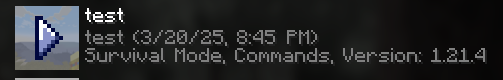
- Click
F3+Aon your keyboard
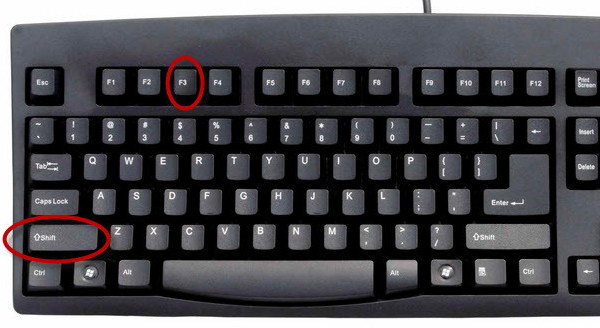
- If done correctly, you get this message in your chat
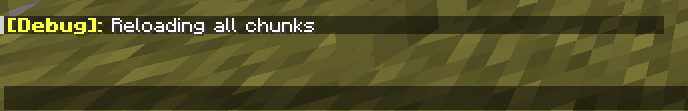
Still Having Trouble With Chunk Loading?
No worries, here's a few things you can try to fix it:
- Allocate more memory to your Minecraft server:
- Pregenerate your chunks using a tool like Chunky (link here)
- Check your video settings if you are using a tool like Optifine or are recording for a video.
Still have some questions about chunks on your Minecraft server?
If you need any further help, you can open a ticket here, we'll respond right away.
By: Ali A.
Updated on: 03/11/2025
Thank you!