How To Reset An Unturned Server
Resetting your Unturned server can be a great way to start fresh, especially after major updates or if the game world becomes unmanageable. This process wipes all progress, player data, and the world, allowing you to begin again like it’s day one. Before you proceed, it's wise to create a backup just in case you want to roll back later.
Don't already host with us? 10,000+ server owners trust Sparked Host for servers on games like Unturned. Claim your server savings to get higher performance at less $ per month.
Resetting The Map On An Unturned Server
To reset the map on an Unturned server:
- In the Apollo Panel, turn off your service.
- Go to the Files tab, and navigate to the "Servers/unturned/Level" folder.
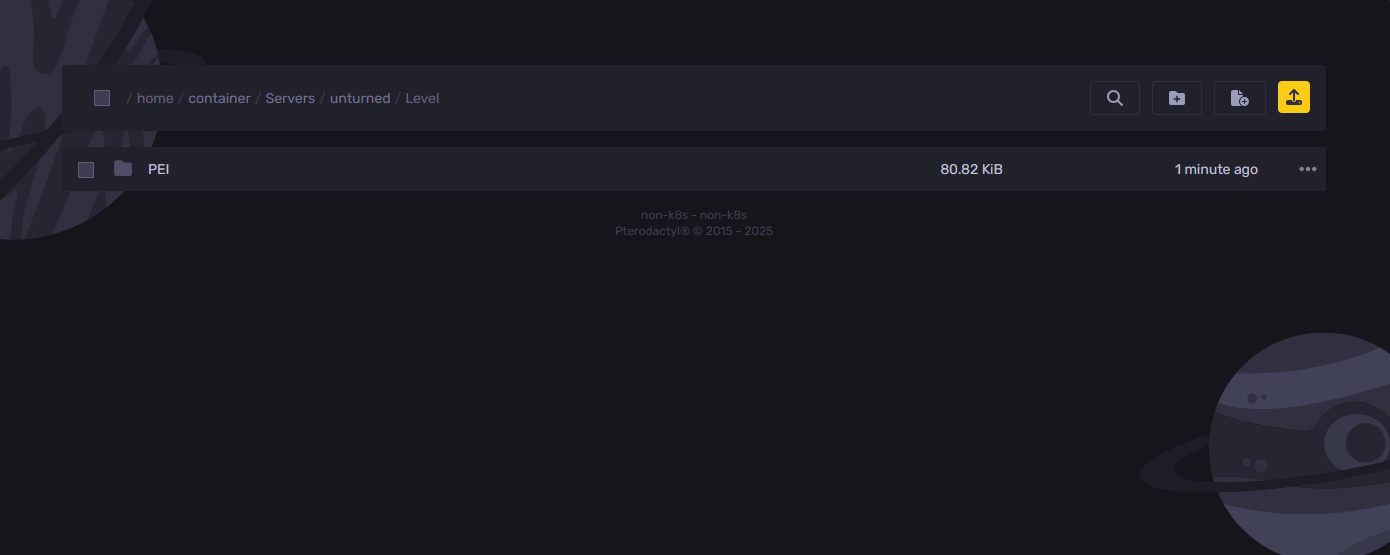
- Delete the map folder named after your current map. This will wipe all the builds, barricades, vehicles, zombies, and environmental changes made on the map.
- Start the server, and you will see that the entire map has been wiped clean.
Resetting Player Data On An Unturned Server
To reset player data on an Unturned server:
- In the Apollo Panel, turn off your service.
- Go to the Files tab, and navigate to the "Servers/unturned/Players" folder. It should contain several folders named after the SteamID64 of each player who has joined the server.
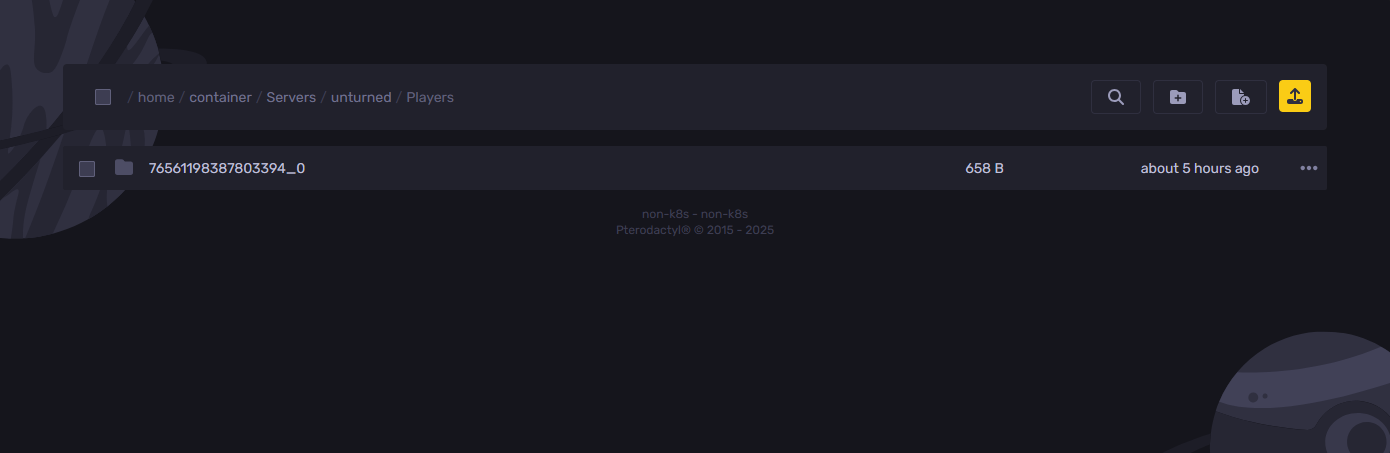
- You can either delete all of the folders inside to reset all of the players' data, or if you want to wipe a specific player's data, you can just delete the folder with the player's SteamID64 as the folder name.
| You can find the SteamID64 of a player using tools like STEAMID I/O.
![]()
- Start the server, and any players whose data you deleted, including all players or specific individuals, will have their inventories reset.
Resetting Server Settings On An Unturned Server
To reset server settings on an Unturned server:
Startup Tab Panel Settings
For the settings that are available in the Startup Tab:
- In the Apollo Panel, turn off your service.
- Click the "Reset Variable" button for the setting you want to reset. The setting is already at its default value if the button does not exist.

- Start the server, and the settings you reset will return to their default state.
Other Config Settings
For the settings that are not available in the Startup Tab:
- In the Apollo Panel, turn off your service.
- Go to the Files tab, and navigate to the "Servers/unturned" folder.
- Delete one or more of the following files/folders:
Config.json: Deletes or restores default gameplay rules. Ideal when you want to revert to Unturned's original server behavior.
Server folder: Will reset server permissions, player access, and startup behavior.
WorkshopDownloadConfig.json: Clears out any auto-installed Workshop content. Useful if your server is loading unwanted or broken mods.
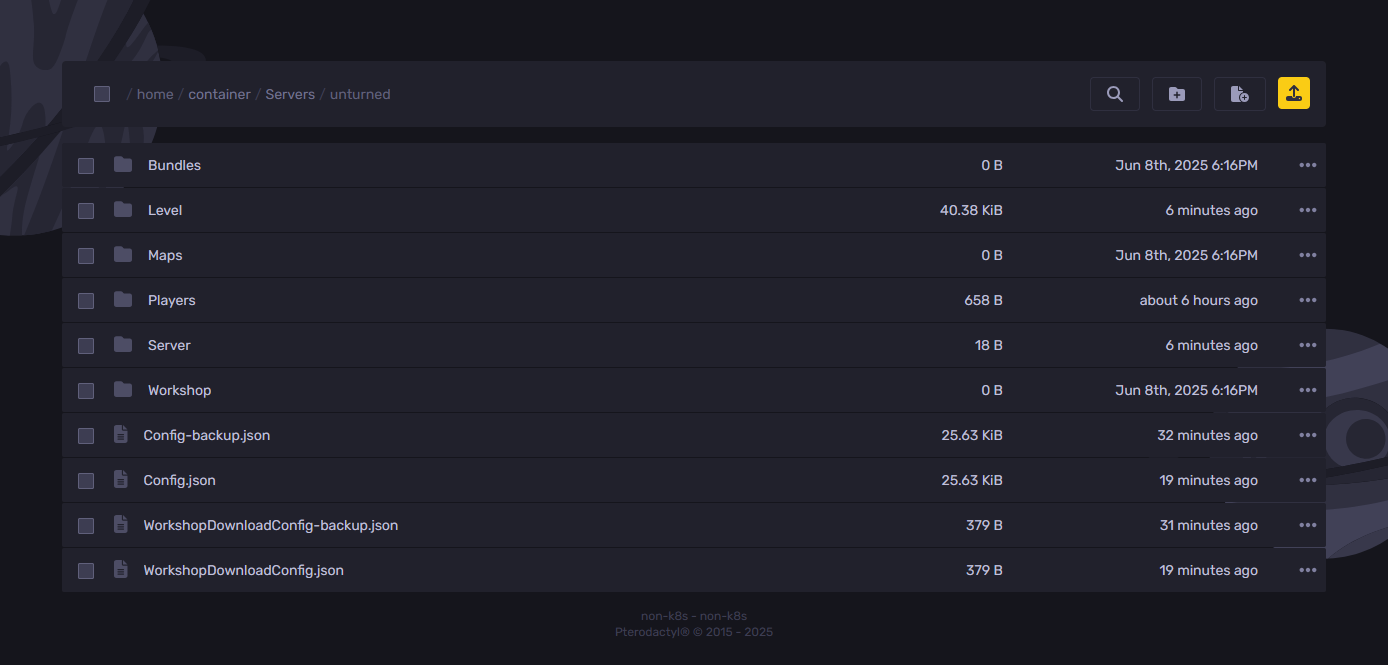
- Start the server, and it will regenerate the deleted config files.
Still have some questions about resetting an Unturned server?
Don't hesitate to reach out to our support team! We're available 24/7 to assist!
By: Ali A.
Updated on: 12/11/2025
Thank you!