How to Reset Nether in Minecraft Server
At some point, you will feel like playing on your same Nether server, and the same progress is getting boring. Resetting the Nether dimension will finally give your server a fresh Nether new world start by wiping out all changes—player builds, altered terrain, and more.
This guide will show you how to reset the Nether in a Minecraft server.
Don't already host with us? 10,000+ server owners trust Sparked Host for lag-free Minecraft worlds. Claim your server savings to get higher performance at less $ per month.
Resetting the Nether On a Vanilla, Forge, or Fabric Server
WARNING: The files may not be restored when deleting them, so please save a backup before doing any of the steps. (RED BOX)
To reset the Nether dimension in your Minecraft server:
- Login to your Apollo Panel and stop your server
- Head over to the Files tab, and locate the world folder, then open it
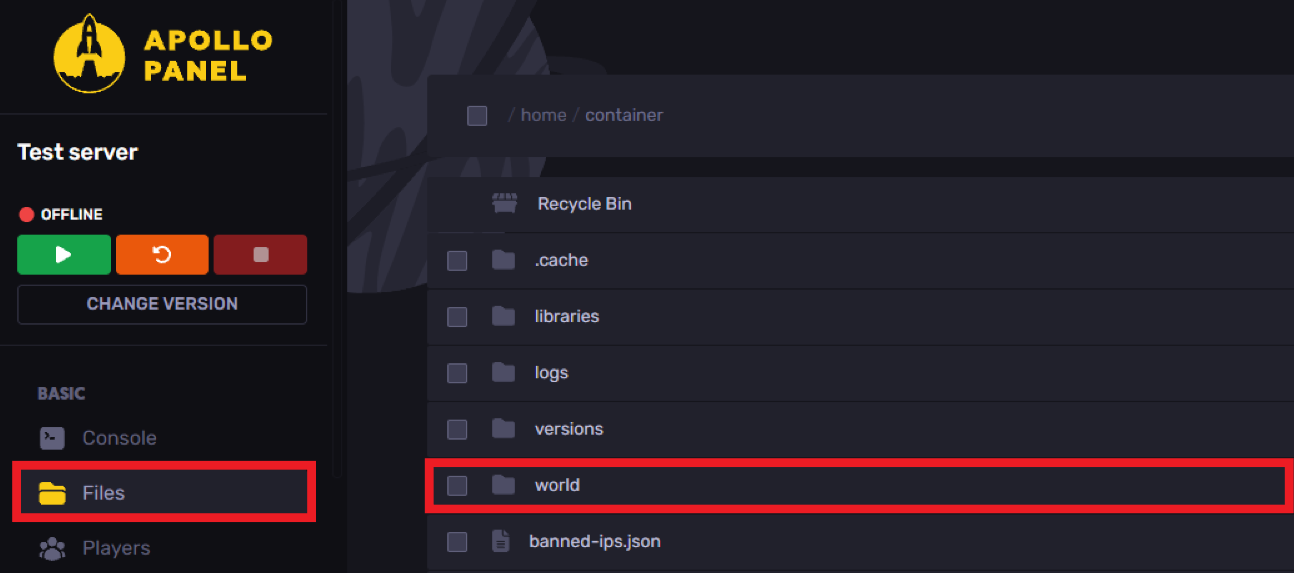
- Inside the world folder, right click and delete the DIM-1 folder located right below the datapacks folder.
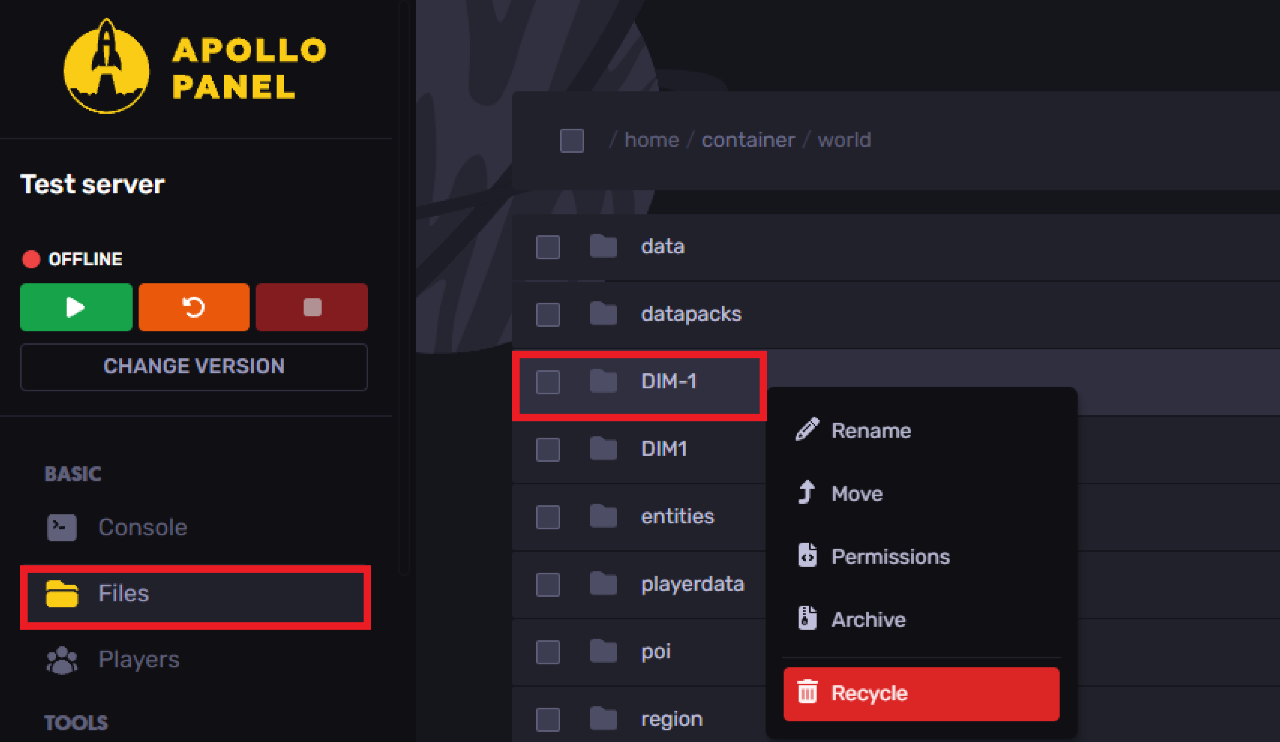
Note: Deleting the DIM1 will make you delete the end, make sure to delete DIM-1
Resetting The Nether with a Paper, Bukkit, Spigot Server
To reset the nether on a Paper, Bukkit, or Spigot Minecraft server:
- Open your Apollo Panel and stop your server
- Head over to the Files tab
- Search for the folder named world_nether and delete it. The folder name might lead with your world's name (ex. if your world's name is Hello then look for a folder named Hello_nether)
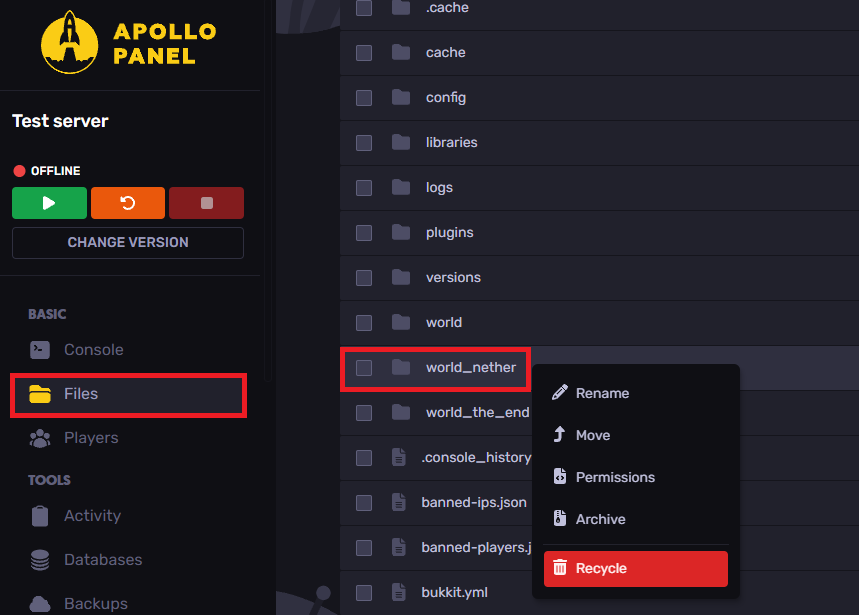
Still have some questions?
If you want answers to your questions, you can open a ticket here
By: Ali A.
Updated on: 03/11/2025
Thank you!