How To Run Star Technology Modpack Server Minecraft
What Is The Star Technology Modpack?
The Star Technology modpack is a high-tech, automation-focused Minecraft experience designed for players who enjoy complex machinery, futuristic systems, and mod integration. Built around mods like Applied Energistics, Thermal Expansion, and Mekanism, it offers a progression-based path through science and engineering rather than traditional magic or survival gameplay.
Players can dive into power generation, automated factories, item logistics, and interdimensional exploration—all wrapped in a structured tech tree. Whether you're a redstone genius or just love building massive tech setups, Star Technology delivers a satisfying sandbox with deep, rewarding systems and a distinctly sci-fi vibe.
Don't already host with us? 10,000+ server owners trust Sparked Host for lag-free Minecraft worlds. Claim your server savings to get higher performance at less $ per month.
Installing Star Technology On A Minecraft Server
Before you begin, always back up your server files to prevent any data loss.
Keep in mind that Dawncraft requires a specific server type and Minecraft version. You'll need Forge for Minecraft 1.19.2 and 1.20.1.
To install Star Technology on a Minecraft server:
- Login to control panel.
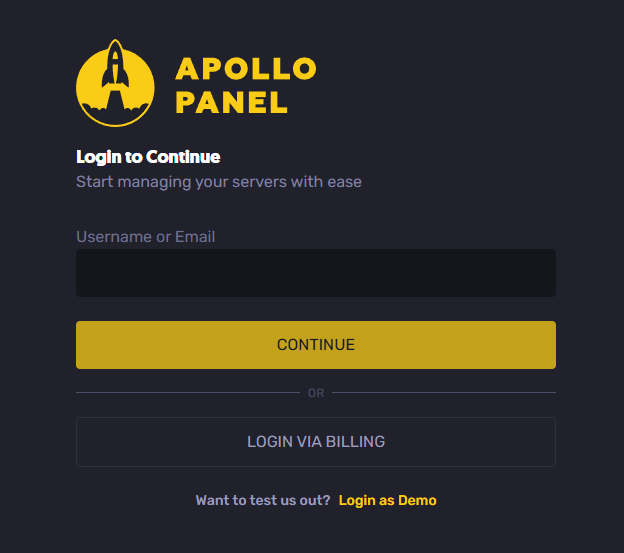
- Scroll down to find the "Launchpad" tab.

- Search for "Star Technology" and click "Install"

- You can choose to install a specific version or the latest release.
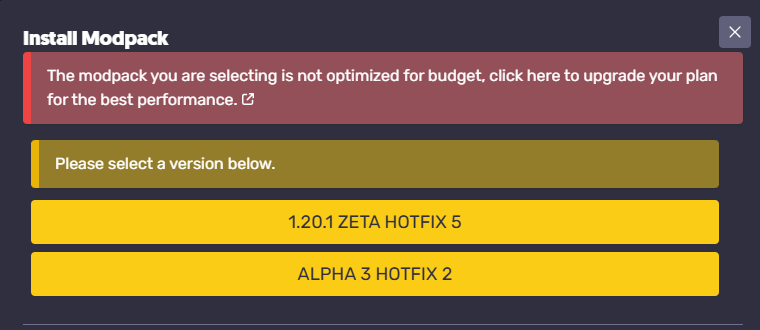
- Once the installer finishes, all server files and folders will be automatically loaded onto your server.
When you start the server for the first time, you'll need to accept the EULA (End User License Agreement). Simply click "true" when prompted. After that, join your server and start your new Minecraft adventure!
Installing Star Technology On Your Computer
To install Star Technology project on your computer:
- Install the CurseForge application.
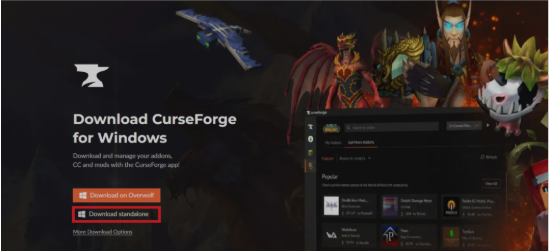
- Once installed, launch the client and navigate to the "Browse" tab.
- Search for the "Star Technology" modpack.
- Click "Install" to download the Minecraft modpack.
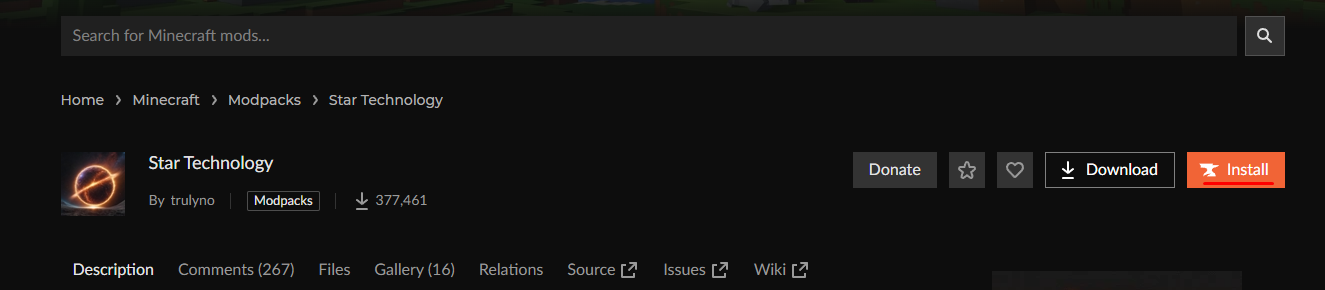
Once the download is complete, you can connect to your server and experience the new world!
Still have some questions about making a Star Technology Minecraft server?
Don't hesitate to reach out to our support team! We're available 24/7 to assist!
By: Ali A.
Updated on: 06/12/2025
Thank you!