How to Change A Seed on a Minecraft Server
Changing the seed on your Minecraft server is easy. Every Minecraft world is made using a seed, which is like a secret code that helps create mountains, forests, and rivers.
When you change the seed, you get a brand-new world full of surprises and different places to explore. In this guide, we will show you step-by-step how to change your server's seed. Just follow these simple steps to start a new adventure in your Minecraft world.
Finding the Seed of a Minecraft Server
To find the seed of a Minecraft server:
- On Java Edition, you can either enter the
seedcommand in the Console Tab on the Apollo Panel or, with Operator Permissions, or OP for short, enter/seedin the in-game chat.
- In Bedrock Edition, you can find the seed by entering the in-game settings. Under Game Settings, you'll see the seed of your current world. Just make sure to join a server first before doing this.
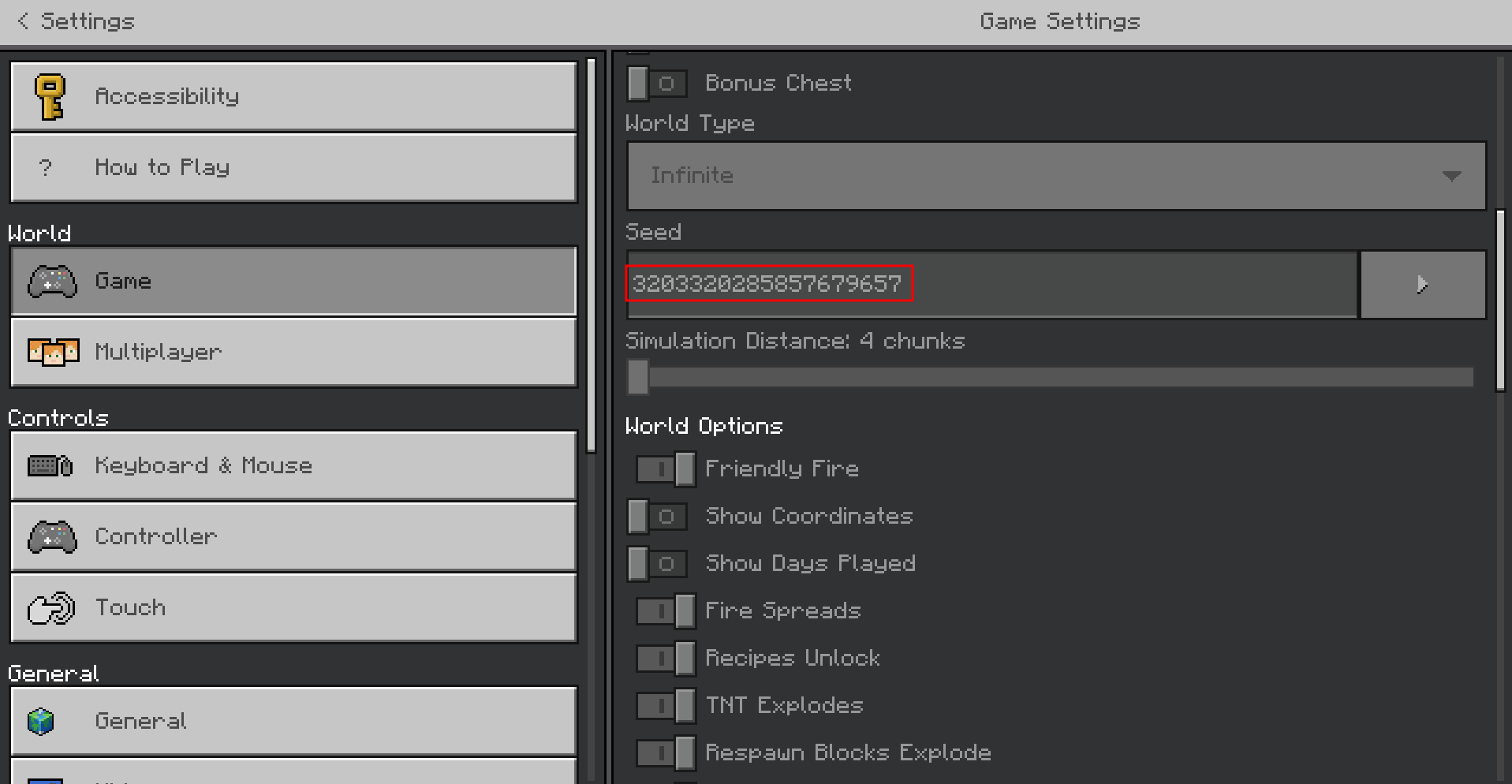
Changing the Minecraft Server Seed
Note: To change the Minecraft seed, you must delete the current world to generate a new world with the custom world seed you will use. So make sure you have saved your world before proceeding.
Changing the seed for Minecraft Java Edition
- Ensure that your server is offline and you have deleted the world, which you can do by going into Files Tab, then clicking on the "Reset World" button on the top-right area of the page.
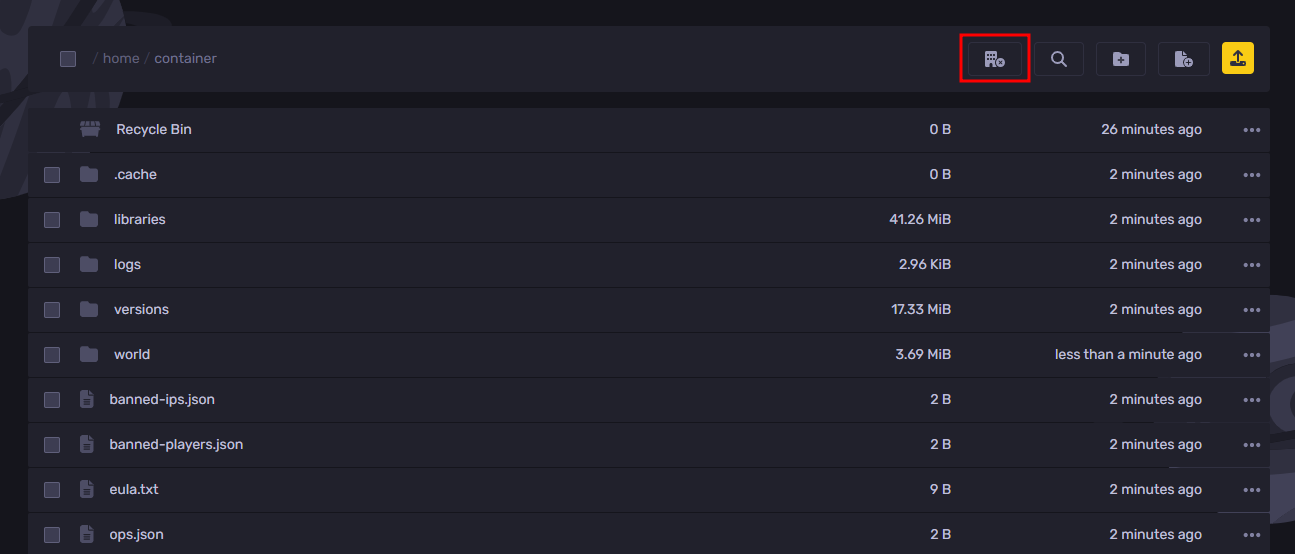
- In the Properties Tab, look for the
level seedsetting and enter the custom seed you want to use. You could also set it as blank for the server to generate a new world with a random one. For this example, we will generate a new world with the seed3515201313347228787.
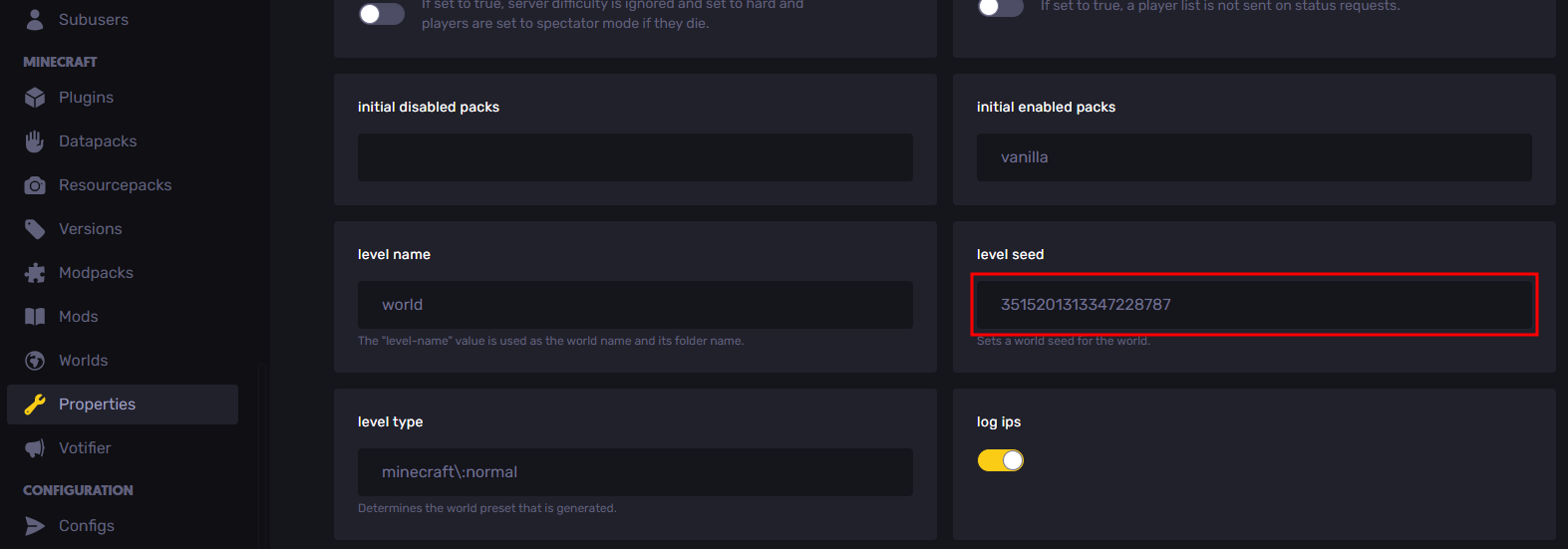
- Start the server, and your server will use the new settings for it to use different world generation.
Changing the seed for Minecraft Bedrock Edition
- Ensure that your server is offline and you have deleted the world, which you can do by going into the
worldsfolder and deleting the folder with the current world name. By default, the world name is "Bedrock level".
- In the Properties Tab, look for the
level seedsetting and enter the new seed you want to use. You could also set it as blank for the server to use a random one. For this example, we will generate a new world with the seed3515201313347228787.
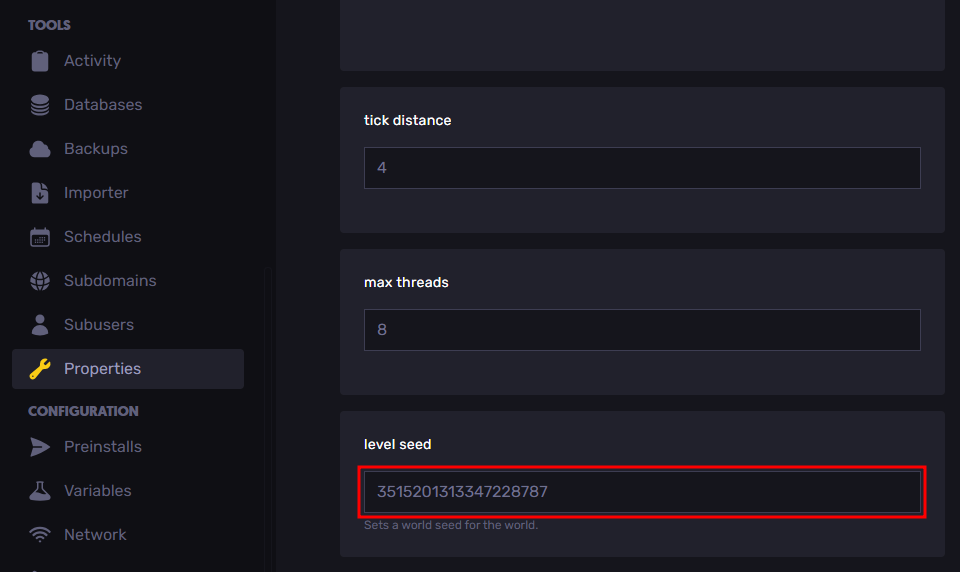
- Start the server, and your server will generate a new world with the seed you have set.
Fixing Common Issues
- Why hasn't my Minecraft world seed changed after restarting the server?:
If your world seed is still the same one as your previous existing world, try deleting the world again in the file manager and enter the specific seed you want to use in thelevel-seedvalue in the server properties file.
- Why aren't builds from my previous world showing up?:
Unfortunately, to change the world seed, you will need to delete the world from the service, which in turn also deletes your builds, player data, and everything else that's on the world.
Still have some questions?
Don't hesitate to reach out to support! Just open a ticket and we can help!
Updated on: 09/02/2025
Thank you!