How To Make A Private Euro Truck Simulator 2 Server (ETS2)
Setting up a private Euro Truck Simulator 2 server is the best way to enjoy convoy driving with just your friends—no random players, no interruptions. With a few quick settings adjustments, you can restrict access, set a password, and customize who joins your sessions. This makes it perfect for roleplay groups, virtual companies, or just relaxing drives without outside interference.
You don’t need advanced hosting knowledge, just access to your server’s config files. Here's how to do it.
Making A Euro Truck Simulator 2 Server Private
To make a private Euro Truck Simulator 2 server:
- Hide the server from the public server list:
- Stop the server.
- Locate the configuration file: Navigate to the server's file directory (usually home/container/.local/share/Euro Truck Simulator 2
- Modify the show_server setting: Find the line show_server and change its value to false. This will hide the server from the public browser.
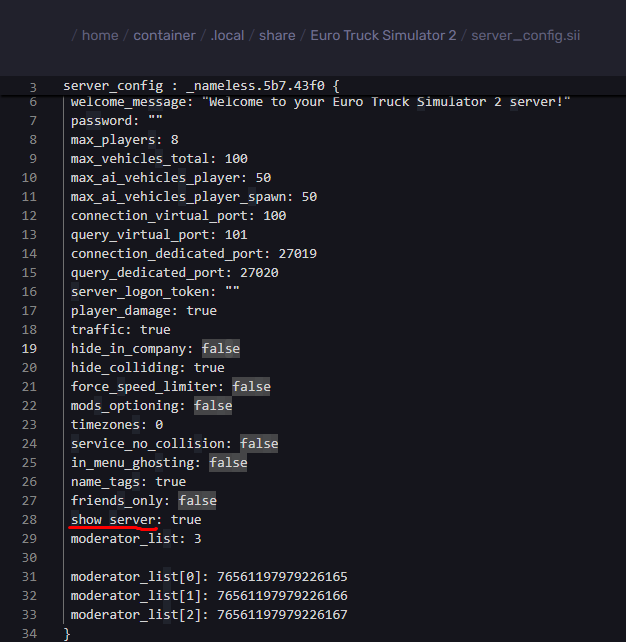
- Save the changes: Save the server_config.sii file.
- Restart the server: Start the server again from the control panel.
Set a password for your server (optional, but recommended):
- Login to control panel.
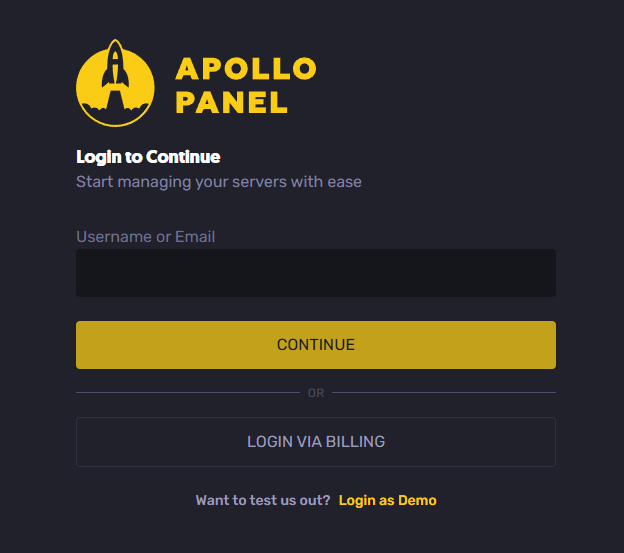
- Locate the configuration file: Navigate to the server's file directory (usually home/container/.local/share/Euro Truck Simulator 2
- Find the password field: Look for an option to set a server password, usually under a "Server Password" or similar label.
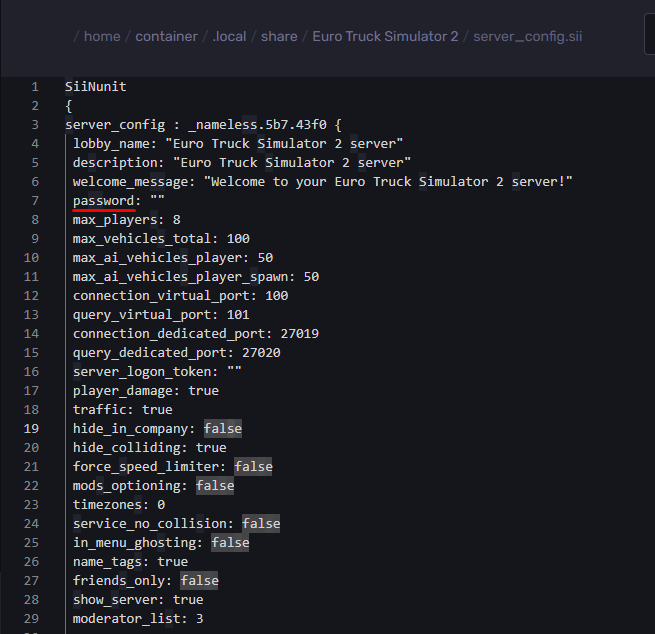
- Enter the password: Choose a strong password and enter it in the designated field.
- Save the changes: Save the updated server settings.
- Start or restart the server: Ensure the server is running with the new password protection.
By following these steps, your ETS2 server will be hidden from the public server list and accessible only to those who know the password. This allows for a more private and controlled multiplayer experience with friends or specific groups.
Still have some questions about making a private Euro Truck Simulator 2 server?
Don't hesitate to reach out to our support team! We're available 24/7 to assist!
By: Exequiel P.
Updated on: 14/07/2025
Thank you!