How To Set GSLT Token - Unturned
What Does A GSLT Token Do In Unturned?
A GSLT (Game Server Login Token) in Unturned is a unique key used to authenticate your dedicated server with Steam. It’s required when hosting a public server that appears on the in-game server list. Without it, your server may be hidden or even blacklisted by Valve for not complying with Steam's server guidelines.
Don't already host with us? 10,000+ server owners trust Sparked Host for servers on games like Unturned. Claim your server savings to get higher performance at less $ per month.
Changing Your GSLT Token In Unturned
- Log in to your Steam account in the browser and go to the Steam Game Server Account Management page.
- In the "Create a new game server account" section of the page, set the App ID to "304930" (which is Unturned's Steam App ID) and the Memo, which will server as your note to identify which Game Server Login Token is used for, which will help you when managing GSLTs, then click the Create Button.
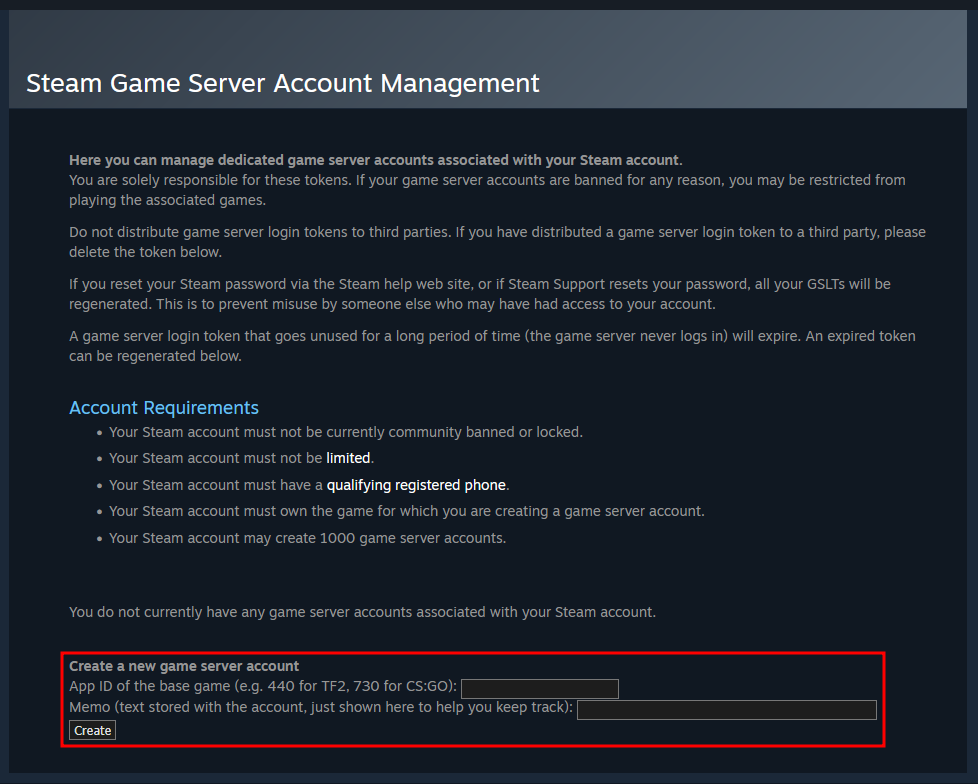
- After clicking create, you can copy the Login token from the new game server account, which is the Game Server Login Token.
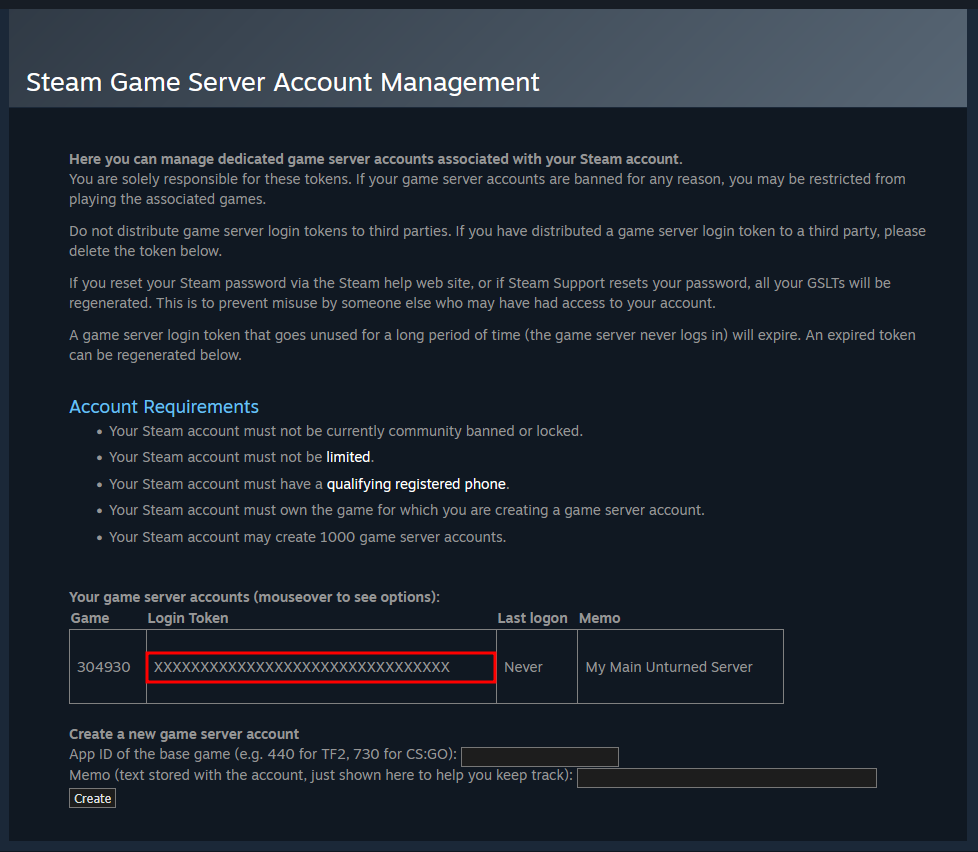
- In the Apollo Panel, make sure your Unturned Server is offline and under the Startup Tab, paste the Game Server Login Token you have made in the "Login Token" setting.
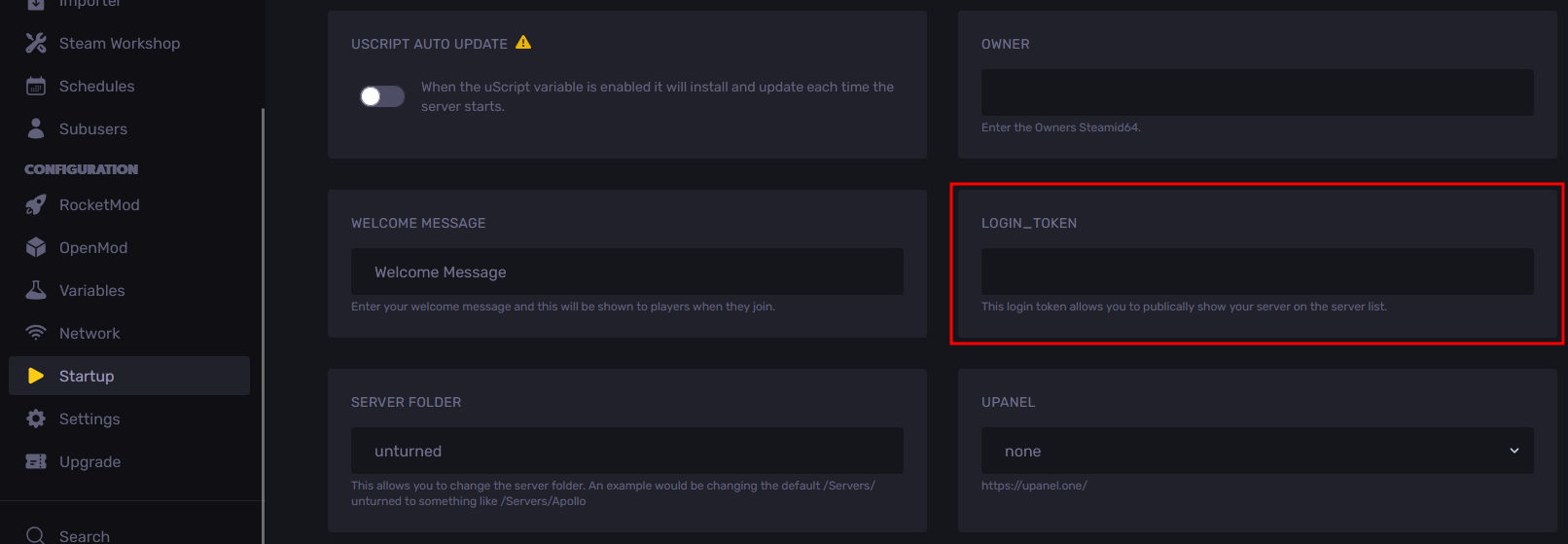
- Start the service, and your Unturned server should now be publicly listed online in the in-game server list.
Still have some questions about setting the GSLT token on an Unturned server?
Don't hesitate to reach out to our support team! We're available 24/7 to assist!
By: Alecz R.
Updated on: 12/11/2025
Thank you!