How to Set Minecraft Server Player Count
Whether your a server owner hosting a private server for friends or managing a larger community, setting the max player slots is an important step to getting started with your Minecraft server to set a reasonable player limit that will limit how many players can be connected at one time.
In this guide, we'll show you how to easily set the player count.
Don't already host with us? 10,000+ server owners trust Sparked Host for lag-free Minecraft worlds. Claim your server savings to get higher performance at less $ per month.
How to Change Max Players On Minecraft Server
To change the max players on your Minecraft server through your control panel:
- Connect to your control panel
- Go to your server
- Go to your File manager
- Go to your
server.propertiesfile

- Locate
max-playersand set it to the number of players allowed on the server
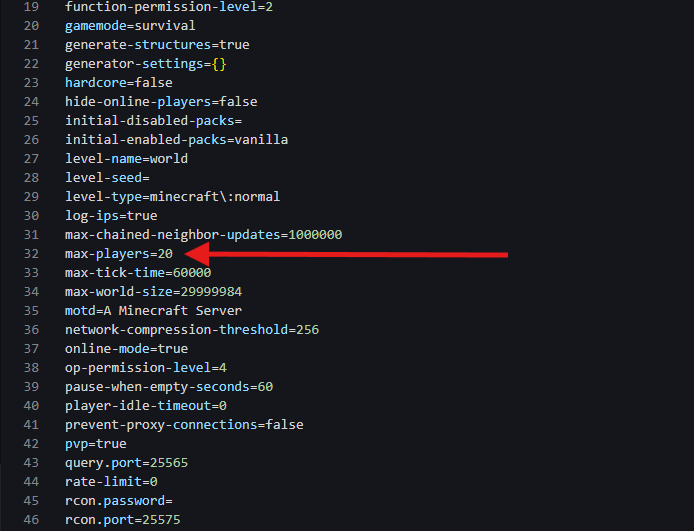
- Save the file

- Restart your server
After saving the file and restarting your server, the max player slots when joining the server will be adjusted.
Common Questions About Player Limits
Can I Change the Player Count at Any Time?
Yes! The player slots are adjustable slots that can be changed at any time.
Does Changing the Player Limit Allow the Specified Amount of Players to Access the Server?
No, it does not, as you're limited by your server resources (RAM and CPU), so the number of players that can access the server before it overloads could be lower than the amount you specified.
Still have some questions?
You can log a ticket through here, and we'll answer, helpful and clear!
By: Hamza E.
Updated on: 03/11/2025
Thank you!