How To Set Spawn - Project Zomboid
Setting your spawn point in Project Zomboid can be a game-changer for custom scenarios or server setups. While the base game doesn’t let you choose an exact spawn location through the UI, there are a few reliable ways to control where your character appears—especially useful for roleplay servers or modded experiences.
Setting A Spawn Point In Project Zomboid
To set a spawn point in Project Zomboid:
- Go to either the Project Zomboid Map Project or the B42 Interactive Map. For this guide, we will use the B42 Interactive Map to obtain the coordinates of the spawn point.
- Using the map, go to the general area where you want new players to spawn.
- Click on the "Lock Coordinates" button (or "Lock Coords" if you're using the Project Zomboid Map Project) and click on the point where you want to set the spawn point.
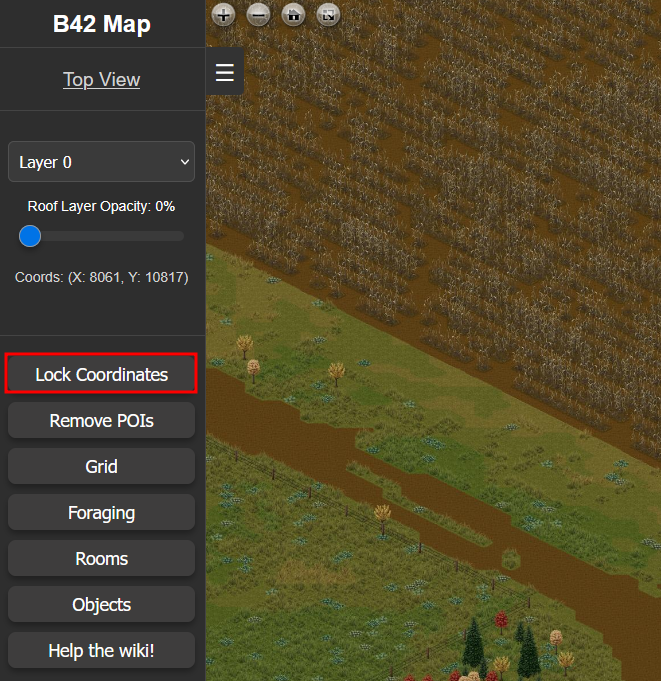
- Take note of the X and Y map coordinates.
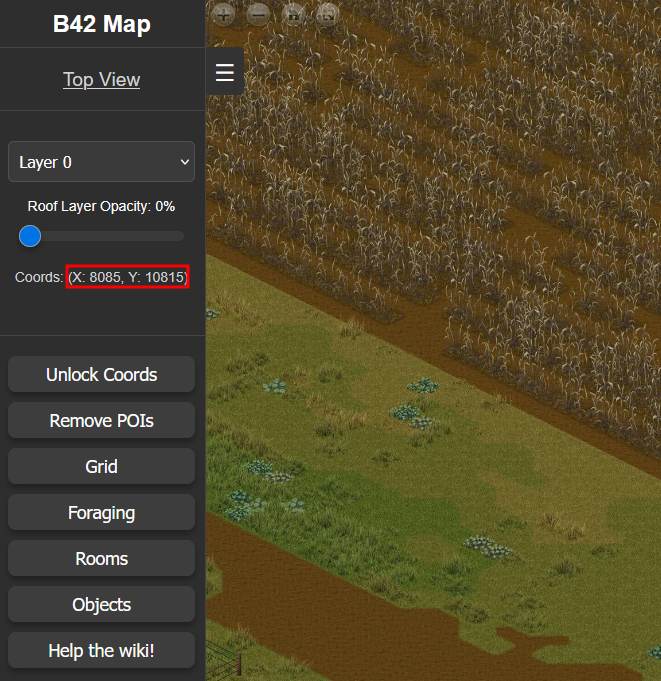
- In the Apollo Panel, go to the Properties Tab, set the X Coordinate as the first number and the Y Coordinate as the second number in the "SpawnPoint" option.
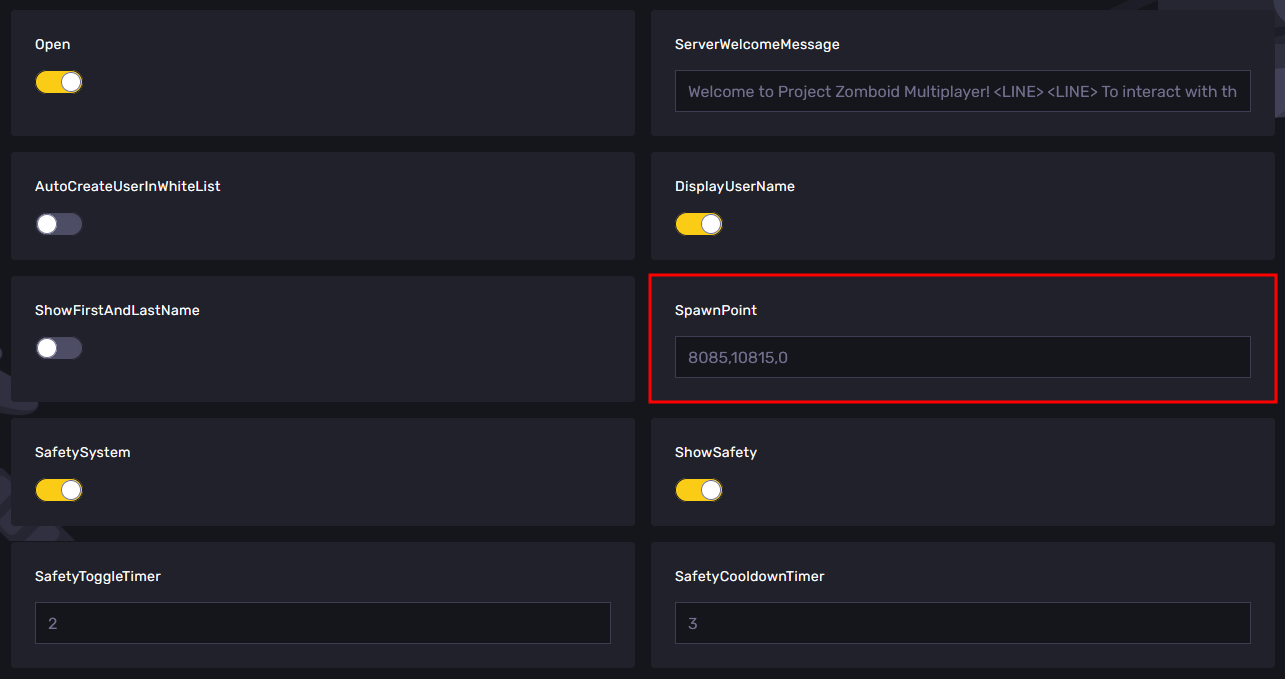
- Restart your server, and all new players and players that respawn will now spawn at the spawn point that you have set.
Still have some questions about setting the spawn in Project Zomboid?
Don't hesitate to reach out to our support team! We're available 24/7 to assist!
By: Alecz R.
Updated on: 21/07/2025
Thank you!