How to Use Worldguard on a Minecraft Server
WorldGuard is an essential plugin for keeping your Minecraft world safe and organized. It lets you easily protect areas from unwanted changes, manage player actions, and manage permissions. In this guide, we’ll walk you through the basics of installing and using WorldGuard on your server; you’ll learn how to:
- Create and remove protected regions.
- Set up flags.
- Tweak settings to suit your needs.

So, what does Worldguard do?
WorldGuard is an essential Minecraft plugin that allows you to maintain control over your server by protecting designated areas, called regions, and managing player behavior within those areas. With WorldGuard, you can protect specific zones from unwanted actions like block breaking, PvP, or mob spawning.
This plugin is highly flexible, using region modifications called "flags" to customize each area's behavior. You can prevent griefing, disable damage in certain zones, or even create safe areas where players can’t interfere with the environment by breaking or placing blocks. Setting up these flags allows you to tweak settings to ensure the world runs smoothly and according to your vision.
Why Use WorldGuard?
- Create Protected Zones: Define areas where specific actions, such as building and PvP, are restricted.
- Control Player Actions: Set specific rules using flags to manage player behavior.
- Prevent Griefing: Stop players from making unwanted changes to important areas.
- Customizable Settings: Adjust flags to suit the needs of your server’s game modes or events.
How to Install Worldguard on a Minecraft Server
- To install WorldGuard, you will need also to install WorldEdit, as it depends on it. You can download both from the Bukkit plugins page:
To ensure you are downloading the correct version for your Minecraft server, we suggest you click into the "File" tab and select your Minecraft version at "Game Version:" as shown in this image:
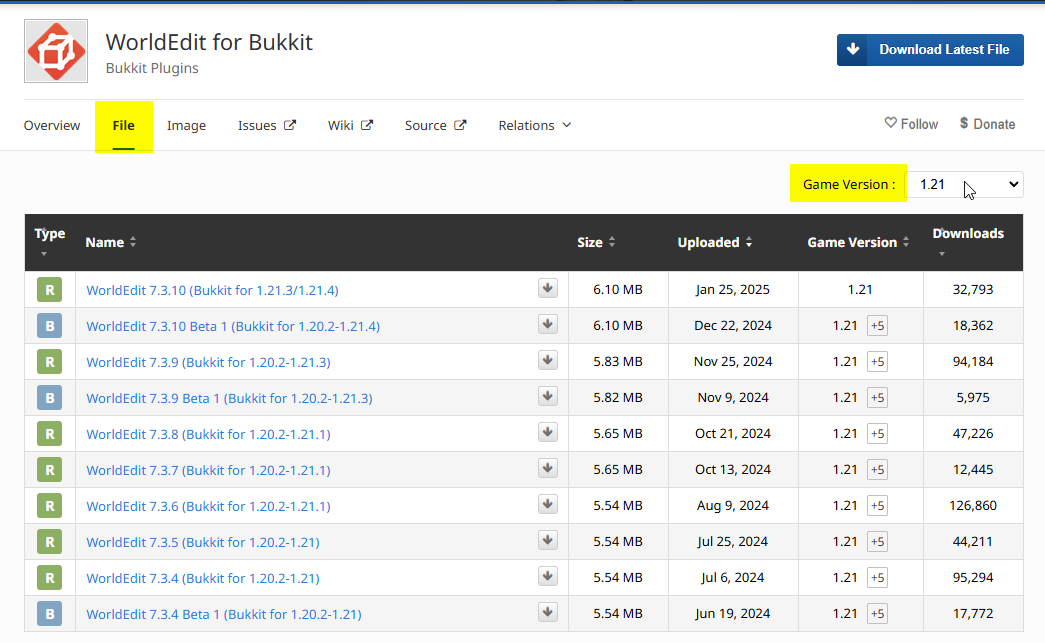
- Go to the Apollo panel and select your server.
- Click on the "Files" tab.
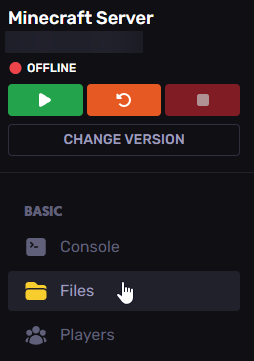
- Upload the downloaded JAR files to the “plugins” folder.
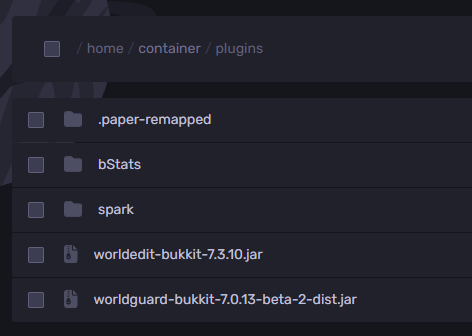
- Start your server and check if the plugins are enabled by running the /plugins command in the console.
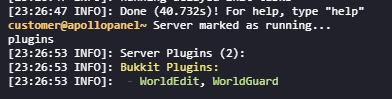
WorldGuard Basics:
Now that we have WorldGuard installed, we can proceed with some basic features it provides:
Creating a Region
- Select an Area: Use WorldEdit’s wooden axe tool, which you can get with the //wand command, to select the two corners of the area you want to protect. Left-click one corner and right-click the opposite corner to create a selection box. You should be able to check the current selection on the in-game chat.

- Define the Region: Type /rg define [region name] to create a protected region. Replace [region name] with the name you choose for this region.
The most common use you would want to have WorldGuard for is to protect the server's spawn region.
Changing Flags
- Set Region Rules: You can set flags that control what players can do inside the region. For example, to stop block breaking, type:
/rg flag [region name] build deny
- Other Flags: You can manage other actions like PvP, block breaking, mob spawning, or fire spread using similar commands:
/rg flag [region name] [flag] [allow/deny]
Replace [flag] with the action you want to control. You can find all the possible flags here.
Useful Worldguard Commands
Below, we will explain how to do some useful things with Worldguard commands:
How to Prevent Mob Spawning with Worldguard
To disable mob spawning in a specific region, use the following command:
/rg flag [region name] mob-spawning deny
How to Disable PVP with Worldguard
To disable PvP in a region, type:
/rg flag [region name] pvp deny
How to Ban Players in a Region with Worldguard
If you want to ban a server member from entering a specific region, use:
/rg flag [region name] entry deny
How to Protect Areas with Worldguard
To protect an area from being modified by other players, type the following command:
/rg flag [region name] build deny
This build flag will avoid anything related to building. However, if you want to block specific actions, such as breaking or placing blocks, you can use these flags instead:
- block-break
- block-place
Notes:
- If you are unable to use the commands, please check that your permissions group has the necessary permissions nodes, which you can check here. You would usually manage this with a permissions plugin like LuckPerms.
- Server administrators will be able to bypass any region flags as long as they are OPd and/or have the necessary permissions.
Still have some questions?
If you require any further assistance, please create a ticket here.
Updated on: 05/04/2025
Thank you!