How To Setup Velocity - Minecraft
What Is Velocity In Minecraft?
Velocity is a fast and secure proxy for Minecraft Java servers, often used to run popular setups like Lifesteal SMP. It connects multiple servers—such as a lobby server and various other servers—under one server IP, improving performance and allowing players to join, play, and explore different worlds without disconnecting. Perfect for PvP gameplay, Velocity supports plugins like Lifesteal, where you gain or lose hearts on kill. Once you install the server files, verify your config, and test your connection, you’re ready to invite friends, edit your spawn, and enjoy smooth gameplay.
In this guide, we'll show you how to setup Velocity Minecraft. Downloading Velocity is very simple, especially when using our control panel.
Don't already host with us? 10,000+ server owners trust Sparked Host for lag-free Minecraft worlds. Claim your server savings to get higher performance at less $ per month.
How To Install Velocity On Minecraft Server
To install Velocity on a Minecraft server:
- Open your Apollo panel
- Head over to the Versions tab
- Locate the Velocity section, and click View Builds
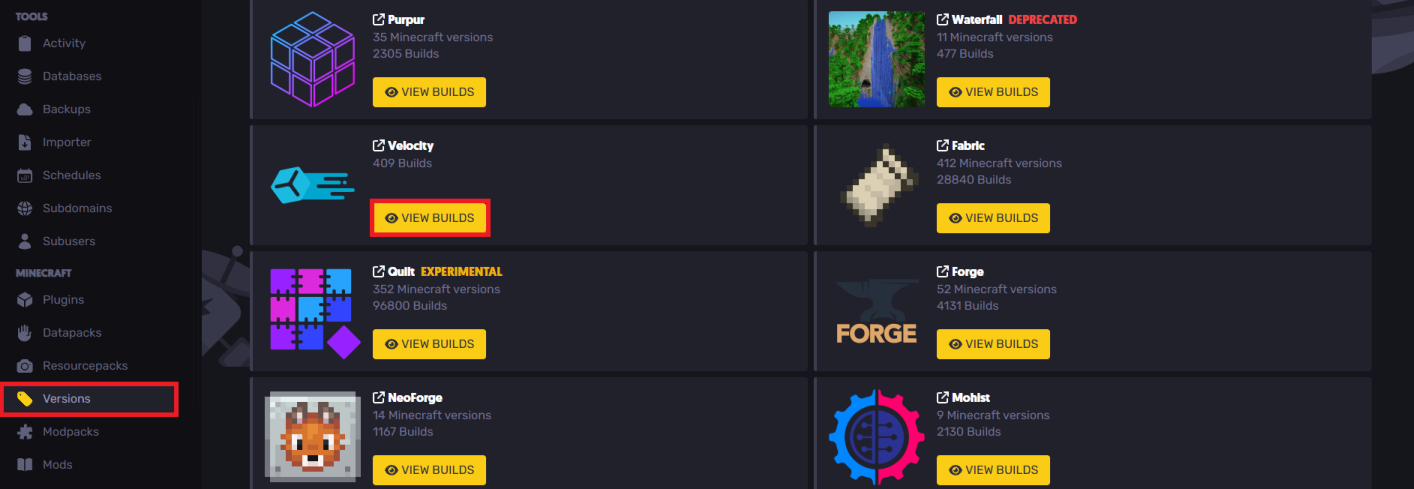
- Install the desired Velocity server latest version

- The Velocity jar file will now be installed.
- Start the server to generate all the needed files
Configuring Velocity
After installing, you will need to configure Velocity. To find the configuration file:
- In your console tab
- Head over to the Files tab
- Open
velocity.toml
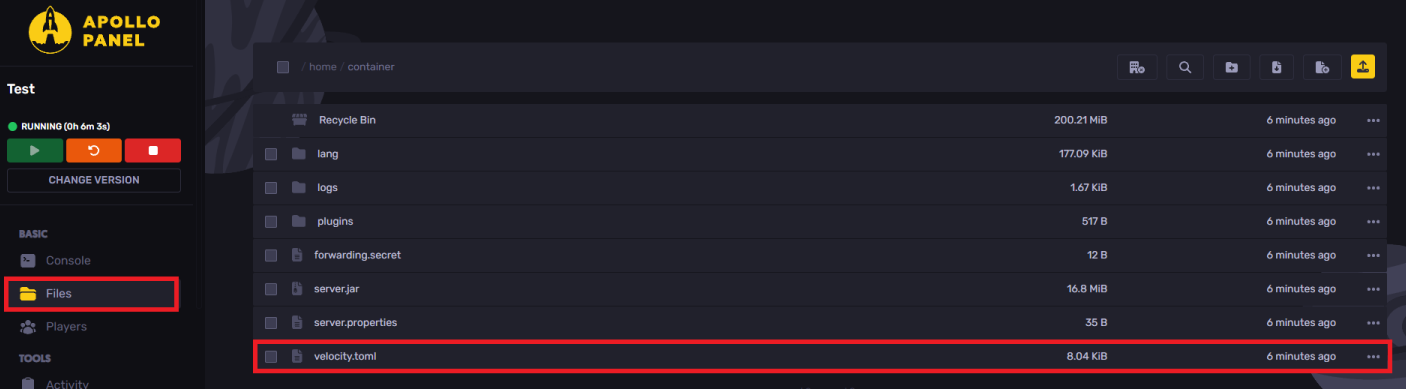
- Locate the line
[servers]
- Set your IP address and port
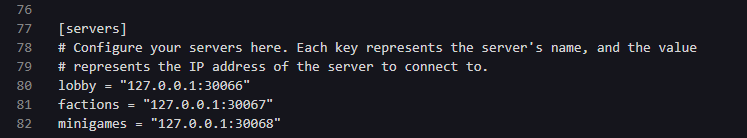
Now, to change the Bind port
- Locate the
bindline
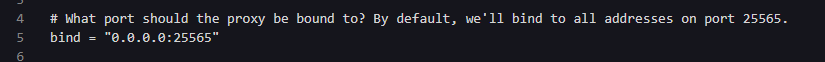
- Change the
25565to match the port where your Velocity proxy server will be running. For example, if you are using27005, change it to0.0.0.0:27005
- Locate the line
player-info-forwarding-mode = "NONE"and change it toplayer-info-forwarding-mode = "modern"
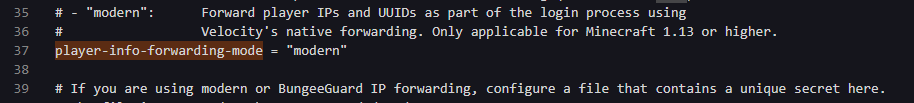
- Save the config file changes
- Now, your Velocity server should work correctly with no issues
Still have some questions?
You can create a ticket here. After opening your ticket, we'll respond right away!
Updated on: 04/01/2026
Thank you!