How To Spawn Items - Project Zomboid
Spawning items in Project Zomboid is simple once you have admin access. This tool gives you direct access to the full item database, making it easy to test mods, set up scenarios, or recover lost gear.
Spawning Items In Project Zomboid
To spawn items in Project Zomboid:
- Click on the Admin button to open the Admin Panel.

- Click on "Items List Viewer".
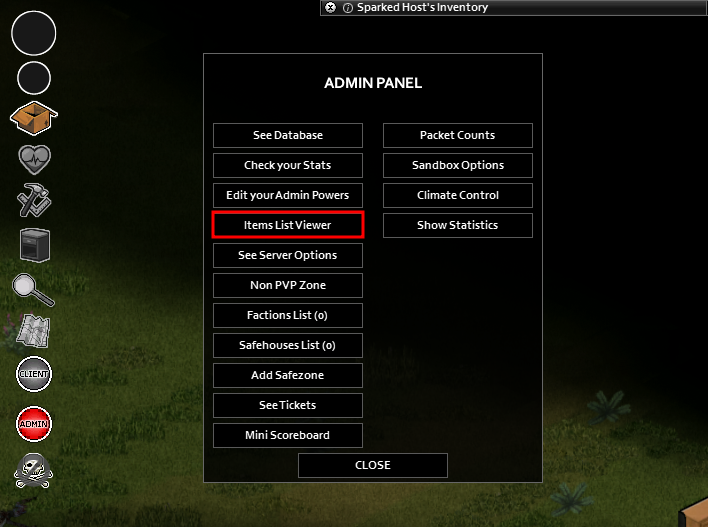
- From here, you can double-click any of the items listed to spawn them to your inventory, or you can single-click the item, then click on any of the add buttons to add more than one copy of the item in a single go.

Optionally, you can set filters at the bottom of the items list viewer to help you find a specific item in the list of items.
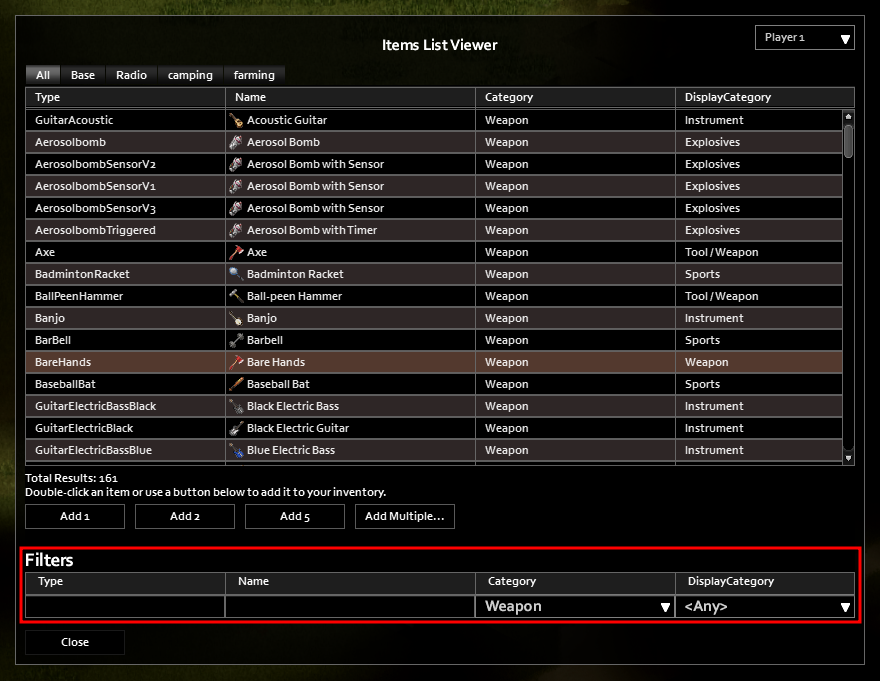
Spawning Vehicles In Project Zomboid
To spawn vehicles in Project Zomboid:
- In an open area on the server, right-click and select "Tools" then "Spawn Vehicle".
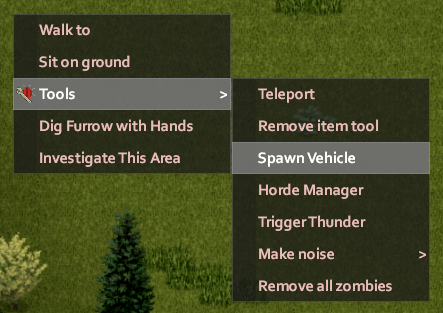
- Select the vehicle that you want to spawn in, then click on the "Spawn" button.
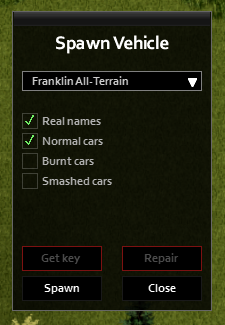
To spawn car keys in Project Zomboid:
- In-game, face the vehicle that you want to spawn car keys for.
- Right-click on the vehicle and select "Tools" then "Spawn Vehicle".
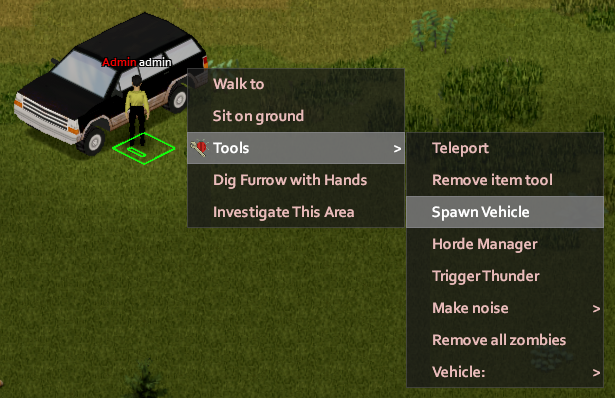
- Click on the "Get key" and you will instantly spawn the key to your inventory.
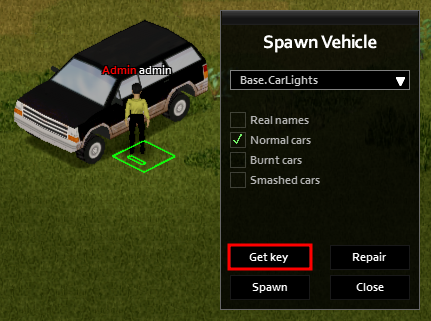
Still have some questions about spawning items in Project Zomboid?
Don't hesitate to reach out to our support team! We're available 24/7 to assist!
By: Alecz R.
Updated on: 21/07/2025
Thank you!