How To Spawn Zombies - 7 Days To Die
Spawning zombies in 7 Days to Die allows players experiment to with zombie hordes, undead enemies, and extra zombies in their game world. Using tools like console commands, creative mode, or debug mode, players can explore different locations, traps, and loot while testing survival strategies. Whether on a game server or in single-player, zombie spawning adds intensity and variety to the zombie apocalypse experience, giving players more ways to play, survive, and have fun with friends in 7 Days to Die.
Don't already host with us? 10,000+ server owners trust Sparked Host for servers on games like 7 Days To Die. Claim your server savings to get higher performance at less $ per month.
Spawning Zombies In 7 Days To Die
- In your game, hit F1 on your keyboard, and the game's console will pop up on your screen. Now, type
dmin the opened window.
- If you are using the server's console, type
dmas shown in the example below.
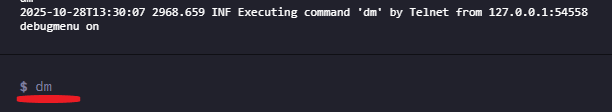
- Once you've accessed and activated debug mode, press F6 on your keyboard to open a creative menu, and you'll have the ability to summon zombies as desired.

Still have some questions about spawning zombies in 7 Days To Die?
If you need any further instructions, you can file and create a ticket here.
Updated on: 12/11/2025
Thank you!