How to Stop XRay in Minecraft
Looking to stop XRay in Minecraft and keep your server fair? X-Ray cheats give players an unfair advantage by revealing hidden ores, but you can block them by installing anti-XRay plugins, configuring server settings, and using anticheat tools. PaperMC and Spigot offer built-in X-Ray prevention, while plugins like Orebfuscator and Anti-XRay help disguise valuable resources.
Here are a few methods to stop XRay cheaters from ruining the economy on your Minecraft server.
Don't already host with us? 10,000+ server owners trust Sparked Host for lag-free Minecraft worlds. Claim your server savings to get higher performance at less $ per month.
Method 1: Use Anti-XRay Server Plugins
You can install X-Ray prevention plugins to block players from using X-Ray on your Minecraft server.
PaperMC
PaperMC has built-in anti-XRay features that help prevent players from using X-Ray cheats on your server.
Note: You must be running the PaperMC version. Follow this guide to change versions.
- Open your Apollo Panel.
- Navigate to your server.
- Open the "File Manager"
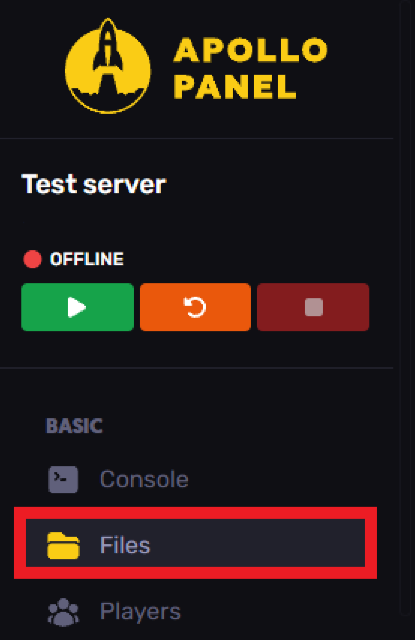
- Open the "config" folder.

- Open the "paper-world-defaults.yml" file.
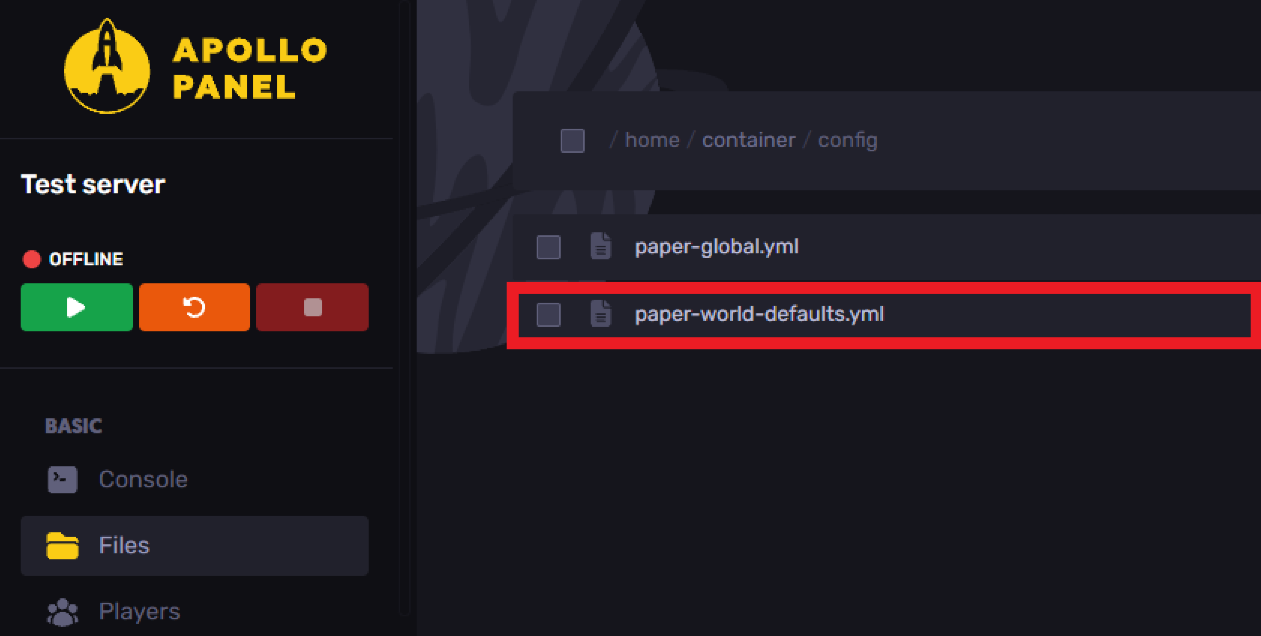
- Find the "anti-xray" section and set "enabled" to
true.
- Configure the "engine-mode":
engine_mode: 1- Replaces hidden blocks with fake ores.engine_mode: 2- Replaces both hidden and replacement blocks with randomly generated fake ores.
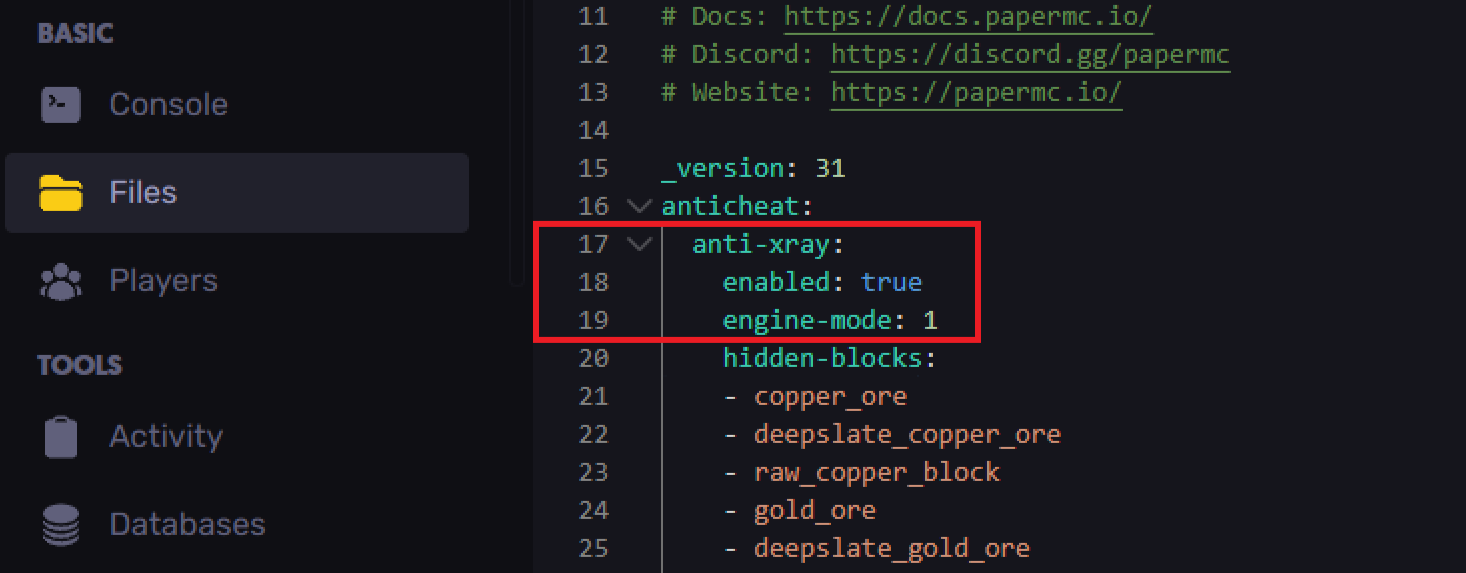

Method 2: Use Anti-Cheat Server Plugins
Adding anti-cheat plugins is another option for stopping XRay on your Minecraft server.
NoCheatPlus
Note: You must be running Paper or Spigot versions. Follow this guide to change versions.
Optional: For improved performance and better detection, install ProtocolLib.
- Download NoCheatPlus from here. (Recommended version: 1.12 or earlier)
- Download ProtocolLib from here ( optional).

- Go to the "Files" tab and open the "plugins" folder.
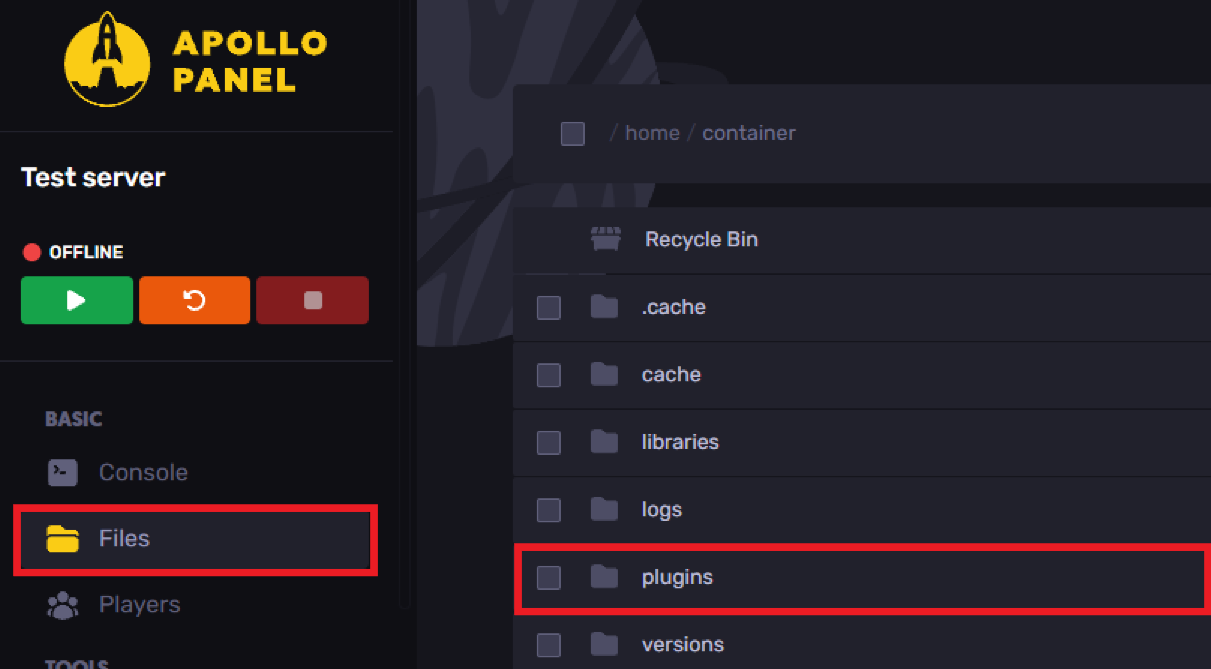
- Upload the downloaded plugins.
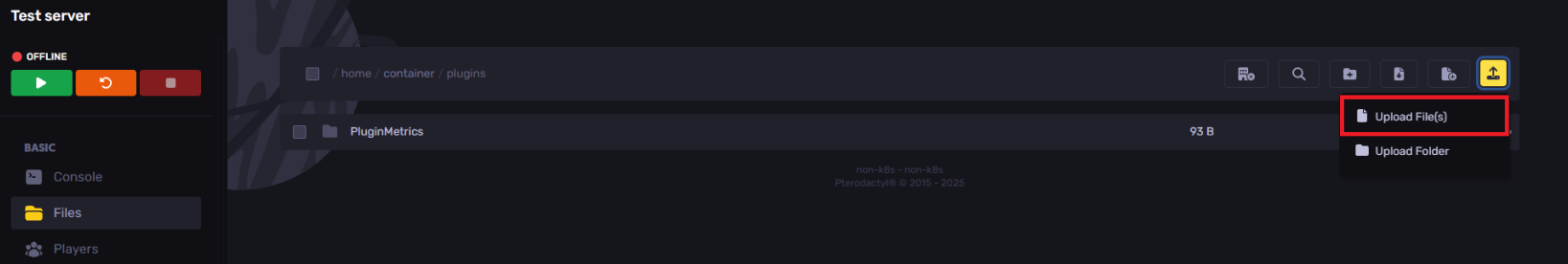
- Start your server and run the command:
/plugins
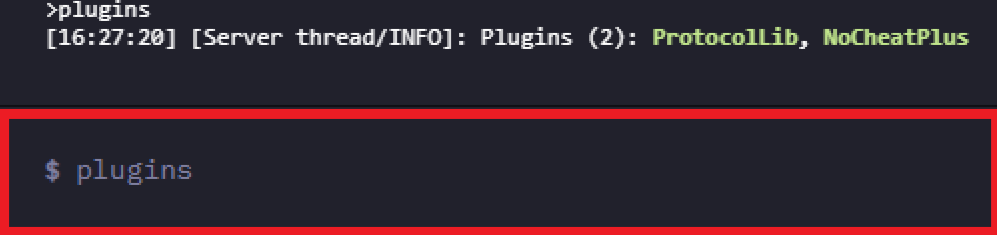
If NoCheatPlus and ProtocolLib appear, they were installed correctly.
For more details on NoCheatPlus features, visit their GitHub.
Method 3: Set Up Ore Scrambling
Ore scrambling helps enhance anti-XRay protection and adds a challenge by disguising ores.
Features of Ore Scrambling:
- Stop the generation of specific ores.
- Prevent large ore vein generation.
- Control which blocks generate and their replacements.
- Configure the number of ores per chunk.
- Download Ore Control from here.
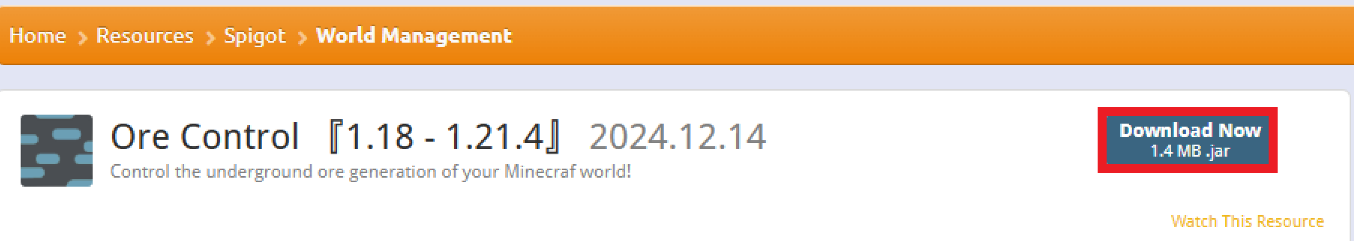
- Open the "Files" tab and navigate to the "plugins" folder.
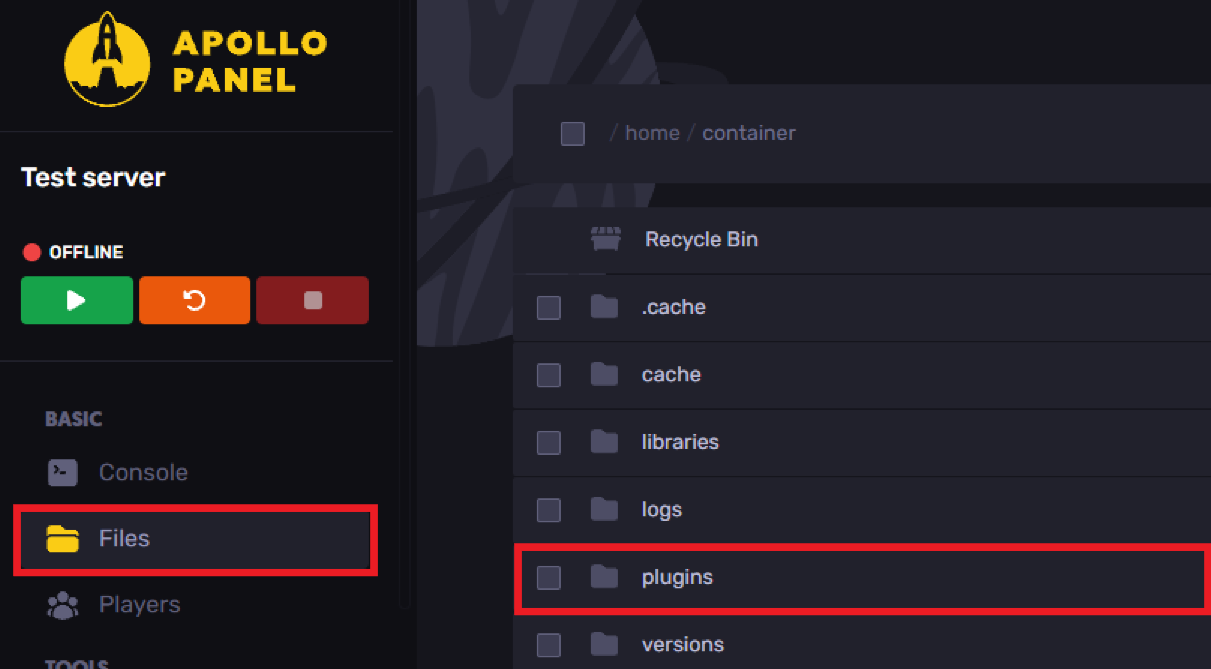
- Upload the downloaded plugin.
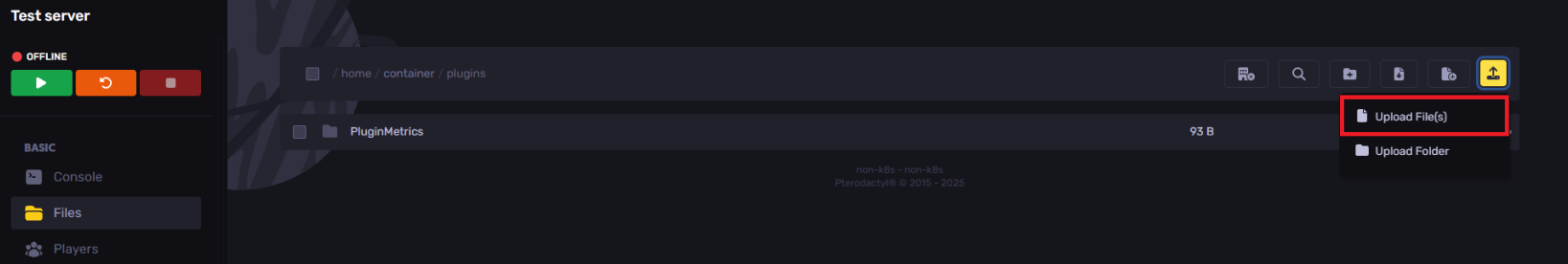
- Start your server and enjoy enhanced anti-XRay protection!
Still Have Some Questions?
If you need more help, feel free to submit a ticket here.
Updated on: 03/11/2025
Thank you!