How To Toggle Minimap - Project Zomboid
The minimap in Project Zomboid offers a simple way to stay aware of your surroundings without opening the full map. It displays nearby buildings, roads, and terrain, making it easier to navigate while scavenging or exploring. You can turn it on or off at any time, depending on whether you prefer more situational awareness or a cleaner HUD for immersion.
How To Enable Minimap In Project Zomboid
To enable the minimap in Project Zomboid:
- Login to control panel
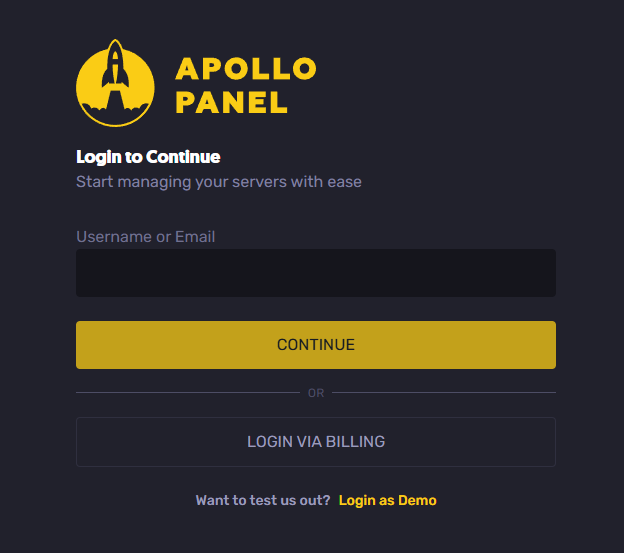
- Stop your Project Zomboid server.
- Go to your files:
- Find home/container/ServerFiles/Server/Pterodactyl_SandboxVars.lua
- If you previously renamed your server, it will appear differently, e.g.: world_SandoxVars.lua but it is the same anyway.
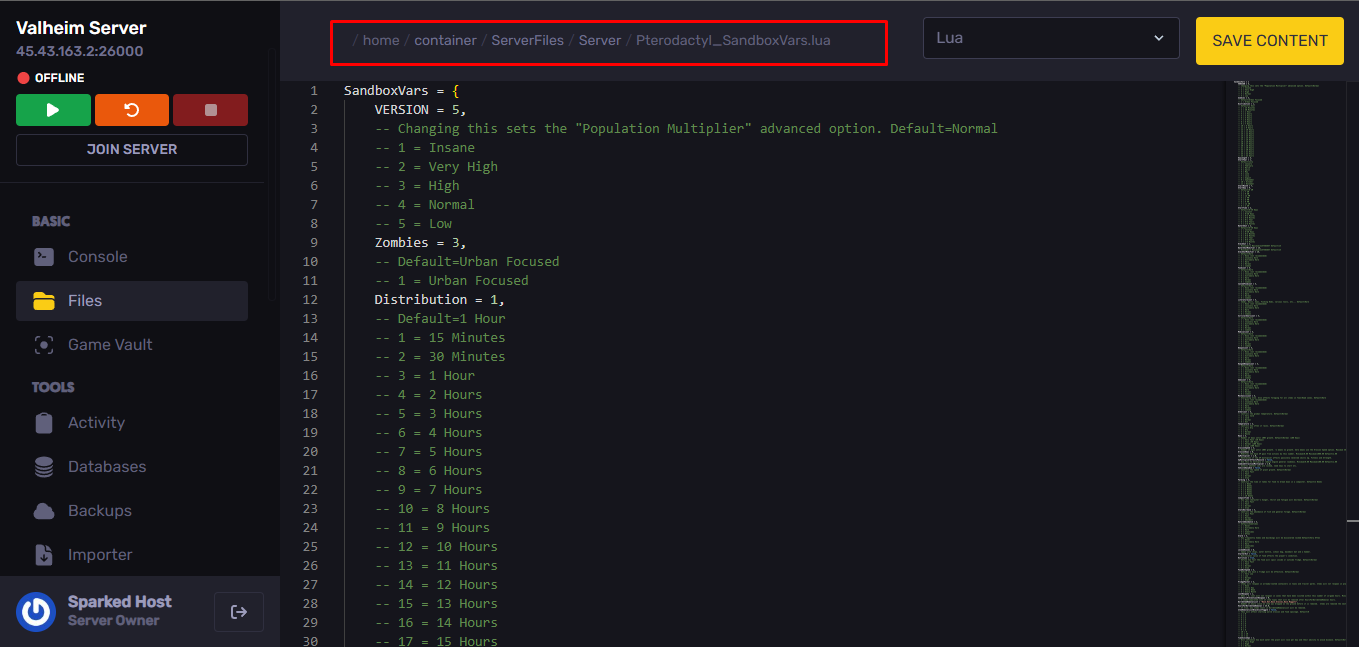
- Search for AllowMiniMap = false and change this to AllowMiniMap = true.
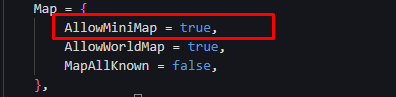
- Save the file and restart your Project Zomboid server.
Congrats, you have successfully activated the minimap on your Project Zomboid server!
How To Disable Minimap In Project Zomboid
To disable the minimap in Project Zomboid:
- Login to control panel
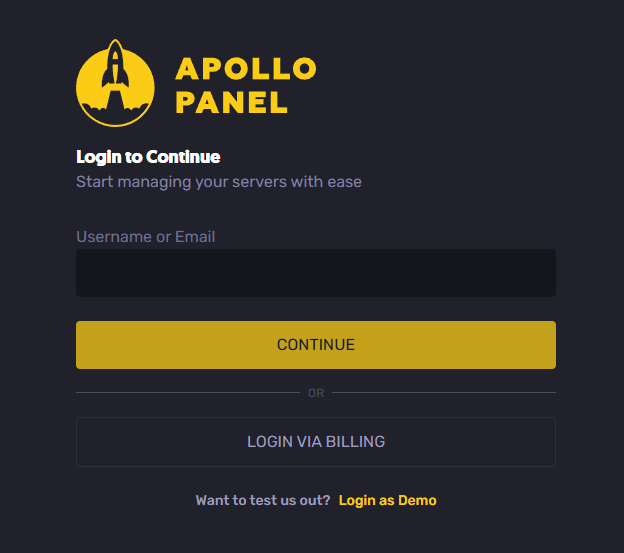
- Stop your server.
- Go to your files:
- Find home/container/ServerFiles/Server/Pterodactyl_SandboxVars.lua
- If you previously renamed your server, it will appear differently, e.g.: world_SandoxVars.lua but it is the same anyway.
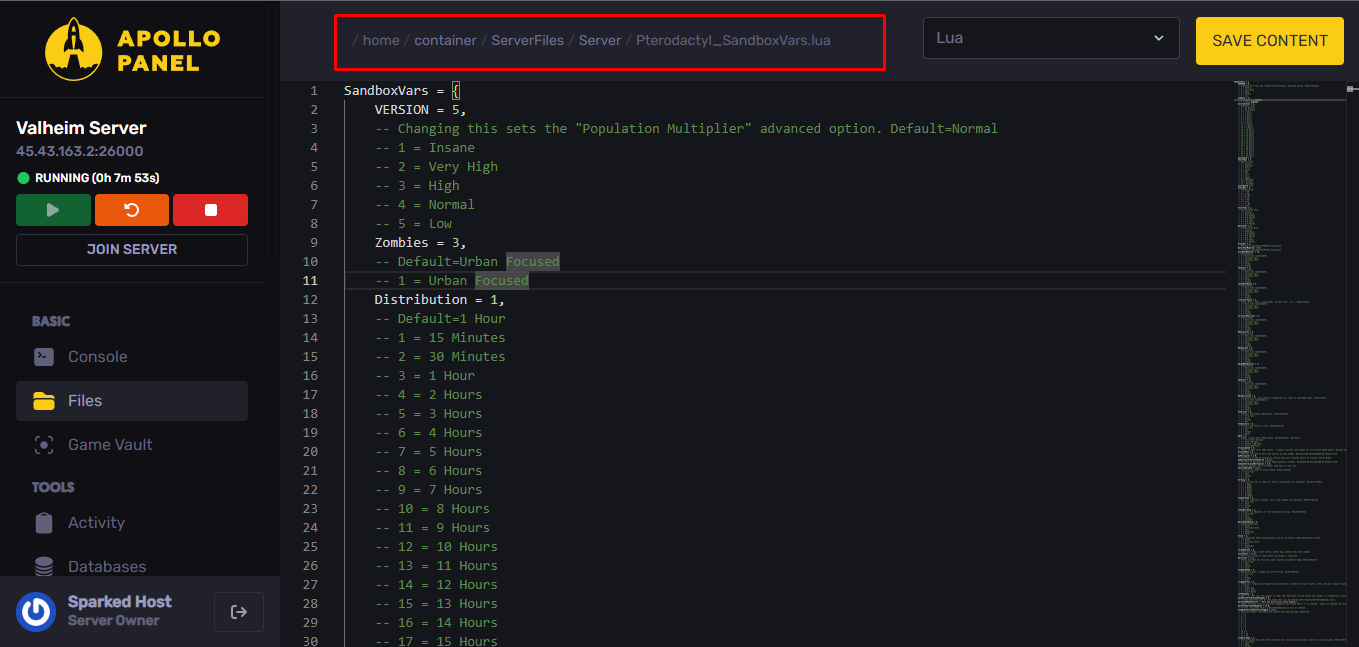
- Search for AllowMiniMap = true and change this to AllowMiniMap = false.
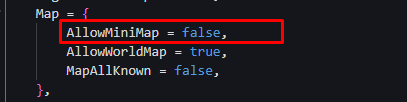
- Save the file and restart your Project Zomboid server.
Congrats, you have successfully disabled the minimap on your Project Zomboid server!
Still have some questions about toggling the minimap in Project Zomboid?
Don't hesitate to reach out to our support team! We're available 24/7 to assist!
By: Exequiel P.
Updated on: 21/07/2025
Thank you!