How To Transfer Project Zomboid Server
Transferring your Project Zomboid server might sound daunting, but it’s actually a straightforward process when you know what to back up and where to move it. Whether you're upgrading hosts or switching machines, moving your server ensures your world, settings, and player data stay intact.
Downloading A Project Zomboid Save Game For Multiplayer
To download a Project Zomboid save:
- Go to the Apollo Panel and ensure that the server is offline.
- In the Files Tab, go to "ServerFiles/Saves/Multiplayer" folder.
- Right-click on the folder that is in the "Multiplayer" folder and select the "Archive" option.
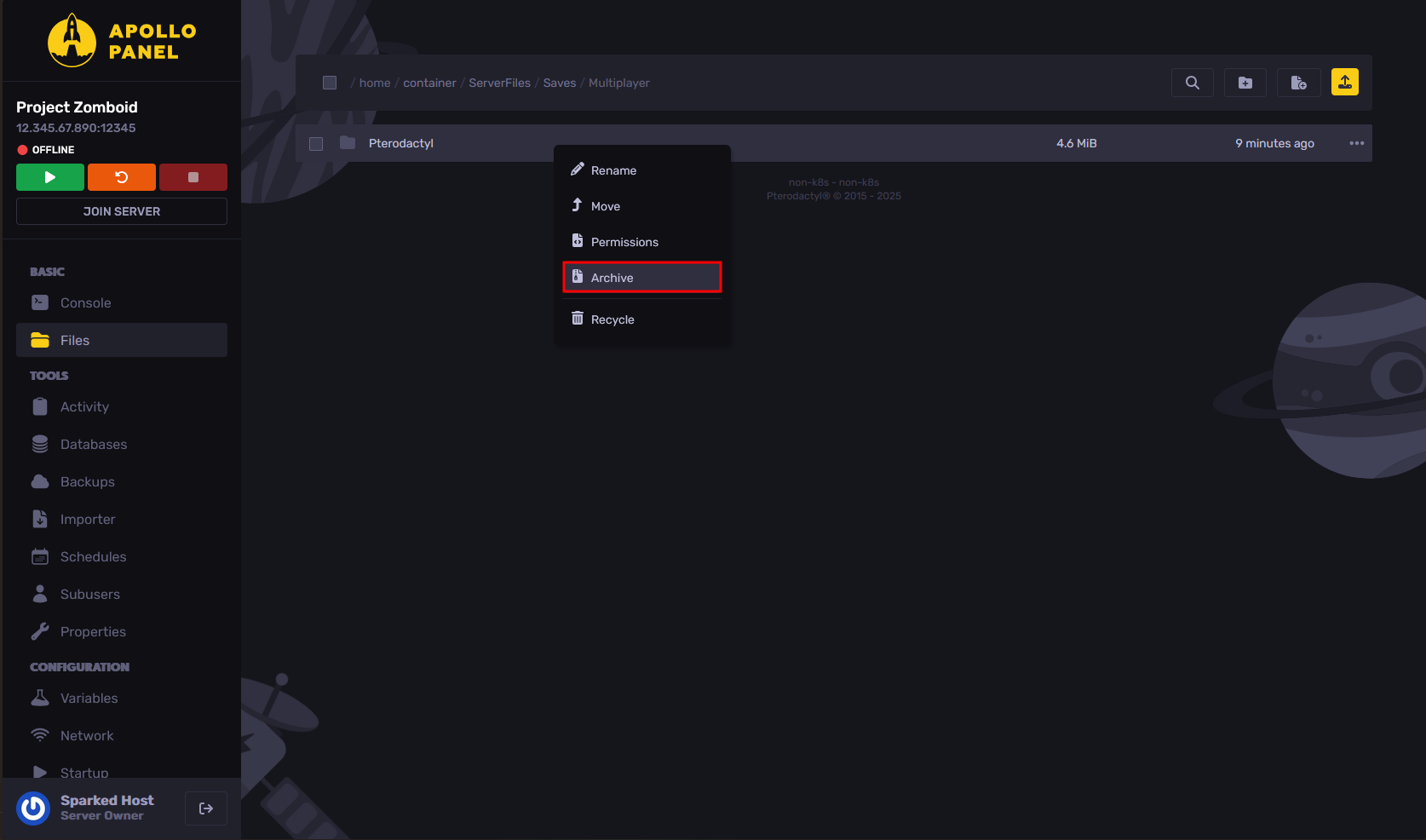
- Select an Archive Format; either one will work.
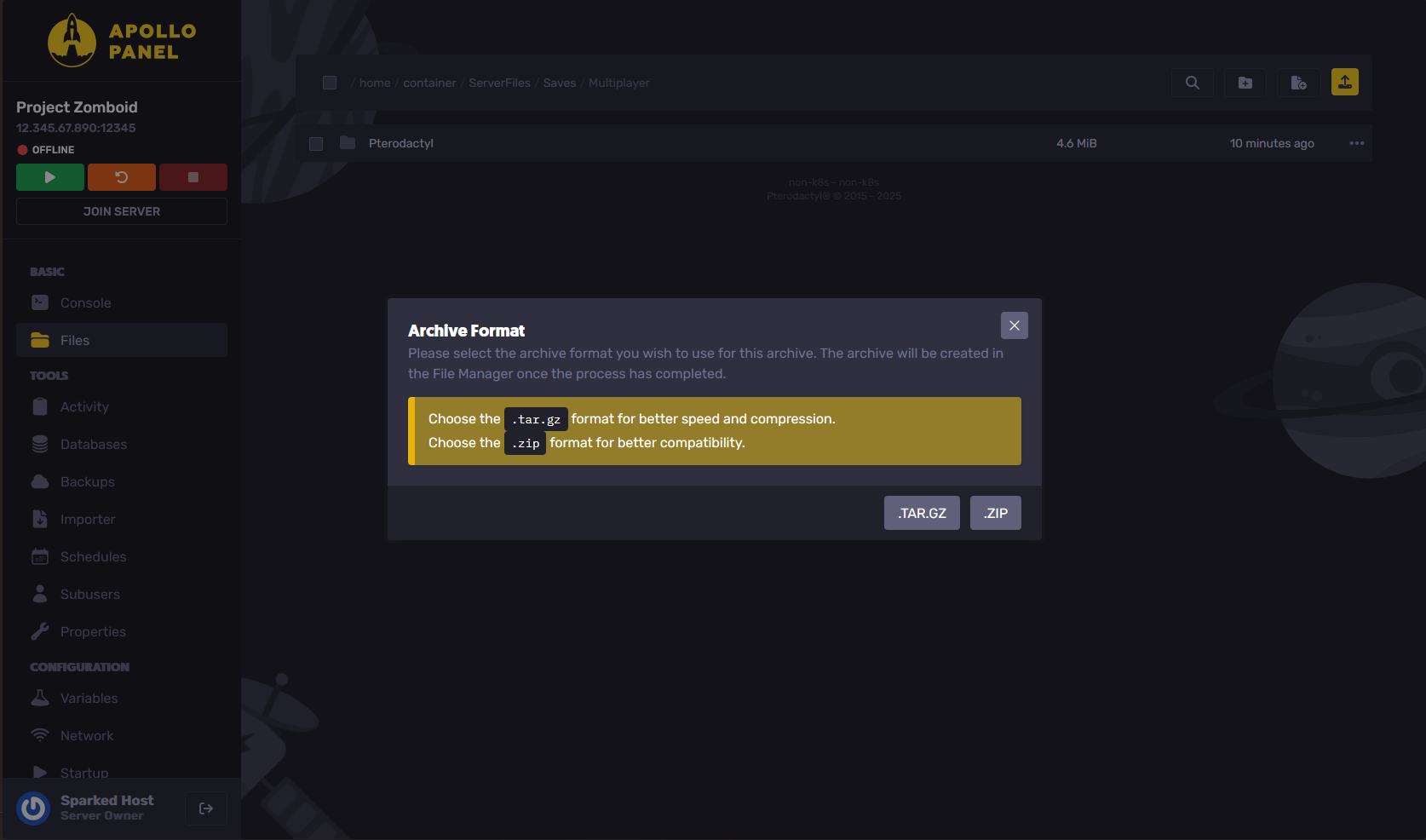
- After a short while, you should see a new file appear with the word "archive" at the start of its name, right-click it and click on "Download" to download it to your computer, and from your computer you can use software like WinRAR to unarchive the file to extract the files inside of it.
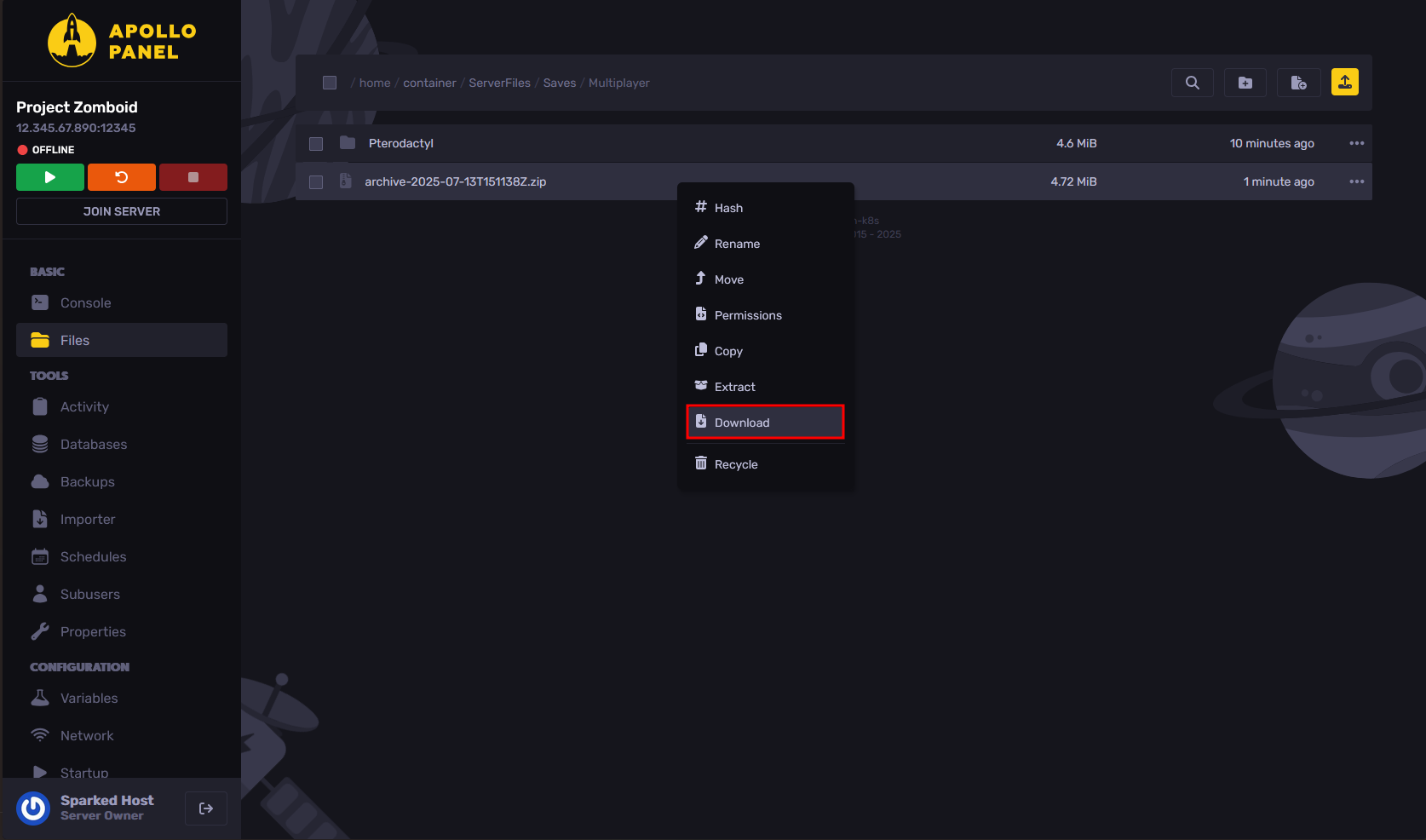
- Now, to save the configuration files, you first go to the "ServerFiles/Server" folder.
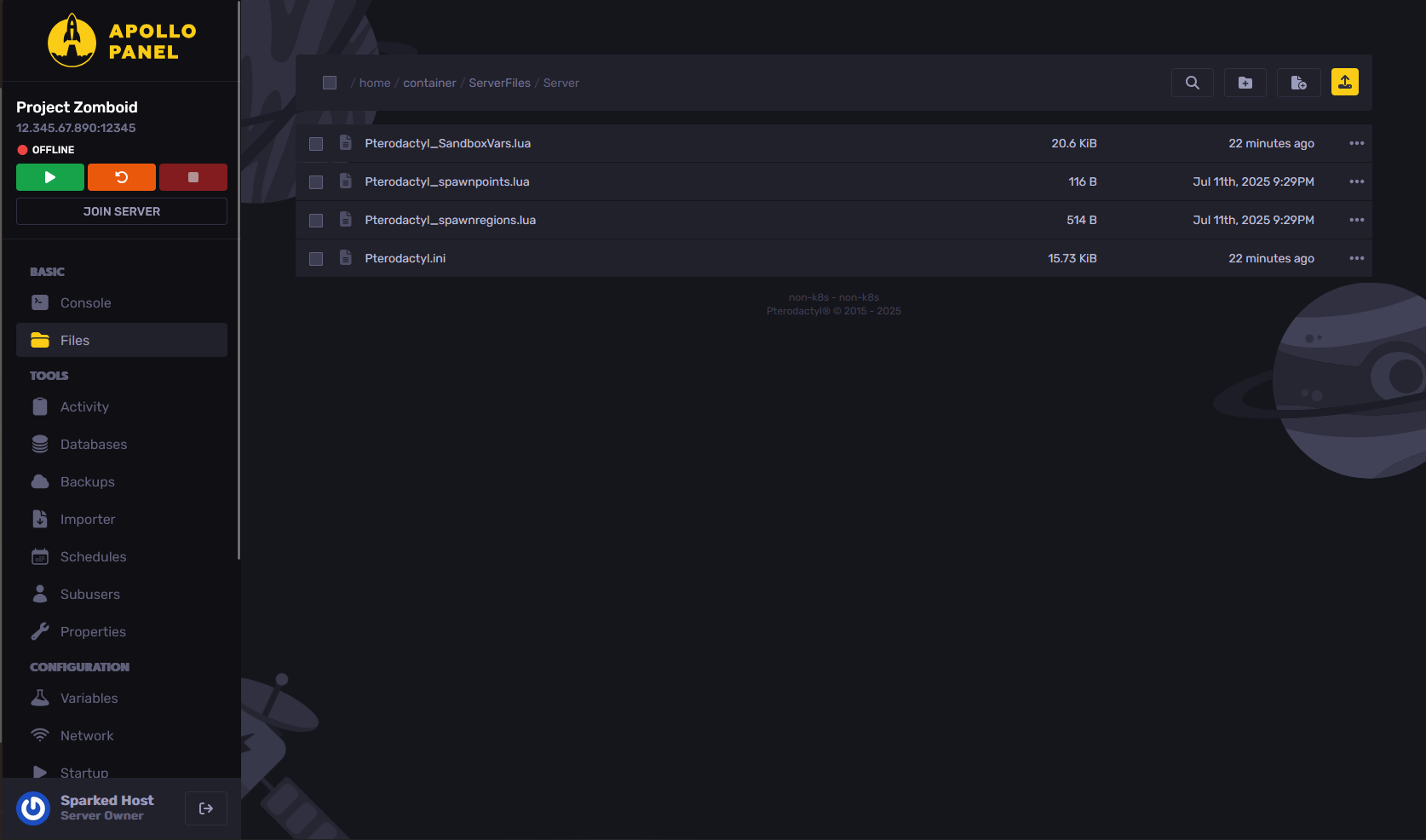
- Download each configuration file to ensure that when you transfer it to a different server, you can also upload the same configuration files that you used on the server.
Uploading A Project Zomboid Save Game To A Server
To upload a Project Zomboid save to a game server:
- Go to the Apollo Panel and ensure that the server is offline.
- In the Files Tab, go to "ServerFiles/Saves/Multiplayer" folder.
- Delete the folder that is in the "Multiplayer" folder.
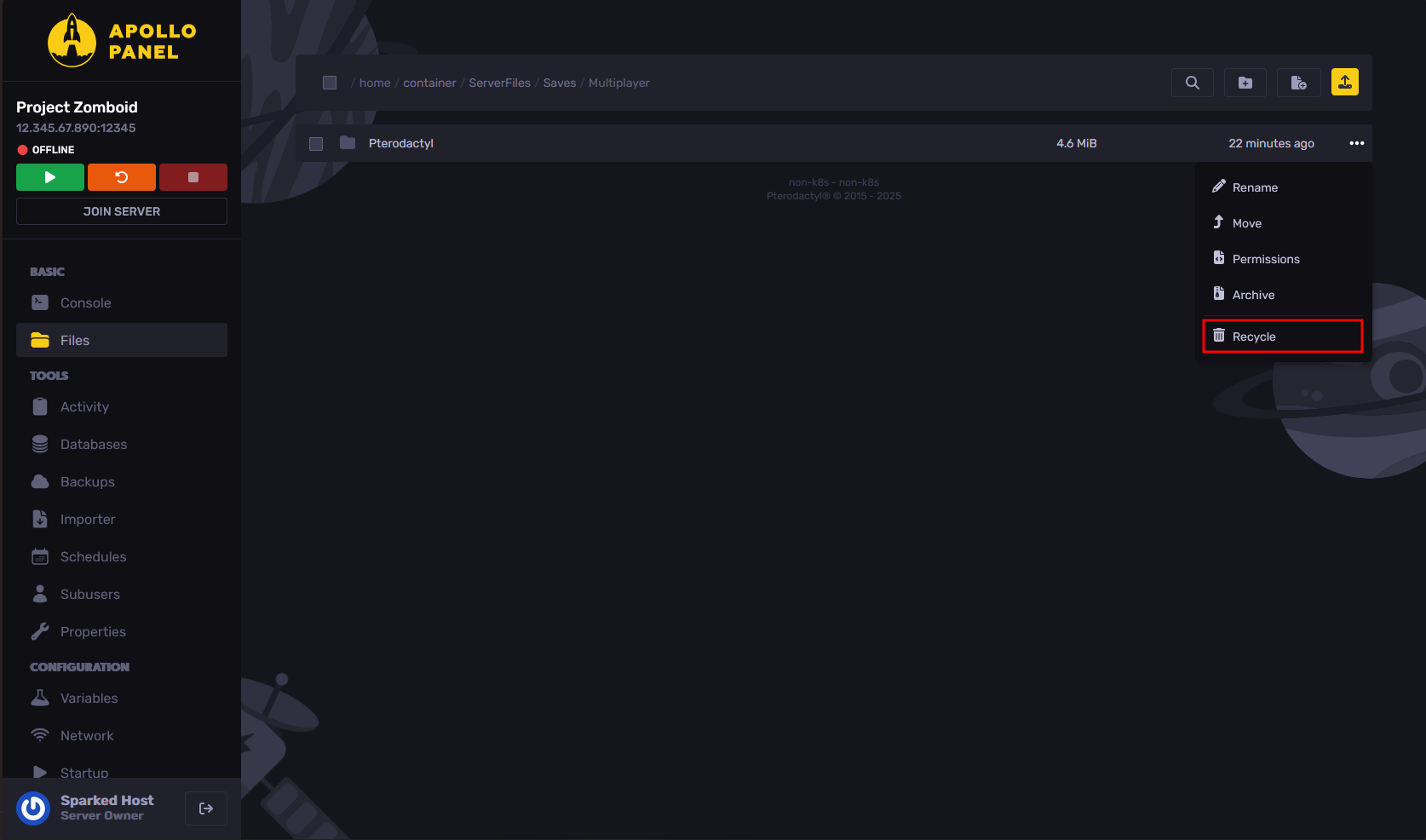
- Upload your Project Zomboid save folder inside the "Multiplayer" folder. Make sure that the folder has the same name as the "Server Name" setting in the Startup Tab, by default it is "Pterodactyl".
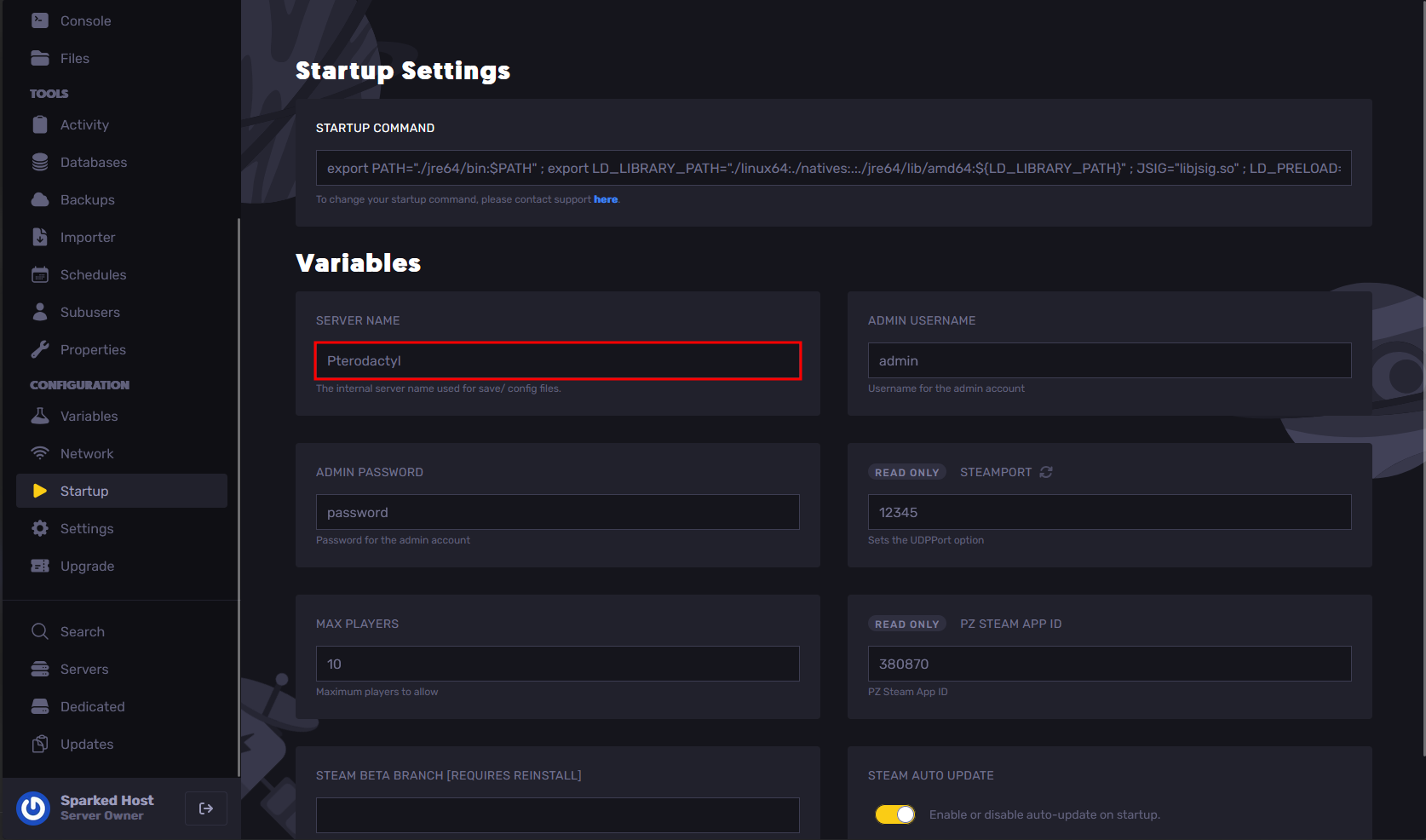
- Optionally, if you also have configuration files you want to upload, you can upload them to the "ServerFiles/Server" folder. Make sure that the ".ini" file, and the text before the underscore "_" for the ".lua" files are named the same as your "Server Name" in the Startup Tab, just like the example below.
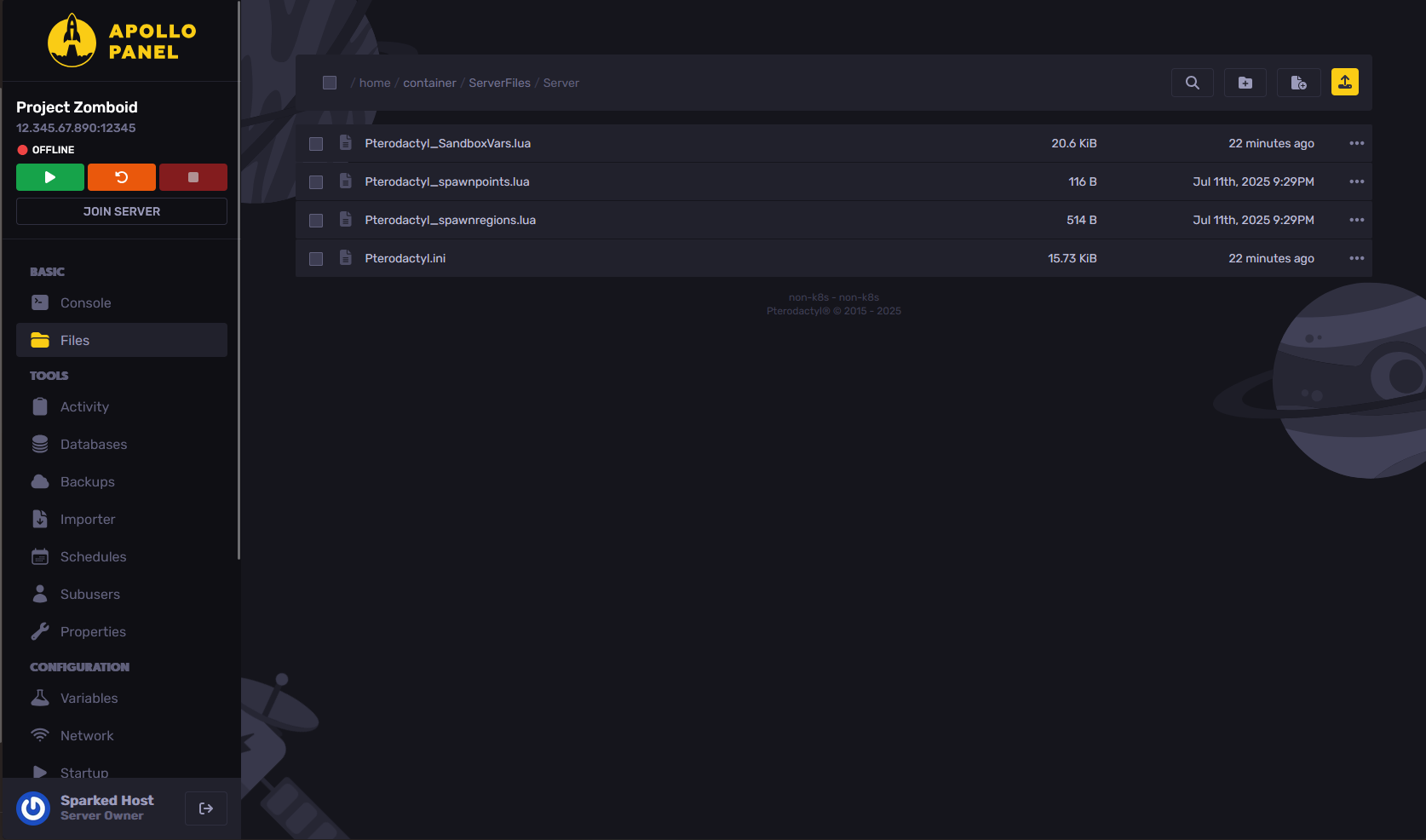
Still have some questions about transferring save files to a Project Zomboid server?
Don't hesitate to reach out to our support team! We're available 24/7 to assist!
Updated on: 13/07/2025
Thank you!