How to Turn Off Explosions in Minecraft
Explosions in Minecraft cause major damage to your builds, destroying all of your hard work. Whether it's creeper explosions, or a friend that likes TNT a little too much, sometimes you just want to get rid of the risk by turning off explosions.
Here's 3 methods you can use on your Minecraft server to disable TNT explosions and creeper explosions.
Method 1: Using the In-Game Game Rules Commands
Game rules are features in Minecraft that modify gameplay without using mods or plugins. You can use game rules to control explosions on a vanilla Minecraft server.
Disabling Specific Explosion Types
If there's specific explosions you still want to cause damage, you might want to turn off explosions for one entity, but not for another entity. This section will explain how to turn off explosions caused by individual entities so you can fine tune your settings.
How to Disable TNT Explosions
NOTE: You need operator permission for the following commands. Click here for a guide
Type the following command in your chat:
/gamerule tntexplodes <true | false>
- True enables TNT explosions in your Minecraft world ( DEFAULT)
- False disables TNT explosions in your Minecraft world
How to Disable Creeper Explosions
To stop mob griefing, you can turn off explosions caused by mobs
Type the following command in your chat:
/gamerule mobGriefing < true | false >
- True enables any explosions caused by mobs ( DEFAULT)
- False disables any explosions caused by mobs
To disable explosions for all worlds, commands must be run in each world separately.
server.properties Method
Don't want to set the rule in game? Use the server.properties file. A setting in the server.properties file can disable TNT explosions and Creeper damage. Here's how to change it:
- Open your Apollo Panel
- Stop your server
- Open the Files Manager and navigate to the server.properties folder

Add the following line to enabled/disable tnt explosions
tnt-explosions=< true | false >
- True enables TNT explosions in your Minecraft world ( DEFAULT)
- False disables TNT explosions in your Minecraft world
Add the following line to enabled/disable mob griefing
mob-griefing=< true | false >
- True enables any explosions caused by mobs
- False disables any explosions caused by mobs
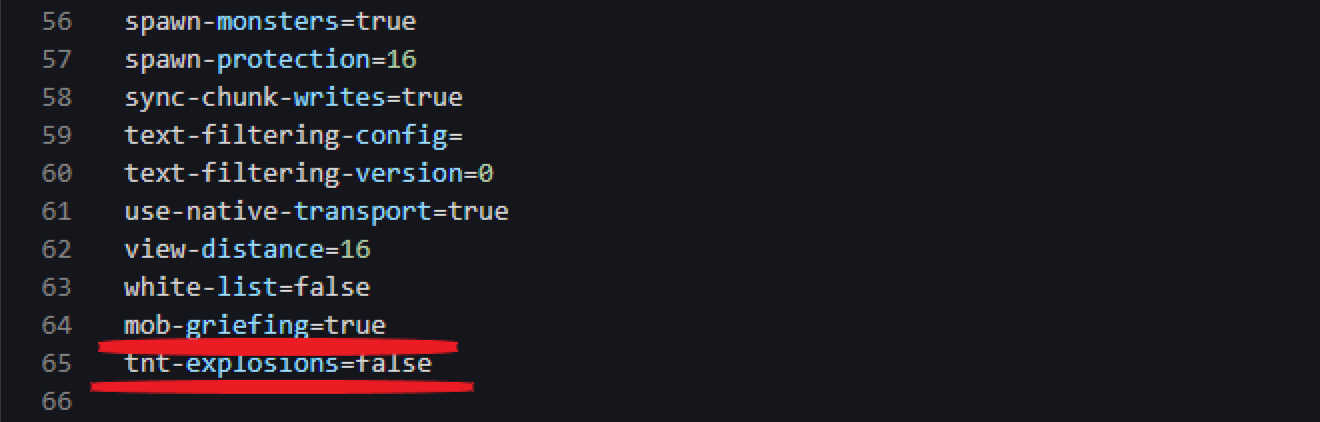
Save your changes and now you are good to go!
Plugin Method: Using WorldGuard and WorldEdit
WorldGuard and WorldEdit plugins are installed on your server to control specific explosions. With WorldEdit plugins installed, you can manage explosion rules for specific areas on the map.
Note: WorldGuard and WorldEdit plugins must be installed to control specific explosions with more detail.
While this guide does not discuss the installation process for Worldguard and Worldedit, you can check out our individual guides and come back here when you are done setting up your Worldedit plugins.Here is a guide on how to download WorldGuard and Worldedit
To control creeper explosions in your Minecraft world, type the following command:
/region flag __global__ creeper-explosion < allow | deny >
- Allow will allow creeper explosions
- Deny will NOT allow creeper explosions
To control TNT explosions your Minecraft world, type the following command:
/region flag __global__ tnt < allow | deny >
- Allow will enable TNT explosions
- Deny will disable TNT explosions
To control any other explosion in your Minecraft world, type the following command:
/region flag __global__ other-explosion < allow | deny >
- Allow will enable the explosions
- Deny will disable the explosions caused
Still have some questions?
If you need any further instructions, you can file a ticket here
By: Ali A.
Updated on: 06/03/2025
Thank you!