How To Turn Off Friendly Fire - 7 Days To Die
Turning off friendly fire in 7 Days to Die is a smart choice for co-op servers focused on teamwork and survival. By disabling it, you prevent accidental (or intentional) damage between players, making PvE gameplay smoother and less frustrating.
This setting is controlled by the server configuration file and can be adjusted before launching the server. Once it's set, any shots, melee hits, or explosive damage won’t harm teammates. It’s especially useful on community or faction-based servers where cooperation is the goal. Just a quick edit in the server settings is all it takes to keep the peace.
Don't already host with us? 10,000+ server owners trust Sparked Host for servers on games like 7 Days To Die. Claim your server savings to get higher performance at less $ per month.
To turn off Friendly Fire in 7 Days To Die:
- Stop Your Server: Ensure your 7 Days To Die server is completely shut down.
- Navigate to Main Server Files: Access your server's main directory. This is usually where your serverconfig.xml file is located.
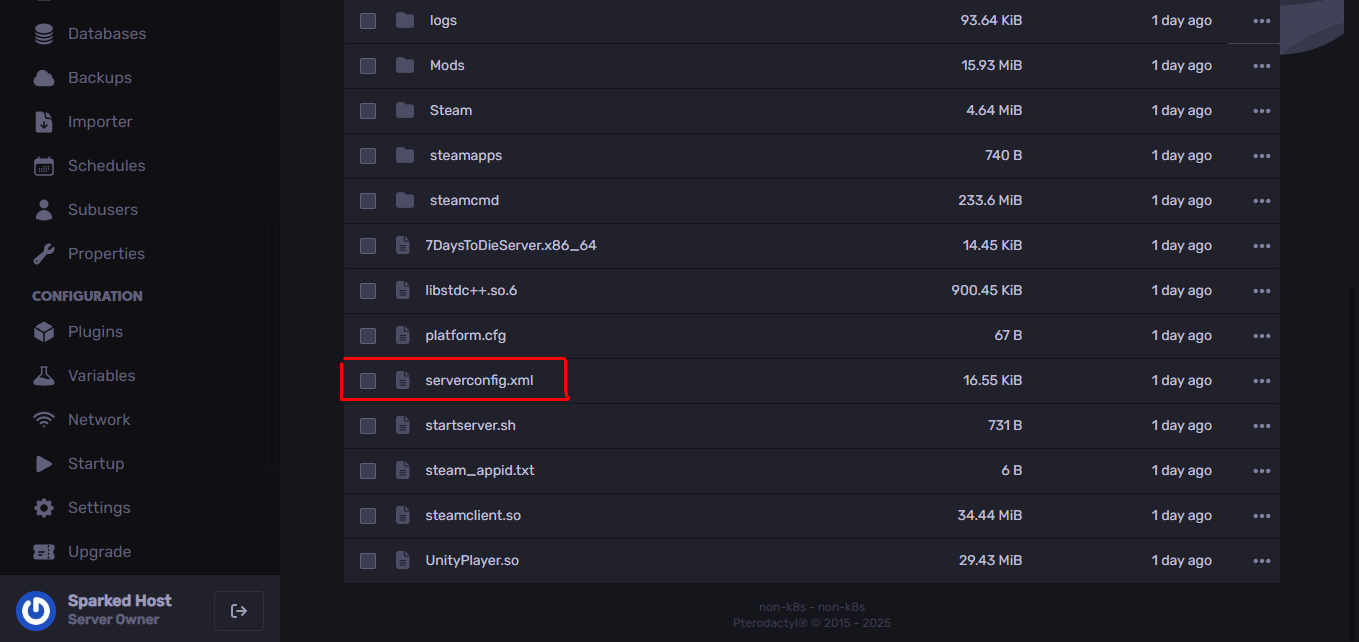
- Open the serverconfig.xml
- Find PlayerKillingMode: Look for the property named PlayerKillingMode. It will typically look like this:
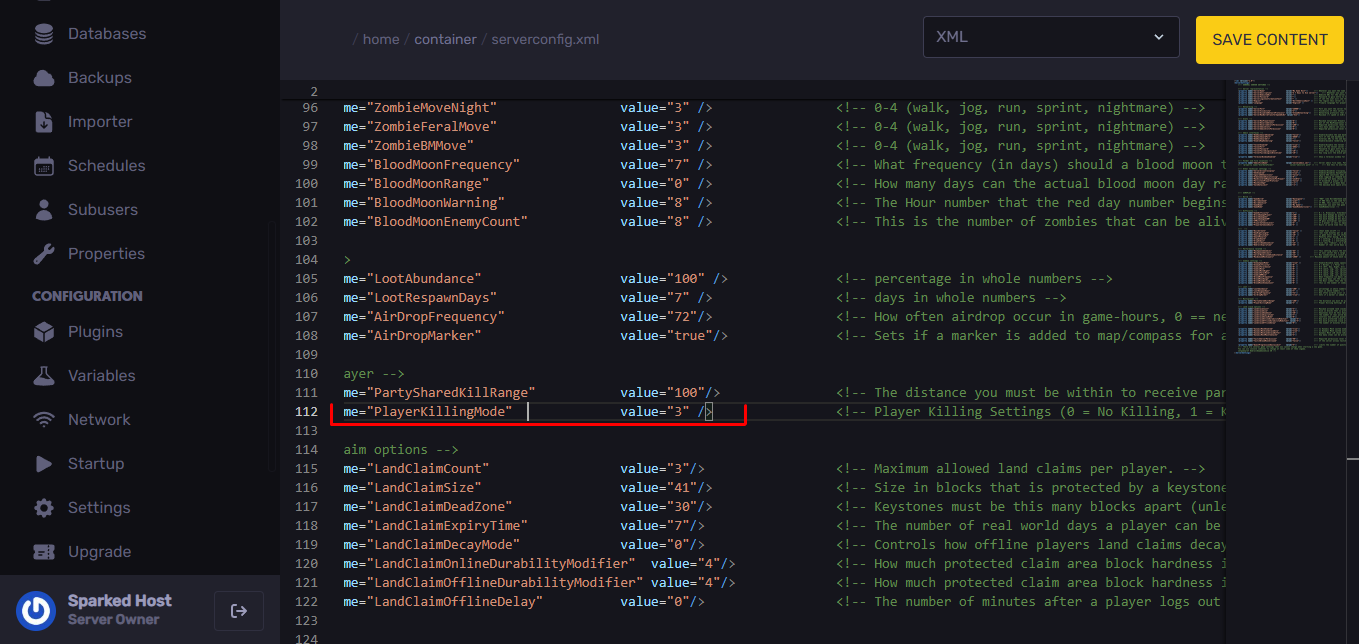
- Set the Value to 0: To completely disable friendly fire and PvP (Player versus Player) so players cannot damage each other under any circumstances, change the value to "0".
- Value Options for PlayerKillingMode:
- 0: No PvP (players cannot damage one another).
- 1: Kill Allies Only (players can only damage each other if both agree to it by being allies).
- 2: Kill Strangers Only (players can damage each other UNLESS they are allies).
- 3: Kill Everyone (players can damage everyone, regardless of alliance status).
- So, to turn off friendly fire, your line should look like this:
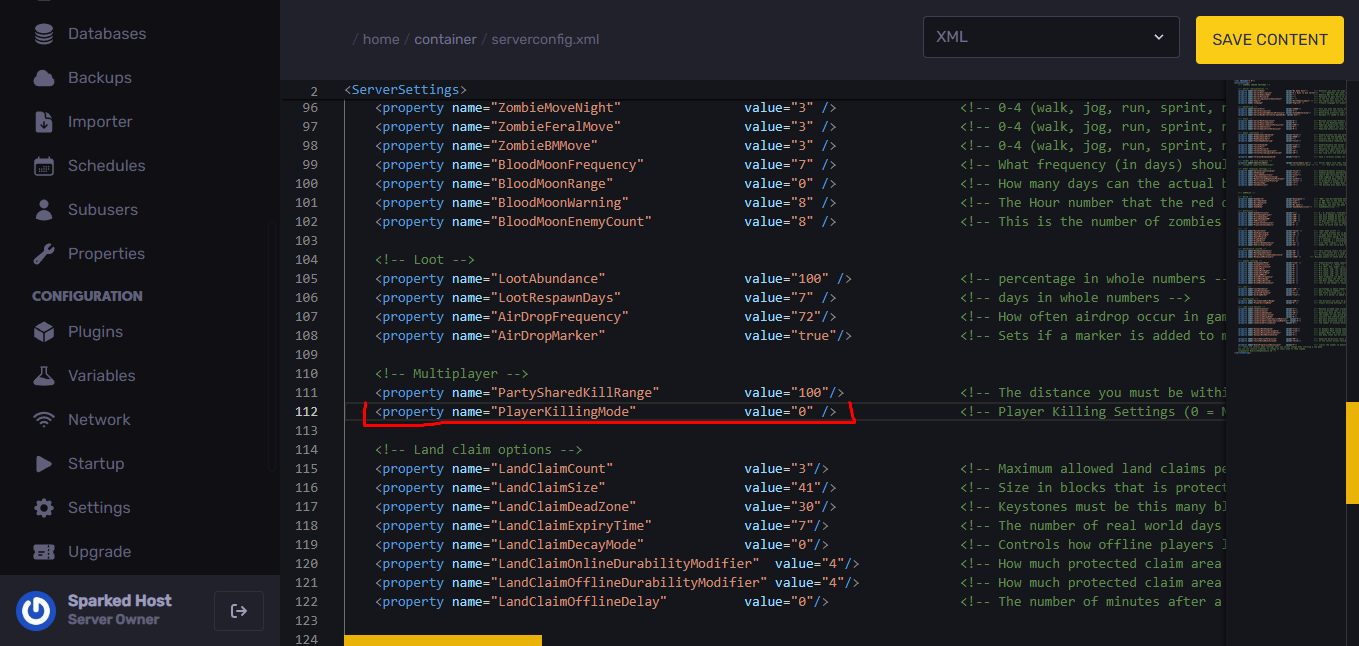
- Save and Restart: Save the serverconfig.xml file and then restart your 7 Days To Die server for the changes to take effect.
Still have questions about turning off friendly fire in 7 Days To Die?
Don't hesitate to reach out to our support team! We're available 24/7 to assist!
By: Exequiel P
Updated on: 12/11/2025
Thank you!