How to Turn Off Spawn Protection - Minecraft
Spawn protection is great for keeping the spawn area safe on your Minecraft server, but sometimes you might want more freedom to build or modify that space.
This guide will walk you through the process step by step, making it easy to adjust your spawn area for your Minecraft server.
Don't already host with us? 10,000+ server owners trust Sparked Host for lag-free Minecraft worlds. Claim your server savings to get higher performance at less $ per month.
What is Spawn Protection in Minecraft?
Spawn Protection in Minecraft is a feature that prevents players from breaking blocks within a square spawn protection area at the spawn point, which is formed by setting a side length. This helps protect the spawn area from griefing or accidental damage by setting a protected area. Operators (OPs) will be able to bypass spawn protection to break/place blocks.
How to Disable Spawn Protection in Minecraft
To disable spawn protection through your properties file on your server:
- Open the
server.propertiesfile
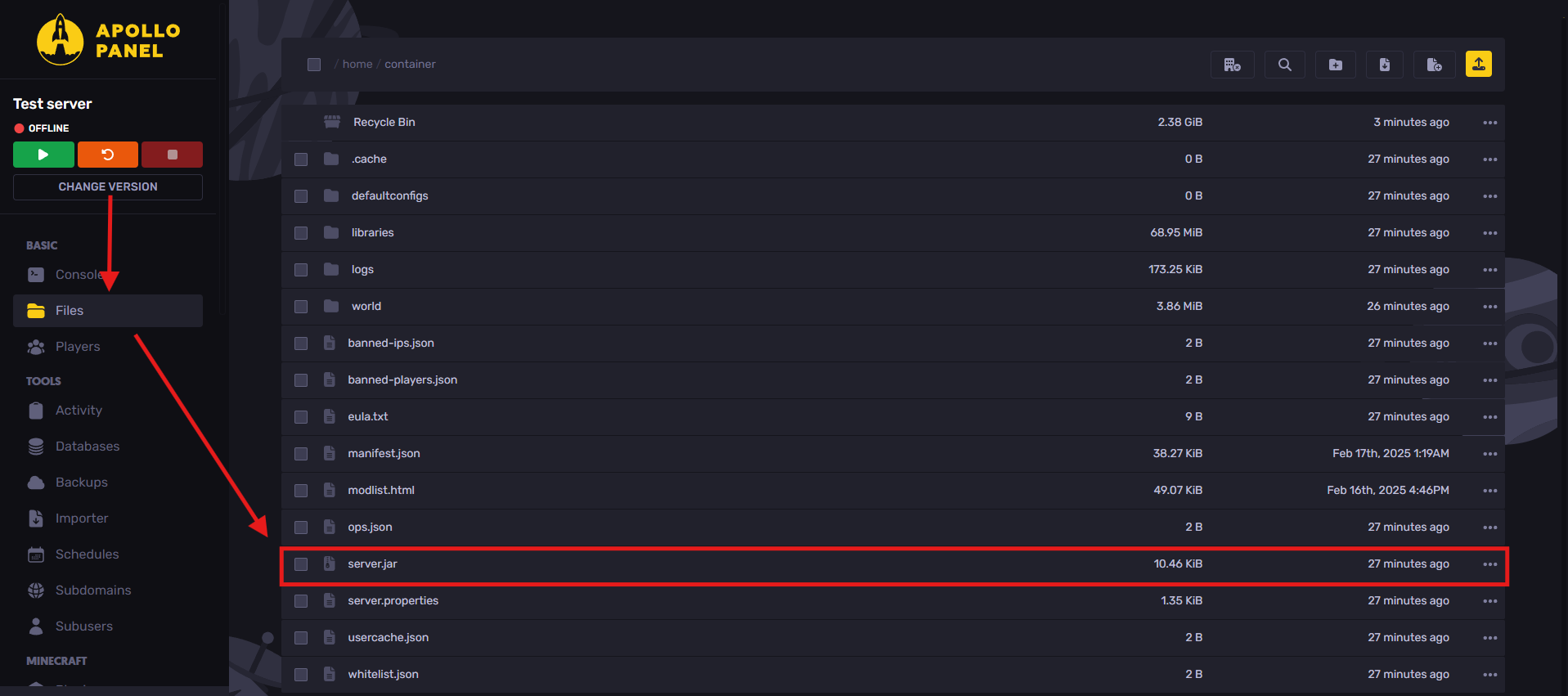
- Locate the
spawn-protection
- Set it to
0to disable spawn protection

- Save the file and restart your server

How to Enable Spawn Protection in Minecraft
To enable spawn protection through your properties file on your server:
- Open the
server.propertiesfile
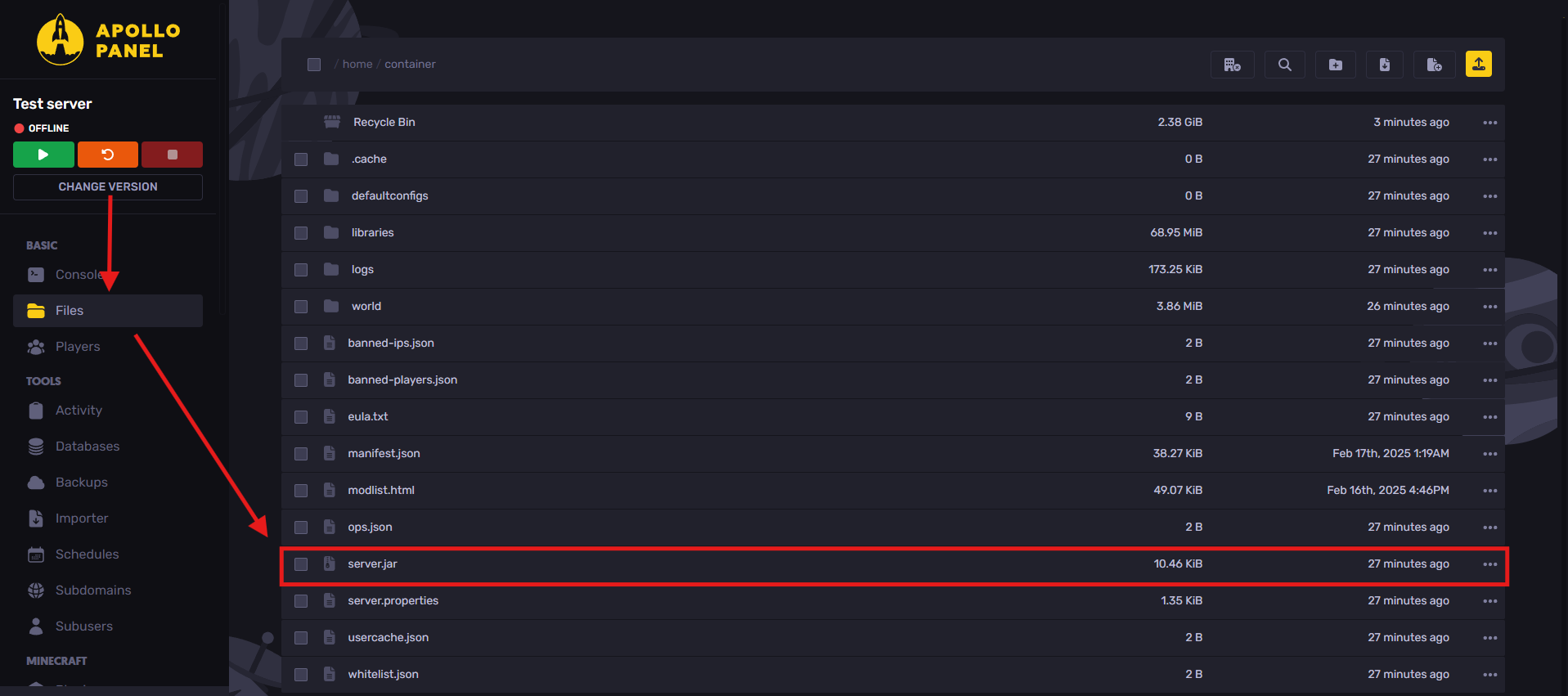
- Locate the
spawn-protection
- Set the value to the number of blocks that you'd like the spawn protection field to be (default value is 16). You cannot use a negative value
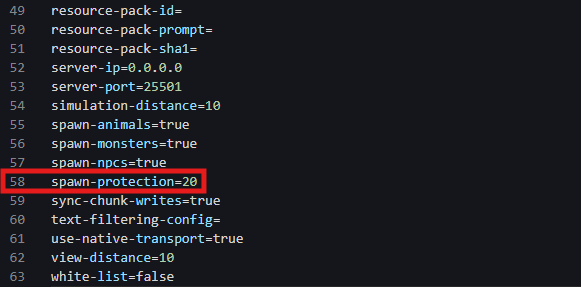
- Save the file and restart your server

Still have some questions?
If you require any further assistance, you can log a ticket here, and one of our operators will help you out!
By Hamza E.
Updated on: 03/11/2025
Thank you!