How To Turn Off Zombie Respawns On Project Zomboid Server
Tired of clearing out a town just to have it slowly repopulate behind your back? In Project Zomboid, zombie respawn can be disabled for a more permanent sense of progress and safety.
By tweaking your server settings or world config file, you can stop the undead from reappearing after being killed. This is especially useful for players who want full control over their world, long-term base builders, or anyone looking to reduce mid-to-late game frustration.
Turning Off Zombie Respawns In Project Zomboid
To turn off zombie respawns in Project Zomboid:
- Login to control panel.
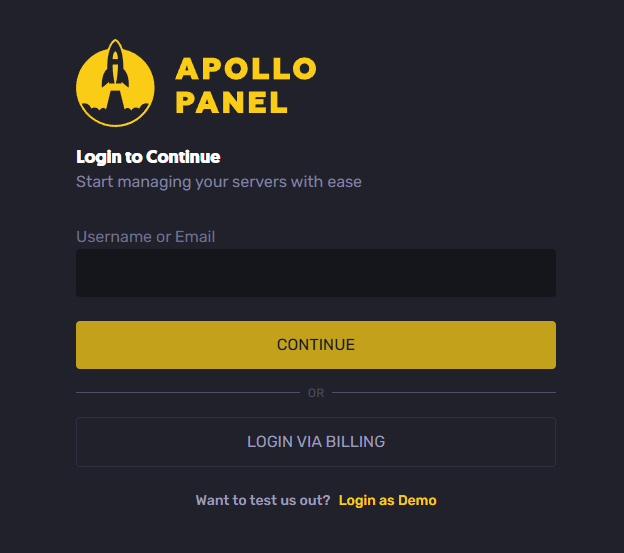
- Stop your server.
- Go to your files:
- Navigate to the folder: home/container/ServerFiles/Server/Pterodactyl_SandboxVars.lua
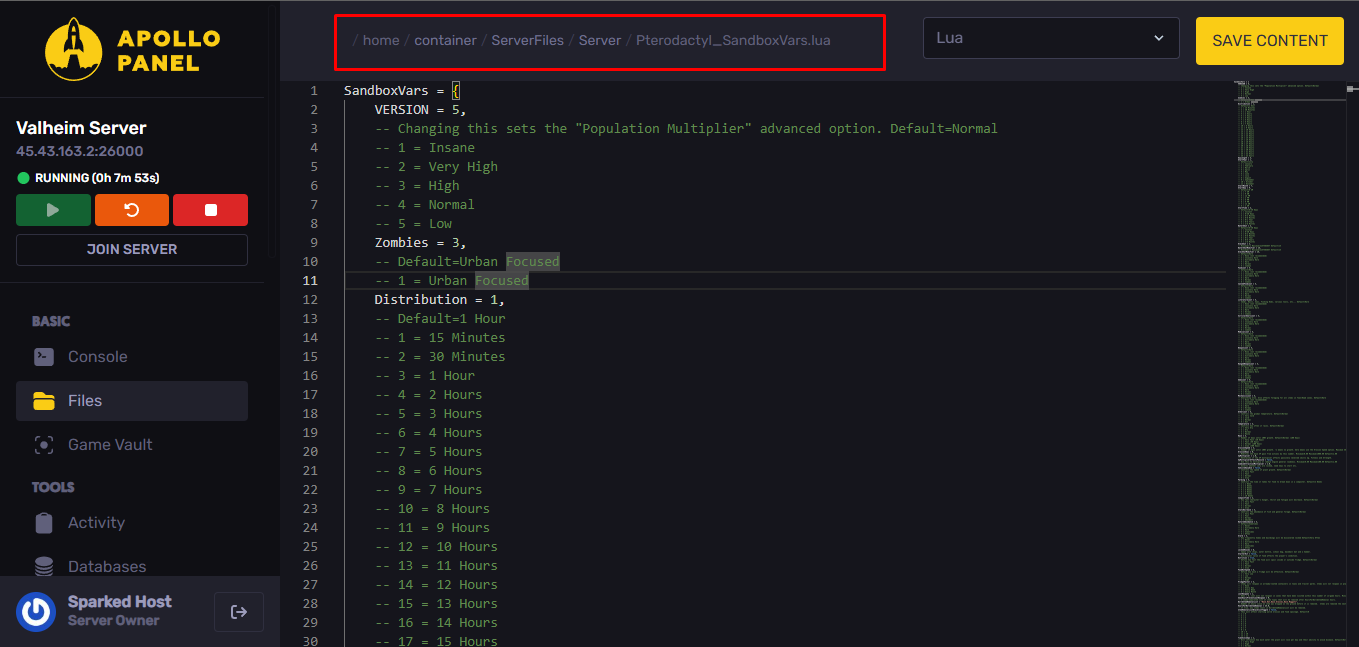
- Look for the "Zombie Config" option, which is located at line 589 approximately.
- Click inside the file, then use Ctrl + F, where it will open a search option, type "respawn" and search as shown in the image.
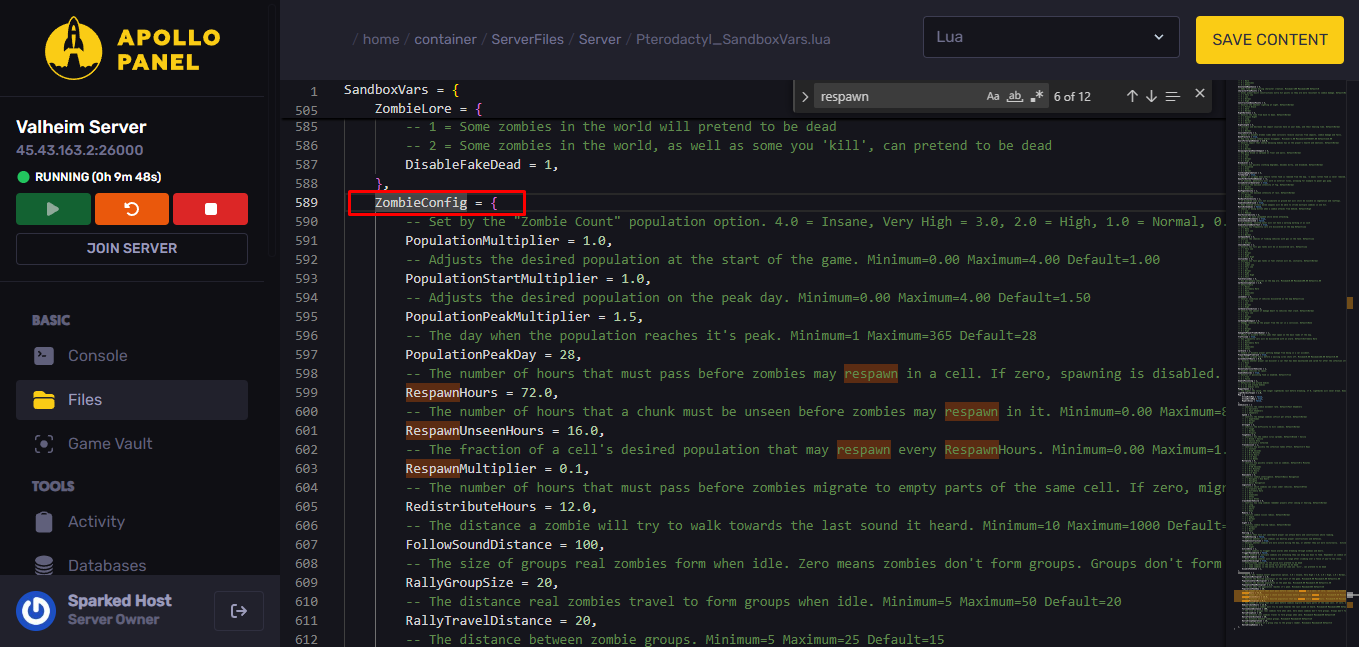
- In the options RespawnHours and RespawnUnseenHours, set the value to 0 as shown in the image.
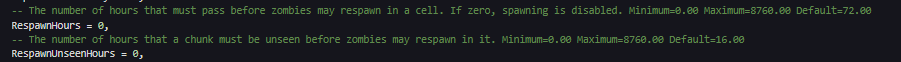
- Save the changes made inside of the file.
- Restart your Project Zomboid server.
Great, you have disabled zombie spawns on your Project Zomboid Server!
Still have some questions about turning off zombie respawns in Project Zomboid?
Don't hesitate to reach out to our support team! We're available 24/7 to assist!
By: Exequiel P.
Updated on: 21/07/2025
Thank you!