How To Update DayZ Server
Keeping your DayZ server up to date is essential if you want players to connect without issues and enjoy the latest bug fixes, stability improvements, and new features.
Updates roll out through Steam, and missing one usually means your server won’t match the client version—leading to connection errors or crashes.
Staying on top of updates not only avoids downtime, it also ensures your server benefits from performance tweaks that can make gameplay smoother.
Updating A DayZ Server
- Go to the Apollo Panel, and ensure that the server is offline.
- In the Startup Tab, ensure that the "Auto Update" setting is enabled.
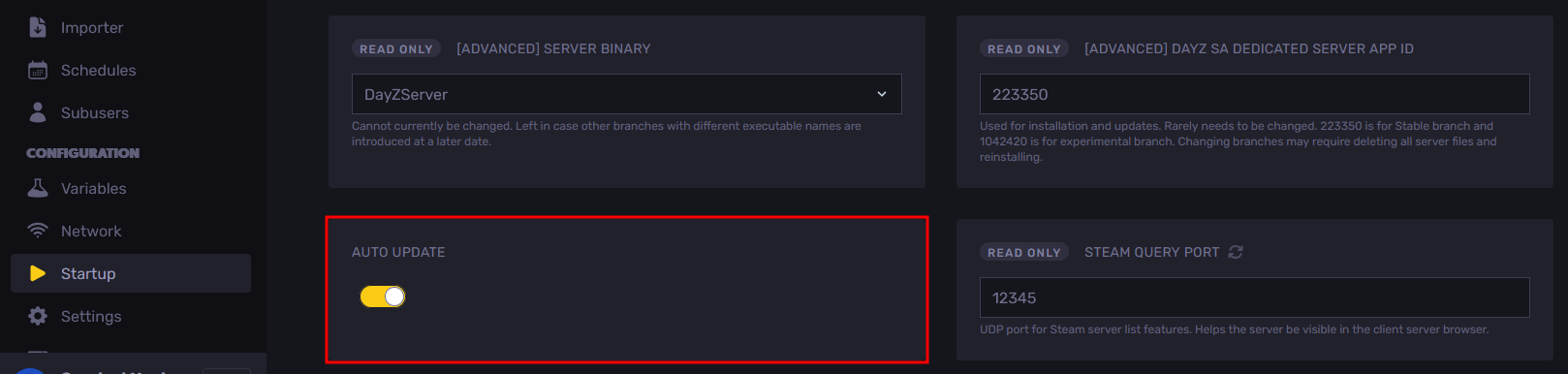
- Start the server, and the server will automatically update itself to the latest version.
Still have some questions about updating a DayZ server?
If you need any further instructions, you can log in and create a ticket here
Updated on: 26/08/2025
Thank you!