How to Use Chunky - Minecraft
With Chunky, you can start one or several chunk-generation tasks simultaneously, allowing you to pre-generate your world before you start playing on your Minecraft server. Does your CPU need a break? You can pause generation tasks and resume them later without losing progress.
In Minecraft, a chunk is a 16x16 block area that stretches from the bottom (bedrock) to the top of the world. It’s a small section of the game world that the game loads and keeps active when you are nearby. The game divides the whole world into these chunks so it doesn't have to load it simultaneously, helping it run smoothly.
The Chunky tool also provides comprehensive real-time information, including the number of chunks processed, percentage complete, ETA, and chunk processing rate. Plus, with support for custom world shapes and optional world borders via ChunkyBorder, you can tailor your renders exactly how you envision them.
Don't already host with us? 10,000+ server owners trust Sparked Host for lag-free Minecraft worlds. Claim your server savings to get higher performance at less $ per month.
In this guide, we will show you:
- How to install Chunky.
- How to pre-generate chunks using Chunky.
Before we start...
Knowing whether you're running mods or plugins in your Minecraft setup is essential, as Chunky comes in different versions depending on your server type. If you're using mods, you'll need to use the Chunky mod version. If you're running plugins, make sure to use the Chunky plugin. Double-check this before proceeding to avoid compatibility issues.
Installing Chunky Plugin
- To install the Chunky plugin on a Minecraft server, you will need to click the "Plugins" tab.
- Click "Spigot" and type Chunky into the search bar.
- Click "Install" and wait a few seconds.
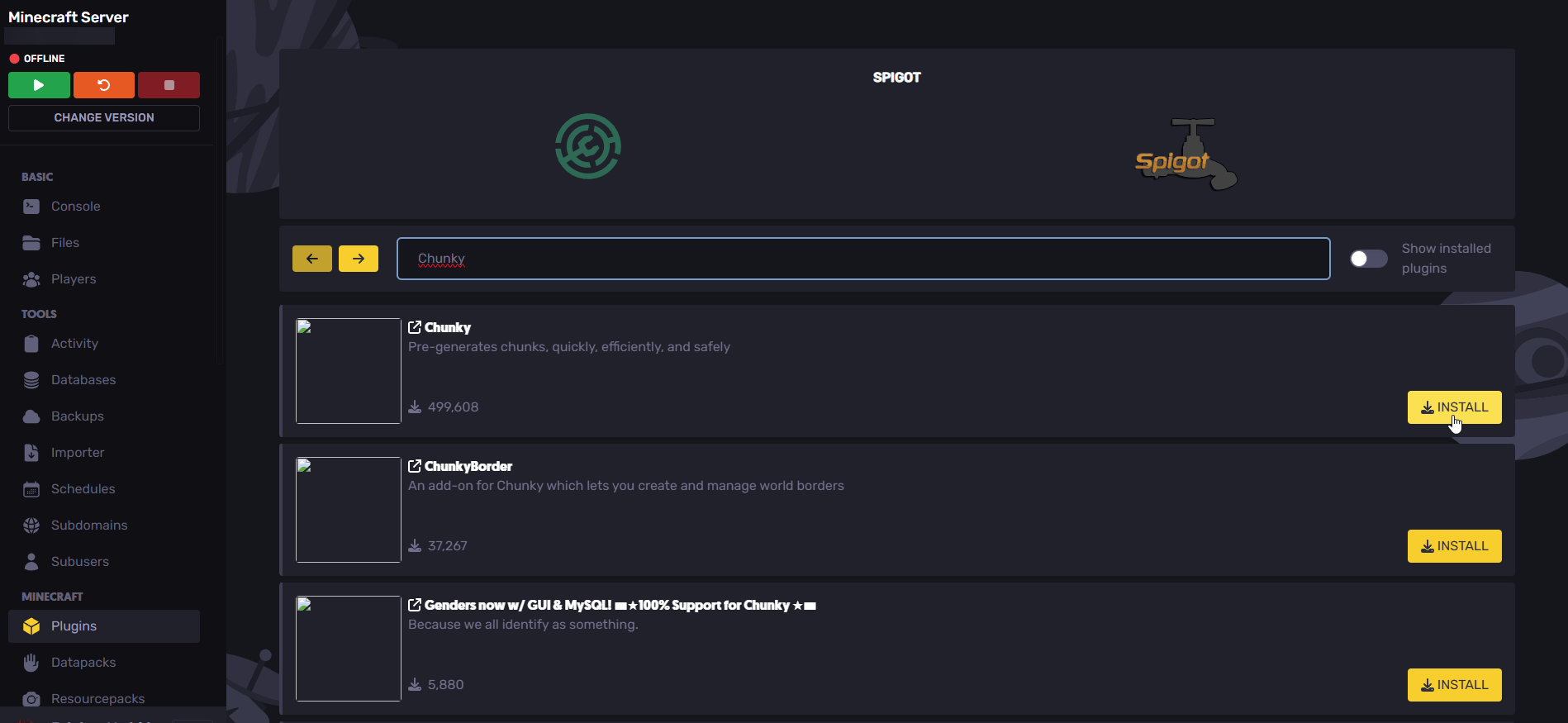
Installing Chunky Mod
- Click on the "Mods" tab.
- Select your server platform (Forge, Fabric, etc.) and Minecraft version.
- Search for Chunky in the search bar.
- Click on "Install".
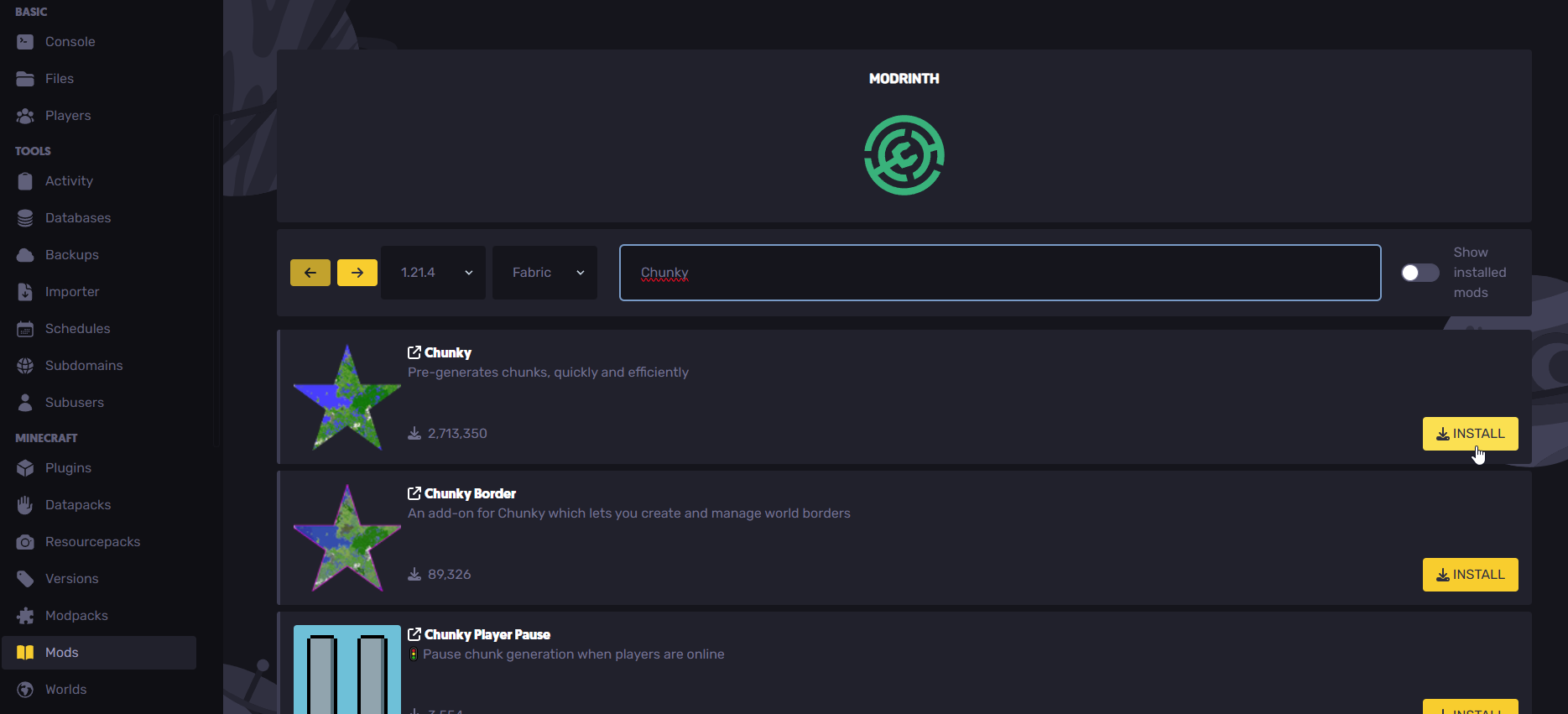
How to Pre-Generate a Minecraft World
To pre-generate chunks on your Minecraft world using Chunky:
- Use /chunky center x z to set the world center, where x and z are the coordinates. This is optional, as the default value is the world spawn point.
- Use the command /chunky radius <number> to set the area you want to pre-generate. Replace <number> with how far (in chunks) you wish to generate from the center (for example /chunky radius 500).
- Then, type /chunky start to begin generating the chunks.
How to Check Progress:
You can use /chunky status to see how many chunks have been generated in the world and how much is left.
Pause or Resume:
If you need to stop and resume later, you can use /chunky pause to pause the task and /chunky resume to continue.
Still have some questions?
Don't hesitate to reach out to our support team! We're here 24/7 to help!
Updated on: 03/11/2025
Thank you!