How to Use RCON - Garry's Mod
RCON in GMod stands for "Remote Console". It allows you to remotely connect to your server and issue commands. This allows server owners to issue commands to their game server without having to directly access the game server machine.
For Garry's Mod, RCON allows you to remotely connect from the client (your game) and issue commands as the server (kicking, banning, mods, et
See more information about that here: https://developer.valvesoftware.com/wiki/Source_RCON_Protocol
Also see the entire command list here: https://gmbrblog.blogspot.com/2015/06/garrys-mod-cvar-list-console-commands.html
How to Enable RCON on a Garry's Mod Server
To enable RCON on a Garry's Mod Server:
- Go to
/home/container/garrysmod/cfg/server.cfg(your garry's mod server settings, this path may be slightly different depending on the server host)
- Open and edit the file and add the line where PasswordHere is your rcon password config value(in quotes):
rcon_password "PasswordHere"
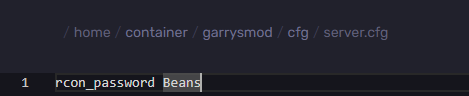
- Save the config file
- Restart the server
Enable RCON in the Garry's Mod Console
To enable RCON in the Garry's Mod Console:
- Issue the following console command (replace PasswordHere with your secure rcon password):
rcon_password PasswordHere
- Do not restart the server (unless you want to undo step one)
Note: This will not save on restart if issued in the console but it will if saved in a config file
**
Disabling RCON on Your Garry's Mod Server
To disable RCON on your Garry's Mod server:
- Go to the same config file from before (
/home/container/garrysmod/cfg/server.cfg)
- Set the variable rcon_password to nothing:
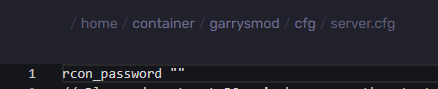
In the console (server side)
- Issue the following command:
rcon_password ""
- Do not restart the server (unless you want to undo step one)
How to Use RCON - GMod
After RCON has been set up server side, it's quite easy to login on the game client in garry's mod:
- In-game, open the console (the default key is
~), to set keybind:
- Press escape
- Go to options
- Go to keyboard
- Set the keybind to what you want to use
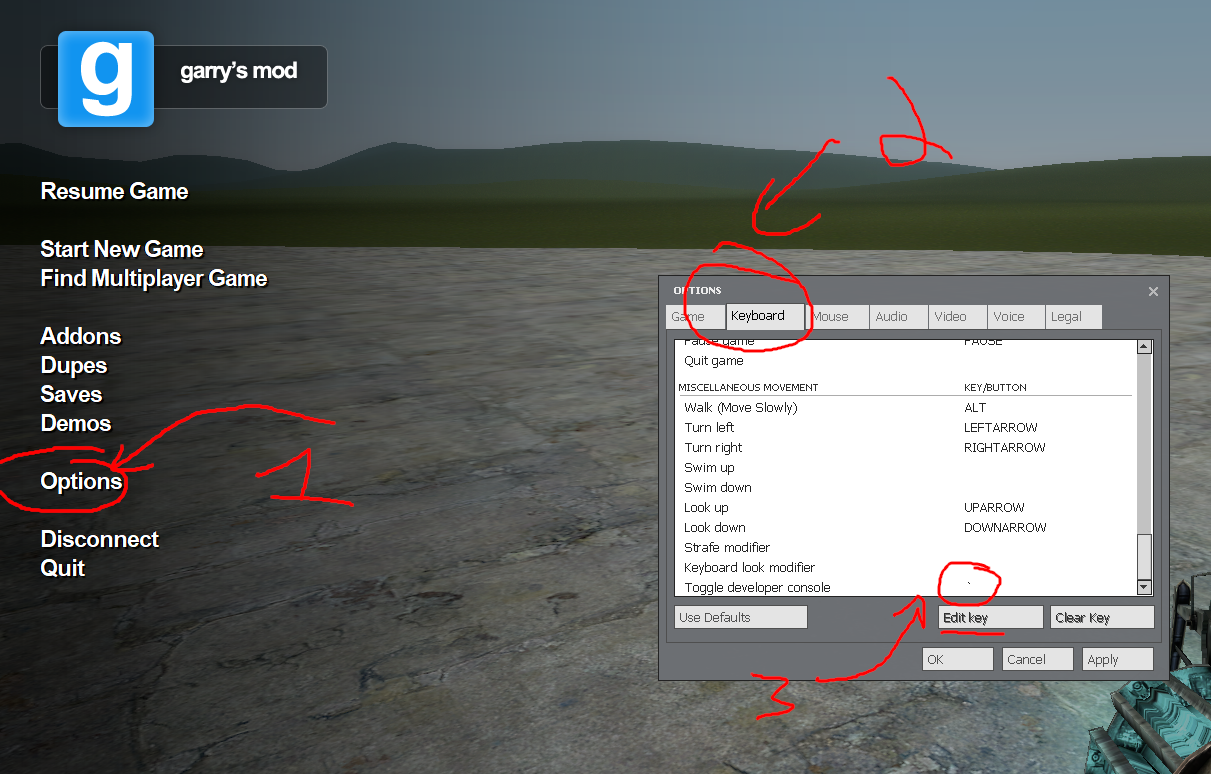
- Issue the console command in the game console (Set
PasswordUsedToSetRconto what you set before in the config file or console):
rcon_password PasswordUsedToSetRcon
- Check the status by running rcon status client side
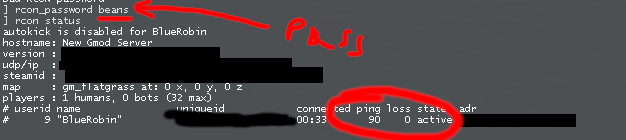
If RCON status responds in the way above, this means that your rcon is working. You can, for example, kick yourself from the server:
Normally, without issuing this command as RCON, you won't be able to do this:
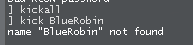
However, if you issue this with RCON:
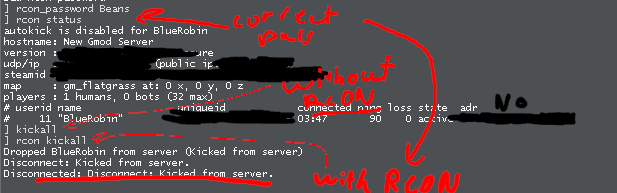
If you get the error message of "Bad RCON password," this means that you set your rcon password wrong/differently in the config, you entered the wrong password, or the password set was empty.
Important Things To Remember About RCON
- If the password ( rconpassword_ cvar) is ever changed, the server will close all rcon connections (however, this seems to not apply to GMod if the password is the same, I've tested this myself)
- Typing rcon and then your command client side runs the command server side if the rcon_password has been set client side.
Still have some questions?
Feel free to contact our support team by opening a ticket!
By: Julian T.
Edited By: Mason Baker
Updated on: 07/07/2025
Thank you!