How To Wipe A SCUM Server
Wiping a SCUM server is a fresh start—ideal for resetting progress, clearing bugs, or launching a new season. The process involves deleting specific server files that store player data and world state, allowing everything to regenerate cleanly while keeping your core settings intact.
Three Types Of Wipe: Gold, Partial and Full
Gold Wipe
A gold wipe specifically removes all gold accumulated by players on the server. This is useful in cases where you want to reset the in-game economy without affecting other progress such as items, base structures, or character stats.
Server admins often perform a gold wipe to:
- Prevent inflation in the in-game economy
- Promote fair trading and crafting systems
- Provide a clean slate for market-related gameplay
Unlike a full reset, a gold wipe does not delete buildings, vehicles, or inventories. It strictly targets gold balances, making it a targeted and minimal-impact wipe option for managing game balance.
Partial Wipe
A partial wipe clears almost everything stored in the server database, except for player stats. All player inventories, bases, vehicles, and other stored data are wiped. However, server settings, including custom map zones and safe zones, remain intact.
Server admins often perform a partial wipe to:
- You want a clean start without deleting individual player progress
- The server is experiencing performance issues due to bloated data
- You want to refresh the game environment without touching the configurations
Partial wipes are commonly used between full resets or when administrators want to re-engage their community without starting completely from scratch.
Full Wipe
A full wipe completely deletes all contents of the save files. This includes player builds, custom map zones, inventories, vehicles, and character progress. Server settings (such as zones and configurations) are reset as well.
Server admins often perform a full wipe to:
- You want a completely fresh world without any carryover from previous playthroughs
- The server has undergone major changes or updates that require a clean slate
- You aim to reintroduce a new gameplay cycle and reset player progress entirely
Full wipes are typically used to rebuild your server from scratch and are the most drastic form of reset
How To Gold Wipe A SCUM Server
- Make sure that you are added as an admin with server settings access by adding your SteamID64 in the "ServerSettingsAdminUsers.ini" file.
- Connect to the SCUM Server, and navigate to the "Server Settings".

- Scroll down until you see the "Gold Wipe" option. Once you do, toggle the option to "On".
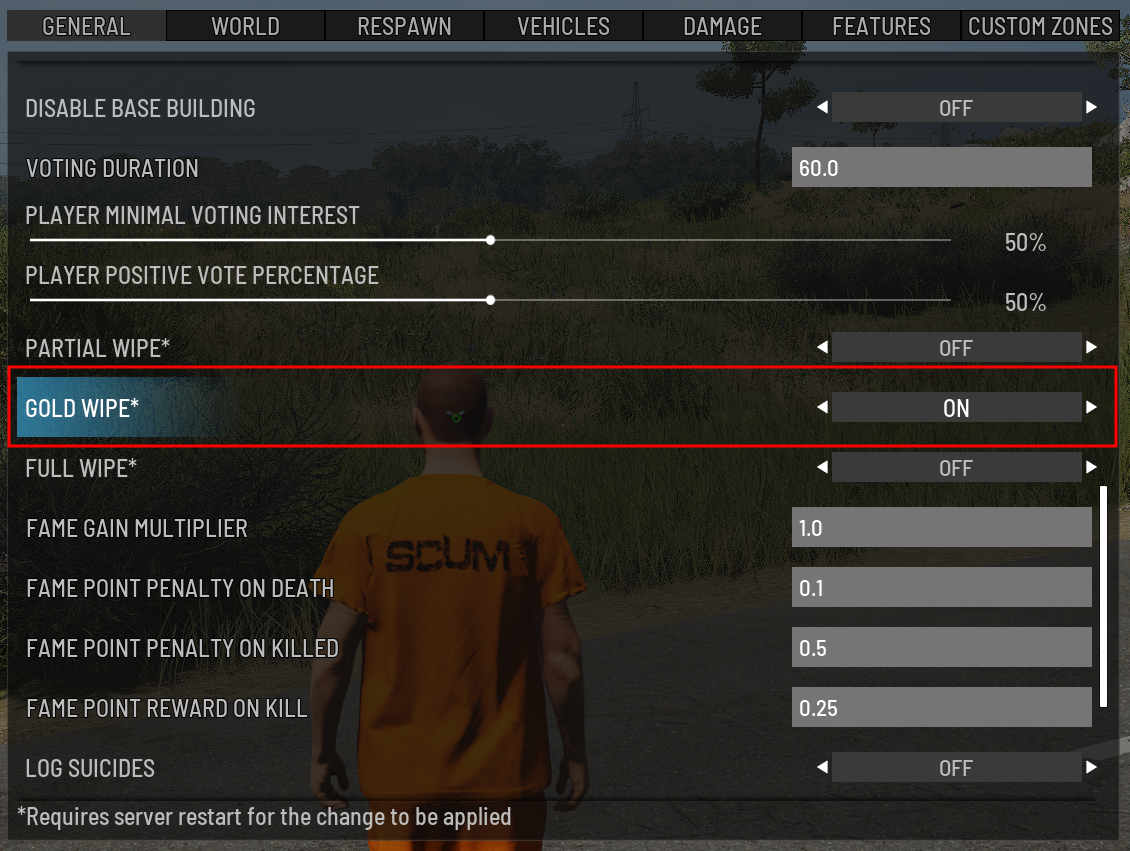
- Go to the Apollo Panel, and click on the restart button to begin the Gold Server Wipe.
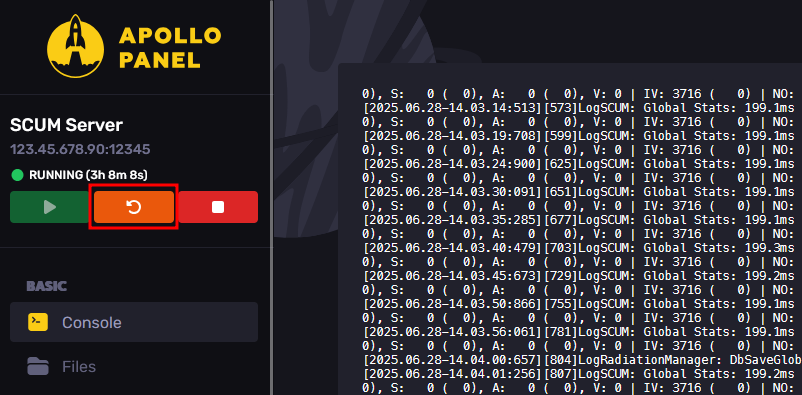
How To Partial Wipe A SCUM Server
- Make sure that you are added as an admin with server settings access by adding your SteamID64 in the "ServerSettingsAdminUsers.ini" file.
- Join the SCUM Server, and navigate to the "Server Settings".

- Scroll down until you see the "Partial Wipe" option. Once you do, toggle the option to "On".
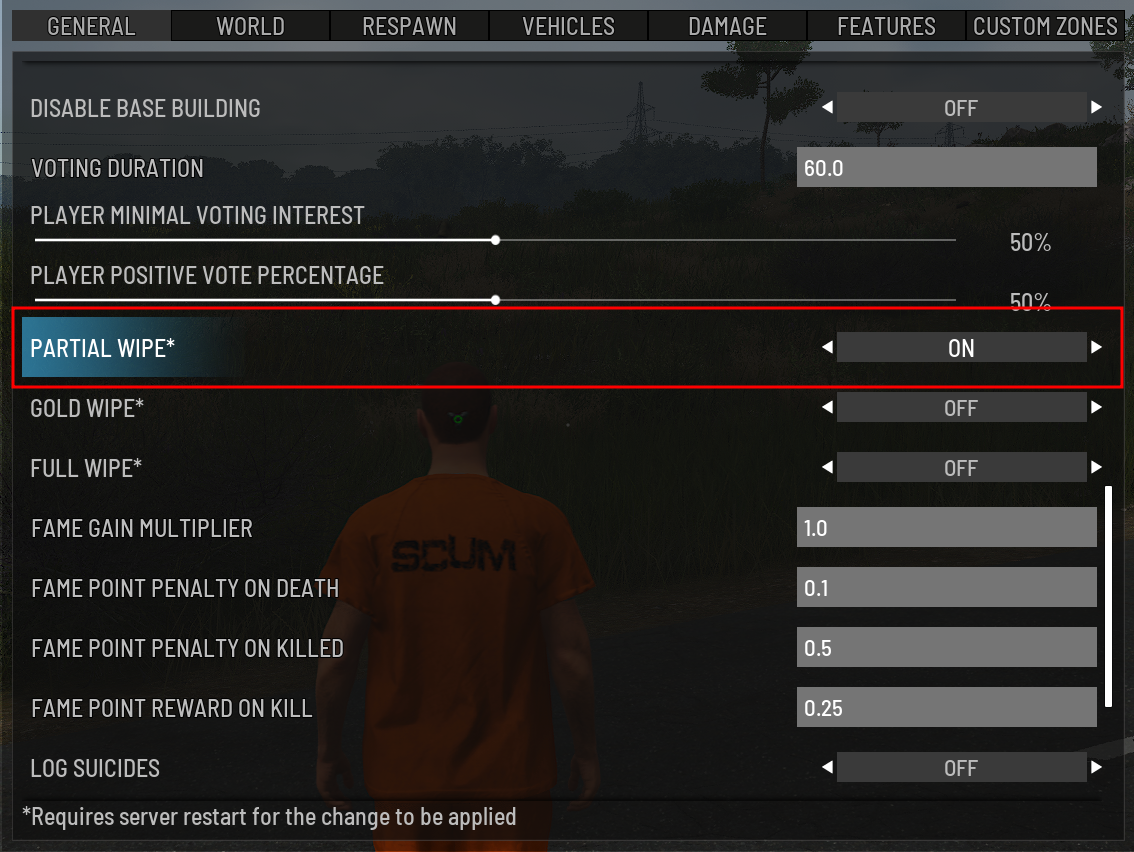
- Go to the Apollo Panel, and click on the restart button to begin the Partial Server Wipe.
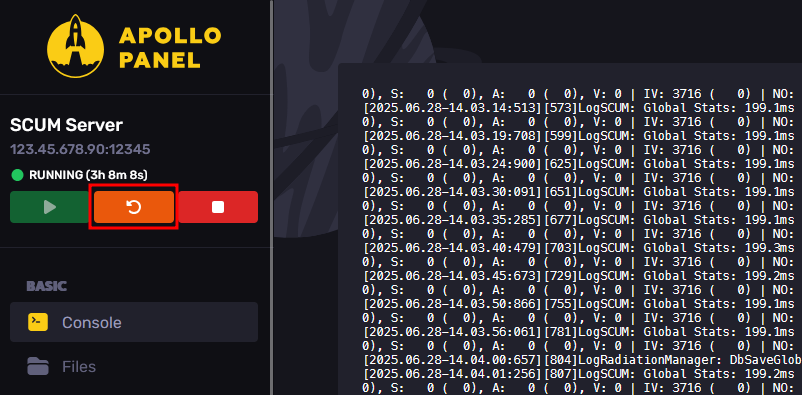
How To Full Wipe A SCUM Server
- Make sure that you are added as an admin with server settings access by adding your SteamID64 in the "ServerSettingsAdminUsers.ini" file.
- Join the SCUM Server, and navigate to the "Server Settings".

- Scroll down until you see the "Full Wipe" option. Once you do, toggle the option to "On".
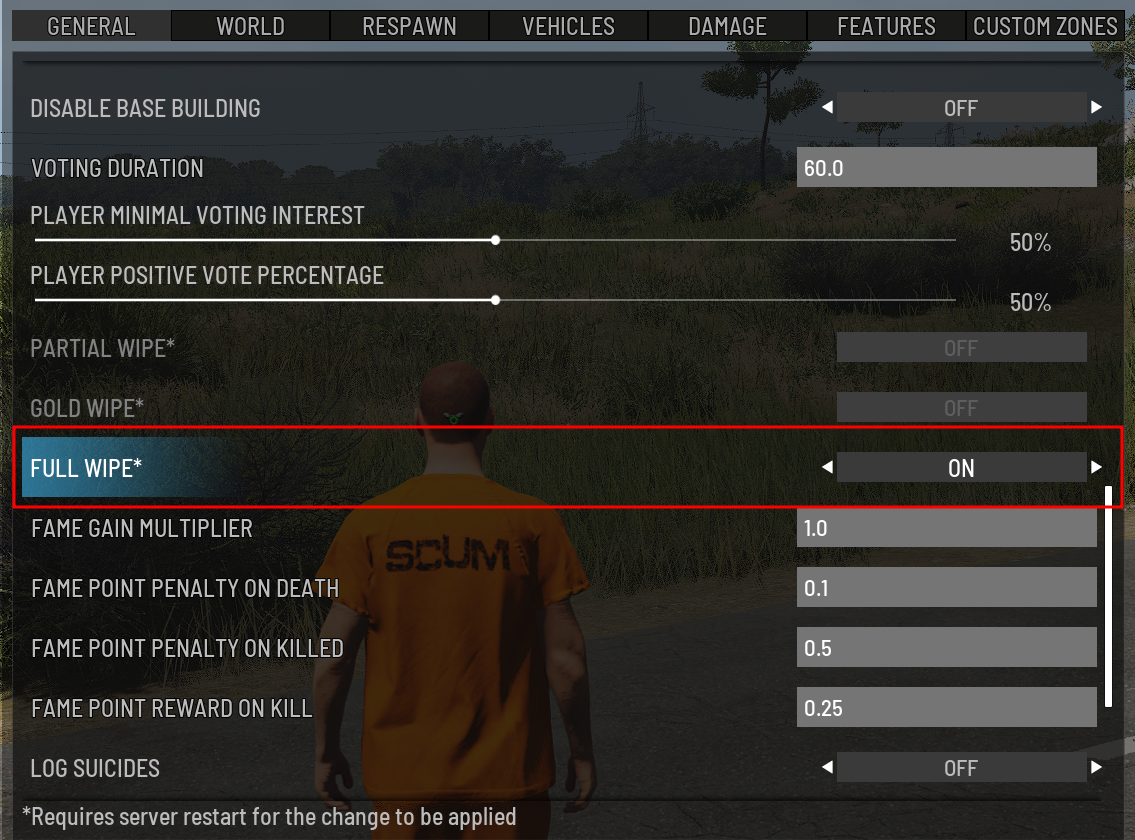
- Go to the Apollo Panel, and click on the restart button to begin the Full Server Wipe.
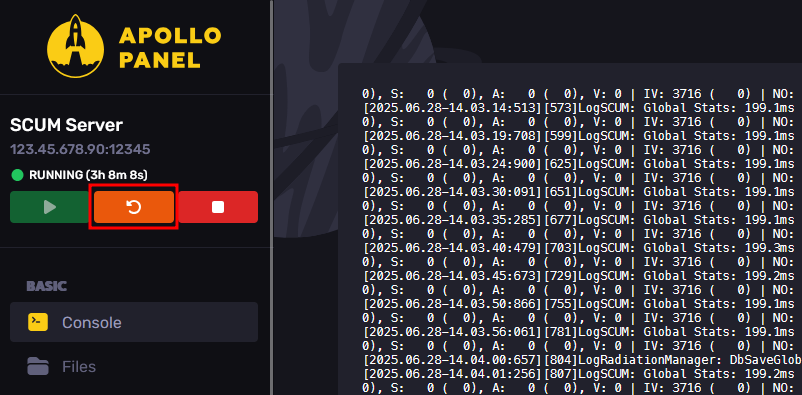
Still have some questions about SCUM server commands?
Don't hesitate to reach out to our support team! We're available 24/7 to assist!
By: Alecz R.
Updated on: 01/07/2025
Thank you!