Medieval MC Server Setup
What is Medieval MC?
Medieval MC is a comprehensive Minecraft modpack that enhances your gameplay by immersing players in a richly detailed medieval fantasy world, blending elements of magic, exploration, survival, and role-playing. Developed by LunaPixelStudios, it offers both Forge and Fabric versions, each tailored to provide a unique gameplay experience.
In this guide page, we'll show you the Medieval MC server setup method and how to play Medieval Minecraft without any issues.
Key Features of Medieval MC
- Expansive World Generation – Explore a richly detailed world with custom biomes, structures, and landscapes that create a true medieval fantasy setting.
- RPG Elements – Choose from unique origins and classes with their own abilities, and progress through skill and attribute leveling systems.
- Magic and Combat – Cast spells, brew potions, and fight powerful bosses using a wide range of magical weapons and armor.
- Survival Mechanics – Manage thirst, temperature, and other realistic survival systems that add depth to exploration and gameplay.
- Questing and Progression – Complete guided quests that provide rewards and help you navigate the modpack’s rich content.
- Building and Customization – Use a variety of decorative mods and tools to create detailed medieval buildings, villages, and castles.
Don't already host with us? 10,000+ server owners trust Sparked Host for lag-free Minecraft worlds. Claim your server savings to get higher performance at less $ per month.
How Much RAM Do You Need For A Medieval MC Server?
Are you wondering how much RAM you need for your Medieval MC server hosting and how many players are compatible with each plan?
For a Medieval MC server, you'll want at least 6–8 GB of RAM for a smooth experience with 1–3 players. If you're running with 4–6 players or planning to automate, explore heavily, or use high render distances, aim for 8–10 GB. For larger servers or mod-heavy progression, 12 GB or more is recommended. This modpack includes RPG systems, magic, survival mechanics, and world-gen enhancements, all of which demand extra memory. Always leave 2 GB free for your operating system if hosting locally.
How to Install Medieval Minecraft on Your Server
Ensure you create a backup before deleting any files to prevent progress loss. You can check this guide on How to Backup your Server.
Please note that you must use the compatible server version for the modpack, Fabric 1.19 till 1.19.2. To change your Minecraft version, follow this guide on How to Change a Minecraft Server Version
To install Medieval MC on your Minecraft server:
- Login to your control panel here
- Navigate to the "Modpacks" tab
- Search for "Medieval MC" and click "Install"
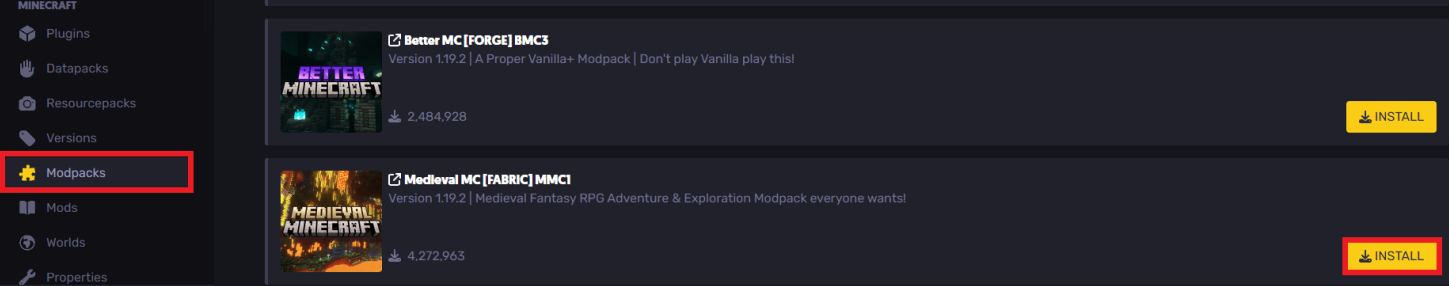
- Install the desired latest version

- Once downloaded, you can join your game and start having fun with friends in your new dungeon adventures and your own kingdom!
Installing Medieval MC on Your Computer
To install the Medieval MC modpack on your computer:
- Install CurseForge
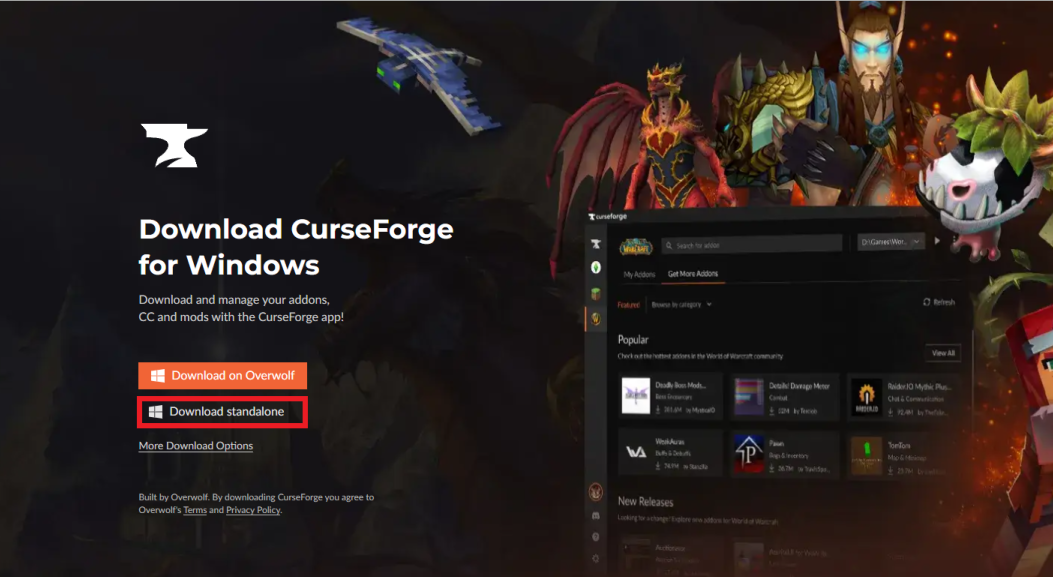
- Open CurseForge and access the "Browse" tab
- Search for the "Medieval MC" modpack
- Click on "Install" to proceed
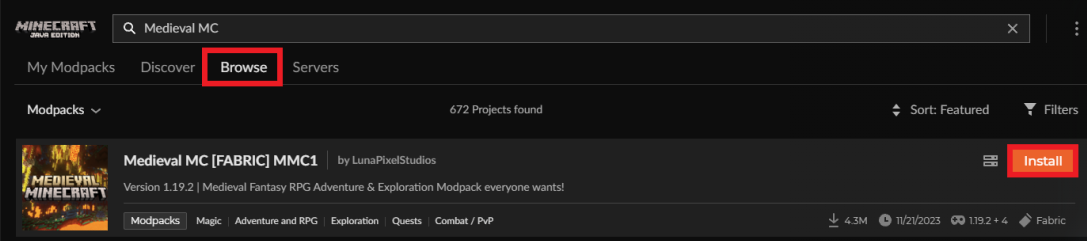
- One downloaded, click "Play" to launch your game!
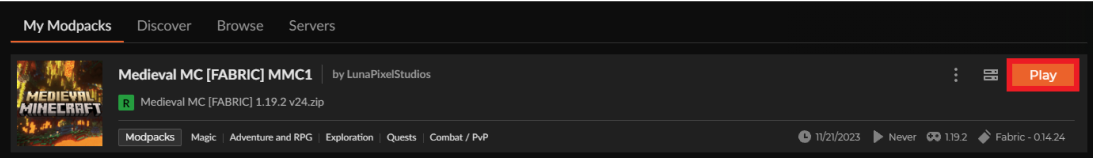
Still have questions about setting up your Medieval MC Minecraft server, or encountering any issues?
Don't hesitate to reach out to our support team! We're available 24/7 to assist!
Updated on: 03/11/2025
Thank you!