Minecraft Exception in Server Tick Loop Fix
What does "Exception in server tick loop" mean?
Running into the dreaded "Exception in server tick loop" error in Minecraft can be frustrating, especially when you're not sure what's causing it. Also, in many cases, the server may be running in mixed mode, which means it's using a blend of interpreted and compiled Java code.
Modded Minecraft servers often trigger 'Unknown Source' errors in crash logs. This crash log typically occurs when the game encounters a critical issue during the server tick process—often related to corrupted chunks, misbehaving mods, or configuration errors.
Don't already host with us? 10,000+ server owners trust Sparked Host for lag-free Minecraft worlds. Claim your server savings to get higher performance at less $ per month.
How to Fix "Exception in server tick loop"
Make sure to create a backup before using the following method, since it includes deleting JSON files, or you can archive the files and save the zip file as a backup.
Whenever you encounter the following error in your Minecraft crash report:
java.lang.NullPointerException: Exception in server tick loop
To fix the Minecraft "Exception in server tick loop" error on your Minecraft server, you can try to:
- Open your Apollo Panel
- Stop your server
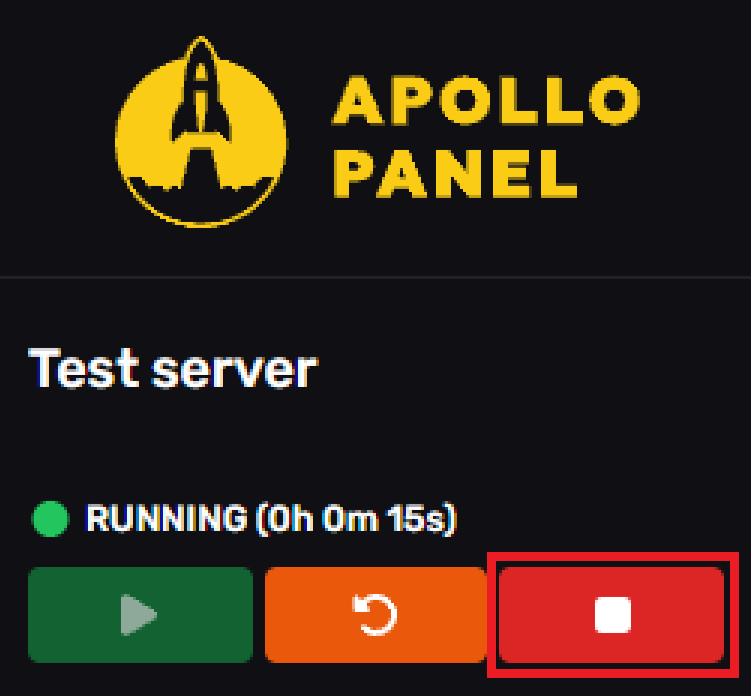
- Open your Files Manager
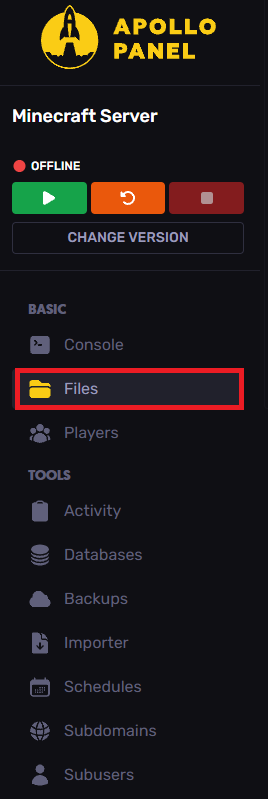
- Find the
ops.json,whitelist.json, andusercache.jsonfiles and delete them
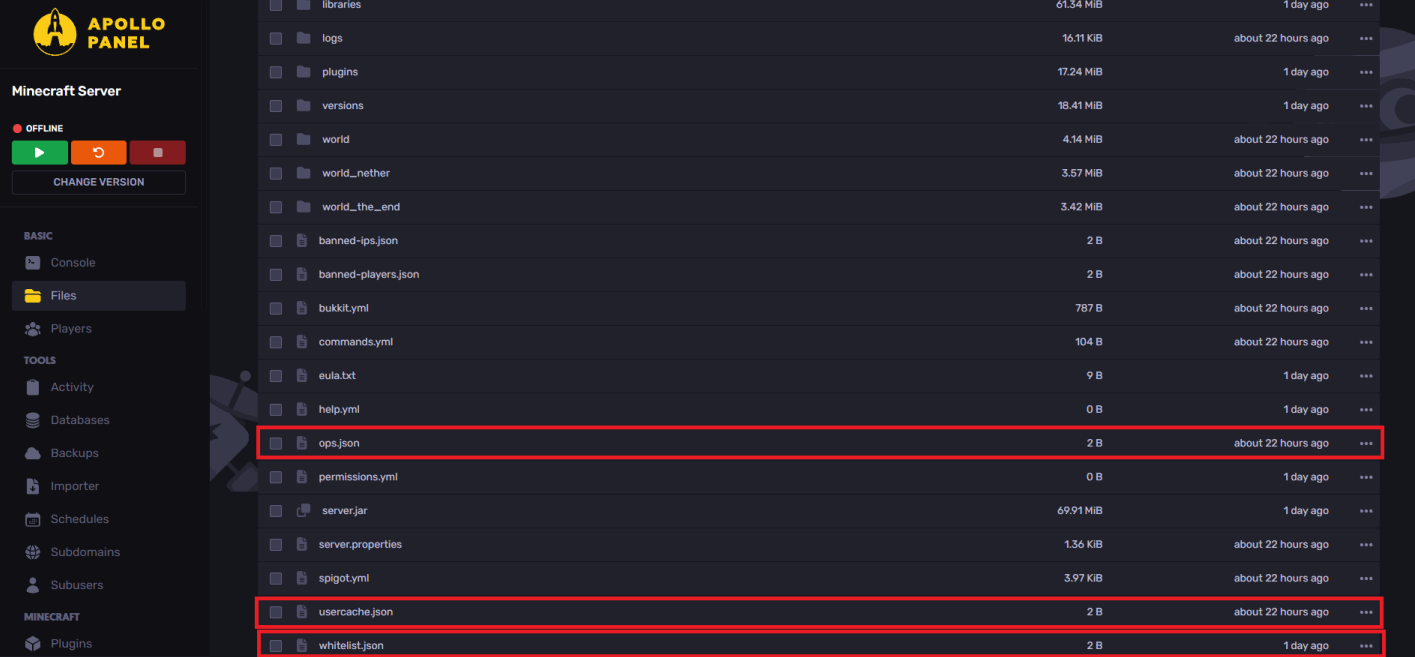
- Now, load up your server, and this error should be fixed. Ensure you're running the Minecraft version that matches your mods and server version.
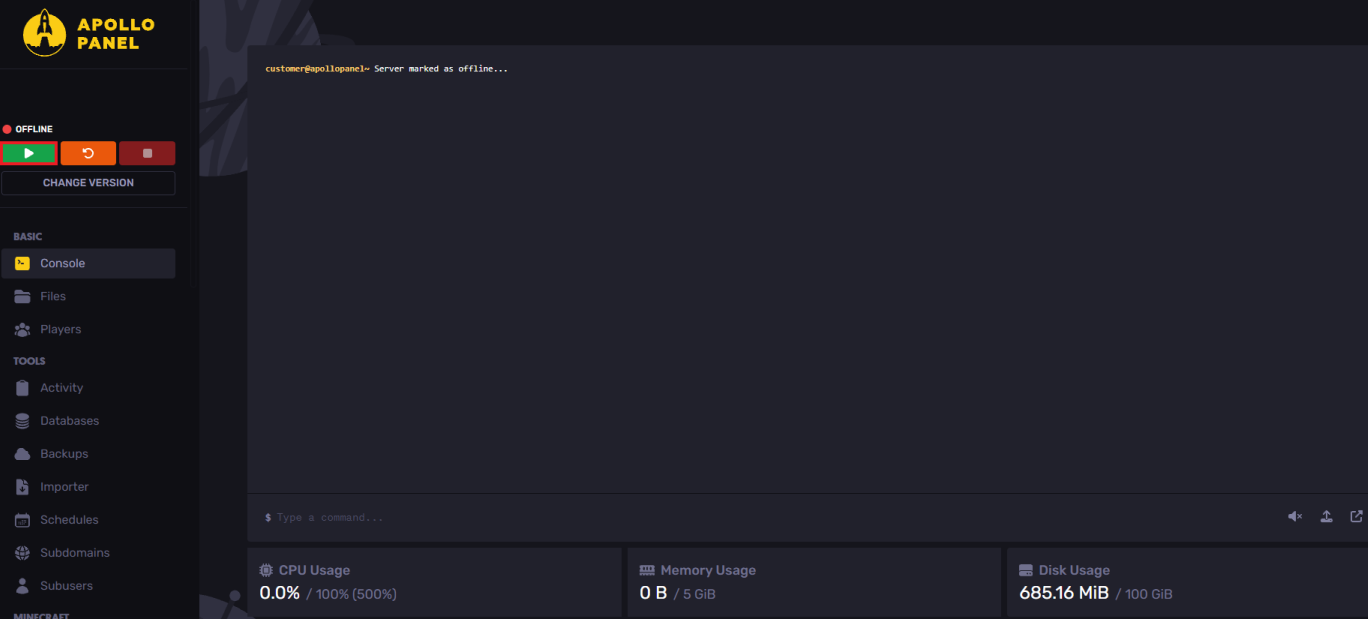
Still have some questions?
If you need any further instructions, you can file a ticket here
By: Ali A.
Updated on: 03/11/2025
Thank you!