Roguelike Adventures And Dragons Server Setup
What is Roguelike Adventures And Dungeons 2?
Roguelike Adventures and Dungeons 2 (RAD 2) is an exploration-based modpack built around well-known roguelike adventure, dungeon crawling, RPG progression, new construction blocks, basic processing tools, and different immersive storage solutions. It’s the official spiritual successor to the popular original RAD dungeon modpack. It is designed for players who love dungeon delving games, looting, roguelike adventures across custom-picked biomes, new dimensions, flying structures, and exploring mysterious worlds filled with danger and treasure.
In this guide, we'll show you the Roguelike Adventures and Dungeons 2 server setup method and have a configured server in no time! You’ll encounter new dungeons, world structures, and vanilla structures, all brought to life with ambient mobs that make the world feel alive. To support your journey, you’ll find valuable and useful rewards, new food, new crops, unique enchantments, and different attributes that enhance character development and gameplay.
Don't already host with us? 10,000+ server owners trust Sparked Host for lag-free Minecraft worlds. Claim your server savings to get higher performance at less $ per month.
Key Features of Roguelike Adventures And Dungeons 2:
- Procedurally Generated Dungeons: Massive, multi-level structures full of scaling mobs, progressive bosses, and loot.
- Multiple Dimensions: Travel to unique worlds like the Aether, Twilight Forest, and others.
- Quests & Progression: Follow a progressive difficulty questbook system to guide your journey and upgrade your gear.
- Skill & Leveling System: Improve your character over time with RPG-style mechanics.
- Tons of Bosses: Whether you're playing in normal mode or testing your limits in master mode. Challenge powerful enemies for rare loot and bragging rights.
Installing Roguelike Adventures And Dungeons 2 on Your Minecraft Server
Ensure you create a backup before deleting any files to prevent progress loss. You can check this guide on How to Backup your Server.
Please note that you must use the compatible server version for the modpack, Forge 1.16.5. You can follow this guide on How to Change a Minecraft Server Version to install the desired forge jar file and change your forge version.
To install Roguelike Adventures And Dungeons 2 on your Minecraft server:
- Open your Apollo Panel
- Navigate to the "Modpacks" tab
- Search for "Roguelike Adventures And Dungeons 2" and click "Install"
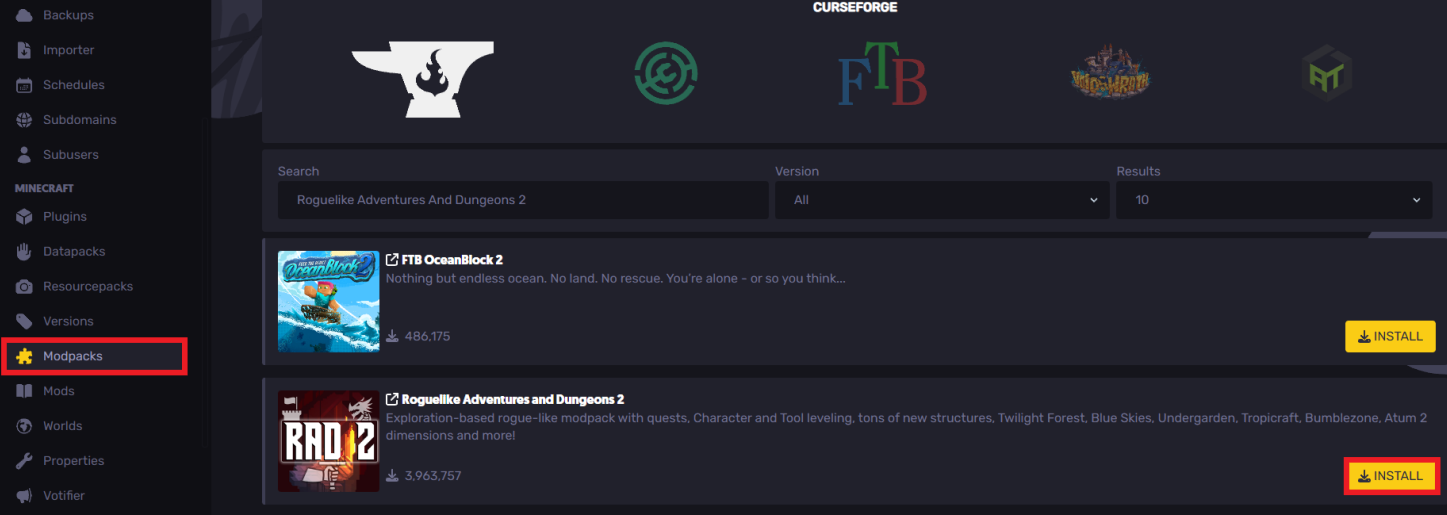
- Once installed, run the server and start playing with your new modpack, which will help make the world alive again with random modifiers, mighty elemental dragons, attribute forces, and a dimension dedicated to dungeoneering.
Installing Roguelike Adventures And Dungeons 2 on Your Computer
To install the Roguelike Adventures And Dungeons 2 mod pack on your computer:
- Install CurseForge
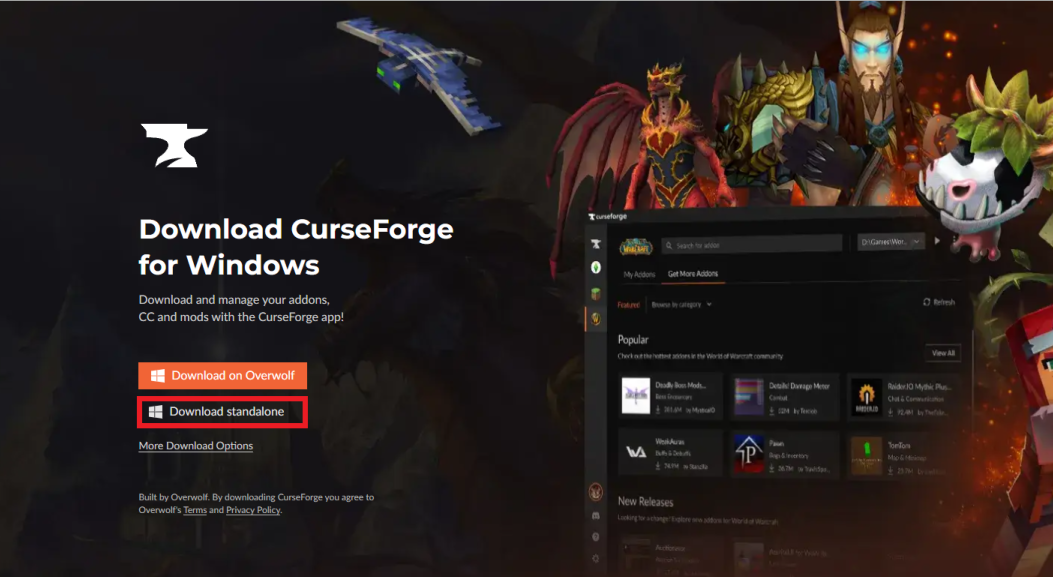
- Once installed, open up the client and access the "Browse" tab
- Search for the "Roguelike Adventures And Dungeons 2" modpack
- Click on "Install" to proceed
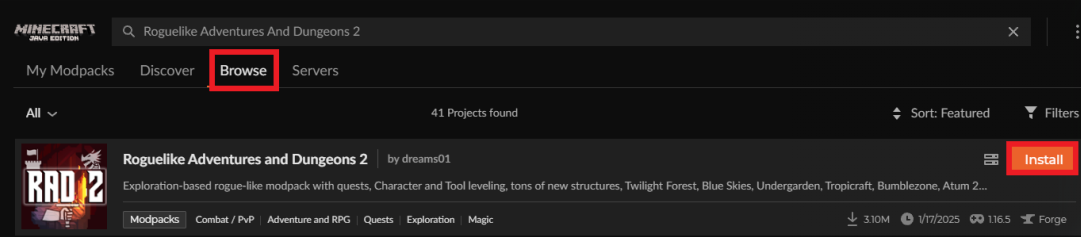
- Once installed, click on the "Play" button to launch your game
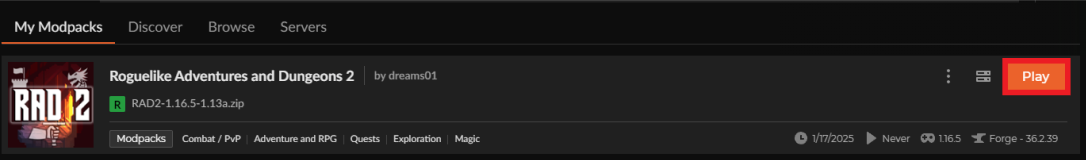
Still have questions about setting up your Roguelike Adventures And Dungeons 2 Minecraft server, or encountering any issues?
If you need any further instructions, you can open a ticket here
By: Ali A.
Updated on: 03/11/2025
Thank you!