What Plugins Should I Use For My Minecraft Server?
Setting up a Minecraft server is just the beginning. To truly customize your server, enhance gameplay, and keep players engaged, installing the right plugins is essential. Whether you're building a survival server, creative hub, factions world, or mini-game playground, plugins give you the power to shape the player experience exactly how you want it.
In this article, we’ll cover the must-have plugins for your Minecraft server, categorized by function, so you can build a stable and feature-rich environment your players will love.
Don't already host with us? 10,000+ server owners trust Sparked Host for lag-free Minecraft worlds. Claim your server savings to get higher performance at less $ per month.
What Are Minecraft Plugins?
Plugins are add-ons used with Spigot, Paper, or other Bukkit-based Minecraft server software. They let you modify gameplay, add commands, protect builds, create ranks, and manage your server without touching the core game code.
Unlike mods, plugins do not require players to install anything unless specified. This makes them perfect for public servers hosted on services like Sparked Host, where simplicity and performance are key.
Essential Minecraft Server Plugins
LuckPerms
Use Case: Permissions and ranks
LuckPerms is one of the most powerful permission plugins available. You can create ranks, assign permissions, and manage them easily with a web-based editor.
Why it's useful: Keeps your server organized and secure by restricting access to commands and features.
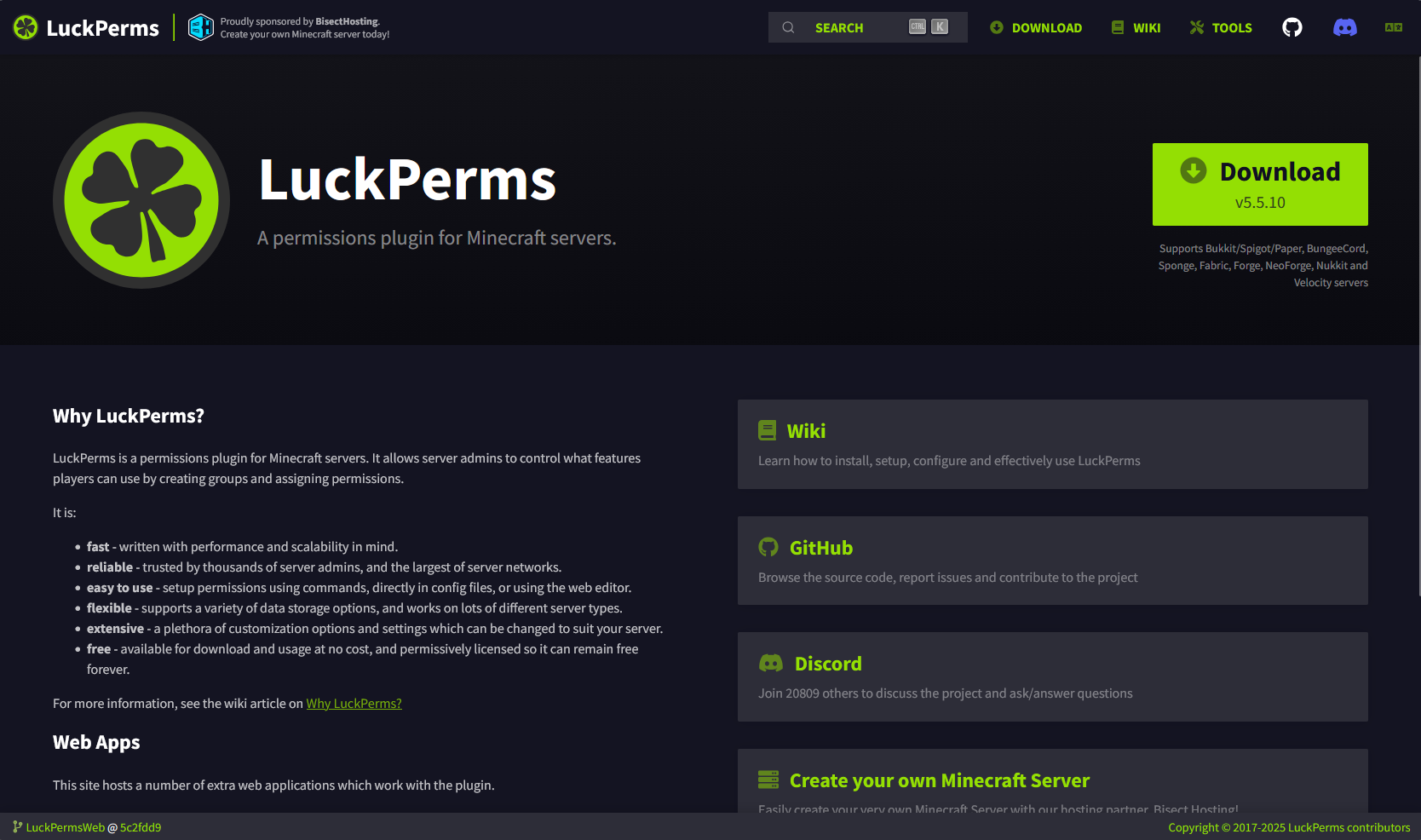
Geyser & Floodgate
Use Case: Bedrock edition support
Geyser allows players on Minecraft: Bedrock Edition (mobile, console, Windows 10) to join Java Edition servers. Paired with Floodgate, Bedrock users can join without needing a Java account.
Why it's useful: Expands your community by allowing both Java and Bedrock players to connect to the same server.
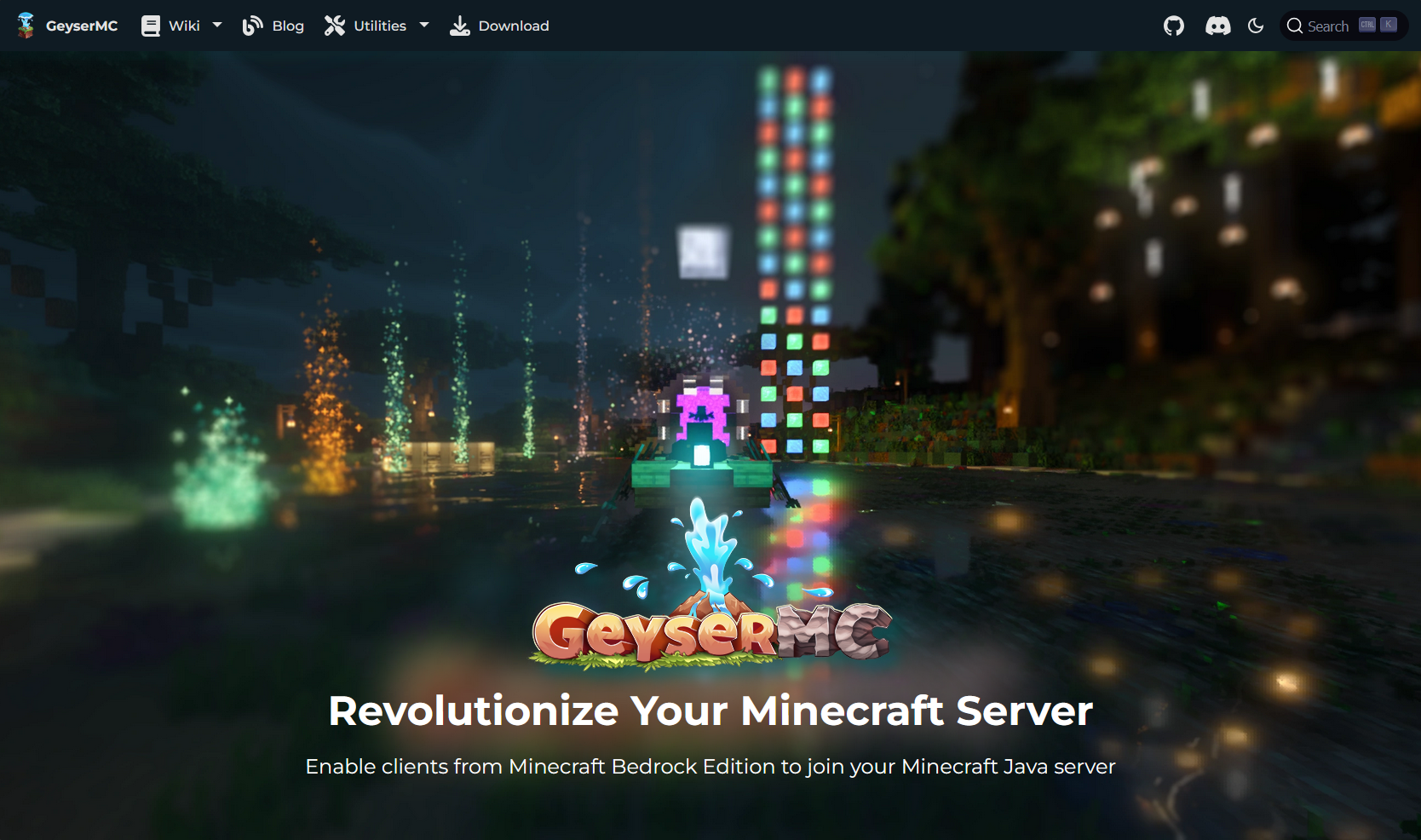
DiscordSRV
Use Case: In-game chat and Discord integration
DiscordSRV lets you link your server chat to a Discord channel, sync roles, and allowing players to communicate even when not in-game.
Why it's useful: Builds community and keeps players connected across platforms.

Chunky
Use Case: Pre-generating world chunks
Chunky is a performance-focused plugin that pre-generates chunks in your world ahead of time. This significantly reduces lag caused by real-time world generation when players explore new areas. You can control which dimensions to generate, how much radius to cover, and monitor progress through in-game commands.
Why it's useful: Improves server performance and provides smoother gameplay by avoiding lag spikes from unexplored terrain generation.
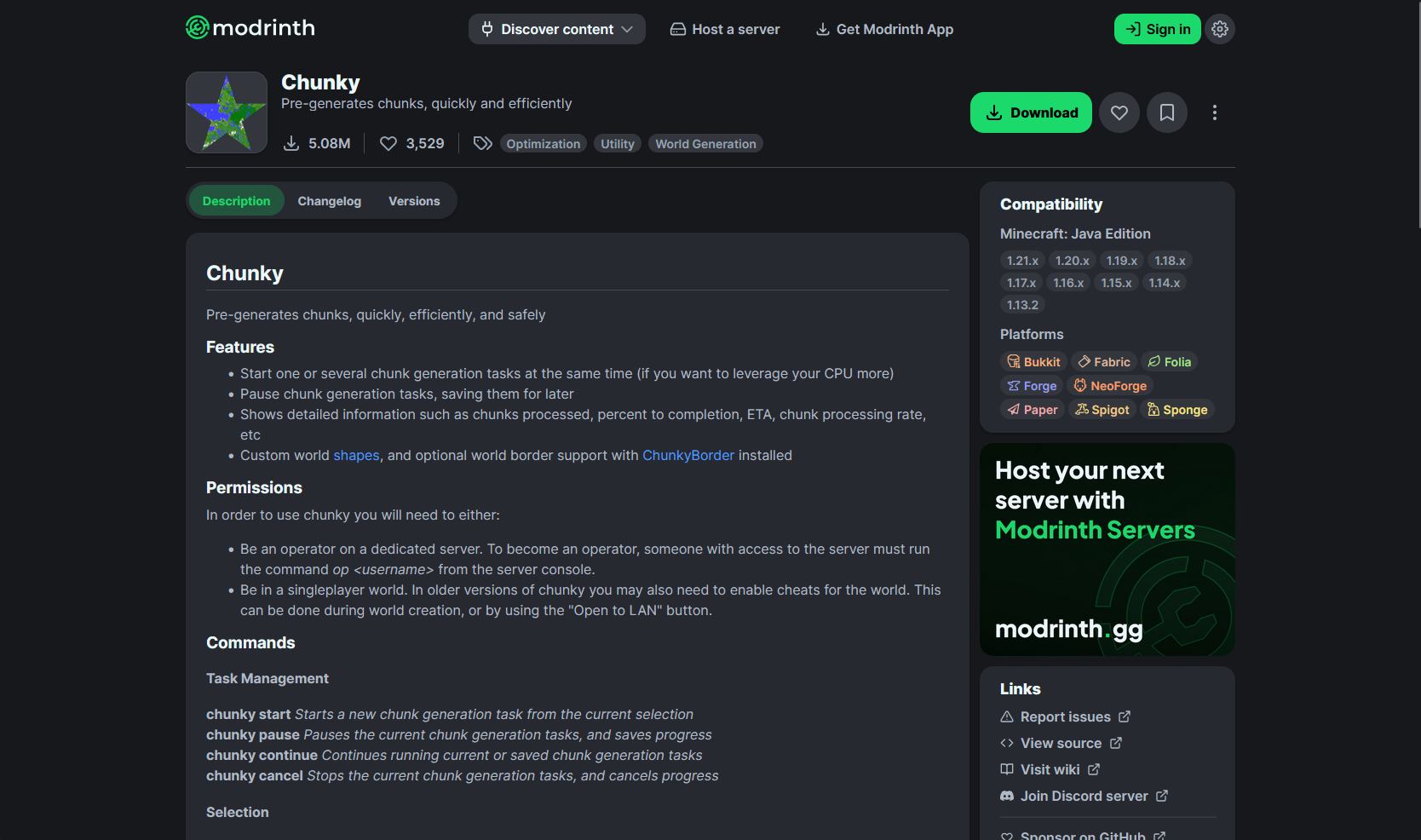
CoreProtect
Use Case: Block logging and rollback system
CoreProtect is a powerful anti-grief and data logging plugin that records every block placement, break, container access, and interaction on your server. Admins can inspect specific areas, track down who did what, and instantly roll back any unwanted changes caused by griefing or accidents.
Why it's useful: Provides peace of mind and accountability, allowing server staff to investigate issues and undo damage without affecting unrelated builds or players.
Simple Voice Chat
Use Case: Proximity-based in-game voice chat
Simple Voice Chat brings native voice communication to Minecraft servers. It allows players to talk with each other in-game based on proximity or group chats. With push-to-talk, audio settings, and voice group features, it offers a modern voice chat experience directly inside the game.
Why it's useful: Enhances immersion, roleplay, and collaboration by allowing players to communicate without needing external voice apps like Discord.
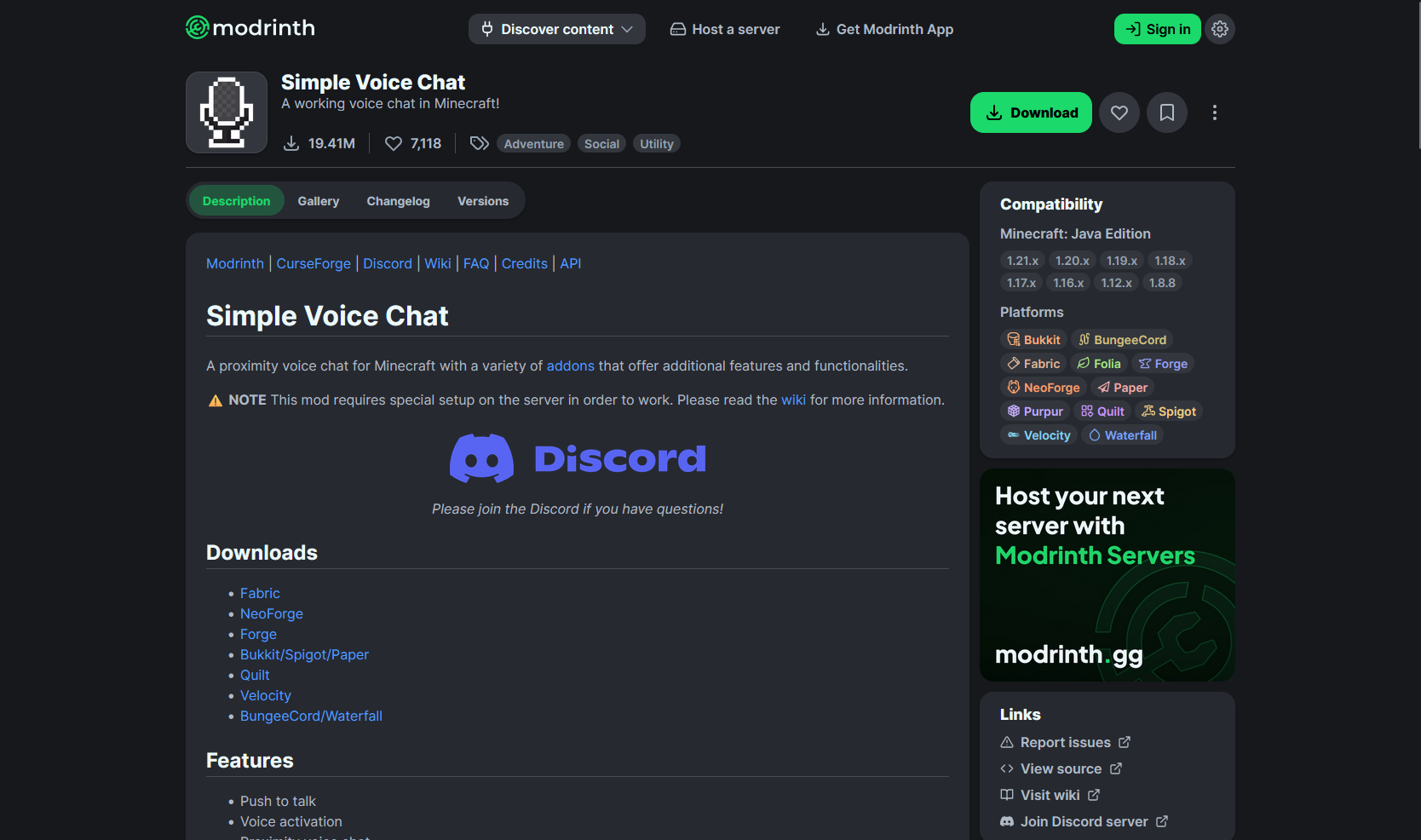
ViaVersion & ViaBackwards
Use Case: Cross-version support
ViaVersion allows newer Minecraft clients to connect to servers running older versions, while ViaBackwards does the opposite-letting older clients join newer servers (within supported limits). These plugins are essential for keeping your server accessible to a wider range of players without forcing everyone to use the same game version.
Why they're useful: Maximize your server’s reach by allowing players on different versions to join, reducing friction and increasing player retention.
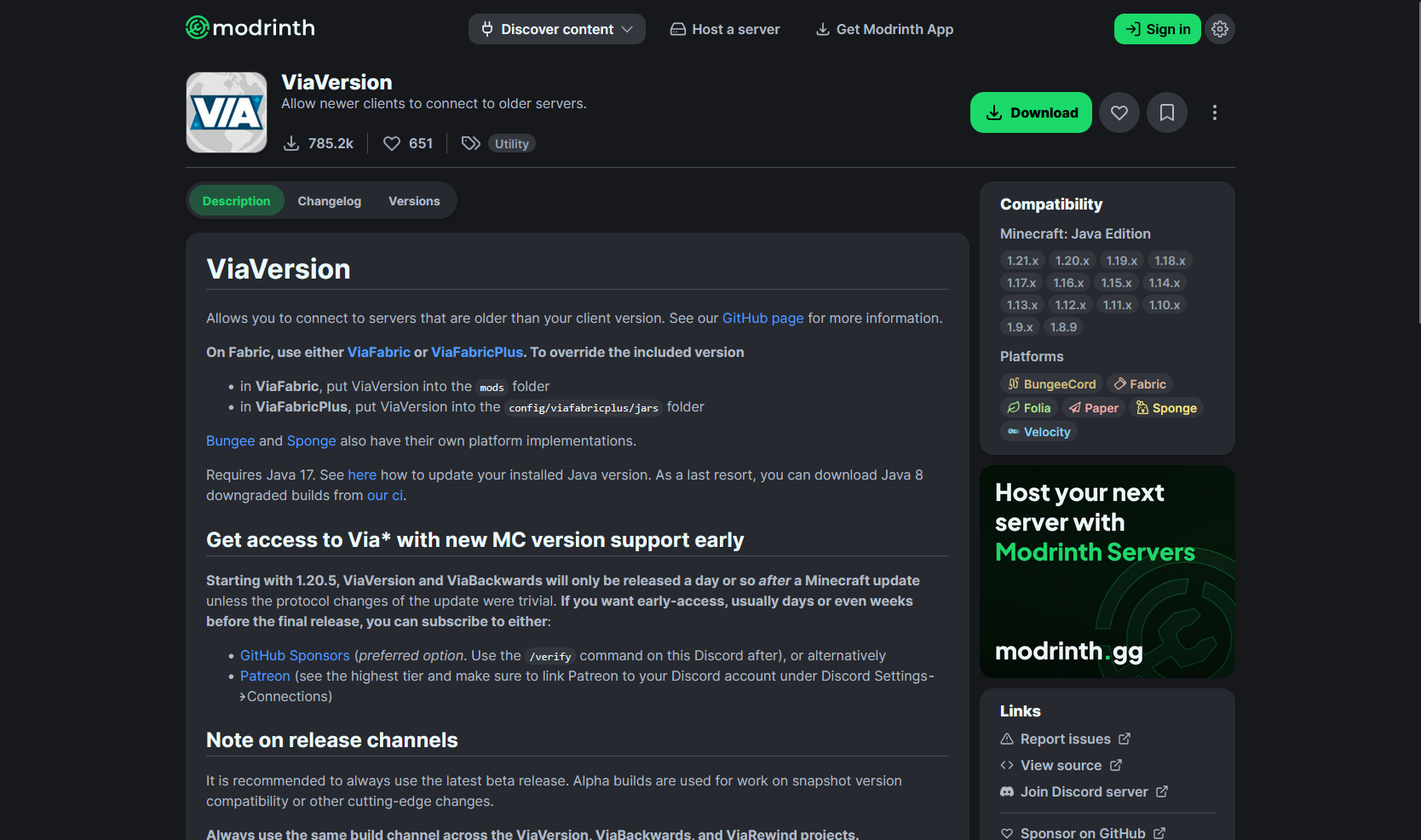
DecentHolograms
Use Case: Create floating text holograms
DecentHolograms is a lightweight and highly customizable plugin for adding floating text displays anywhere in your world. These holograms can be used for server rules, navigation signs, NPC labels, shop info, and more. It supports placeholders, animations, and multi-line text.
Why it's useful: Improves server aesthetics and communication by providing clean, in-world visual prompts without cluttering chat or GUIs.

TAB
Use Case: Tablist customization
The TAB plugin allows you to customize your tablist to show ranks, ping, server info, and more.
Why it's useful: Improves server branding and gives players a professional feel.
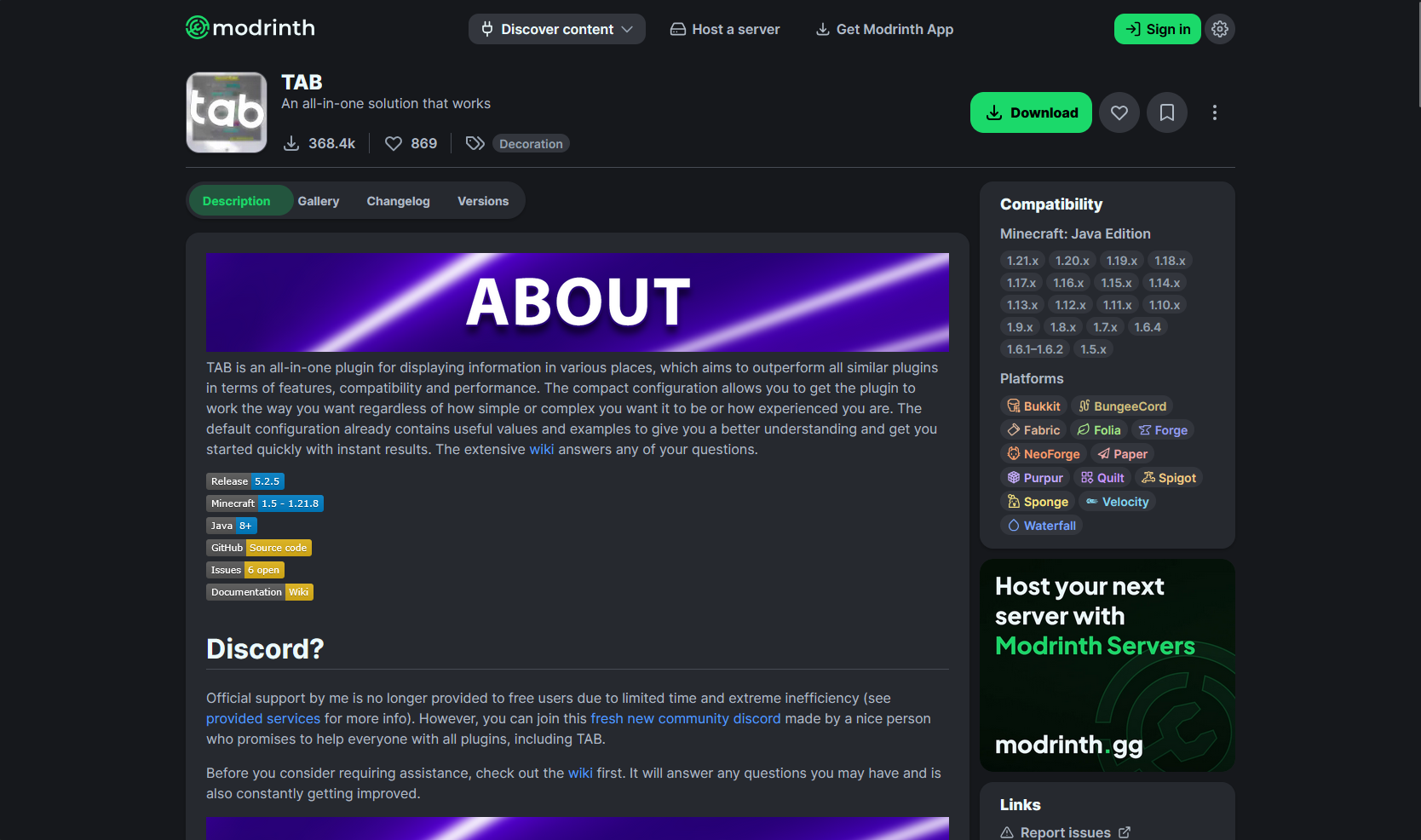
SimpleScore
Use Case: Custom scoreboard display
SimpleScore lets you create fully customizable scoreboards that appear on the side of the screen. You can display player stats, server info, online counts, ranks, and more using placeholders and animations. It’s lightweight and works well alongside other UI-related plugins like PlaceholderAPI and MVdWPlaceholderAPI.
Why it's useful: Enhances player experience and server professionalism by showing important information in a clean, always-visible format.

AntiPopup
Use Case: Remove Mojang's "Chat Report" and warning popups
AntiPopup is a lightweight plugin that disables Mojang’s in-game warning popups and chat report notifications introduced in newer Minecraft versions. It helps maintain a cleaner user experience by removing unnecessary and sometimes intrusive system messages.
Why it's useful: Prevents confusion or concern among players about chat safety notices and reporting features, especially on moderated private servers.
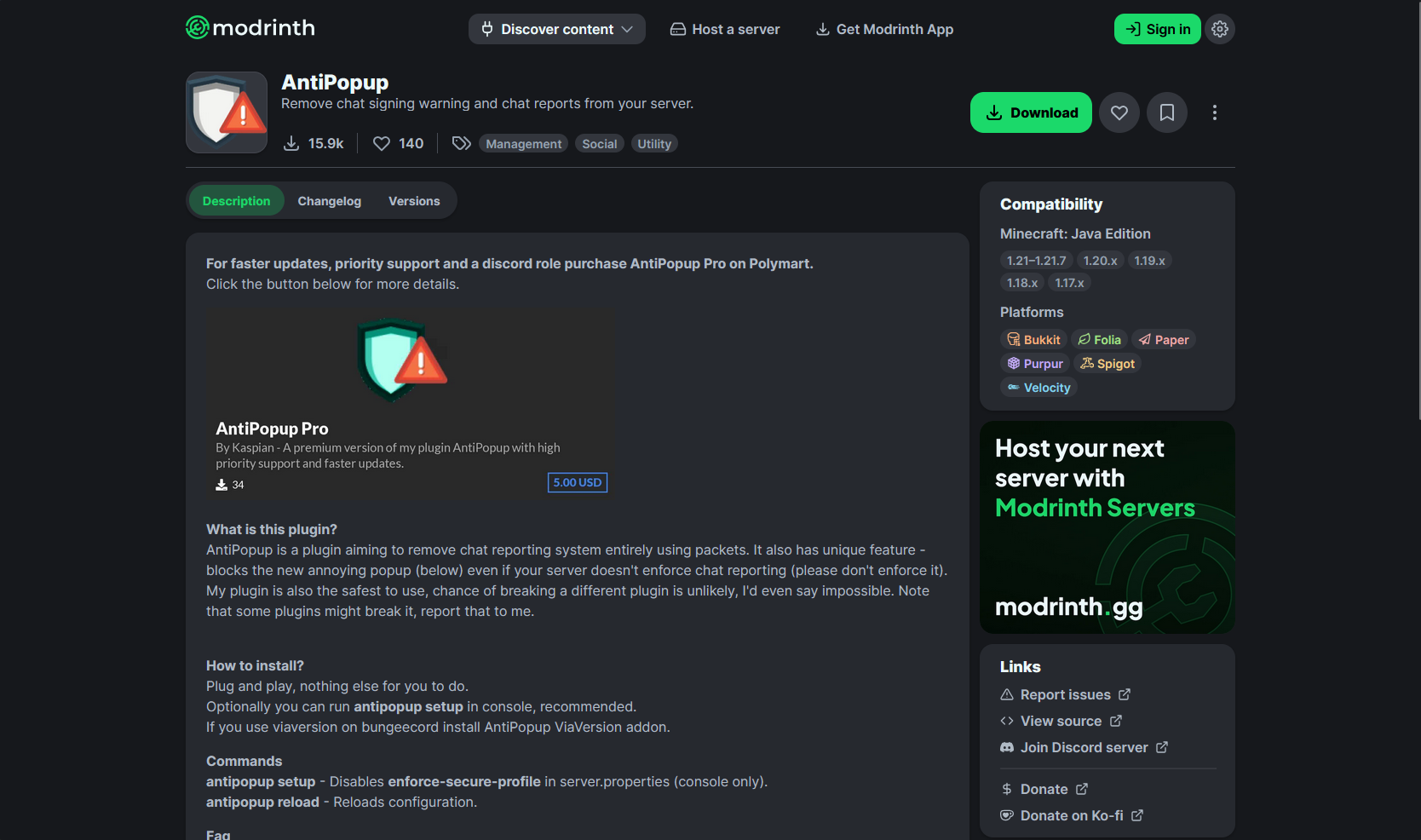
AuraSkills
Use Case: RPG skill and stat system
AuraSkills adds a fully customizable RPG-style skill progression system to your Minecraft server. Players can level up abilities like mining, combat, fishing, and more. It includes custom effects, stat boosts, skill trees, and GUI menus to track progress and upgrades.
Why it's useful: Adds depth and replayability to your server by rewarding players for time and effort with meaningful stat-based progression.
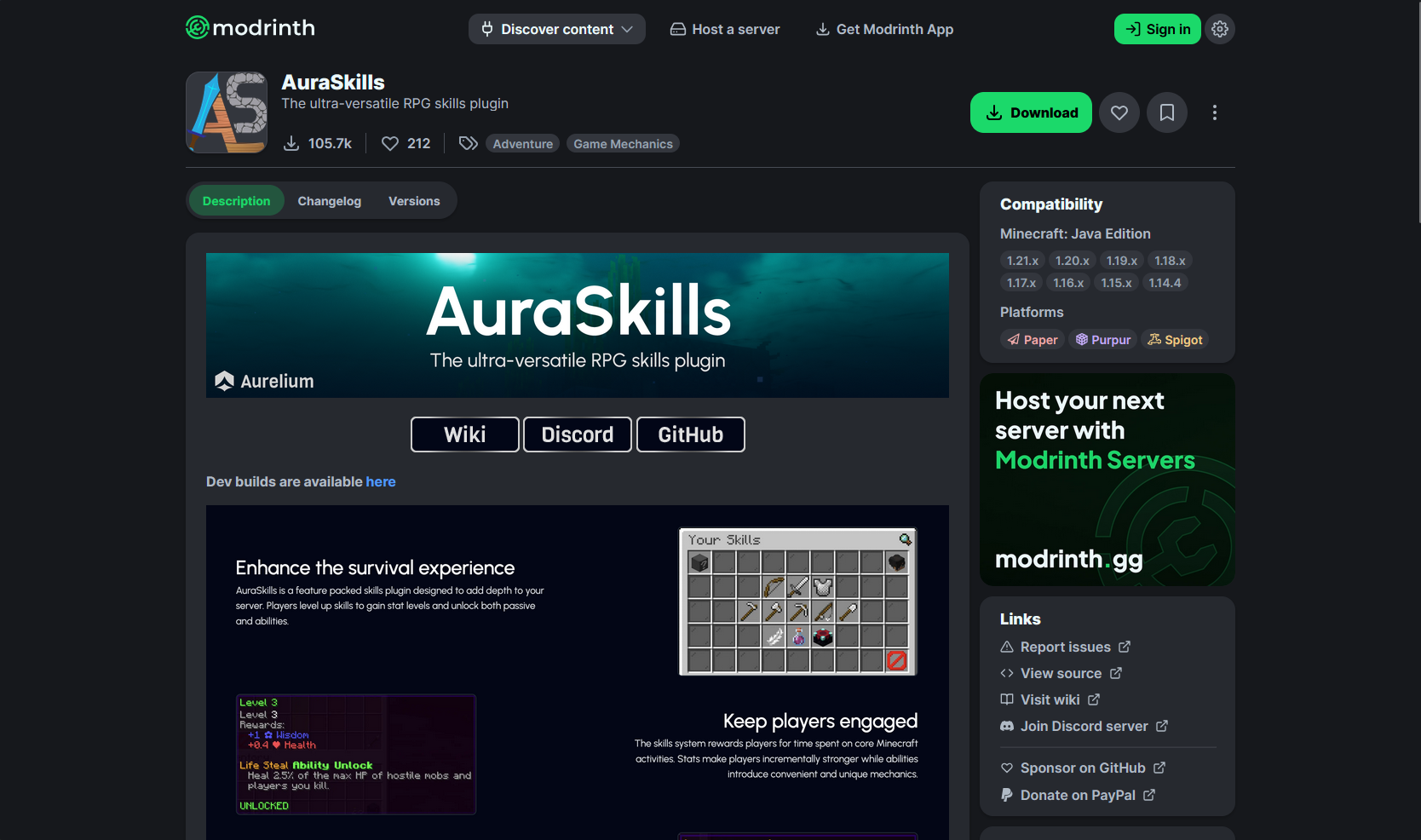
ImageFrame
Use Case: Display custom images in-game
ImageFrame allows you to upload and display custom images directly inside Minecraft using item frames. Whether you want to show off server logos, maps, guides, or artwork, this plugin converts real image files into block-accurate in-game visuals.
Why it's useful: Great for customizing spawn areas, tutorial zones, shops, and events with visual content that adds polish and uniqueness to your server.
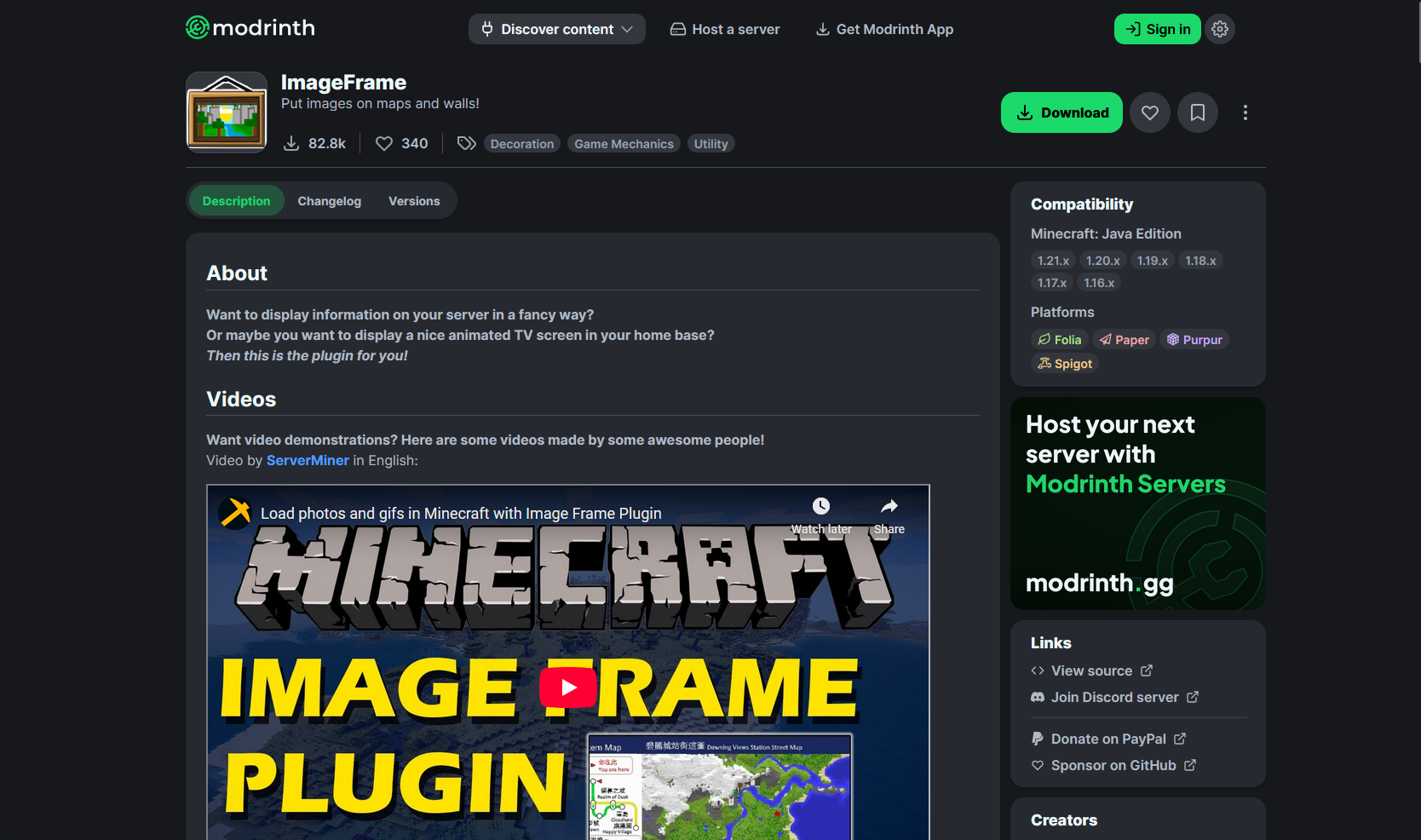
By: Alecz R.
Updated on: 03/11/2025
Thank you!