All Soulmask Server Commands Explained
Soulmask server commands give admins the ability to manage their world, adjust server settings, and customize gameplay far beyond the default options. Whether you’re running a Soulmask dedicated server or a private server, these console commands act as essential tools for controlling player progress, monitoring server status information, and shaping how the survival experience unfolds. From managing performance to unlocking new possibilities, admin commands are at the core of reliable game server management in Soulmask.
Admin Access & Setup
- Connect to your Soulmask server.
- Press the tilde (`) key on your keyboard to open the in-game console.
- In the console, enter the command `gm key <Admin Password>`, replacing `<Admin Password>` with your configured admin password.
Once you have entered this command, you will gain admin permissions.
gm key \[password\]
This command is used to set or enter the admin password while your Soulmask server is running, giving you instant admin access without restarting.
Setting the Admin password
Adjust this setting in your server's startup settings so the admin password is automatically applied every time your server starts.
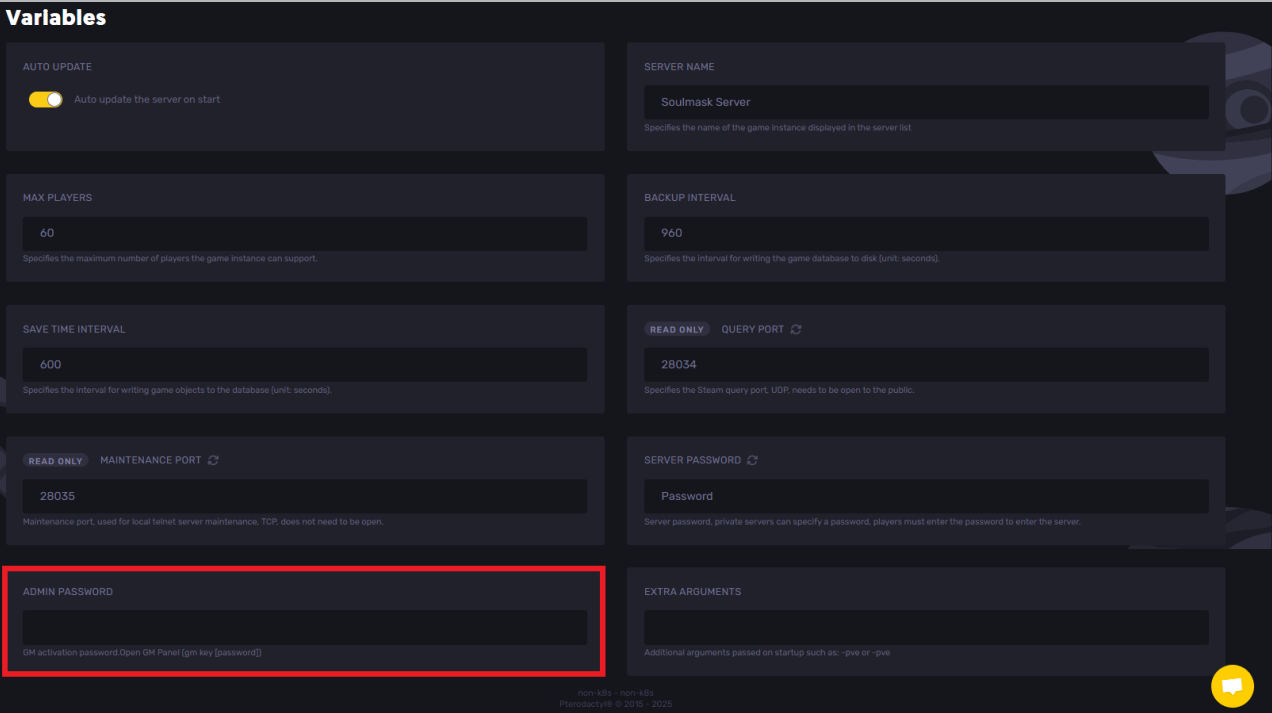
Player Management
Player Management commands let admins control player progress and status — from adding experience and reviving characters to resetting skills or deleting accounts.
gm AddExp \[value\]
Use this command to give a player regular experience, helpful for leveling up quickly during gameplay.
gm Addmjexp \[value\]
Adds mask experience to a player, letting them progress faster with mask abilities.
gm Addshoulieexp \[value\]
Grants hunting experience, which helps improve survival and hunting skills.
gm AddShouLieExp \[value\]
Another variation of the hunting XP command that works the same way for progression.
gm ZiSha 1
Forces the player’s character to commit suicide, often used for quick respawns or testing.
gm FuHuo
Instantly revives a dead player, saving time without needing a respawn timer.
gm shanhao
Permanently deletes a player’s account — use this carefully as it cannot be undone.
gm XiDian
Resets a player’s skill or attribute points so they can reassign them as needed.
Movement / Navigation & Visibility
The Movement / Navigation & Visibility commands make it easier to get around your Soulmask server and manage how players interact with the world. You can instantly check coordinates, teleport to any position, or switch between visible and invisible states. These admin commands are especially handy for exploring the map quickly, helping players, or testing different gameplay settings without limits.
GPS
Show the player’s current location coordinates.
gm Go \[position_x\] \[position_y\] \[position_z\]
Teleports the player to the chosen coordinates.
gm SetAttr YinShen 1
Makes the player invisible.
gm SetAttr YinShen 0
Restores the player’s visibility.
NPC & Environment Management
The NPC & Environment Management commands let admins recruit NPCs, remove unwanted ones, refresh the world, and repair mask nodes to keep the server balanced and running smoothly.
gm ZhaoMu
Instantly recruit an NPC by aiming at them.
gm ClearAllNpc
Removes all NPCs from the server.
gm ClearSelect
Remove the currently selected NPC target.
gm ShuaXinZhiBei
Refresh vegetation in the area.
gm JSMJ
Repair mask nodes in the environment.
Map, Tech Tree & Game State Controls
The Map, Tech Tree & Game State Controls in Soulmask allow admins to reveal the entire map, unlock all tech tree nodes, or reset tutorial missions as needed. These commands make it easy to adjust progression and keep gameplay flowing smoothly.
gm ShowMap
Reveal all map information.
gm KeJiShu
Unlock all nodes in the tech tree.
gm ChongZhiRenWu
Reset tutorial missions and progress.
Monitoring & Debug / Server Status
The Monitoring & Debug/Server Status commands enable administrators to view or hide important server status information. They help check performance, troubleshoot issues, and keep the Soulmask server running smoothly.
Debuginfo 1
Show server status and debugging information.
Debuginfo 0
Hide server status and debugging information.
Still have some questions about Soulmask Deserver commands?
Don't hesitate to reach out to our support team! We're available 24/7 to assist!
Soulmask Server Commands Table
Here is a list of commands available for administrators. If you still have questions about how to become an administrator, we invite you to check out our guide:
In the console (open it with the tilde key), enter the following commands based on the action you wish to perform:
Command | Description |
|---|---|
gm key [Admin Password] | Open the game master in-game control panel. |
gm AddExp [value] | Give yourself the specified amount of experience points. |
gm Addmjexp [value] | Give yourself the specified amount of mask experience points. |
gm Addshoulieexp [value] | Give yourself the specified amount of hunting experience. |
gm XiDian | Reset your skill points. |
gm ZiSha 1 | Respawn / Suicide your character. |
gm FuHuo | Revive yourself. |
gm Shanhao | Delete your character / user account. |
GPS | View your own location coordinates. |
gm ZhaoMu | Aim at an NPC and run this command to quickly recruit them. |
gm Go [position x] [position y] [position z] | Teleport to the specified coordinate location. |
gm ClearAllNpc | Clears / removes all NPCs. |
gm ClearSelect | Removes the selected target. |
gm ShuaXinZhiBei | Respawns vegetation within a small range of yourself. |
gm ShowInfo 1 | Displays information about yourself. |
gm ShowInfo 0 | Displays information about your character. |
gm SetAttr YinShen 1 | Give yourself an invisibility effect. |
gm SetAttr YinShen 0 | Disable the invisibility effect. |
gm JSMJ | Repair mask nodes. |
gm ShowMap | Unlock all map information and reveal the entire world map. |
gm KeJiShu | Unlock all tech tree nodes. |
gm ShowReDu | Display all barbarian invasion heat information chart. |
gm ClearAllReDu | Clear all barbarian invasion heat information. |
gm AddReDu [value] | Increase the amount of barbarian invasion heat at your current location. |
gm ChongZhiRenWu | Reset all tutorial missions for yourself. |
Debuginfo 1 | View current server status information. |
Debuginfo 0 | Hide current server status information. |
If you require any further assistance, please create a ticket here.
Created By: Ali A.
Updated on: 29/09/2025
Thank you!