How To Add GSLT Token To Euro Truck Simulator 2 Server
Adding a GSLT (Game Server Login Token) to your Euro Truck Simulator 2 (ETS2) server is essential for making it publicly visible and compliant with Steam’s server authentication rules. This token helps prevent abuse and ensures server legitimacy on the Steam network. Setting it up is quick once you have the right details ready.
Here’s what you need to do:
- Get your GSLT token:
- Go to the Steam Game Server Account Management page: <https://steamcommunity.com/dev/managegameservers>
- Log in with your Steam account.
- Enter the App ID for Euro Truck Simulator 2: 227300.
- Add a memo (a short note about your server).
- Click "Create".
- Copy the generated token.
What Is A GSLT Token? What Is It Used For In Euro Truck Simulator 2?
A Steam Game Server Login Token (GSLT) is a unique identifier that authenticates your dedicated server with Steam. Without a valid GSLT, your ETS2 server may not appear in the in-game server browser, preventing players from finding and joining your session. It's a vital component for any official ETS2 dedicated server, whether you're hosting it yourself or renting from a game server provider.
How To Add A GSLT Key To Your Euro Truck Simulator 2 Server
Once you have your GSLT, you need to input it into your server's configuration.
- Locate Your server_config.sii File: Navigate to home/container/.local/share/Euro Truck Simulator 2
- Open the server_config.sii
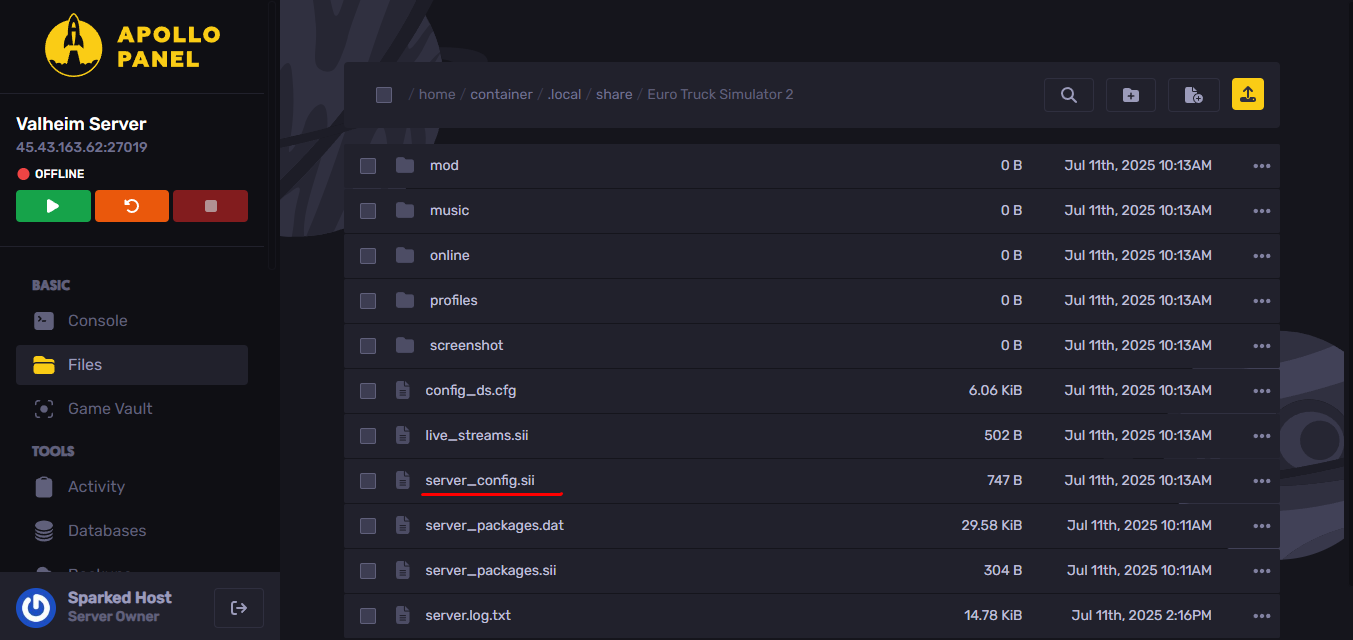
- Insert the GSLT:
- Within the server_config.sii file, look for a setting named server_logon_token
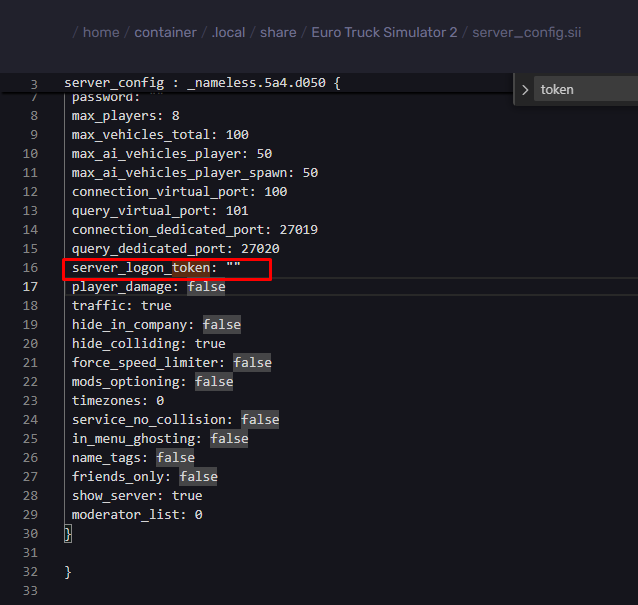
- Paste the GSLT you copied from the Steam website into this field.
- Save and Restart:
- Save the server_config.sii file.
- Restart your server for the changes to take effect.
Still have some questions about adding a GSLT token to your Euro Truck Simulator 2 server?
Contact our support team through a support ticket
By: Exequiel P
Updated on: 14/07/2025
Thank you!