How to Add In Game Shop in Minecraft Server
An in-game shop is vital for a thriving Minecraft server. It creates a balanced economy where players buy and sell items like diamonds, cosmetics, and perks. Most Minecraft servers offer better security, customizable prices, and seamless connection through GUI stores. Whether admin-controlled or player-run, a store keeps the community engaged and enhances gameplay with unique rewards and services.
By completing this guide, you will learn how to add in-game shop in Minecraft server using plugins.
Don't already host with us? 10,000+ server owners trust Sparked Host for lag-free Minecraft worlds. Claim your server savings to get higher performance at less $ per month.
Installing The QuickShop Plugin
Please note that before proceeding to make the Quick Shop plugin work. You must use an economy plugin, such as EssentialsX and Vault.
Make sure your server is set up to use plugins. If it isn't and you need help setting it up, you can check out our guide here.
- Open your Apollo Panel
- Install the QuickShop plugin, EssentialsX, and Vault
- Open your Files Manager and head over to the plugins folder
- Upload the installed plugins into your plugins folder
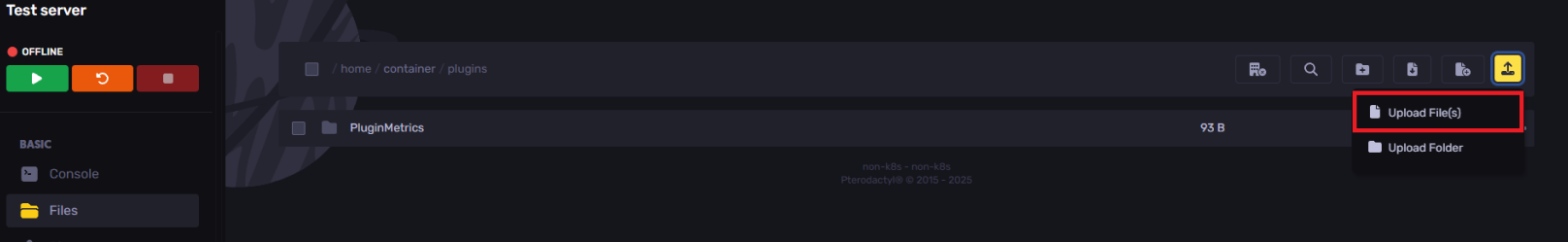
- After uploading, start your server through the server console and get to playing with your friends!
Using The QuickShop Plugin
- To create a shop, place a chest in your shop and hold the item you want to sell, and type
/qs create <value>. This is an example of creating a shop to sell a diamond swords
Now players buying Diamond swords from this shop will pay $10

- To convert your shop to "buying" instead of selling items, type
/qs buyon your shop. This is an example of a shop to buy enchanted golden apples for $10 each
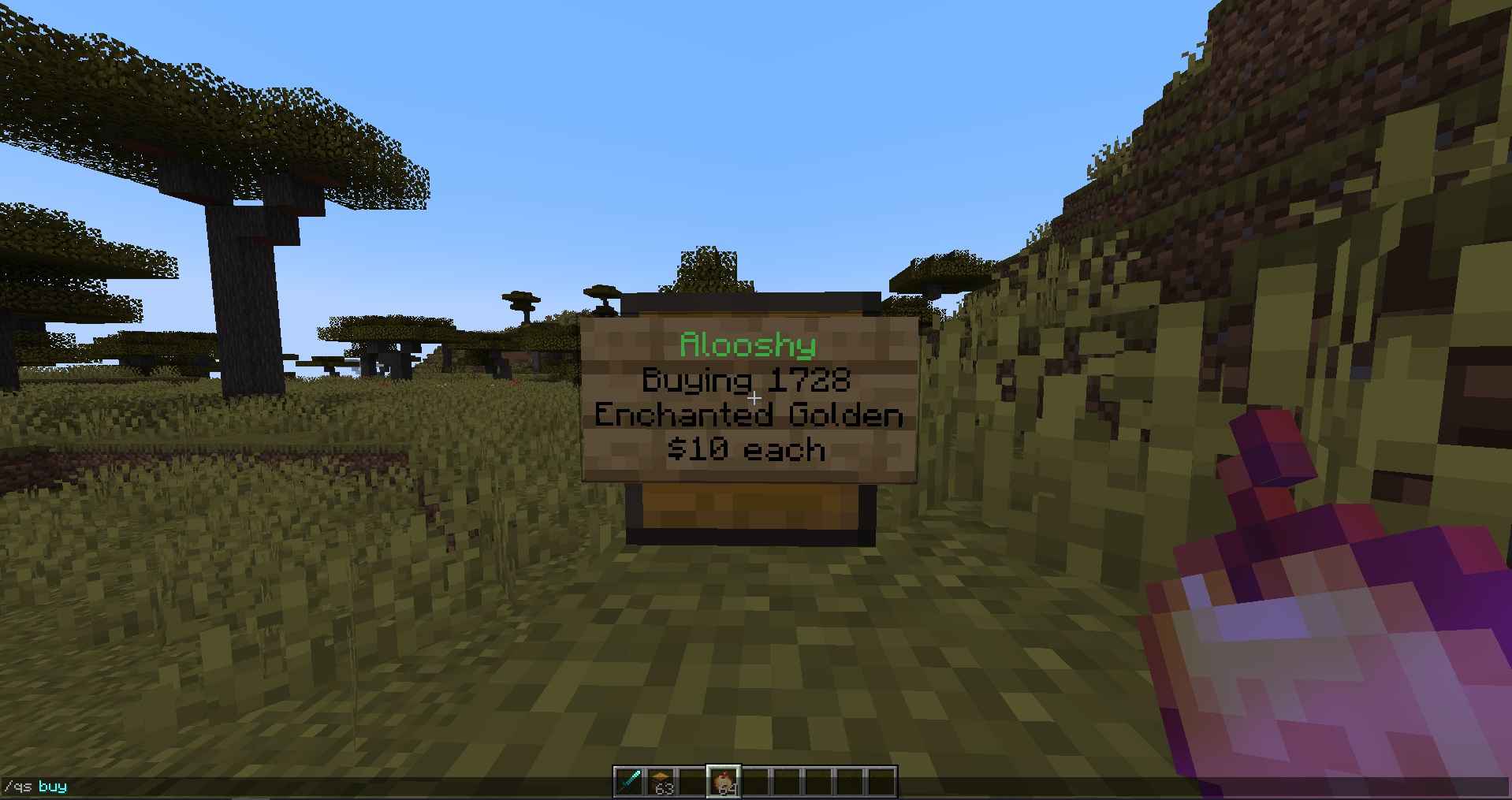
/qs sell: Changes from "buying" to "selling"
/qs price <value>: Changes the "selling" or "buying" price of your shop
/qs find <item>: Searches for nearby shops selling or buying a specific item.
/qs remove: Remove the shop
/qs setowner Playername: Transfers shop ownership to another player
/qs staff add <player>: Adds a staff member to your shop.
/qs staff remove <player>: Removes a staff member from the shop
For more help/commands with your shop:
- /shop
- /qs
- /chestshop
- /cshop
Still have some questions?
If you need any further instructions, you can open a ticket here
By: Ali A.
Updated on: 03/11/2025
Thank you!